Announcement of a series of articles on setting up a Communigate Pro server. Server installation
Hello!
A little bit about our developments. Install the free version.

It all started with the mail server, but now it is a full-fledged Unified Communication server and is used in TELE2, Beeline, AT & T, T-mobile networks ... Let's immediately dispel the myth that we are sharpened by operators, Communigate is used worldwide by schools, universities, corporations, restaurants , car dealers, etc.
The emphasis on standard protocols and open software interfaces makes it possible to use CommuniGate Pro as a platform for developing advanced unified communications solutions. We invite potential developers for this platform to download and install a product that works in community mode without limiting functionality when creating up to five accounts.
')
What is Communigate Pro?
Communigate Pro is a quality solution with a full range of basic functions for transmitting
messages, files, voice and video.
The main characteristics of our platform:
- One reliable platform for all types of communications - no need to install separate solutions for mail, voice, and instant messaging
- Scalability and reliability (when combining multiple servers in a dynamic cluster, the availability of services reaches 99.999% of operating time)
- Extensive list of supported protocols and standards
- Flexibility - the possibility of deep modification of graphical interfaces and the order of processing signals and messages
- One client protocol for all tasks - we provide a simple and clear XML protocol for working with all server functionality
Installation
To demonstrate the installation as an operating system, we chose Windows, for the reason that it is best to familiarize yourself with the product simply by installing it on a workstation or laptop. Installation takes only 5-10 minutes and 100 MB on the hard disk.
The product has a “community” mode - you can use all features for free, as long as the total number of accounts is no more than 5.
The choice of distribution
The latest stable product versions for various platforms (more than 15 operating systems are supported) can be found here.
Installing on Windows
The distribution is a simple zip archive. Run Installer.exe:
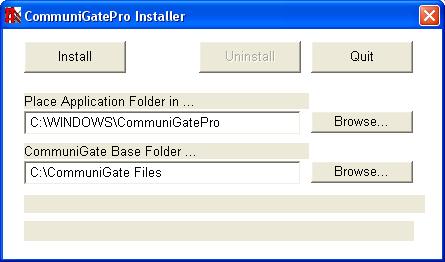
- Application Folder - a folder with the program and default settings and interface files.
- Base Folder - a folder with user data and all settings other than the standard ones.
When updating the server version, only Application Folder is replaced.
After installation, make sure that the desired process is running:

Main interfaces
In any browser, open this URL:
localhost:8010/ localhost:8010/ (or http://[ip ]:8010/ )and get into WebAdmin.
The default administrator is the postmaster user, the first time you visit the admin panel, select the password for it:
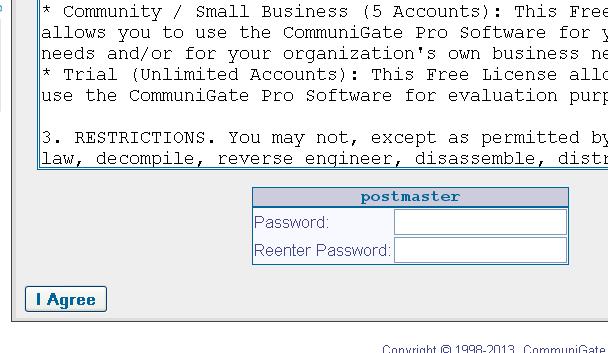
After login, we get to the main interface settings page:
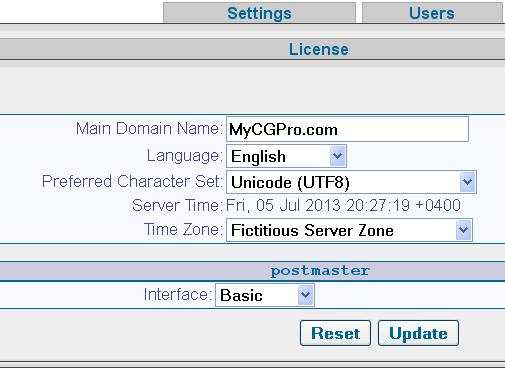
Here you can choose a convenient interface language, time zone and the name of the main domain. We also recommend switching from Basic mode to Expert (it affects what settings are shown, Basic mode is good for self-study, but in this series of articles we will use Expert mode, since only the most interesting settings are visible in it).
WebAdmin is a hierarchical tabs system. To indicate any settings, we will use the following format:
Tab1-> Tab2-> Tab3-> "Setting Name"
For example, you can create a user using the
In addition to WebAdmin, there are 3 more web interfaces for users:
- WebUser - HTML interface with mail, calendars and contacts; by default it is available through port 8100:
localhost:8100/ - Pronto! - a more functional Flash interface, in addition to mail, calendars and contacts, supports calls, IM and some additional functions, is available by URL of the form
localhost:8100/Pronto/ - Pronto! Lite is the newest and most minimal HTML 5 interface, the URL for access is
localhost:8100/?Skin=hPronto-#pronto-login
Actually the installation is complete, users can already chat and call each other. You just need to remember that if there are no DNS records, then in the client settings you need to use the computer’s IP address instead of the server name, and you need to use the full account name when making calls, since we have not yet assigned short numbers. More about all these settings in the following articles.
What's next?
Sample topics for the following posts:
- The main objects and concepts in Communigate Pro. Mailings settings
- Calendars, contacts, tasks, folder access control
- Basic IP telephony settings, capabilities of embedded applications
- Development of own PBX applications
- Web - interfaces and their modification
- Interaction with external programs. Filters and automation of administrative tasks
In the comments leave wishes on the content of future articles.
PS An example of one of the latest in-house client interfaces:

Source: https://habr.com/ru/post/185726/
All Articles