Review of the new theme “Orion” of ISPsystem software products
ISPsystem presents a new theme for software products on the COREmanager 5 core called Orion.
The updated interface is designed to replace the old theme “Sirius” and has a redesigned modern design, more convenient to use and more advanced from the technical side.
Various innovations, such as the ability to quickly search menus and tables to simplify navigation, tabs with data, sorting and editing in tables, checking input data correctness on the fly, advanced features for customizing the user interface and other improvements - all this significantly improves the visual perception of information by the user and simplifies the work with control panels.
')
So, let's take a closer look at the new features and capabilities of the Orion design theme, which allow you to effectively use the full potential of the ISPsystem control panel.
At the first stage, on the login window in the users panel, an updated login form with pop-up prompts is encountered.
For example, incorrect entry of authorization data will result in a login error:

The hints will be discussed later in the description of the functions of the interface of the design.
After you enter the panel, the main screen (dashboard) will appear, which now supports customization. Information blocks can be moved, collapsed and updated each separately, data can be presented both in text form and in the form of various graphs (for example, bandwidth loading, disk system load):
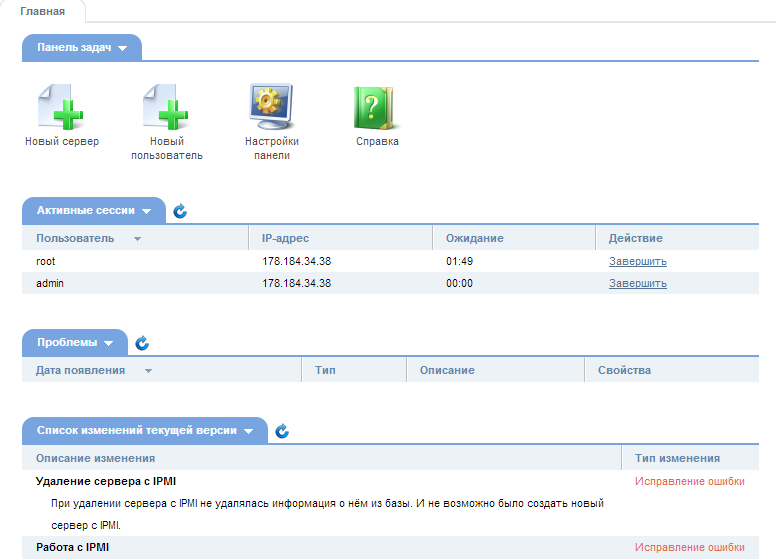
On the left side of the Orion theme you see a navigation menu with a list of various modules, the contents of which depend on the type of control panel software. When opened, these modules are displayed on the right side of the panel.
The menu has a special window for quick search. Using this functionality significantly speeds up user navigation - just enter the first few characters of the item name to see it in the list.
The possibility of hiding the side menu allows you to free up space on the screen. When you click the “hide menu” button, the panel will disappear from the screen and reappear when you move the mouse cursor to the left corner of the browser window.
The ability to add a menu to favorites was present earlier, but this mechanism is so convenient that it would not be superfluous to mention its presence in the new design theme.
Each button is provided with a tooltip that appears when the mouse pointer is positioned as shown in the screenshot.

One of the significant changes in the design theme “Orion” is the use of tabs in the interface. Now it is possible to open several menu items at the same time. It is also easy to switch between them and close modules that are no longer needed.
The screenshot shows a search for menus, control panel modules, open in tabs, and informational tips with warning and information.
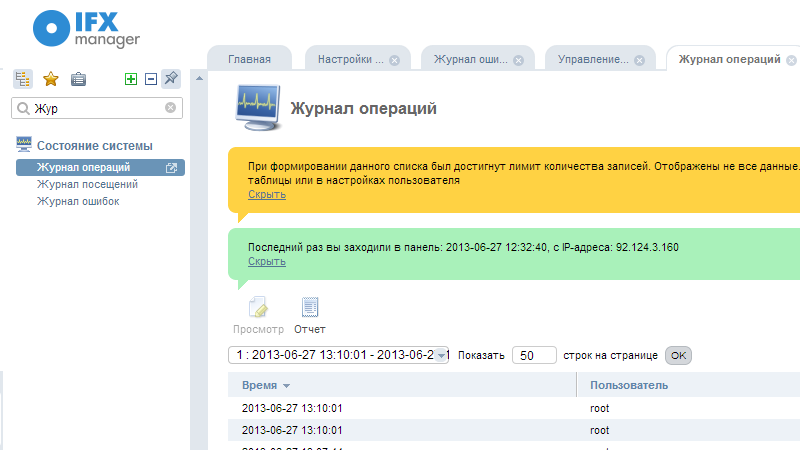
Tooltips are used almost everywhere and inform about various processes that may require action from the control panel user.
Tips are painted in different colors. So, red means an error, yellow means a warning, green means a normal informational message.
Using prompts allows you to quickly navigate the control panel and make the necessary settings.
One of the most noticeable changes is the appearance of a dynamic search by menu items and displayed data. Just enter a few letters in the query window, and, almost instantly, you will get the result of “filtering” the displayed data. Found data using the search form is automatically highlighted.
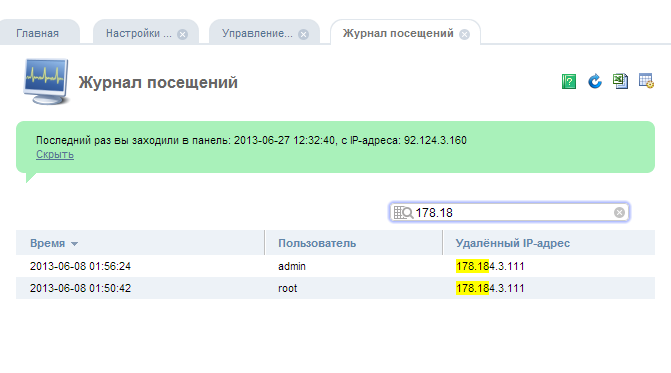
The data displayed in tabular form can be sorted according to the column you need, for this it is enough to click the mouse on its header.
To edit the data, double-click on the necessary element, then the data will be opened in the form of a form where you can view or change it.
It is possible to customize the appearance of the tables, you can remove unnecessary columns, define data sorting and actions by double-clicking the mouse, change the automatic update period.
It also supports exporting data to a CSV file format, which can be used for further processing, for example, in a spreadsheet program.
The fields in the input forms in the Orion design theme contain as a tooltip replacing text (placeholders), which disappears when the focus is set in the field.
The appearance of this feature makes it much easier to work compared to the previous version of the skin theme, since a sample of the data to be entered when setting up a control panel module is now indicated.
Required fields are now marked with an asterisk.
When data is entered “on the fly,” it is checked for correctness, that is, it corresponds to the required type. Correctly filled fields are marked with the appropriate icon as shown in the screenshot:
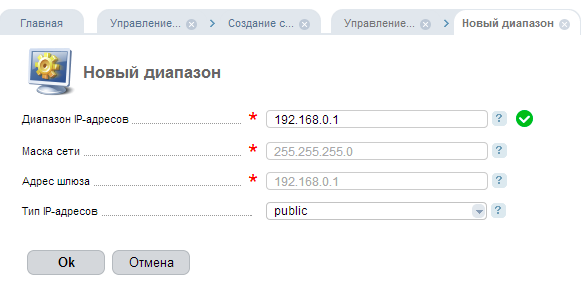
The "Orion" theme added support for wizards. Wizards are a convenient tool for creating a customization or ordering a service.
For example, it is enough to fill in the fields in the forms one by one and click the “Next” button to add new network equipment to the control panel. The wizard steps can be moved in any direction (as an option, if you need to change any data in the previous step), and all entered data will be saved in the form, that is, they will not be lost.
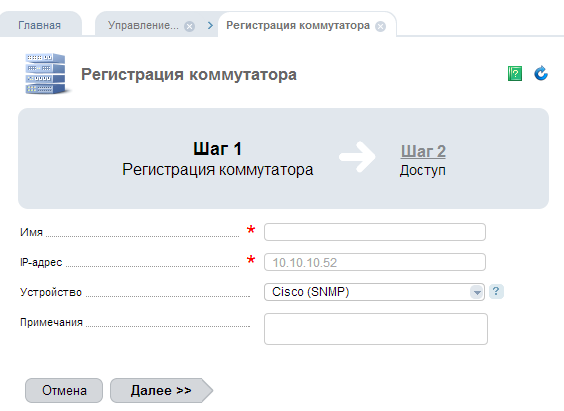
The "Orion" theme includes functions for automatically generating reports from tabular data in the form of diagrams by clicking the "Report" button.
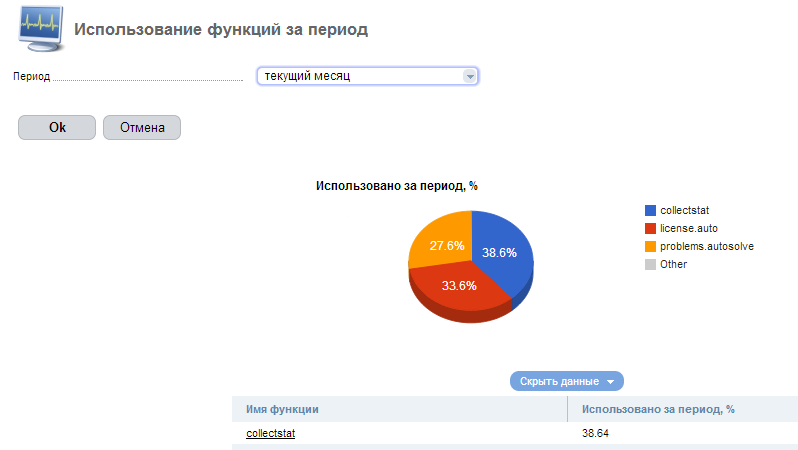
Graphics are drawn using HTML5 tools, unlike the previous version of “Sirius”, where Adobe Flash was used for this.
The reporting module supports nesting. For example, one of our products (IPmanager) includes a report of statistics on the use of IP addresses by users. After opening it in the list of names, just click on the user's name, and this will automatically lead to the opening of a new tab with statistics of the distribution of addresses by their types for a given user in the report form.
Other various improvements and features have been added to “Orion”, for example, an indicator of the complexity of the password being created has appeared - it is designed to improve security.
In the form of creating users and in other places where it is necessary to specify new data for authorization, there is a well-known password generator already familiar with the old topic “Sirius”, after its launch (the icon with playing cubes) a new secure password is created and the text in the password fields becomes visible.

Also in the “Orion” theme, a new element has appeared - a progress bar for displaying the progress of any tasks.
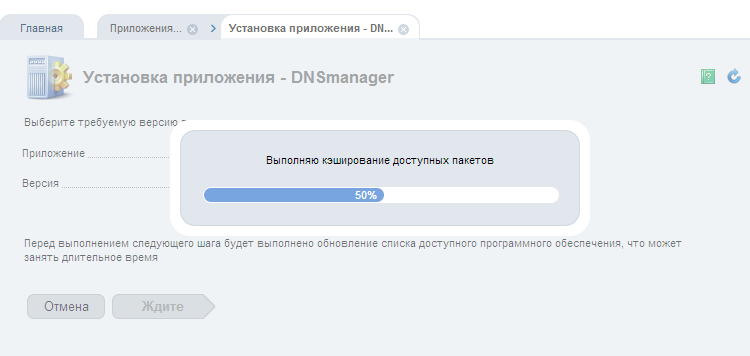
The buttons on the toolbar in the modules are now moved to the left, so that when you reduce the width of the window, their display remains the same, and they do not disappear beyond the display boundaries.
Keyboard navigation is supported. So, the key combination ctrl + shift + m will automatically place the cursor in the quick search window in the menu, and the ctrl + shift + f combination will place the cursor on the search block with data. Pressing ctrl + shift + a selects all items in the current list. Using the tab key, you can navigate through the menu items.
Development and improvement of software based on COREmanager 5 continues. In the near future, various new features will be added to the Orion theme; among them are the most important ones:
Editing data in tables. To do this, in the module using the table mapping, just click the mouse on the field that needs to be edited, then start editing it on the same screen without having to open an additional form. It is very convenient and resembles the work in the spreadsheet editor, where the user immediately receives the result of their actions by changing a cell.
Support active icons. For example, in a table with a list of users, you can click on the user status display icon (enabled / disabled) to change its status. Managed indicators are used to manage mailboxes, servers, network ports, and any other functions.
The filter module is similar to the similar functionality in the “Sirius” theme. However, the element to control the filtering of the displayed data will be applied on the fly, without the need to reload the page.
You can quickly navigate through the control panels. As an example, the IFXmanager software can be cited - in the “Hardware” module you can go to the list of network switches. This list displays the number of connected servers to each network device, and it is easy to switch from it to the Servers module with an automatically installed filter on the selected switch.
You can use “Orion” in any of our software products of version 5. More information on our software can be found at ispsystem.com/ru/software
We hope that you will appreciate the updated design and new features of the theme.
The updated interface is designed to replace the old theme “Sirius” and has a redesigned modern design, more convenient to use and more advanced from the technical side.
Various innovations, such as the ability to quickly search menus and tables to simplify navigation, tabs with data, sorting and editing in tables, checking input data correctness on the fly, advanced features for customizing the user interface and other improvements - all this significantly improves the visual perception of information by the user and simplifies the work with control panels.
')
So, let's take a closer look at the new features and capabilities of the Orion design theme, which allow you to effectively use the full potential of the ISPsystem control panel.
Updated login form
At the first stage, on the login window in the users panel, an updated login form with pop-up prompts is encountered.
For example, incorrect entry of authorization data will result in a login error:

The hints will be discussed later in the description of the functions of the interface of the design.
Updated main screen
After you enter the panel, the main screen (dashboard) will appear, which now supports customization. Information blocks can be moved, collapsed and updated each separately, data can be presented both in text form and in the form of various graphs (for example, bandwidth loading, disk system load):
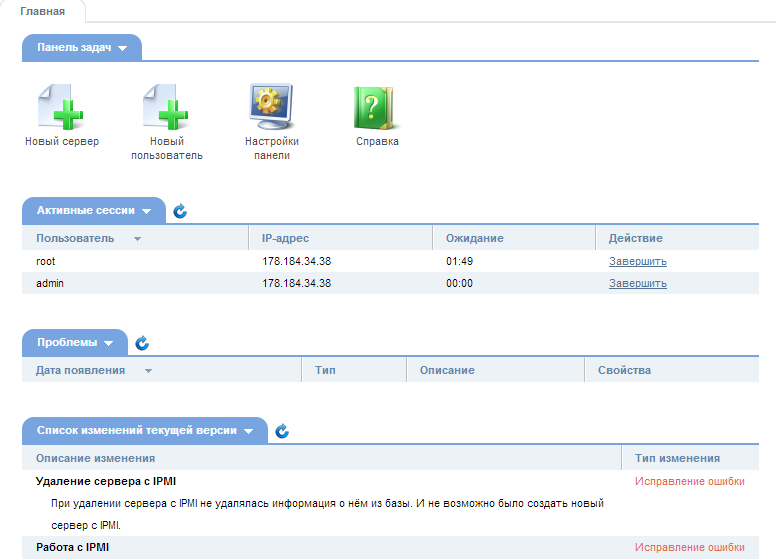
Menu and Data Search Functions
On the left side of the Orion theme you see a navigation menu with a list of various modules, the contents of which depend on the type of control panel software. When opened, these modules are displayed on the right side of the panel.
The menu has a special window for quick search. Using this functionality significantly speeds up user navigation - just enter the first few characters of the item name to see it in the list.
The possibility of hiding the side menu allows you to free up space on the screen. When you click the “hide menu” button, the panel will disappear from the screen and reappear when you move the mouse cursor to the left corner of the browser window.
The ability to add a menu to favorites was present earlier, but this mechanism is so convenient that it would not be superfluous to mention its presence in the new design theme.
Each button is provided with a tooltip that appears when the mouse pointer is positioned as shown in the screenshot.

One of the significant changes in the design theme “Orion” is the use of tabs in the interface. Now it is possible to open several menu items at the same time. It is also easy to switch between them and close modules that are no longer needed.
The screenshot shows a search for menus, control panel modules, open in tabs, and informational tips with warning and information.
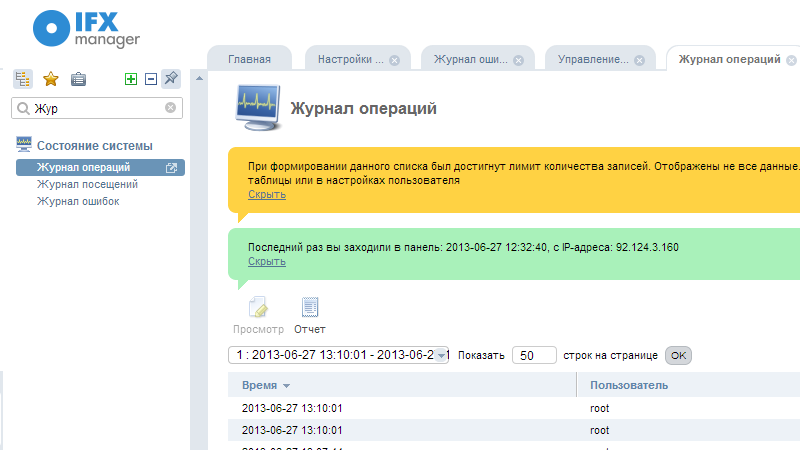
Tooltips are used almost everywhere and inform about various processes that may require action from the control panel user.
Tips are painted in different colors. So, red means an error, yellow means a warning, green means a normal informational message.
Using prompts allows you to quickly navigate the control panel and make the necessary settings.
One of the most noticeable changes is the appearance of a dynamic search by menu items and displayed data. Just enter a few letters in the query window, and, almost instantly, you will get the result of “filtering” the displayed data. Found data using the search form is automatically highlighted.
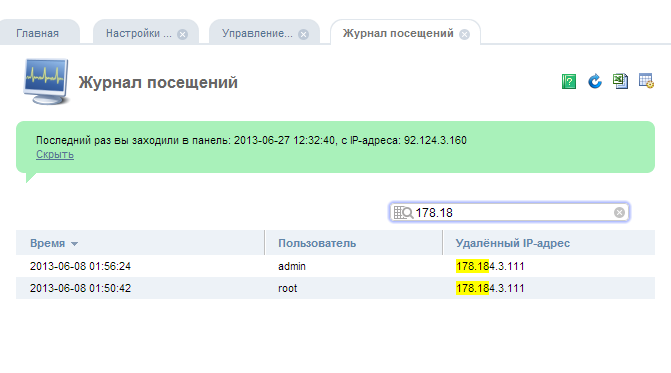
The data displayed in tabular form can be sorted according to the column you need, for this it is enough to click the mouse on its header.
To edit the data, double-click on the necessary element, then the data will be opened in the form of a form where you can view or change it.
It is possible to customize the appearance of the tables, you can remove unnecessary columns, define data sorting and actions by double-clicking the mouse, change the automatic update period.
It also supports exporting data to a CSV file format, which can be used for further processing, for example, in a spreadsheet program.
Tips in text boxes
The fields in the input forms in the Orion design theme contain as a tooltip replacing text (placeholders), which disappears when the focus is set in the field.
The appearance of this feature makes it much easier to work compared to the previous version of the skin theme, since a sample of the data to be entered when setting up a control panel module is now indicated.
Required fields are now marked with an asterisk.
When data is entered “on the fly,” it is checked for correctness, that is, it corresponds to the required type. Correctly filled fields are marked with the appropriate icon as shown in the screenshot:
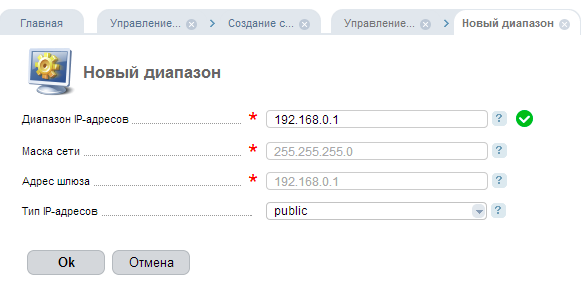
Using data entry wizards
The "Orion" theme added support for wizards. Wizards are a convenient tool for creating a customization or ordering a service.
For example, it is enough to fill in the fields in the forms one by one and click the “Next” button to add new network equipment to the control panel. The wizard steps can be moved in any direction (as an option, if you need to change any data in the previous step), and all entered data will be saved in the form, that is, they will not be lost.
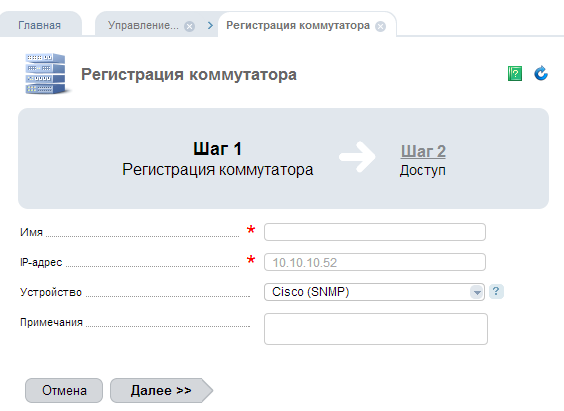
Reports in the form of graphs and charts
The "Orion" theme includes functions for automatically generating reports from tabular data in the form of diagrams by clicking the "Report" button.
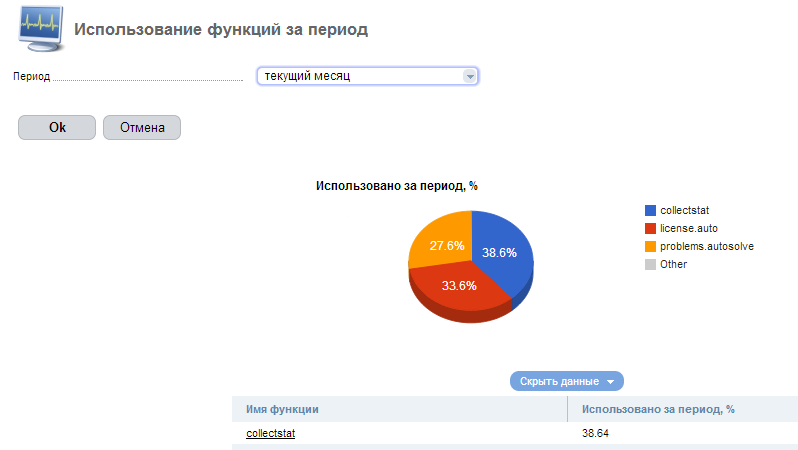
Graphics are drawn using HTML5 tools, unlike the previous version of “Sirius”, where Adobe Flash was used for this.
The reporting module supports nesting. For example, one of our products (IPmanager) includes a report of statistics on the use of IP addresses by users. After opening it in the list of names, just click on the user's name, and this will automatically lead to the opening of a new tab with statistics of the distribution of addresses by their types for a given user in the report form.
Other improvements
Other various improvements and features have been added to “Orion”, for example, an indicator of the complexity of the password being created has appeared - it is designed to improve security.
In the form of creating users and in other places where it is necessary to specify new data for authorization, there is a well-known password generator already familiar with the old topic “Sirius”, after its launch (the icon with playing cubes) a new secure password is created and the text in the password fields becomes visible.

Also in the “Orion” theme, a new element has appeared - a progress bar for displaying the progress of any tasks.
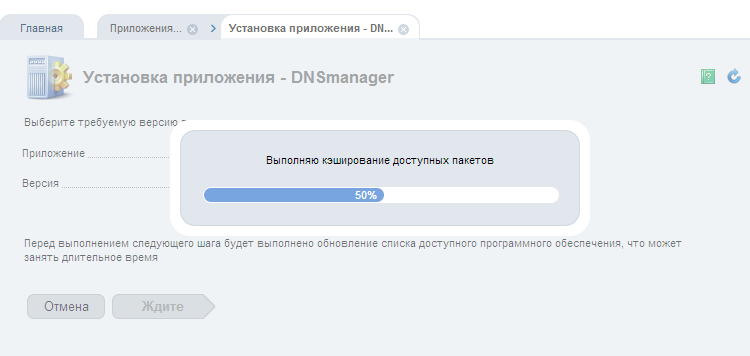
The buttons on the toolbar in the modules are now moved to the left, so that when you reduce the width of the window, their display remains the same, and they do not disappear beyond the display boundaries.
Keyboard navigation is supported. So, the key combination ctrl + shift + m will automatically place the cursor in the quick search window in the menu, and the ctrl + shift + f combination will place the cursor on the search block with data. Pressing ctrl + shift + a selects all items in the current list. Using the tab key, you can navigate through the menu items.
Development does not stand still
Development and improvement of software based on COREmanager 5 continues. In the near future, various new features will be added to the Orion theme; among them are the most important ones:
Editing data in tables. To do this, in the module using the table mapping, just click the mouse on the field that needs to be edited, then start editing it on the same screen without having to open an additional form. It is very convenient and resembles the work in the spreadsheet editor, where the user immediately receives the result of their actions by changing a cell.
Support active icons. For example, in a table with a list of users, you can click on the user status display icon (enabled / disabled) to change its status. Managed indicators are used to manage mailboxes, servers, network ports, and any other functions.
The filter module is similar to the similar functionality in the “Sirius” theme. However, the element to control the filtering of the displayed data will be applied on the fly, without the need to reload the page.
You can quickly navigate through the control panels. As an example, the IFXmanager software can be cited - in the “Hardware” module you can go to the list of network switches. This list displays the number of connected servers to each network device, and it is easy to switch from it to the Servers module with an automatically installed filter on the selected switch.
You can use “Orion” in any of our software products of version 5. More information on our software can be found at ispsystem.com/ru/software
We hope that you will appreciate the updated design and new features of the theme.
Source: https://habr.com/ru/post/185650/
All Articles