Weekday rdp or modest RDCMan say a word
Hi, Habr! This post was written solely for the purpose of shedding light on the program undeservedly lost in the wilds of Microsoft, and not to review all of its features. There will not even be a link to download. But first things first.
The emoxam post has inspired reflection on the convenience of remote server management. And in particular, they are running Windows Server. For * nix systems I use an old woman putty and I don’t like the idea of a mega-combine. But this, of course, is a purely personal opinion. Frankly, before I was quite lazy and used the standard remote desktop client ala mstsc.exe. But going to another company, with the number of servers an order of magnitude larger, the endless windows of terminals began to tire.
Programs like Radmin and DWNTU install their modules / services on each computer that they need to manage. And I wanted something native (i.e., working under the rdp protocol), as well as free. I will not list the list of monstrous combines and simple programs that have been tested, I will also refrain from listing their advantages and disadvantages, worthy enough.
')
Separately, I want to dwell on the program, which I stumbled upon by chance. This lightweight (less than 800 Kb) and, as it turned out, a very convenient program does not require setting up hundreds of parameters, does not support skins and does not ask for a separate database for storing connection parameters. But it performs its main purpose perfectly well. Her name is Remote Desktop Connection Manager or rdcm or RDCMan, as Microsoft herself calls it. The latest version dates back to 2010, but it does not affect the functionality. I checked it in work both from 2000 and from 2008R2 servers (from 2012 there was no opportunity to test yet). In addition to the standard set of functions such as storage and substitution of login / password, favorites, etc. etc. the program has its zest, or rather three.
What is missing is the function of adding servers through a network scan.
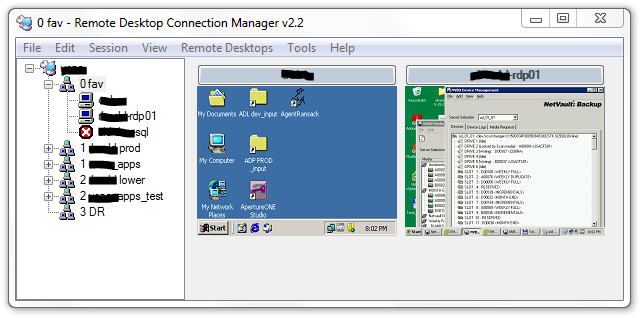
The main factor that prompted to write this article is that the program is little known, rarely does anyone use it and from my point of view it is not deserved. None of my colleagues have heard of this. Of course not an indicator, but still. Bypassed her side and Wikipedia . Find rdcm can be on the English version of the site Microsoft. If interested, look for the full name.
Thanks for attention.
Foreword
The emoxam post has inspired reflection on the convenience of remote server management. And in particular, they are running Windows Server. For * nix systems I use an old woman putty and I don’t like the idea of a mega-combine. But this, of course, is a purely personal opinion. Frankly, before I was quite lazy and used the standard remote desktop client ala mstsc.exe. But going to another company, with the number of servers an order of magnitude larger, the endless windows of terminals began to tire.
Programs like Radmin and DWNTU install their modules / services on each computer that they need to manage. And I wanted something native (i.e., working under the rdp protocol), as well as free. I will not list the list of monstrous combines and simple programs that have been tested, I will also refrain from listing their advantages and disadvantages, worthy enough.
')
Random find
Separately, I want to dwell on the program, which I stumbled upon by chance. This lightweight (less than 800 Kb) and, as it turned out, a very convenient program does not require setting up hundreds of parameters, does not support skins and does not ask for a separate database for storing connection parameters. But it performs its main purpose perfectly well. Her name is Remote Desktop Connection Manager or rdcm or RDCMan, as Microsoft herself calls it. The latest version dates back to 2010, but it does not affect the functionality. I checked it in work both from 2000 and from 2008R2 servers (from 2012 there was no opportunity to test yet). In addition to the standard set of functions such as storage and substitution of login / password, favorites, etc. etc. the program has its zest, or rather three.
- Ability to connect to the console. For me it is very useful, because the company strictly complies with the licensing policy, so terminal service is not installed on every server. By default, Windows Server allows two simultaneous remote desktop connections. The same function allows you to "raise" the limit to three. Yes, yes, it is in the standard client, but not all competitors.
- Interactive thumbnails of open connections, updated in real time. Those. You can not only watch what is happening on several servers at the same time, but also click, for example, OK in the pop-up window, directly in the thumbnail. Not a key feature, of course, but not seen among competitors.
- Tree view of the server list and open connections. It is worth getting used to a little and it turns out to be much more convenient than tabs. Again, IMHO, so in third place.
What is missing is the function of adding servers through a network scan.
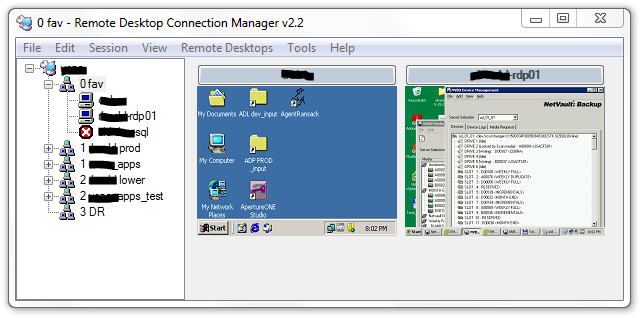
Nobody knows
The main factor that prompted to write this article is that the program is little known, rarely does anyone use it and from my point of view it is not deserved. None of my colleagues have heard of this. Of course not an indicator, but still. Bypassed her side and Wikipedia . Find rdcm can be on the English version of the site Microsoft. If interested, look for the full name.
Thanks for attention.
Source: https://habr.com/ru/post/185256/
All Articles