Checkbox "Enable JavaScript" removed from the settings of Firefox 23
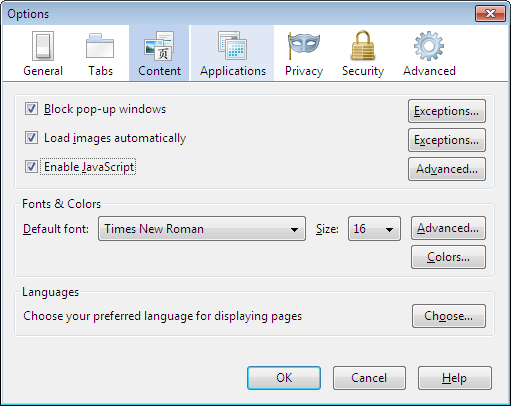
The developers of Firefox decided to remove the ability to disable JavaScript from the browser settings. The corresponding change was made in Firefox 23.
Of course, the value of the
"javascript.enabled" parameter can be changed through the settings about:config . In addition, there are extensions to the browser that can return this flag to a prominent place. We are talking about changing the settings for the "mass user". The logic of this decision is explained by one of the designers, Alex Limi, in an article titled “Checkboxes that kill your product”.“If I tell you that right now the company is distributing a certain product to hundreds of millions of users, and with it there are several noticeable buttons that, if you click on it, this product is completely destroyed and can even block your access to the Internet - you can guess what for the product? It sounds like something like this can only be supplied by a large enterprise software developer, like Oracle or IBM, right? Maybe this is some kind of antivirus for Windows? Or software to install VPN? Well, get to know the enemy - that's us * , says Alex Limi - In the current version of Firefox, there are many options that make the browser unusable for many people. ”
')
For example, this is what Google looks like if you turn off image downloads in your browser.
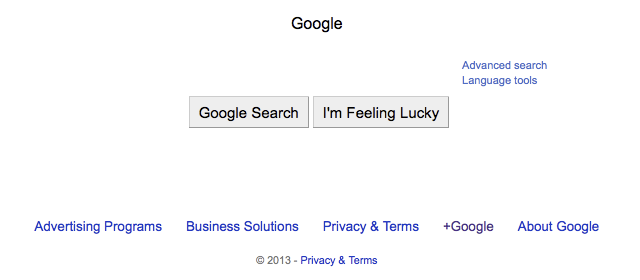
And this is how the site Hipmunk.com looks like, if you disable JavaScript.
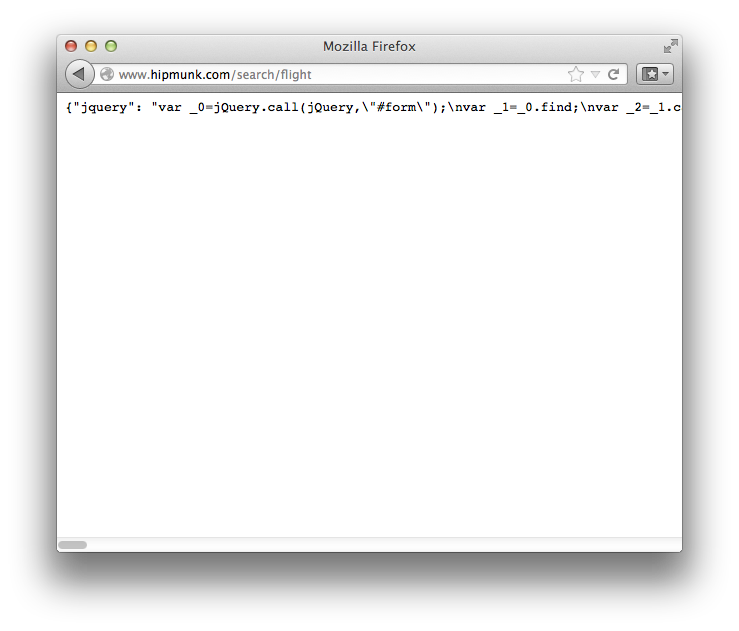
Alex Limi explains that most of these settings exist for historical reasons. Developers are used to adding new features to the browser, but they are not used to removing unnecessary and obsolete ones. The settings “Enable automatic loading of images” and “Enable JavaScript” are the “outdated” settings that most users allegedly don't need.
These options may be useful for some advanced users and for developers. Therefore, in the version of Firefox 24, the setting "Turn off JavaScript" will return , but only on the developer toolbar (DevTools).
Source: https://habr.com/ru/post/185244/
All Articles