Single cloud backend as a service for Windows, iOS, Windows Phone, Android and mobile HTML5 applications
In this article we’ll talk about the announcement of the commercial availability of Windows Azure mobile services for developers of Windows, iOS, Windows Phone, Android and mobile HTML5 applications.
Windows Azure Mobile Services is part of the Windows Azure cloud platform, a cloud service that is designed to provide mobile applications on Windows, iOS, Windows Phone, Android platforms, as well as HTML5 / JS mobile applications with a ready server backend using just a couple of lines of code .
')
Mobile developers using Windows Azure Mobile Services get a single, ready in 2 minutes, infrastructure for all their applications:
Mobile services Windows Azure Mobile Services offer developers a quick start with a free tariff and flexible scaling up and down in the cloud on demand.

Windows Azure Mobile Services offer support for all modern popular mobile platforms: Windows , iOS , Windows Phone , Android . HTML5 / JS mobile apps developers, such as PhoneGap, also have Mobile Services support through built-in CORS support. In addition, working with all elements of the Mobile Services backend cloud is possible through an open and documented REST API, which makes the coverage of Windows Azure Mobile Services platforms endless.
Learn how to develop applications for different platforms with a single cloud backend using the links:

Windows Azure Mobile Services offers mobile application developers and REST API users access to a number of features:
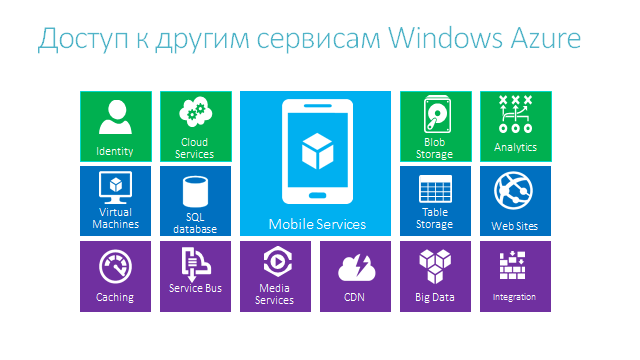
The Windows Azure cloud platform offers developers and IT professionals dozens of services for every need. Among them:
As part of a single Windows Azure platform, all of these services are available to Windows Azure Mobile Services applications. In addition, mobile application developers can integrate their cloud backend not only with other services of the cloud platform, but also with the services of their company or enterprise.
With the announcement of the commercial availability of Windows Azure Mobile Services, mobile application developers who use the cloud backend are provided with guarantees and Microsoft support based on an SLA agreement with a 99.9% service availability per month.
Scott Guthrie in his blog , making the announcement of the commercial availability of mobile services, voiced the company's data: by the time of commercial availability, already 20,000 different Windows Azure clients are using Windows Azure mobile services. Among them: startups, universities, media and telecom companies and others.
With the release of the public version of Visual Studio 2013, Windows Azure Mobile Services mobile services are integrated into the development environment, which allows developers to more conveniently work with their cloud backend.
In addition, with the announcement of the commercial availability of Windows Azure Mobile Services presents new rates and pricing.
Let's consider the new prices of mobile services, as well as new opportunities to work with them in Visual Studio 2013.
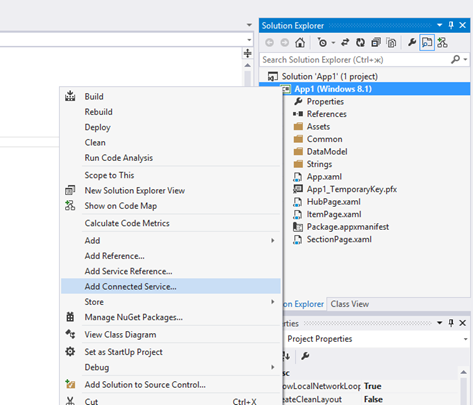
Windows Store and Windows Phone applications received a new feature Add connected Service in Visual Studio, which allows you to connect the application to the cloud backend with a few clicks.

The function accesses Windows Azure and allows you to select a specific, previously created mobile Windows Azure service for integration with a mobile application.

Each mobile application connected to Windows Azure has a new Visual Studio feature called Add a Push Notification Item, which allows you to quickly add support for push notifications.

By calling this function, the developer launches a wizard that allows you to connect to associate the application with the Windows Store,

configure the project to work with the push notification system
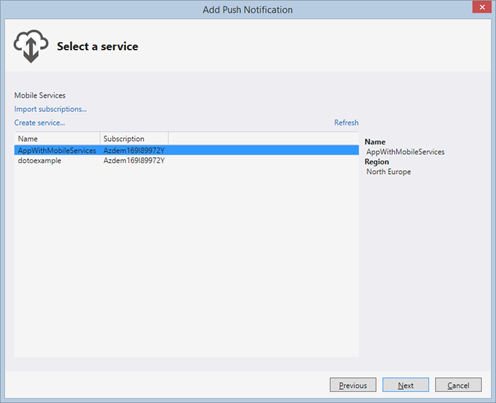
and generate code to work with notifications on the cloud side in Windows Azure, and on the application side.
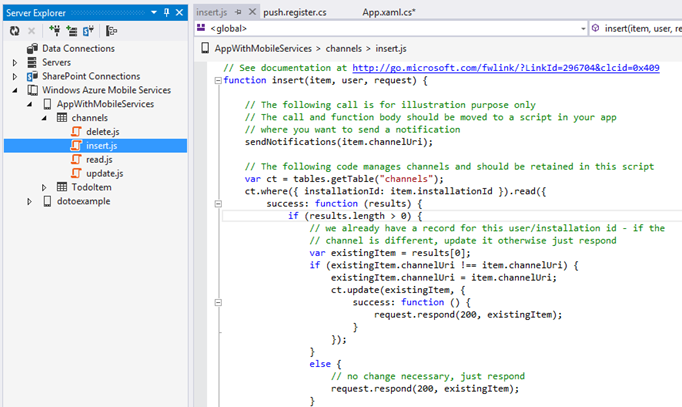
Access to code generated on the backend side is available in Visual Studio 2013 using Server Explorer, which offers features for working with code and data in Windows Azure Mobile Services.
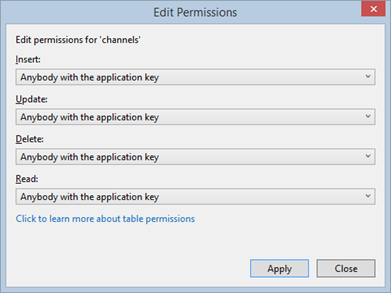
With Visual Studio 2013, you can, for example, manage permissions for any of the data tables in the cloud backend.
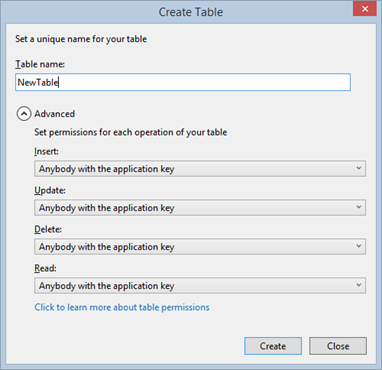
From Visual Studio 2013, you can create new tables in relational storage.
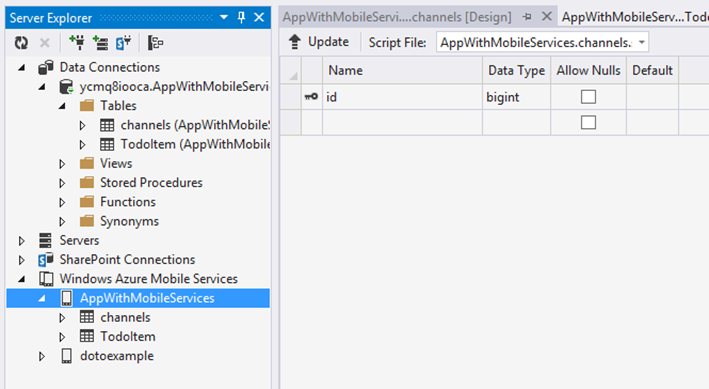
And then edit their circuit or manage the data.
Pricing Windows Azure Mobile Services offers three tariffs: free tariff, standard and premium tariffs.

* tracked daily
** Active devices - the number of devices that installed your application from stores and made at least one call to your service or received a push notification from a mobile service in the last 30 days, including today. Traffic and bandwidth included.
Tariffs differ in price and capacity available to developers, offering the flexibility to use the backend for mobile applications: get in a few minutes and use it for free in your application, scale the service up and down as its popularity changes.
Windows Azure Mobile Services offer 99.9% SLA for standard and permium tariffs, ensuring guaranteed reliability of the mobile backend.
You can find out more details about pricing and discounts at the indicated link .
With the announcement of the commercial availability of Windows Azure Mobile Services, it's time to connect your mobile apps to the Windows Azure cloud!
You can try all the great features of a mobile backend in Windows Azure using free trial .
MSDN subscribers , Microsoft partners and BizSpark members already have access to Windows Azure capabilities as part of their subscriptions, just activate them!
For developers of mobile applications launched a large section " Cloud as a backend for mobile applications " AzureHub Developer Center.
This section focuses on information and articles in Russian about application development on Windows , iOS , Windows Phone and Android platforms with a cloud backend in Windows Azure Mobile Services.
Refer to the section now to learn how to develop or connect a ready-made mobile application to the Windows Azure Mobile Services cloud.
Do not miss the previous announcements of updates to the Windows Azure platform, which are released almost every week:
Below you will find links to resources that will help you in using the Microsoft cloud platform:
And if you are already developing on Windows Azure or want to find the developers of your service, visit the service appprofessionals.ru .
We will be happy to answer your questions at azurerus@microsoft.com . And we are waiting for you in the Windows Azure Community on Facebook . Here you will find experts (don't forget to ask them questions), photos, and lots and lots of news.
Video recordings of Windows Azure Summit reports and video interviews that were conducted during a large cloud conference. DevCon 2013 Windows Azure conference talks you can find here .
Windows Azure Mobile Services is part of the Windows Azure cloud platform, a cloud service that is designed to provide mobile applications on Windows, iOS, Windows Phone, Android platforms, as well as HTML5 / JS mobile applications with a ready server backend using just a couple of lines of code .
')
Mobile developers using Windows Azure Mobile Services get a single, ready in 2 minutes, infrastructure for all their applications:
- relational storage , storage of tabular data and files;
- ready to authenticate users through popular social networks;
- ready-made infrastructure and customized functionality for sending push-notifications to all platforms using a single API;
- server-side code based on JavaScript and Node.js for fine-tuning the behavior of a mobile service, executing code according to a schedule through the built-in scheduler, processing events when storing data in tables, storing and executing its own JS code (and soon .NET code) with integration with git version control system.
Mobile services Windows Azure Mobile Services offer developers a quick start with a free tariff and flexible scaling up and down in the cloud on demand.
Platform Support

Windows Azure Mobile Services offer support for all modern popular mobile platforms: Windows , iOS , Windows Phone , Android . HTML5 / JS mobile apps developers, such as PhoneGap, also have Mobile Services support through built-in CORS support. In addition, working with all elements of the Mobile Services backend cloud is possible through an open and documented REST API, which makes the coverage of Windows Azure Mobile Services platforms endless.
Learn how to develop applications for different platforms with a single cloud backend using the links:
- Applications for Windows 8
- Windows Phone Applications
- Android Applications
- IOS apps
- HTML5 / JS Applications
Overview of Windows Azure Mobile Services

Windows Azure Mobile Services offers mobile application developers and REST API users access to a number of features:
- Storage of relational data with a dynamic scheme that can expand itself, creating new columns in the tables when new data is received in the query;
- Storage of NoSQL data and regular files in Windows Azure Storage;
- Access to third-party technologies, for example, MongoDB NoSQL-storage;
- Ready user authentication functionality through popular authentication providers: Facebook, Twitter, Microsoft Account, Google and Active Directory;
- Unified API for sending push notifications to all platforms with support for standard platform mechanisms: Windows Notification Service, Microsoft Push Notification Service, Apple Push Notification Service, Google Cloud Messaging;
- A ready-made customized platform for creating and running server-side code based on JavaScript and Node.js (and soon on the basis of .NET). The platform allows you to write scripts to handle the relational storage table events (data insertion, deletion, reading and data updating);
- The built-in scheduler allows you to execute server code on a schedule, greatly expanding the scenarios for the use of mobile services;
- Windows Azure Mobile Services supports the creation and loading of custom Node.JS modules with code for use in the cloud back-end as required;
- Mobile Services backend has built-in support for Git version control systems, which allows developers the flexibility to control their server code.
Access to other Windows Azure services
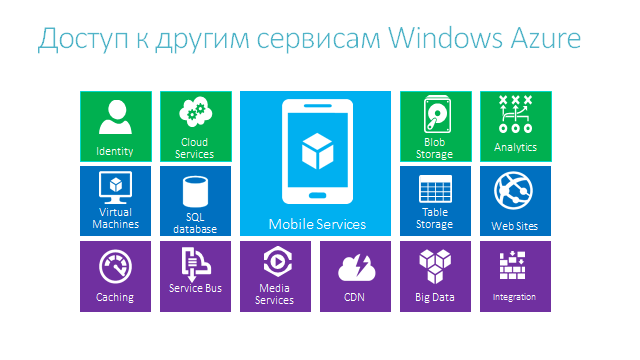
The Windows Azure cloud platform offers developers and IT professionals dozens of services for every need. Among them:
- Windows Azure Active Directory authentication services;
- Cloud services and roles;
- Storage blobov and tabular data;
- Big Data processing and data analytics services;
- Virtual machines on request;
- Fault-tolerant relational SQL Database storage;
- Scalable website services;
- Data caching, service bus and messaging services, media services.
As part of a single Windows Azure platform, all of these services are available to Windows Azure Mobile Services applications. In addition, mobile application developers can integrate their cloud backend not only with other services of the cloud platform, but also with the services of their company or enterprise.
Announcements and Commercial Availability of Windows Azure Mobile Services
With the announcement of the commercial availability of Windows Azure Mobile Services, mobile application developers who use the cloud backend are provided with guarantees and Microsoft support based on an SLA agreement with a 99.9% service availability per month.
Scott Guthrie in his blog , making the announcement of the commercial availability of mobile services, voiced the company's data: by the time of commercial availability, already 20,000 different Windows Azure clients are using Windows Azure mobile services. Among them: startups, universities, media and telecom companies and others.
With the release of the public version of Visual Studio 2013, Windows Azure Mobile Services mobile services are integrated into the development environment, which allows developers to more conveniently work with their cloud backend.
In addition, with the announcement of the commercial availability of Windows Azure Mobile Services presents new rates and pricing.
Let's consider the new prices of mobile services, as well as new opportunities to work with them in Visual Studio 2013.
Mobile Services Support in Visual Studio 2013
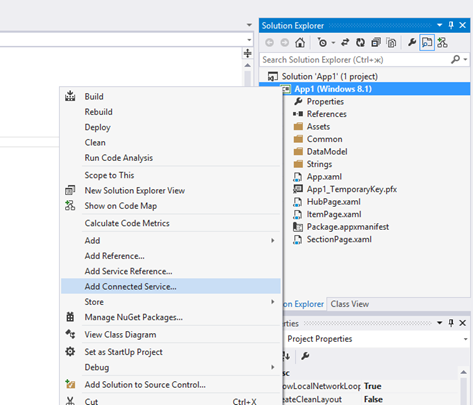
Windows Store and Windows Phone applications received a new feature Add connected Service in Visual Studio, which allows you to connect the application to the cloud backend with a few clicks.

The function accesses Windows Azure and allows you to select a specific, previously created mobile Windows Azure service for integration with a mobile application.

Each mobile application connected to Windows Azure has a new Visual Studio feature called Add a Push Notification Item, which allows you to quickly add support for push notifications.

By calling this function, the developer launches a wizard that allows you to connect to associate the application with the Windows Store,

configure the project to work with the push notification system
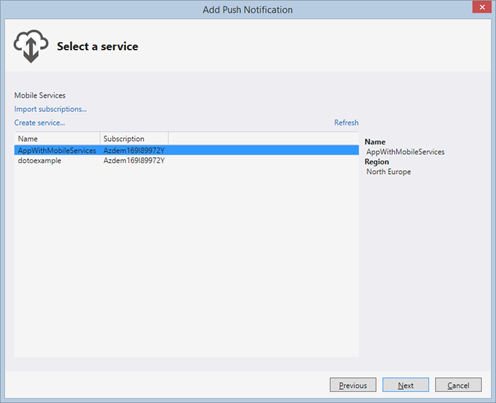
and generate code to work with notifications on the cloud side in Windows Azure, and on the application side.
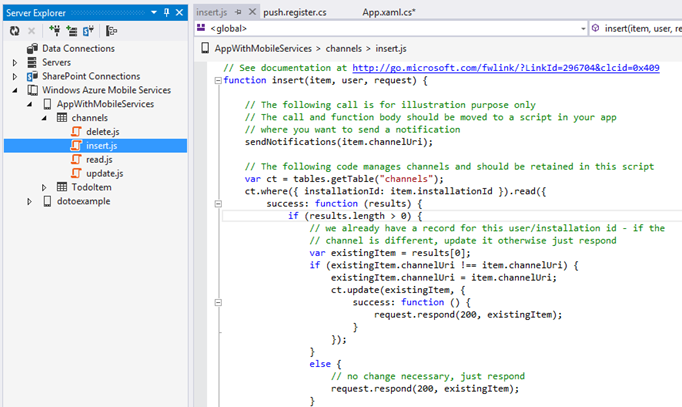
Access to code generated on the backend side is available in Visual Studio 2013 using Server Explorer, which offers features for working with code and data in Windows Azure Mobile Services.
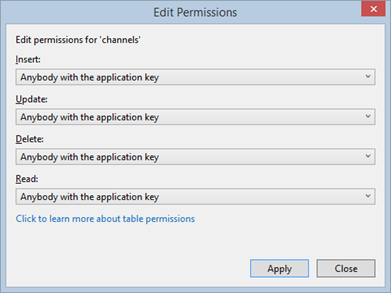
With Visual Studio 2013, you can, for example, manage permissions for any of the data tables in the cloud backend.
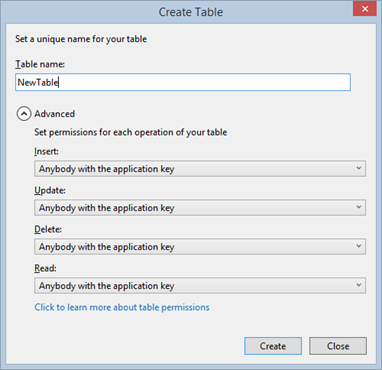
From Visual Studio 2013, you can create new tables in relational storage.
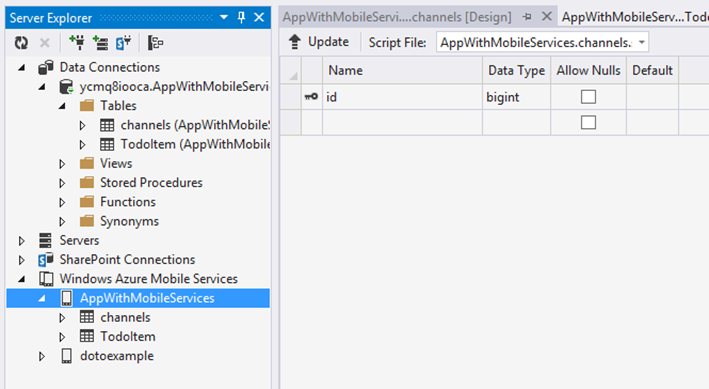
And then edit their circuit or manage the data.
Tariffs and pricing
Pricing Windows Azure Mobile Services offers three tariffs: free tariff, standard and premium tariffs.

* tracked daily
** Active devices - the number of devices that installed your application from stores and made at least one call to your service or received a push notification from a mobile service in the last 30 days, including today. Traffic and bandwidth included.
Tariffs differ in price and capacity available to developers, offering the flexibility to use the backend for mobile applications: get in a few minutes and use it for free in your application, scale the service up and down as its popularity changes.
Windows Azure Mobile Services offer 99.9% SLA for standard and permium tariffs, ensuring guaranteed reliability of the mobile backend.
You can find out more details about pricing and discounts at the indicated link .
It's time to connect your mobile apps to the Windows Azure cloud
With the announcement of the commercial availability of Windows Azure Mobile Services, it's time to connect your mobile apps to the Windows Azure cloud!
You can try all the great features of a mobile backend in Windows Azure using free trial .
MSDN subscribers , Microsoft partners and BizSpark members already have access to Windows Azure capabilities as part of their subscriptions, just activate them!
Cloud as a backend for mobile applications - in Russian
For developers of mobile applications launched a large section " Cloud as a backend for mobile applications " AzureHub Developer Center.
This section focuses on information and articles in Russian about application development on Windows , iOS , Windows Phone and Android platforms with a cloud backend in Windows Azure Mobile Services.
Refer to the section now to learn how to develop or connect a ready-made mobile application to the Windows Azure Mobile Services cloud.
Do not miss
Do not miss the previous announcements of updates to the Windows Azure platform, which are released almost every week:
- Windows Azure news : mobile development, multi-factor authentication, MPEG-DASH, JWT, tests and video;
- Windows Azure news : announcements, big announcements, mega-announcements: Store, new data centers, per-minute billing, BizTalk Services, AMQP, SSL in Web Sites, MSDN trial and subscription, Training Kit;
- Windows Azure update : .NET SDK 2.0, new libraries, management tools, diagnostics and administration, training kit;
- Windows Azure Update : point-to-site connectivity and other improvements to virtual machines and networks, cloud services, and the release of the Ruby SDK
- Windows Azure Update : Wide Availability of Virtual Machines and Networks, SLA, Increased Memory, Reduced Prices
- Active Directory and backups in the cloud , site tracing and other Windows Azure updates;
- Windows Azure Update : Hadoop, Dropbox, Mercurial, PhoneGap;
- Updates and news of the Windows Azure platform for the month (February-March 2013);
- Cloud support for Android applications;
- Overview of Windows Azure platform updates for the month : Media Services, Notification Hubs, VM Depot, Redis.
useful links
Below you will find links to resources that will help you in using the Microsoft cloud platform:
- Free 30-day trial of Windows Azure;
- Free access to Windows Azure resources for startups , partners , teachers, MSDN subscribers ;
- Windows Azure Development Center (azurehub.ru) - scripts, tutorials, examples, recommendations on the choice of services and development on Windows Azure;
- News channel Windows Azure TV in Russian on YouTube;
- Latest Windows Azure News - Twitter.com/windowsazure_ru ;
- http://wazurr.ru - content aggregator for Windows Azure in Russian and English.
And if you are already developing on Windows Azure or want to find the developers of your service, visit the service appprofessionals.ru .
We will be happy to answer your questions at azurerus@microsoft.com . And we are waiting for you in the Windows Azure Community on Facebook . Here you will find experts (don't forget to ask them questions), photos, and lots and lots of news.
Video recordings of Windows Azure Summit reports and video interviews that were conducted during a large cloud conference. DevCon 2013 Windows Azure conference talks you can find here .
Source: https://habr.com/ru/post/185146/
All Articles