Console.image - Display images in the Chrome Dev Tools console

You never waited for this, but the day came when it became possible to display images on the console. You can try it yourself .
console.image - the very thing that Chrome Dev Tools never needed, but sooner or later someone had to do it.
How to use
console.image(url) Simply put, call
console.image(url) .')
Examples:
console.image("http://i.imgur.com/hv6pwkb.png"); console.image("http://i.imgur.com/hv6pwkb.png"); console.image("http://i.imgur.com/hv6pwkb.png"); console.image("http://i.imgur.com/hv6pwkb.png"); But that's not all! Also built in support for memes. Yes, memes can now be generated on the fly. For a complete list of memes, click here .
console.meme(upper text, lower text, meme type|url, width, height) Examples:
console.meme("Not sure if memes in dev tools is stupid", "or disastrous.", "Not Sure Fry"); console.meme("Not sure if memes in dev tools is stupid", "or disastrous.", "Not Sure Fry", 400, 300); console.meme("Not sure if memes in dev tools is stupid", "or disastrous.", "http://i.imgur.com/vu4zTYT.jpg", 400, 300); 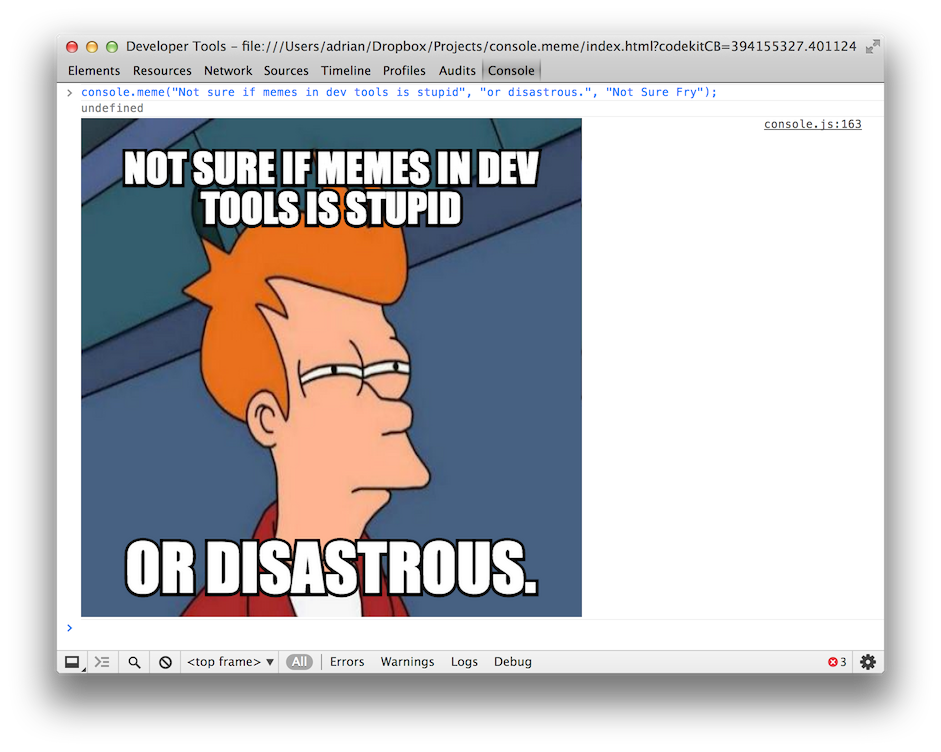
And all thanks to Adrian Cooney from Ireland ( https://github.com/dunxrion/console.image ).
Source: https://habr.com/ru/post/185092/
All Articles