Setting up your own GIT / SVN / Mercurial server based on SCM Manager for Tomcat under Debian
The other day, the team was faced with the fact that Bitbucket became small for us, and focusing on the similarity of corporate security, in any case, sooner or later will require moving from private repositories outside the company to their own infrastructure. After surfing the Internet, it was decided to stop at the ready solution SCM - manager for a number of reasons
Installation OS: Debian7
It is worth noting that no one has come across this before and the article is the result of several hours of throwing through the Internet and manuals.
SCM was put on Tomcat, because Redmine is spinning on it
The installation and configuration under the cut:
')
Login Details: scmadmin / scmadmin
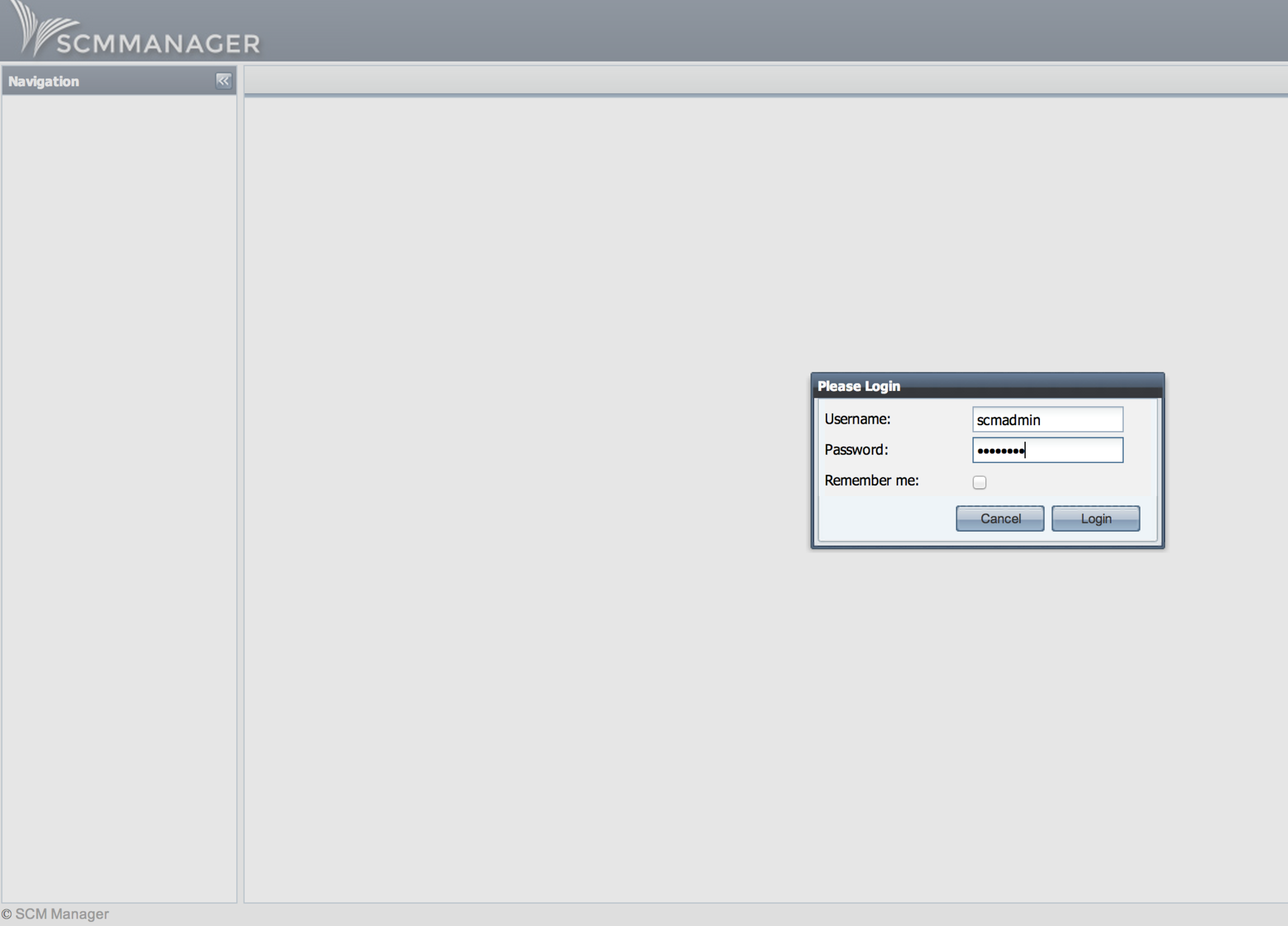
In the section Users add your own
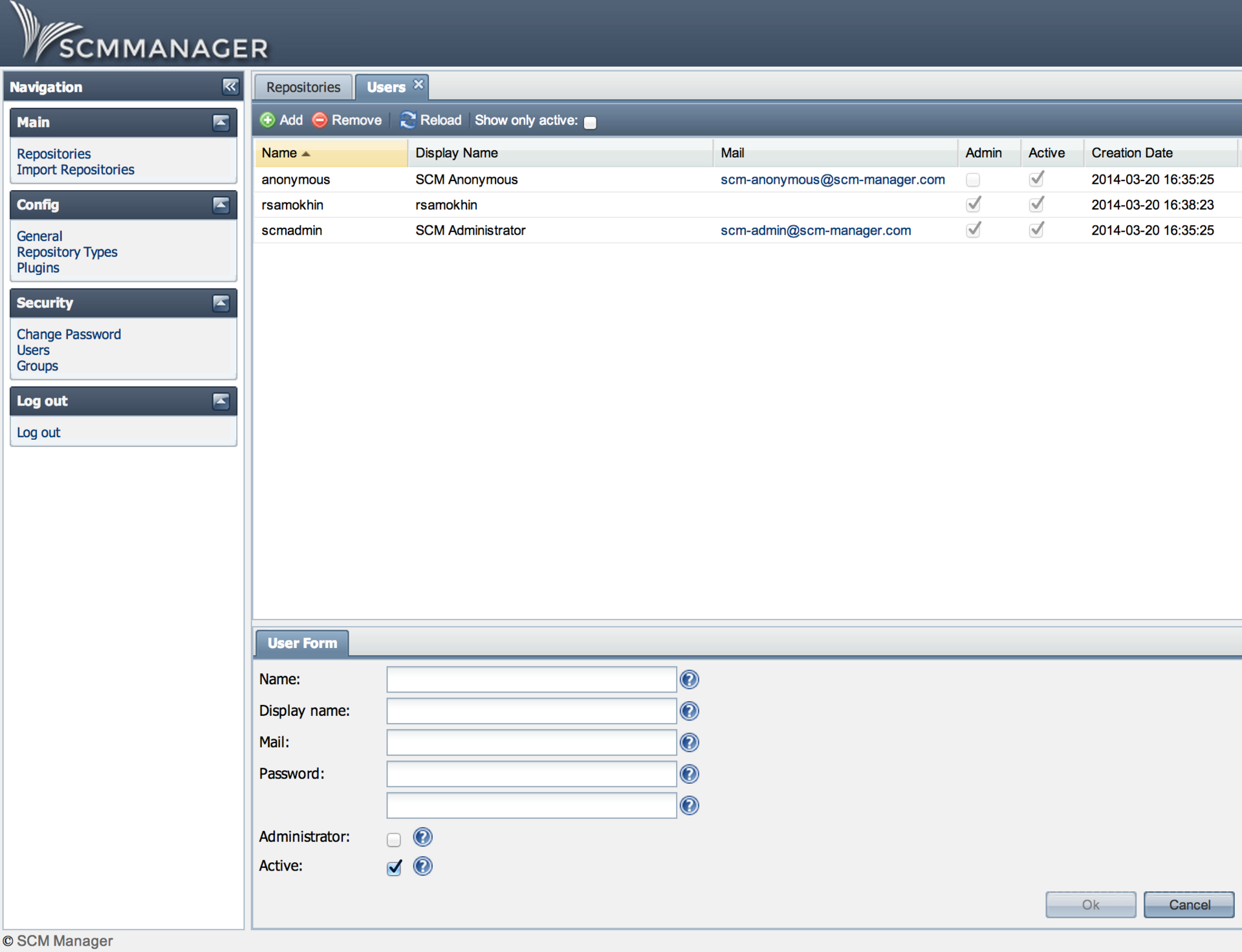
Create your own repository
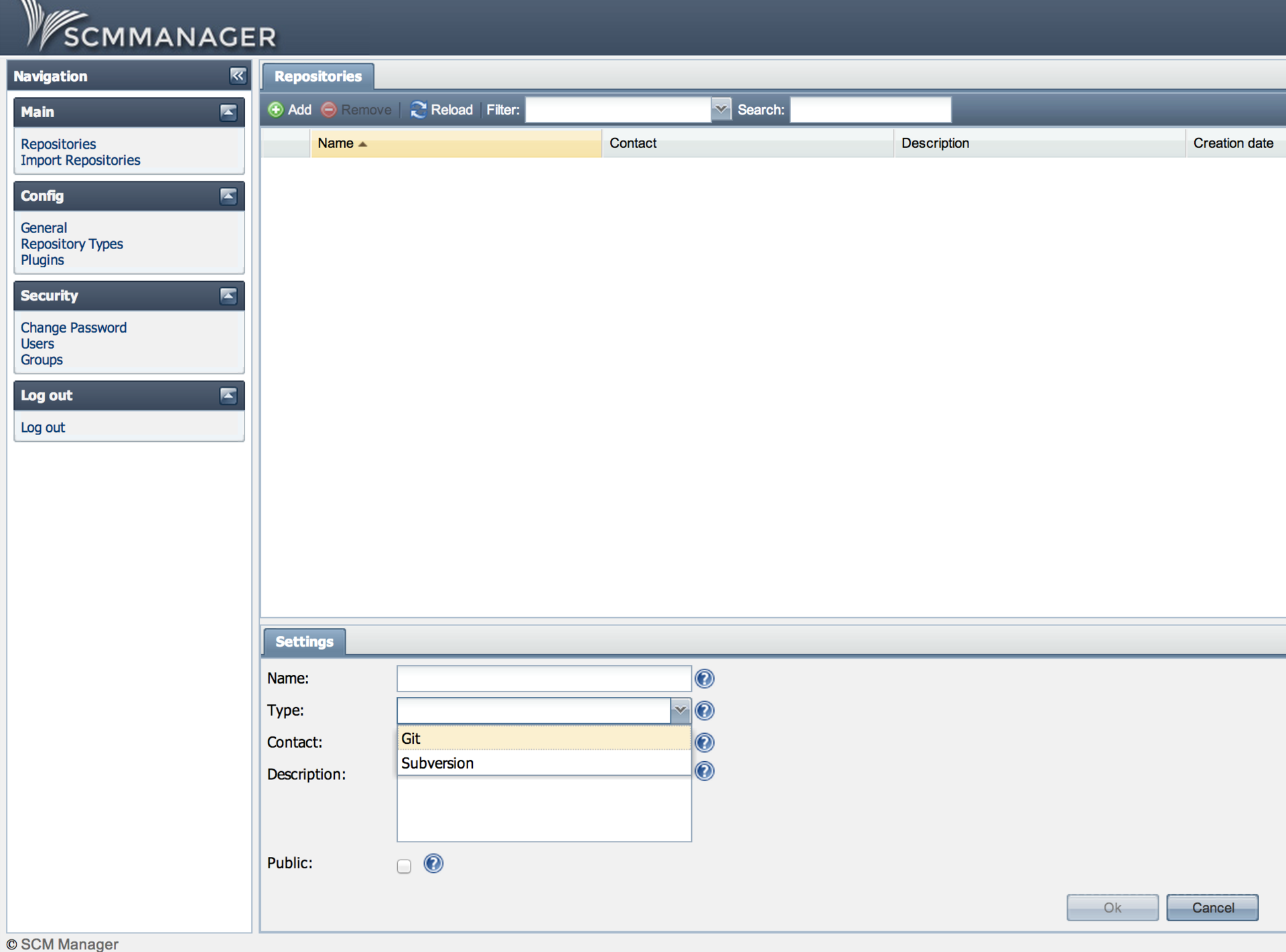
Further it is available by reference.
http: //***.***.***.178/scm/git/tglync, to which we clone further.
Repositories can be easily imported, and there are also many ready-made plugins, using which you can customize SCM for yourself, for example, add notifications. Plugins are also connected via a web interface.
If desired, the SCM web client can also be customized externally.
Thank you all, I hope it was not useless.
- Easy installation
- Easy administration via web interface
- GIT and SVN support (not least because both are used)
Installation OS: Debian7
It is worth noting that no one has come across this before and the article is the result of several hours of throwing through the Internet and manuals.
SCM was put on Tomcat, because Redmine is spinning on it
The installation and configuration under the cut:
')
Setup service software
- We put JRE (necessary for Apache Tomcat)
su apt-get install openjdk-6-jre - Downloading the latest version of Apache Tomcat from here (Required for the SCM-manager services)
cd /tmp wget file http://www.sai.msu.su/apache/tomcat/tomcat-7/v7.0.41/bin/apache-tomcat-7.0.41.tar.gz - Unpack it, remove the garbage and drop the folder with Tomkat in / etc
tar xzf apache-tomcat-7.0.41.tar.gz mv apache-tomcat-7.0.41 tomcat7 rm apache-tomcat-7.0.41.tar.gz mv /tmp/tomcat7/ /etc - Create a group, user for Tomkat and assign permissions to the directory
groupadd tomcat7 useradd -g tomcat7 -d /etc/tomcat7 tomcat7 usermod -G www-data tomcat7 chown -R tomcat7:tomcat7 /etc/tomcat7 - Let's add Tomkat to autoload (Note the JAVA_HOME variable in the script - you may not have amd64, - it depends on the server architecture)
nano /etc/init.d/tomcat#!/bin/bash CATALINA_HOME=/etc/tomcat7; export CATALINA_HOME JAVA_HOME=/usr/lib/jvm/java-6-openjdk-amd64; export JAVA_HOME TOMCAT_OWNER=tomcat7; export TOMCAT_OWNER JAVA_OPTS="-Xms128M -Xmx128M"; export JAVA_OPTS start() { echo -n "Starting Tomcat: " su $TOMCAT_OWNER -c $CATALINA_HOME/bin/startup.sh } stop() { echo -n "Stopping Tomcat: " su $TOMCAT_OWNER -c $CATALINA_HOME/bin/shutdown.sh } case "$1" in start) start ;; stop) stop ;; restart) stop start ;; *) echo $"Usage: tomcat {start|stop|restart}" exit esacchmod +x /etc/tomcat7/bin/*.sh chmod +x /etc/init.d/tomcat - We start and check the server
/etc/init.d/tomcat start
http: //***.***.***.178: 8080 - To access Tomkat's interface to a file
nano /etc/tomcat7/conf/tomcat-users.xml
add a line inside the <tomcat-users> tag<user name="admin" password="password" roles="manager-gui,manager-status,manager-script,manager-jmx" /> - We throw Tomkata service on port 80Right but difficult
nano /etc/tomcat7/conf/server.xml
Change the lines<Connector port="80" protocol="HTTP/1.1" connectionTimeout="20000" redirectPort="8443" />
We put authbind in order to transfer it to ports below 1024apt-get install authbindtouch /etc/authbind/byport/80 chmod 500 /etc/authbind/byport/80 chown tomcat7 /etc/authbind/byport/80
To filenano /etc/tomcat7/bin/setenv.sh
write downCATALINA_OPTS="-Djava.net.preferIPv4Stack=true"
and change the last line in the filenano /etc/tomcat7/bin/startup.shexec authbind --deep "$PRGDIR"/"$EXECUTABLE" start "$@" - Not quite right
/sbin/iptables -t nat -I PREROUTING -p tcp --dport 80 -j REDIRECT --to-port 8080 /sbin/service iptables save - Restart Tomkat
/etc/init.d/tomcat restart
SCM installation
- Download SCM-manager from here
cd /tmp wget file http://maven.scm-manager.org/nexus/content/repositories/releases/sonia/scm/scm-webapp/1.32/scm-webapp-1.32.war - We transfer it to Tomkat's daddy webapps
mv scm-webapp-1.32.war scm.war mv scm.war /etc/tomcat7/webapps - We are waiting for the application to unfold, check it http: //***.***.***.178/scm/
Login Details: scmadmin / scmadmin
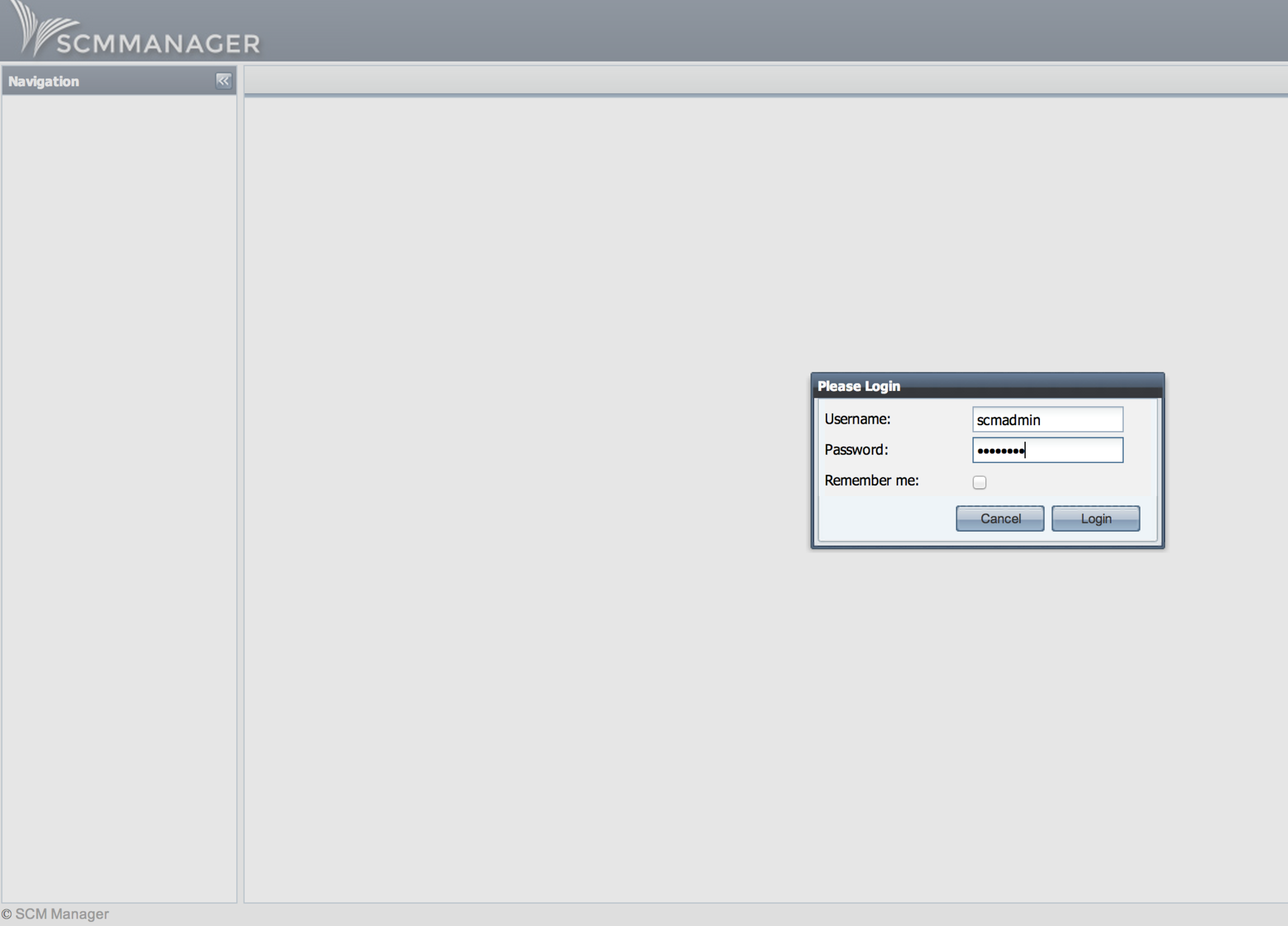
In the section Users add your own
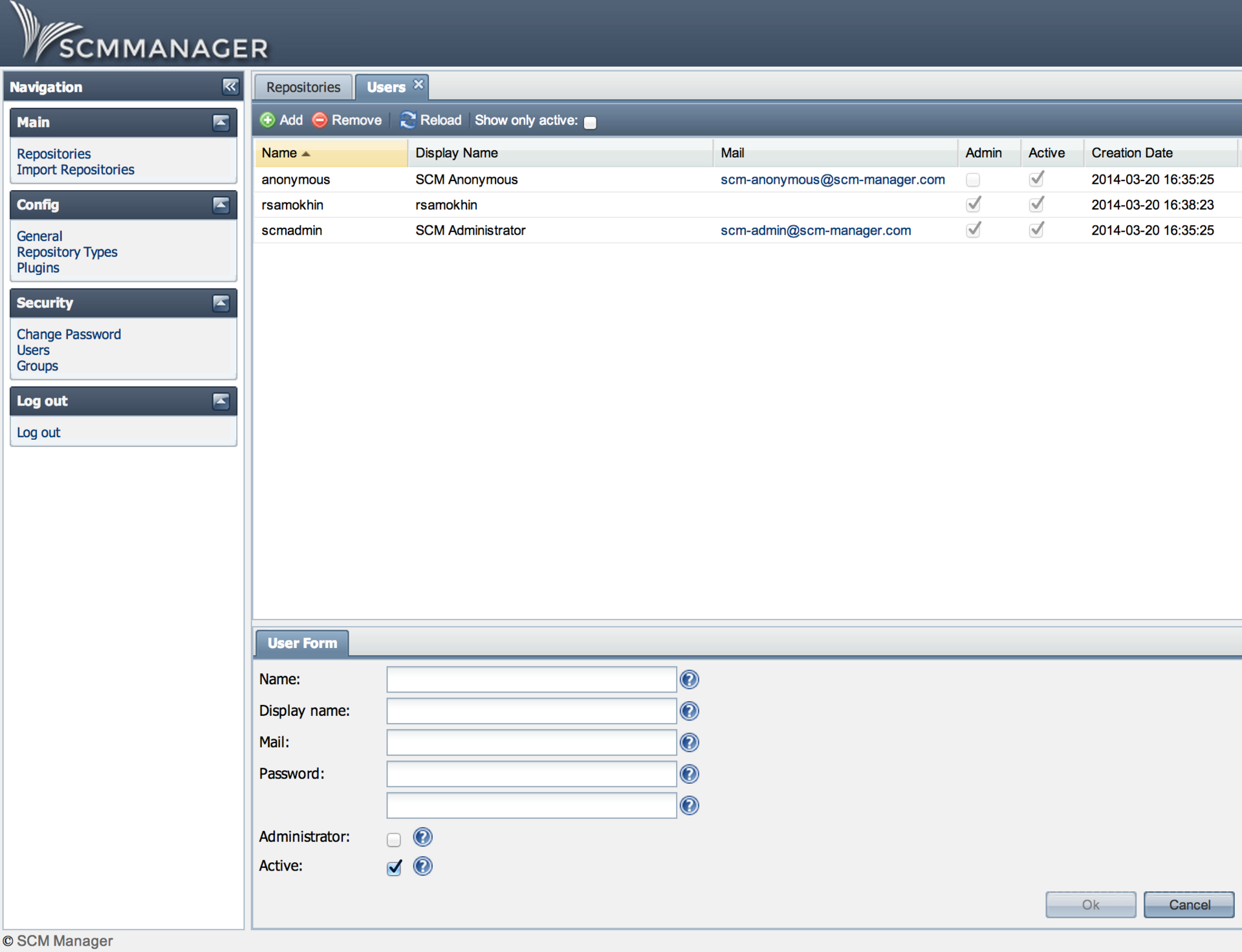
Create your own repository
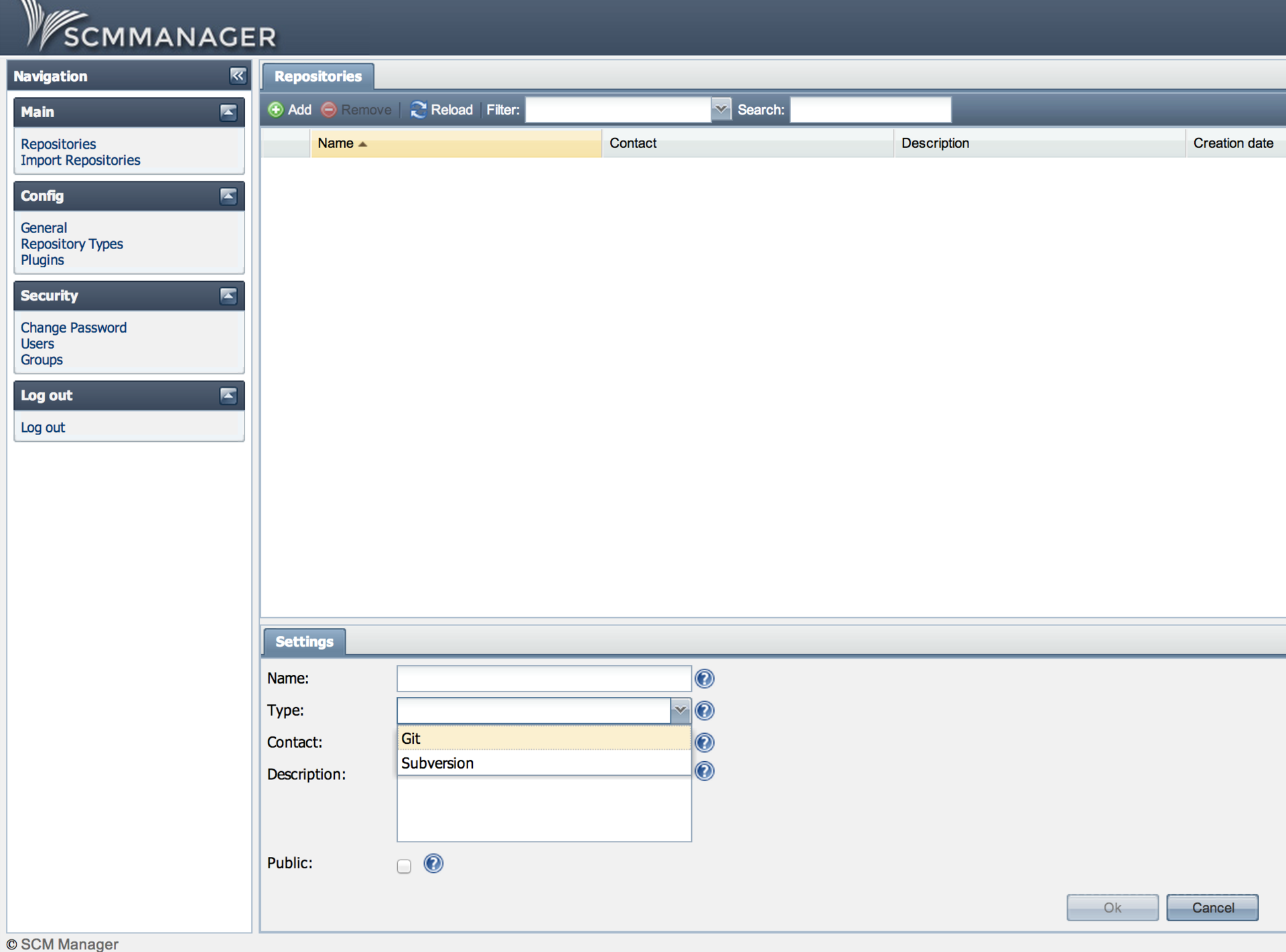
Further it is available by reference.
http: //***.***.***.178/scm/git/tglync, to which we clone further.
Repositories can be easily imported, and there are also many ready-made plugins, using which you can customize SCM for yourself, for example, add notifications. Plugins are also connected via a web interface.
If desired, the SCM web client can also be customized externally.
Thank you all, I hope it was not useless.
Source: https://habr.com/ru/post/184964/
All Articles