Review Parrot Asteroid Tablet - the most "car" Android

I always lacked a computer in the car. That is, of course, the tablet, phone and navigator solve most of the tasks, but I wanted to have a single integrated device without unnecessary wires and without the need to constantly connect, disconnect and get confused in the wires.
The 2-DIN devices on the market that replace the head unit often have such an inconvenient interface and poor functionality that I wouldn't consider them seriously at this stage. In addition, proprietary operating systems almost do not allow to expand the functionality.
')
Therefore, when I was offered to test the Parrot Asteroid Tablet android car tablet, I, naturally, was inspired, anticipating the imminent end of the torment with the zoo of gadgets in the car.
I must immediately say the main thing: what looks like a tablet and works like a tablet is not always a tablet in a classic presentation. Therefore, do not rush to draw conclusions in appearance, but rather look with me what is really behind the tablet positioning of the Parrot Asteroid Tablet.
For a start, let's hear how the manufacturer describes its device. Parrot Asteroid Tablet is a car tablet with a multi-touch high-resolution display that seamlessly integrates seamlessly into any car with a connection to a standard audio system and, optionally, to steering keys. The device allows you to take over the functions of your smartphone or tablet in the car, realizing the full potential of auxiliary applications - navigation, music, information and others. The driver gets access to the media library of any external devices, and can also use advanced hands-free functions using voice or a remote control with touch controls.
In fact, this is just one device from a fairly rich line of automotive computers and Parrot wireless devices. As it turned out, the company is very well known in Europe and is now seriously working on the Russian market.
Appearance and equipment
I brought a pretty weighty box:

From above lies, it seems, just a tablet, a thick instruction and a remote control on the steering wheel. But the side of the head unit is seen from the side - it is already curious! So, after all, not just a tablet.

Remove the top layer and see an incredible amount of wires and different bags:

We get all this variety. The kit takes up half of my, far from small, table:

We will return to the tablet a little later and take a closer look at it. For now we will study weighty "piece of iron" of the head device. At first I didn’t understand what it was and where to install it. Everything turned out to be quite simple and elegant. The head unit is installed behind the head unit, which, in turn, is connected to the audio system through the Parrot.
What can be found on the case and what is inside?
On the front panel, we see 3 USB ports — something that is usually lacking in a car. We all know how automakers position audio systems: the entry level is almost a cassette or CD audio, a bit more advanced and a much more expensive option - CD-MP3, and DVD is already a luxury segment. Funny, of course, but it is. USB inputs began to appear not so long ago and still not everyone has them. But many have already forgotten what optical discs are, and carry with them a player or a flash drive with music and movies. So, at Parrot we see as many as 3 USB inputs. Finally you can roam!



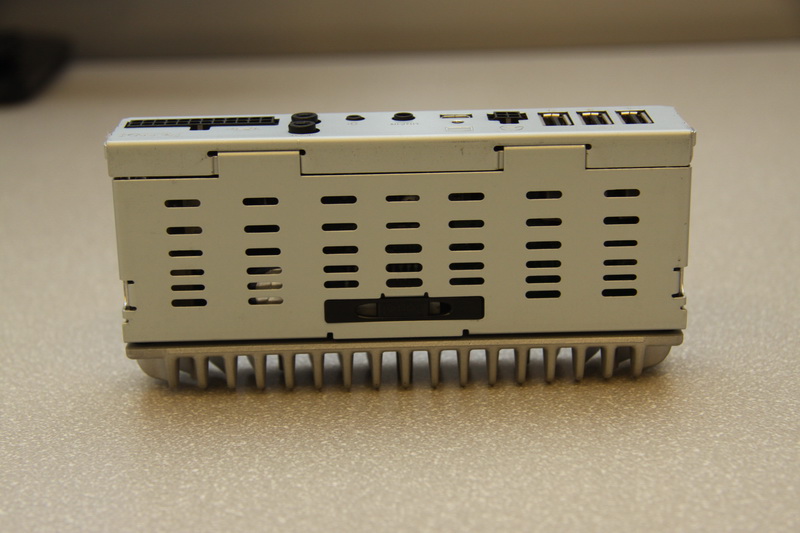


In addition to USB there is:
- two line-out connectors
- one line-in
- one microphone input (the microphone itself is very unusual, by the way)
- connector for connecting the unit with the tablet
- connector for connecting with radio and standard car systems
- Connector for connecting the standard buttons on the steering wheel, if desired (implemented through the optional optional Parrot UNIKA module)
And finally, inside the control unit there is a 4-channel 4x47 watt amplifier. Here is such an appendage to the tablet ...
The sound from the standard radio and from the tablet is switched through the internal Parrot relay. Ie, for example, you are listening to the radio on the head unit, and on the tablet the navigation program reports the turn. In this case, the sound of the radio is muted, the voice warning is turned on, and then the music continues to play. Fairy tale!
Now about the tablet itself. This is not just a screen, but a full 5-inch tablet with all the relevant fillings inside. It does not have a built-in battery and is connected by wire to the head unit. Moreover, the connection goes through the holder and is made very conveniently - on a magnet. Those. You bring the tablet to the holder, and it almost automatically locks into place there. The magnet directs the movement, so it is possible to get into the connector without aiming. A very convenient and well thought out system, in my opinion.
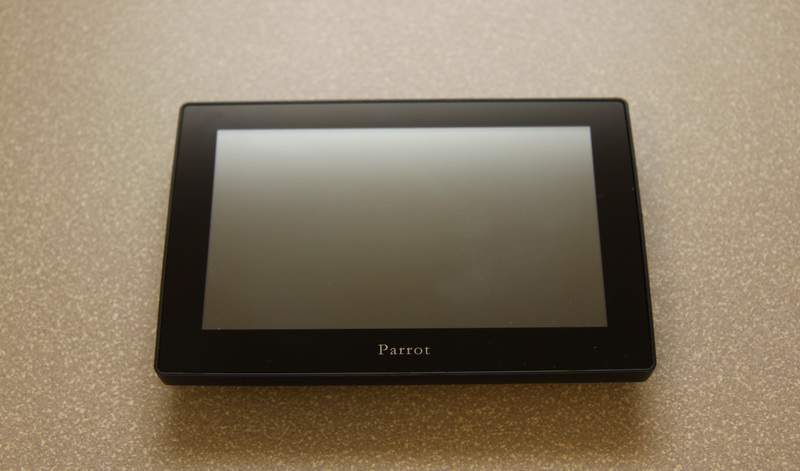


As you can see, there are no connectors on the tablet, except for the SD card slot. It turns on automatically when inserted into the mount, turns off when removed. Naturally, when the car is de-energized, the tablet will turn off while in the holder.
A little more detail about the holder.




There are two options for mounting - suction cup to the glass or on the torpedo with the help of self-adhesive platform 3M. Parrot also has a 2-DIN Asteroid Smart model, with a built-in screen that replaces the head unit.

Here the idea was to bring the screen higher for greater driver convenience. And, besides, we do not forget that in the case of the Asteroid Tablet, the head unit (as well as the car warranty) remains in place. Thanks to this solution, Asteroid Tablet is perceived by many as a simple tablet, and integration into the car and numerous additional features are overlooked.
The holder itself is connected to the control unit via a mini-USB connector with an additional screw lock, so that the cable does not jump out when shaken.

The second connector is debug and is not used under normal conditions.
Separately, it is worth exploring the console, mounted on the steering wheel.



He has only 4 buttons, two of which relate to call control, one is responsible for voice control and one more - for selecting the source with which we are currently working. And the navigation is implemented using the touch panel, which makes the console unique - as far as I know, there are no analogues for cars yet. Touch control of car gadgets, as a rule, is perceived negatively - mechanical buttons are usually much more convenient. But with regards to the console, the situation is reversed - it is much easier and faster to navigate with a touch disc like an iPod.
In addition to mounting on the steering wheel, the remote control can be snapped into this holder:
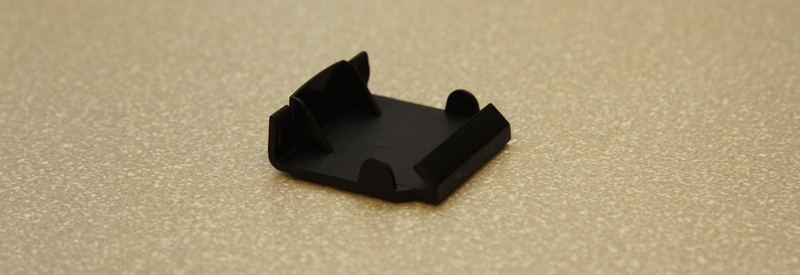
and then stick to any surface. But I believe that on the steering wheel will be more convenient.
Noteworthy microphone. As you can see, he doubled.


No, this is not a stereo, but just two microphones. This solution allows you to get better sound with a wireless connection, and here Parrot is traditionally on top. The microphone is mounted on the suction cup at any convenient place. The wire is long and can be removed under the casing.
In the box we can also find a 4 gigabyte SD card, a lithium battery for the remote and several different wires.

ISO cable for connection to the automotive mains.
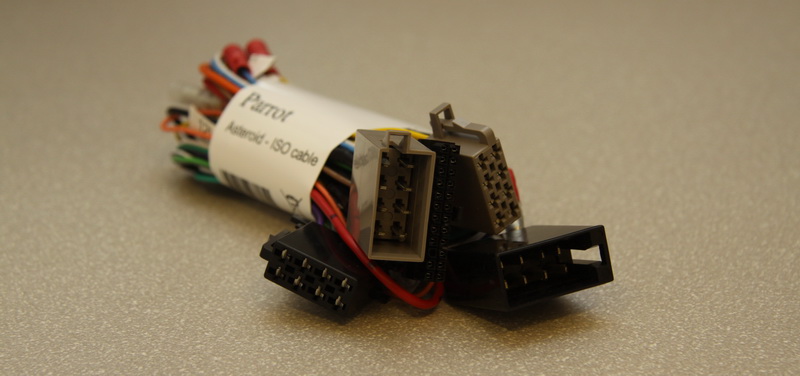
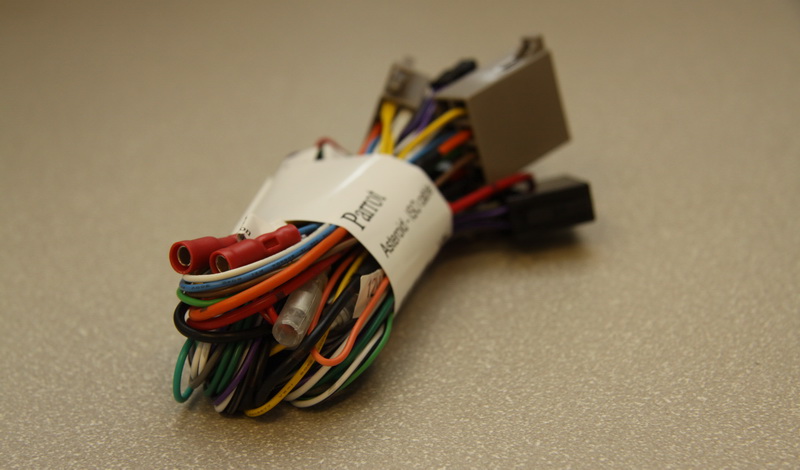
Parking brake extension cable.

2 quality USB cables for external peripherals.

Adapter USB-iPod.
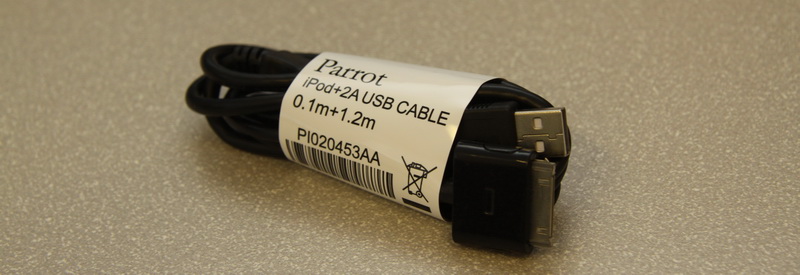
Now let's look at the technical specifications and figure out what our device can do.
Specifications
The list of functions can be presented in the form of infographics:
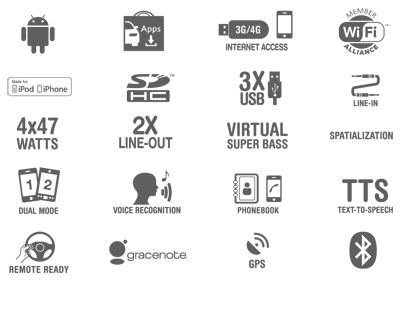
Everything is detailed here .
Short summary table:
Screen : 5.0 ”Multi-Touch, TN technology, 800x480
Processor : OMAP 3630 Cortex A8 (ARMv7) 800 MHz
Graphics : PowerVR SGX530
RAM : 256 MB
Built-in memory : 1 GB
GPS : Built-in SiRFStar IV
Memory Card : SDHC
Connectivity : Wi-Fi, Bluetooth 2.1, USB modem support (to enable GPRS / 3G)
Operating system : Android 2.3 (for the reasons for this choice below)
Telephony : Dual Mode - connect two phones via Bluetooth at the same time
Connectors : 3xUSB, Line-In, 2x Line-Out, Mic, iPod via adapter
Built-in amplifier : 4x47 W MOSFET
Recommended price : about 18 thousand rubles.
Installation in the car
Installation is quite simple, but requires the extraction of the head unit. Therefore, if you are not confident in your abilities, you can use the services of installation centers.
Detailed instructions are here and here .
For testing purposes, I limited myself to desktop connection via a 220-volt adapter, so, unfortunately, I will not share my experience. But difficulties should not arise here, since Parrot for several years installed a huge number of their devices.
So, we need:
- Connect the head unit to the electrical system, radio and audio system, bring the necessary wires to the outside and reinsert the head unit.
- Connect the parking brake cable if desired.
- Fix the self-adhesive platform on the dashboard and glue the holder to it on the suction cup, or glue the suction cup to the glass.
- By the way, the platform did not stick to the surface of the torpedo because of the too rough texture (or the glue has already dried up). In general, here I would advise Parrot to think about improvements.
- Fix the control panel on either the steering wheel or on the adhesive platform in any other place. Insert the battery.
- Glue the microphone and connect it to the control unit (do not forget to withdraw the wire when mounting the unit).
- If you want to connect an external 3G modem. I tried megaphone - it works. The modem, by the way, cannot be hidden deeply, because he will be bad at catching the signal. It is advisable to fix it somewhere higher. Recommend, for example, glove box. Alternatively, you can connect the Internet via a Wi-Fi access point in your phone (or directly via Wi-Fi if available).
- Optionally, connect the standard push-button control on the steering wheel through the UNIKA unit.
- Set up communication with your phone (s) via Bluetooth.
Here is how it looks in the car:

I limited myself to gluing the tablet on the glass :)

Impressions of work
After connecting the tablet to the holder (or after turning on the ignition in the car), the tablet starts in about 20-25 seconds. In my opinion, this is an acceptable time. My much simpler Panasonic Panasonic 2-DIN car stereo starts a little faster, but you also have to wait.
Next we get to the start screen.
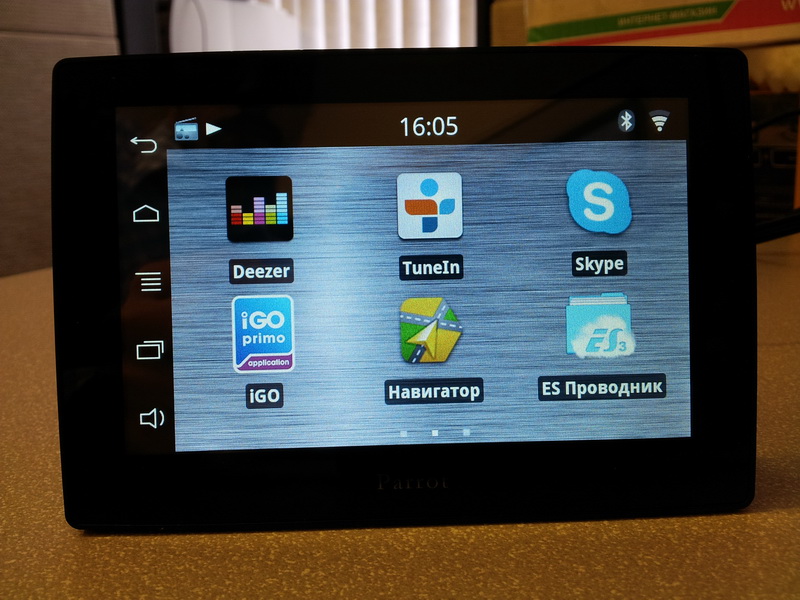

Parrot spent three years developing its own shell and app store for its devices. The goal was to make the interface larger and more comfortable to drive, which required making changes to the core. I must say that from the staff Android there is not much left - right off the bat you won't even understand which version is taken as a basis.

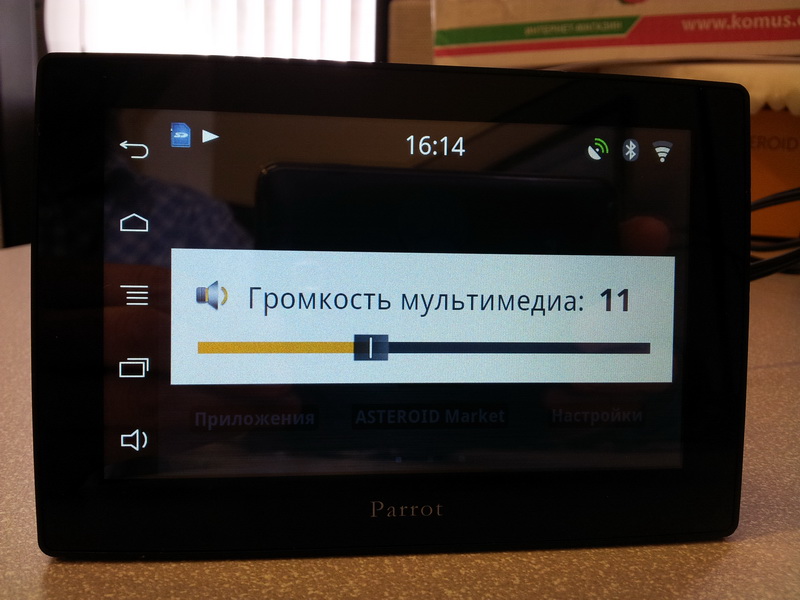
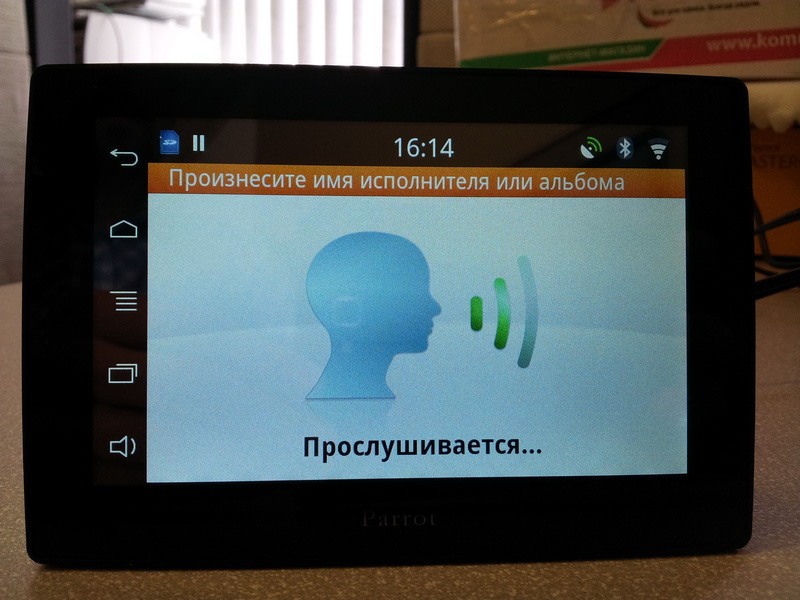
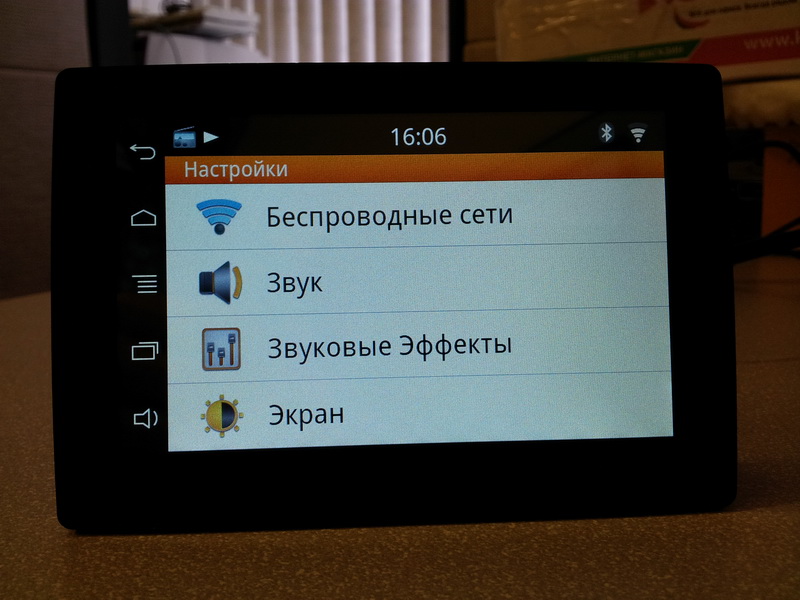


The screen was surprisingly responsive. Practically never I had to press somewhere twice. The controls are large, hard to miss.
When connected to Wi-Fi, the tablet offered to upgrade the firmware to version 2.1.1. As I understand it, the update policy and user feedback for Parrot are well implemented.
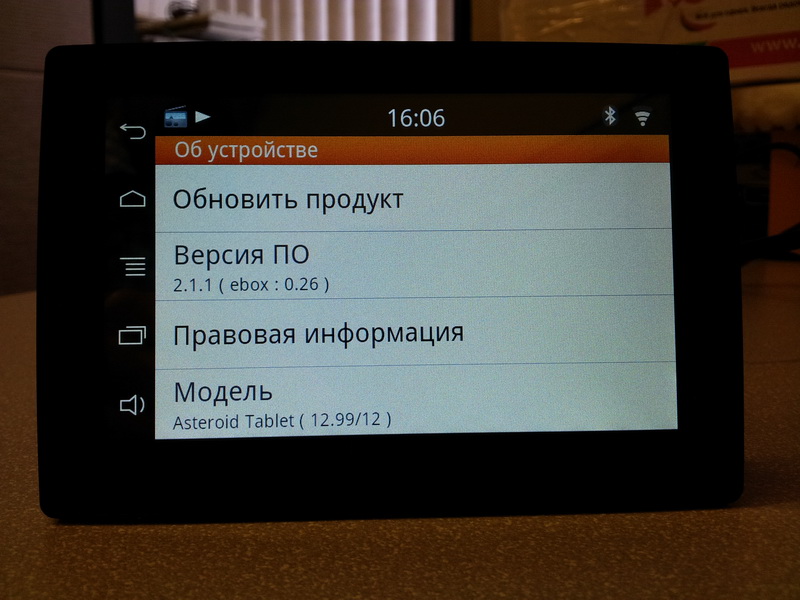
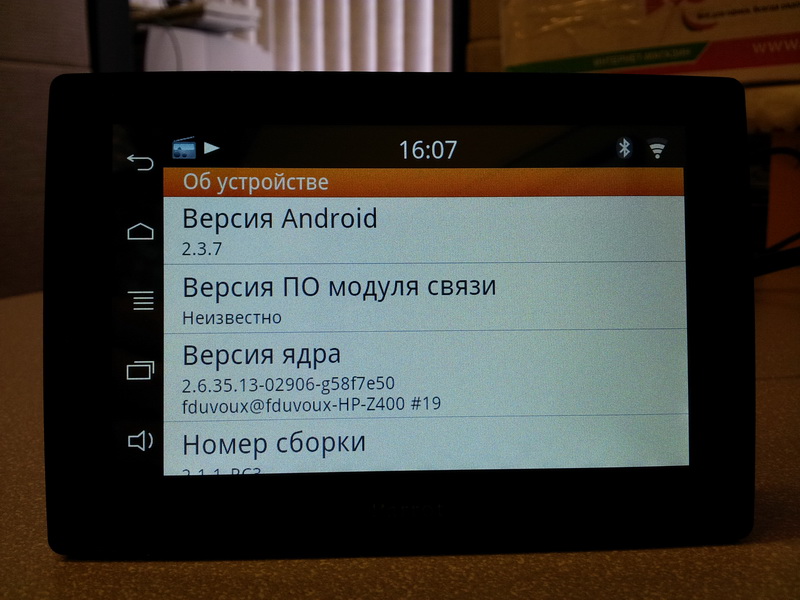
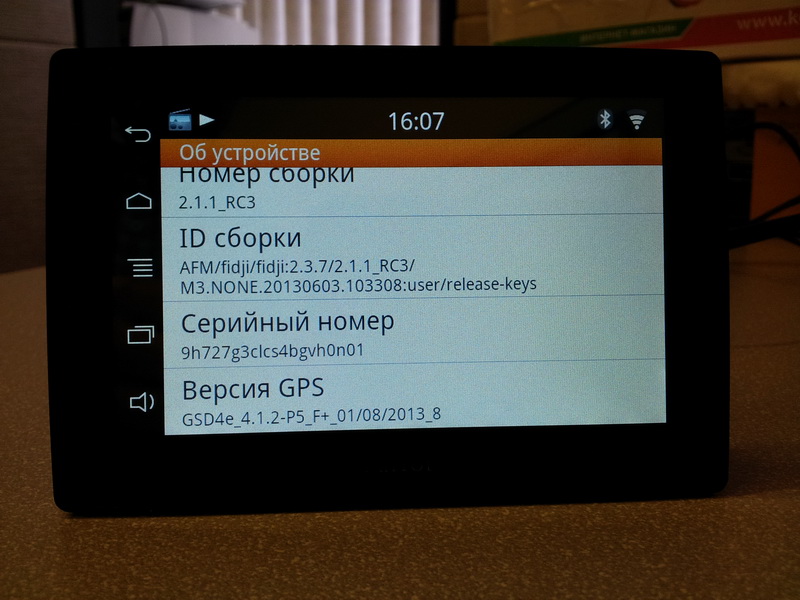
The speed of work is excellent, despite the relatively modest specifications. The reaction to any action is instant, the launch of applications occurs quickly. This proves once again that the hardware in the device is not the main thing, and if a sufficient level of performance is provided, there is no sense in chasing the indicators. Immediately remember the technique of Apple.
There are not so many pre-installed applications, something, in my opinion, superfluous, something could be added.
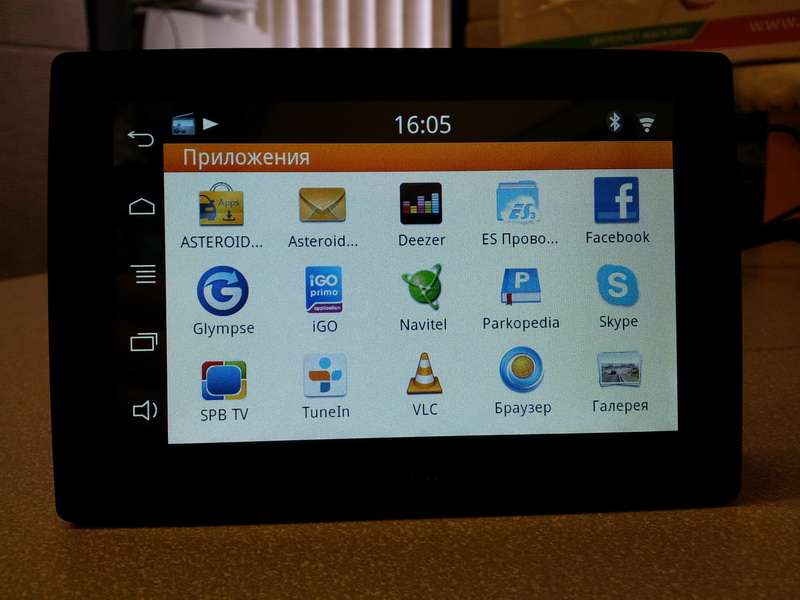
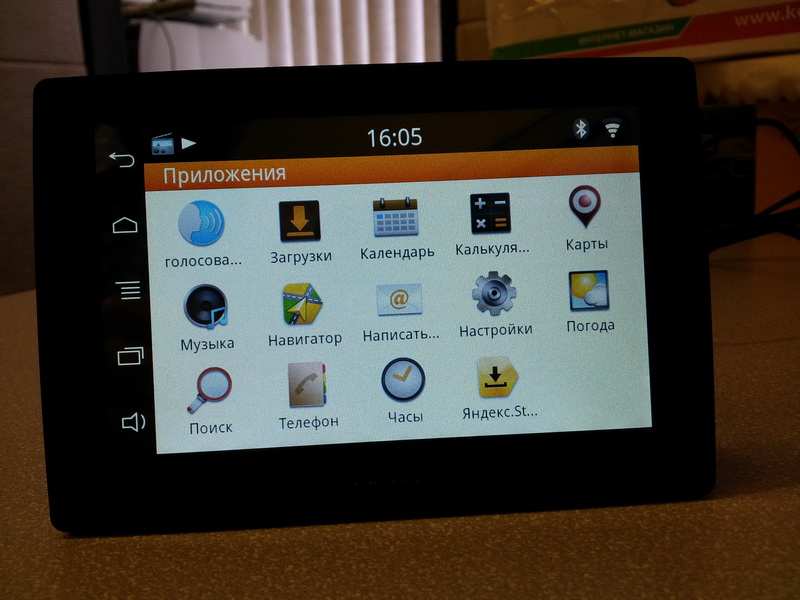
Here the company has the following approach. A balanced set of hardware and software for the driver. Some "advanced" features are intentionally curtailed to make the system accessible to people far from IT.
There is no Google Play Market, but there is a Parrot Market of its own design, and you can also install the Yandex Store yourself. Here we are dealing with a car device, so hardly anyone will install hundreds of heavy applications, and the lack of Google Play does not seem to me a disadvantage. In addition, almost all popular applications are now duplicated in the Yandex Store.
We should also mention the Parrot Market, which, as the name suggests, was designed specifically for the company's devices. There are not many applications here, on the strength of a couple of tens. But then they are all thoroughly tested, tested for compatibility, and some are also adapted for Parrot devices. Very pleased with the presence of iGo Primo in the store. It is paid, but, as you know, through Google Play you can’t buy it at all, but here you can! The license for the program and maps of 23 countries costs 3900 rubles.

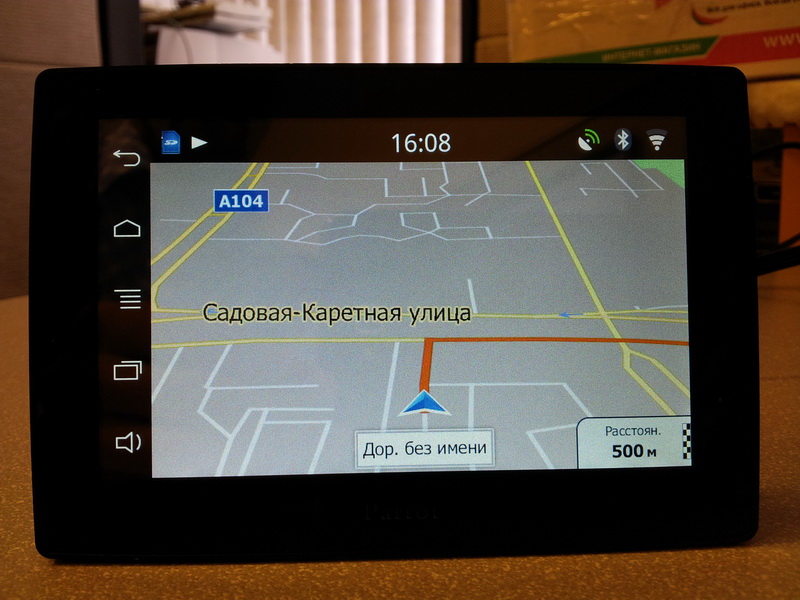

Those wishing to install Navitel. For now, you will have to do this through an apk-file, which can be downloaded directly from the Navitel site.
GPS sensitivity is excellent - he was able to determine the coordinates even indoors, a meter from the window.
While driving, when the parking brake is off and in the presence of a sensor, the safe mode is activated, and only applications allowed while driving can be started. As far as I understand, this is set up in advance in the Parrot Market, because I got a funny situation - Yandex.Navigator issued this warning:
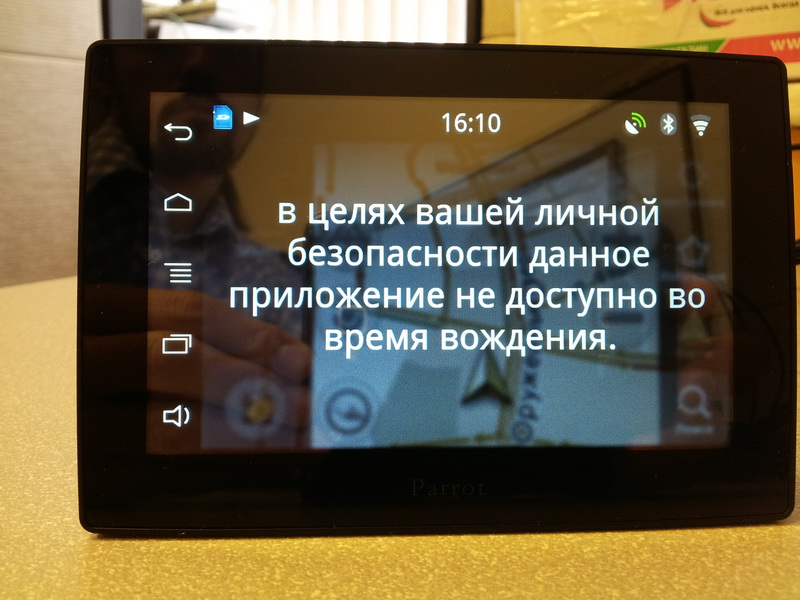
In general, I would not connect the parking brake wire. For example, a completely acceptable usage scenario, when a child is watching a cartoon on the road, will be blocked while moving. Here, rather, it is necessary to think a head, and not rely on artificial prohibitions.
Interestingly, the default media player is VLC. It is a reasonable choice.
I tried to run the pre-installed SPB-TV as an experiment. We want our cars to have a TV, as in the luxury BMW and Mercedes :) In general, it works pretty well. In the presence of the Internet, of course.
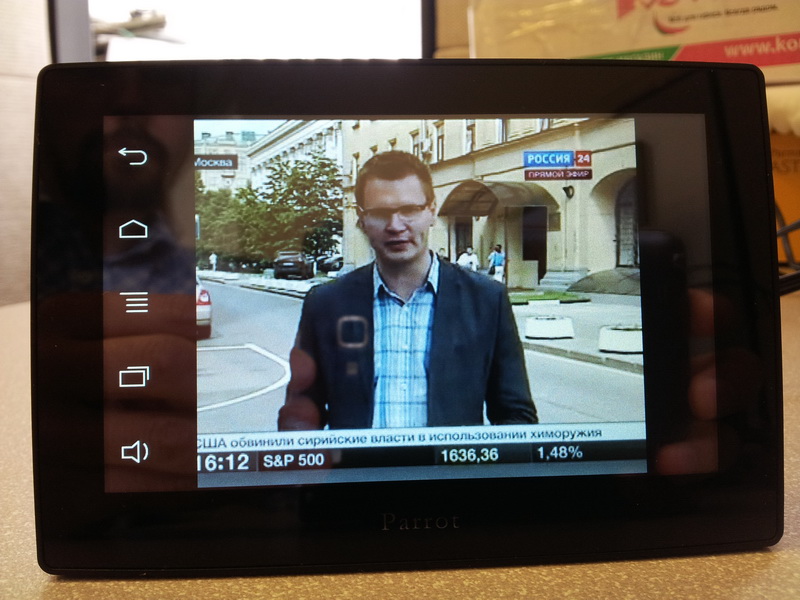
For music and radio, the Dezer app is installed, which allows you to create playlists from 20 million tracks that are freely available for streaming. In addition, there is an excellent program TuneIn - online radio with a set of 70 thousand stations. Both of the above programs are noteworthy in that they are supported by voice music search of the device. That's what I understand, the integration of third-party applications. It is a pity that online services are still relevant, mainly in the city.
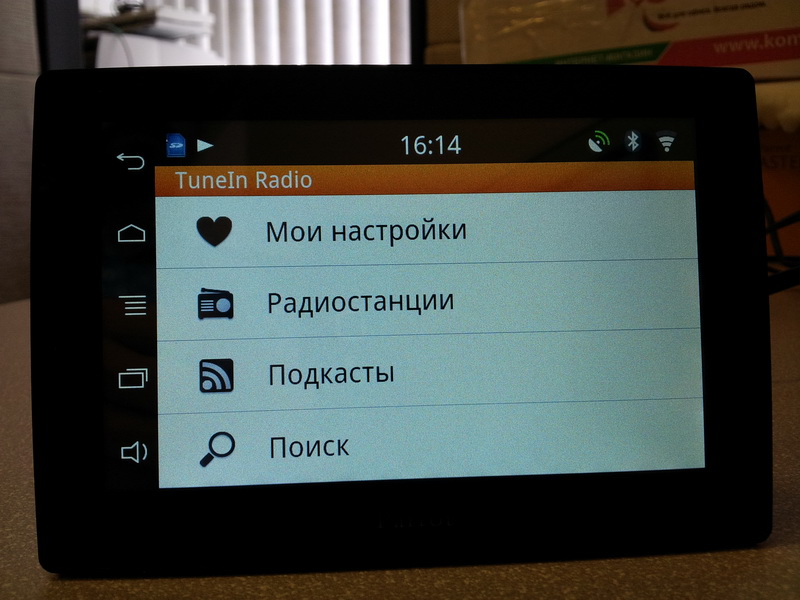
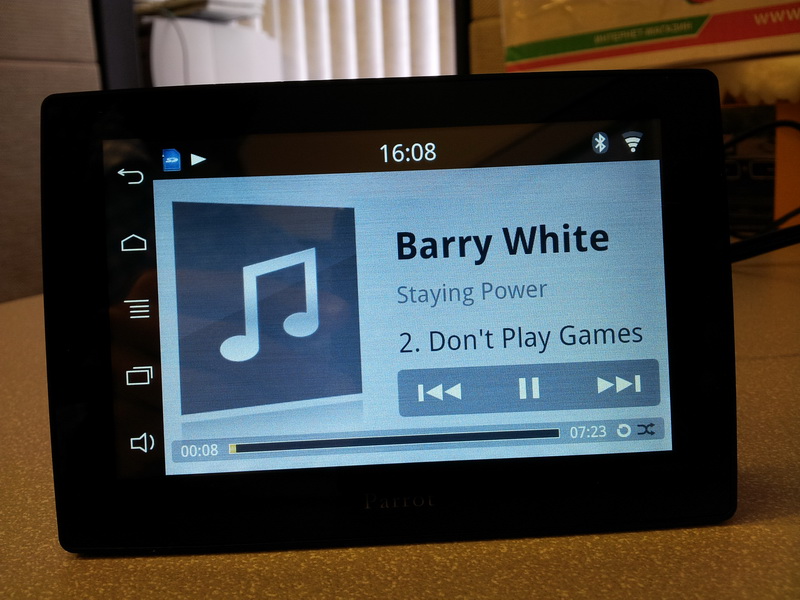
Actually, voice music search is an exclusive feature, there is no such thing anywhere else. After activating the option, you need to say the artist, then the device will scan the connected music sources and promptly display the results.
There is also a mailing application, maps, motorist guides and some others. But there is no pre-installed file browser. Naturally, you can install it from Yandex Store. I don’t see the point of describing the whole software in detail, because this is Android, and everyone sets it up for themselves.
After connecting the phone via Bluetooth (most phones are supported), you can use the Parrot as a hands-free device with a high-quality microphone and steering wheel controls. I checked - the connection works correctly. Voice control is performed on the "top five", which is not surprising in light of the leadership of Parrot in terms of speech recognition technologies. I pressed a button on the remote - I said the name of the subscriber and you know that now the tablet itself will dial the number.
Questions, criticism and answers to it
1. Why is Android 2.3 based?
This is due to two factors - firstly, the work was started long ago, when the 4th Android had not yet come out. And secondly, the automotive tablet doesn’t require almost anything that later Android versions give us. In my opinion, there is no particular point in transferring the device to a newer platform, unless some new applications are written for version 4+. But it is rather an exception.
Parrot explains his choice as follows: “The development project for the ASTEROID series of devices was started at Parrot 3 years ago. The choice of a mobile system was based on its prospects for development and the possibility of adapting the core of the system to specific needs. The choice was made on Android, due to the openness of the source code. However, even then it became clear that it is impossible to use Android in its pure form on a car device. This is connected both with the interface, with its too small icons, the complex menu structure, and with the system itself, in which there were some conflicts with the simultaneous operation of various applications, and therefore lags and crashes. The project team decides on the refinement of the software, libraries and applications that would meet the more stringent requirements for reliability and stability. The correctness of the choice of this decision is confirmed by the fact that subsequent versions of Android focused on such aspects as improving the appearance of the interface and adding built-in applications, keyboard work, and so on, not related to our needs. Since 2010, Parrot has recruited about 100 engineers for this project and invested more than 10 million euros in its development. ”
2. In the process, clicks are heard periodically. What is it?
These clicks come from the electronic unit at the moment when the device switches the sound playback to the vehicle speakers using a relay. As a rule, when the device is constantly connected to the speakers, for example, when music is played from it, etc. such clicks occur only at the moment of turning on the music and after switching off. According to the manufacturer, when installed in the car, these clicks will not be heard - checked many times.
3. Yandex Store works in portrait orientation, and the tablet is set to landscape by default. Can I fix this?
Yandex is aware of the problem and will probably add a portrait mode soon. But, in principle, the tablet in the mount can be rotated - there is a hinge installed, the rigidity of which is regulated by a special bolt.
4. It would be possible to find fault with the quality of the screen, but, generally speaking, a resolution above 800x480 at such a distance from the eyes will not give any advantages to the driver. Well, the viewing angles of the TN matrix turned out to be very decent: horizontally there is no discomfort at all, and along the vertical one usually does not have to look at an angle. The only thing I would do was add 6-7 inches diagonal options, because 5 is still not enough for watching movies and sometimes too small for navigation. As far as I understand, they think about it. After all, this is still a pilot project of such a form factor.
5. For some reason, multitouch in iGo is not supported, although it works on my phone with the version with w3bsit3-dns.com. In other applications on Parrot, this is all good. Perhaps not the latest version of iGo is installed.
6. Applications from Parrot.Market are not all Russified, but work on this is underway.
7. How does the device behave in the frost -25 and in the heat, when there is +50 in the cabin?
At -25 tested from January to February of this year. No problems. We have not tried it yet at +50, however, considering that Parrot has historically made the biggest sales of its devices in Spain and that for 10 years there have been no problems, we can say with certainty that there will be no problems.
8. A strange solution with 256 MB of RAM. Are you sure that 256 MB of RAM is enough for future versions of iGo and other applications? For iGo Primo, as far as I know, 128 is the minimum. Those. 256 is also close to the lower limit. What if I load a few tens of thousands of POIs there?
I am convinced that all this works and will work without any braking or glitches. We produce fine-tuning the harmonious operation of the equipment in the complex, optimization of memory allocation and CPU usage. We conducted stress testing, launching both music and navigation and background alert services and periodically switching between video files. There are no problems.The size of the POI database of objects also does not matter, since iGO uses a very high-quality system of indexing objects, so access to them does not require storing them in memory. It is interesting to note that Volvo chose this platform for its multimedia system, which will appear only at the end of this year. Here is the link (in fact, this is Parrot ASTEROID, only in a different graphical shell).
7. Will it be possible to connect a rear view camera? DVR?
Recently a new firmware version for this device has been released, here it is written in detail about this.
Judging by how actively programmers introduce innovations, one can hope that these capabilities will also be realized. The output from the rear-view camera or video recorder could be implemented only by program methods. All the necessary connectors for this.
8. Where is it supposed to fix USB-modem? Bring his extension somewhere higher under the windshield? For the radio, he just will not catch the signal.
You are right, the signal level behind the radio is much lower and will periodically disappear. Moreover, we recommend that it be located within the driver's reach. Optimal options, this glove box in those cars where it is located at the top of the torpedo, or in the armrest. Display it directly under the windshield is not necessary. This is more applicable to GPS antennas.
9. Asteroid Smart somehow knows how to sort out the condition of the car. Is this properly implemented?
This solution is not standard, but is easily implemented on both the Parrot ASTEROID Smart and the Parrot ASTEROID Tablet. To do this, it is enough to buy an “OBD Bluetooth adapter” ( for example ), connect it to the car in the connector and to Parrot via Bluetooth. And in order to display them in a beautiful way, you need to install the Torque android application. We tried everything ourselves, tested it, it turns out impressively and funny, but after a couple of days it’s not interesting anymore :)
Advantages and disadvantages
pros
- Full integration into the car, there is no need to dismantle the head unit, the machine after installation remains under warranty.
- Perfectly debugged hardware and software. Everything works fast and stable.
- Excellent expandability thanks to Android.
- 3 USB
- hands-free
Minuses
- , , . . , , , .
- . , , , . , .
- TN- . , , .
- Android. , , , , .
- USB- . , , - . , , , USB. .
findings
I really liked the device. At the moment, the Parrot Asteroid line differs very favorably from the rest of the car-pc offers, which, generally speaking, are very few. Specifically, the Parrot Asteroid Tablet has no analogues at all. The device is supported by a rather long history of successful sales of Parrot devices, a large customer base and high-quality support. I think Parrot has a future in Russia. The competition, which will inevitably escalate with their arrival, will play to the benefit of customers and, I think, very soon such devices will be very affordable. True, even with the current functionality, Parrot wins noticeably in regular systems, which, moreover, cost a lot of substantial money.
useful links
- Official site
- Official Russian site
- Developer Portal for Parrot Asteroid devices
- User's manual
- Illustrated installation guide for different auto models
- An interesting project for the development of Car PC in Ukraine
- Current offers of automotive 2DIN systems on Android
Video review - unpacking Asteroid Tablet:
Video review interface Asteroid Tablet:
Everyone who read it, thanks for your patience! :)
Source: https://habr.com/ru/post/184934/
All Articles