A preliminary version of Visual Studio 2013 has been released.
 A few weeks ago at the conference Teched North America 2013, Visual Studio 2013 was made an announcement, and some new features of this environment were discussed. Yesterday, at the Build 2013 conference, the availability of a preview version of Visual Studio 2013, Net Framework 4.5.1 and Team Foundation Server 2013 was announced, which you can download now .
A few weeks ago at the conference Teched North America 2013, Visual Studio 2013 was made an announcement, and some new features of this environment were discussed. Yesterday, at the Build 2013 conference, the availability of a preview version of Visual Studio 2013, Net Framework 4.5.1 and Team Foundation Server 2013 was announced, which you can download now .It will be difficult to tell about the innovations that we have included in the new versions of Visual Studio 2013 and Team Foundation Server 2013 within a small note, therefore, preparations are already underway for an online conference on July 5th. As part of this online event, leading Microsoft experts will introduce you to new development and testing tools for Visual Studio 2013. At the conference, we will share the latest news from the world of application development that you can create in Visual Studio 2013, as well as present the latest application lifecycle management technologies at Team Foundation Server 2013.
Be sure to join us on July 5th!

.NET
Together with Visual Studio 2013, the conference announced the update of the .NET Framework, its new version will be released under 4.5.1 and it will include a number of innovations and new features. This update is included in the delivery package of the preliminary version of Visual Studio 2013, but it can also be installed as a separate package on the Windows 8, Windows 7, Windows Vista operating systems and the corresponding server operating systems.
The main efforts that have been made in the development of .NET 4.5.1 are associated with debugging and diagnostic functions. For example, many .NET developers have asked for the possibility that C ++ has long been available to programmers: viewing the results returned by a function directly in the debugger, even if these values were not stored in the declared variables. With .NET 4.5.1 and Visual Studio 2013 this feature has appeared. This function will be especially useful in cases if you use a function as an argument for another function:
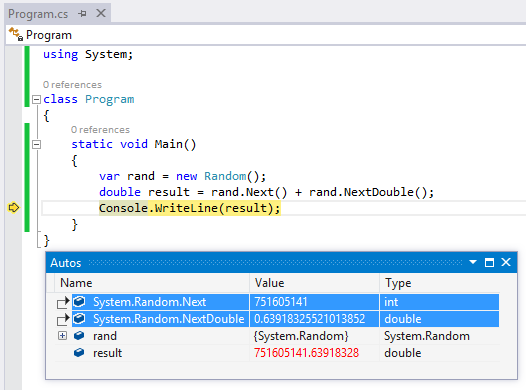
Another new feature for which a lot of votes were given on the User Voice website is the ability to make changes to the code while debugging the application in 64-bit mode:
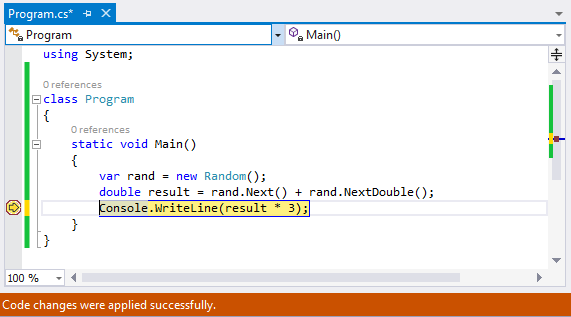
Another important innovation that required changes to the .NET platform is the ability to more clearly debug asynchronous code. Many programmers who develop applications for Windows 8 know that asynchronous code has become the main tool for creating fast and responsive applications. Debugging of such code has become a daily task and the introduction of conveniences to this area was very much expected from the developer community. This is primarily due to the fact that when the program was stopped, it was rather difficult to figure out the context for the execution of the asynchronous function, since the intermediate calls displayed in the stack window did not make it clear the order of the calls. In Visual Studio 2013, it is now possible to see detailed and illustrative information about the context of asynchronous functions, thereby greatly facilitating debugging of such code.

')
This innovation is also available not only to programmers who are developing in the languages of the .NET platform, but also to developers in JavaScript and C ++.
In addition to updates related to debugging and diagnostics, in .NET 4.5.1 will include updates related to performance. For example, GC compactification on demand for large objects on the heap, faster launch of applications on multi-core systems. For more information on .NET 4.5.1 updates, see the report by Habib Heydaryan .
C ++
One of the most anticipated innovations from the C ++ programming community is full support for the C ++ 11 standard. The compiler included in Visual Studio 2013 includes support for such expected features as delegated constructors (delegating constructors), raw string literals (raw string literals), explicit conversion operators, and variadic templates.

In addition to the compiler innovations, many C ++ developers will appreciate the Visual Studio feature, which has been used by .NET programmers for a long time. This is the “Just My code” debugging mode, which shows only the code created as part of the solution when debugging complex applications, and allowing you to focus only on important points, dropping calls from the debugging window of the stack to CRT and other libraries:
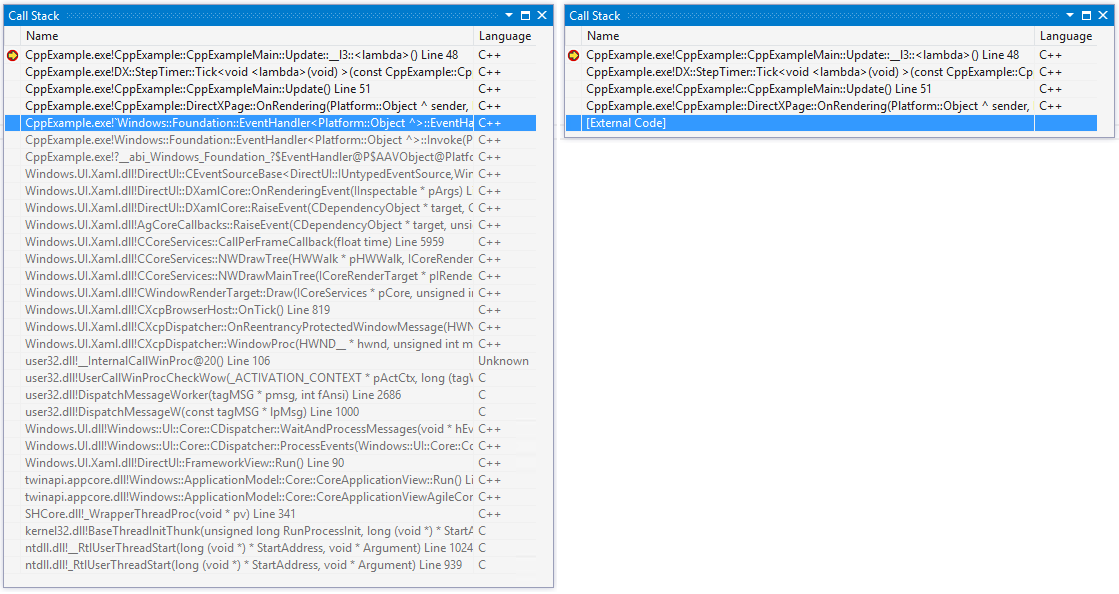
Visual Studio Editor also received a number of innovations that are related to C ++ code, for example, fast navigation mode between the code file and its corresponding header file, as well as improved C ++ code formatting features.
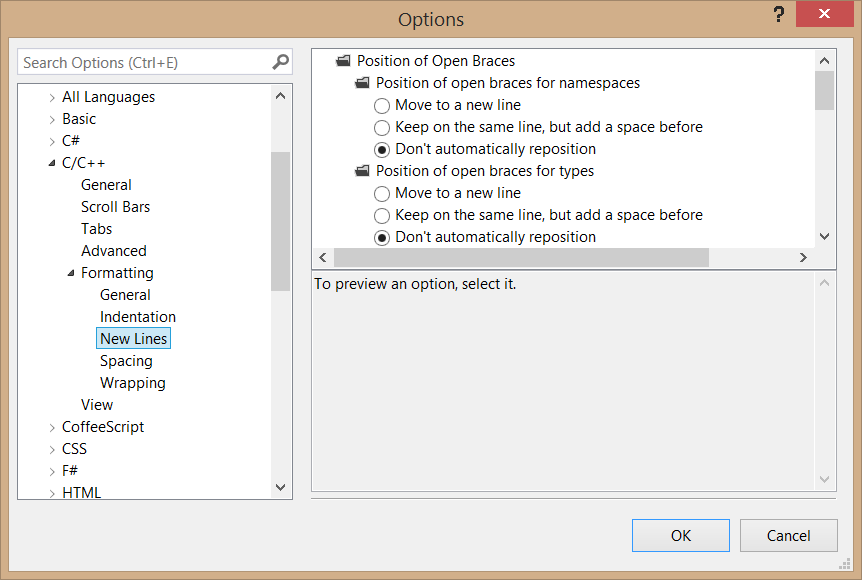
In addition, the performance of C ++ AMP and C ++ auto-vectorizer, C ++ REST SDK and debugging improvements which include new mixed debugging modes, such as C ++ and JavaScript code, innovations in Profile Guided Optimization and much more, have been improved.
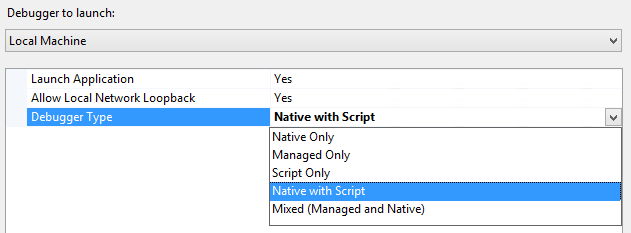
In more detail about the updates as well as the future of C ++, you can learn from Tarek Madkur's reports “ What's new in Visual Studio 2013 for C ++ developers ” by Herb Sutter's report “ The Future of C ++ ” and the Visual C ++ team blog .
XAML
In addition to the changes in C ++ and .NET, many new features have been implemented in the XAML editor that will help simplify and speed up the development of interactive applications based on this technology. These are such new features as IntelliSence support for data binding and resources (data binding), the option “Go to Definition” (transition to definition) when working with styles and snippets of code. The Blend visual designer now includes rulers and a grid that simplifies the alignment of elements. Also in Blend entered a number of changes associated with styles and templates that greatly simplify working with them and allow you to edit styles in the context of their use. For many new controls (AppBar, Hub, Flyout), a design mode has appeared that allows you to more accurately see the final result without resorting to multiple application launches.

Those who especially appreciate responsive applications will love the XAML UI Responsiveness toolkit. Visual Studio 2012 already includes a similar tool for JavaScript HTML applications, which allows you to deal with all sorts of "fading" and "hanging" user interface. In Visual Studio 2013, you can use it to study responsiveness and XAML applications.
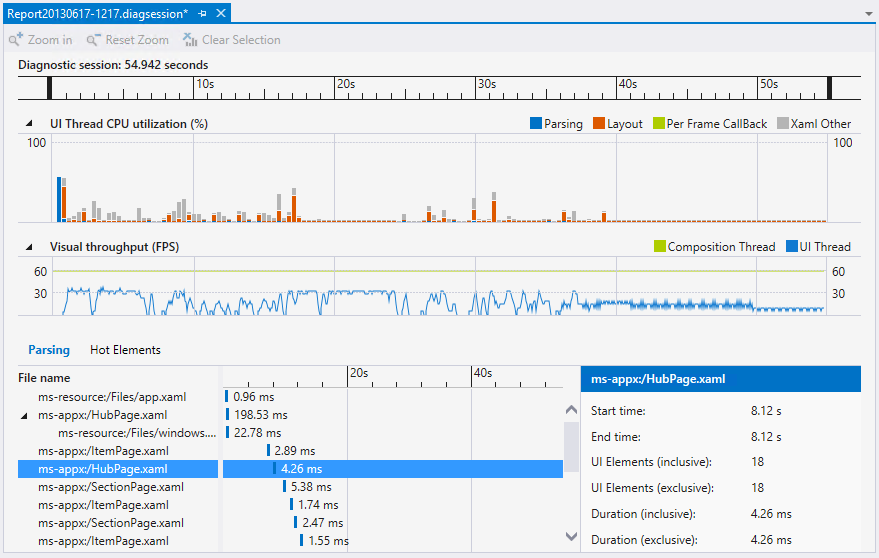
Also, to improve the quality of Windows Store applications, Visual Studio 2013 includes support for programmable interface tests (coded UI Tests).
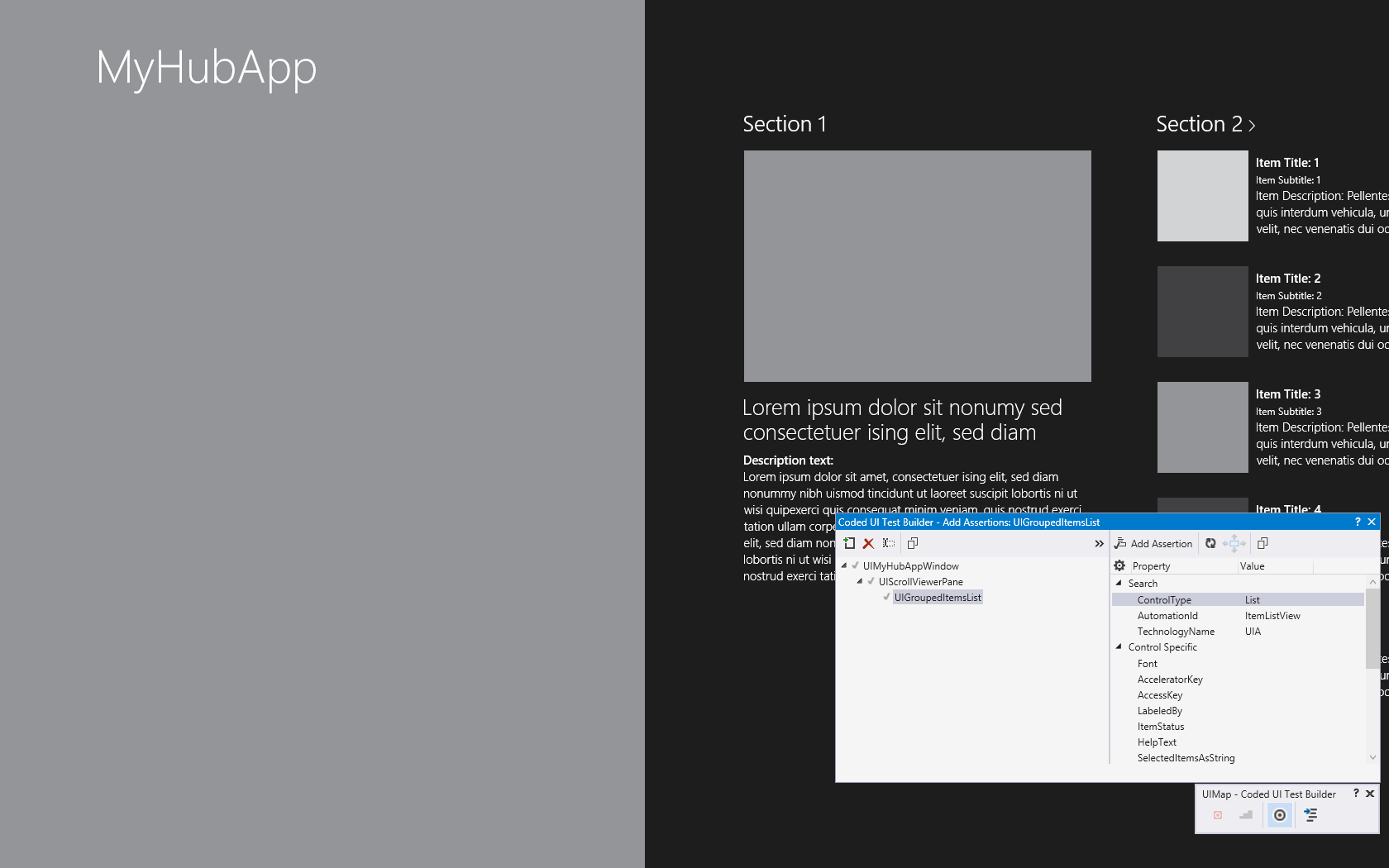
For more information about the many new XAML related issues, see the Build 2013 conference reports.
- Tim Heuer's Build talk " What's New in XAML "
- Unni Ravindranathan's Build talk “ What's New in Visual Studio & Blend for XAML Developers ”
- Harini Kanan's Build talk "Creating Your First App Using XAML"
- Pratap Lakshman's Build talk “ Visual Studio 2013 Diagnostics Tools for XAML-based Windows Store Apps ”
- Prachi Bora's Build talk “ Automated Testing of XAML-based Windows Store apps ”
JavaScript and HTML
Visual Studio 2012 includes many new features related to HTML and JavaScript support. In this release, by passing the already mentioned capabilities related to asynchronous debugging, a number of new features also entered.
First of all, these are functions related to code navigation, such as the transition to the definition of “Go to Definition” which supports the transition to areas of visibility, reminders about functions that should not be used (deprecated API), highlighting of identifiers.

There have also been a number of improvements related to the DOM browser (DOM Expolrer). For example, supported search, direct editing, inline styles and all this with IntelliSence mode.
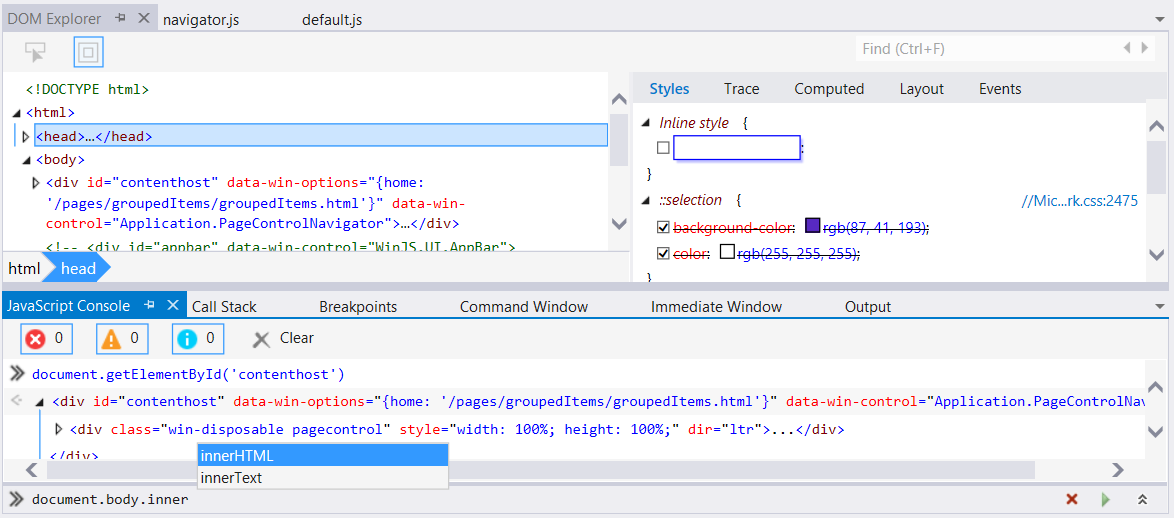
Blend for HTML also supports grid and ruler. In addition to this, there is a feature for editing CSS animations:
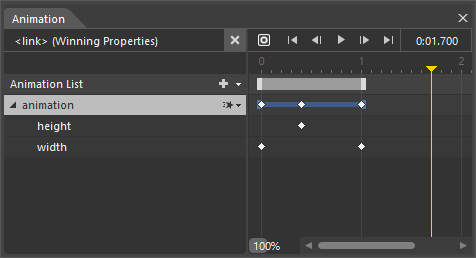
For more information, you can learn from the Build 2013 reports:
- Polita Paulus and Ryan Salva's Build talk " Creating your first app using HTML and JavaScript ".
- Ryan Salva's Build Talk " What's New in Blend for HTML Developers "
Diagnostics
As already mentioned, in .NET 4.5.1 and Visual Studio 2013 many innovations have been introduced that simplify debugging and diagnostics of applications, such as debugging asynchronous code, 64-bit “Edit and Continue” mode, “Just My Code” mode for C ++. In addition to this, a completely new section has also appeared - the “Performance and Diagnostics” hub in which all the tools for diagnosing and studying the performance of the developed applications are “at hand”.
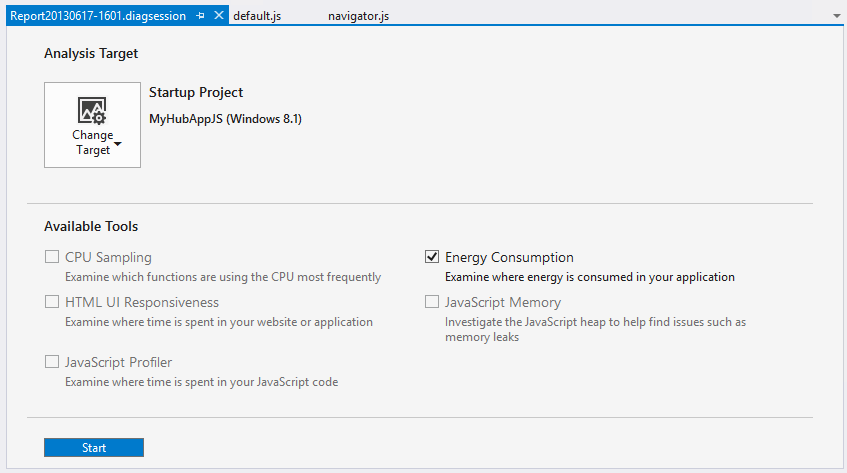
One of the most interesting novelties is the energy consumption diagnostics tool. Battery life is one of the important parameters of the device's convenience, and if your application consumes energy too intensively, this can directly affect the lifetime of the device itself. In order to study these parameters in more detail, Visual Energy 2013 includes the profiling tool “Energy Consumption”. It allows you to study in detail how the application behaves, how long the device can work during its continuous launch, and which regions of the code consume the most energy intensively.

In addition, new features for analyzing managed memory also appeared in Visual Studio 2013. Often, developers want to get detailed information about the behavior of the application during operation in a “combat” environment, find out what objects are in the process memory, and determine if there are any memory leaks. Visual Studio 2013 includes support for managed memory analysis . With the help of special dump files that are generated on request, further diagnostics and analysis of these files in Visual Studio can be performed using the “Debug Managed Memory” menu
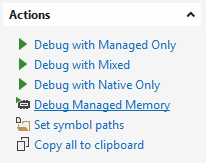
After downloading the * .dmp file, the programmer has the opportunity to review .NET objects in the process and even compare two different dumps for a more detailed study of the behavior of the application in dynamics.
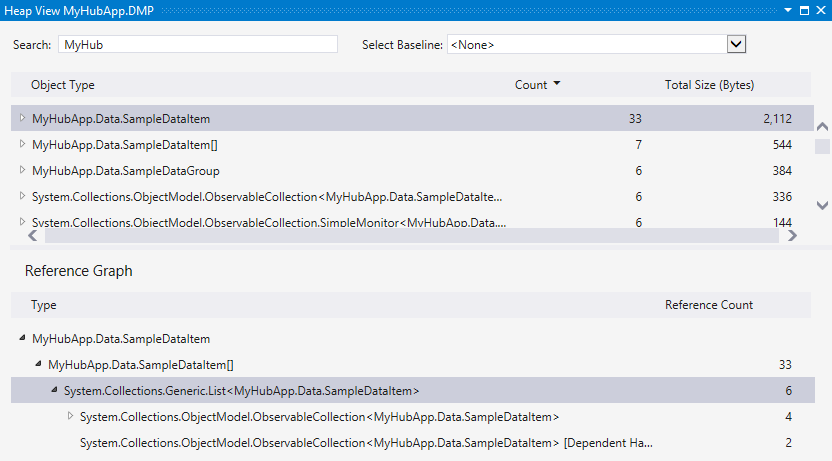
Additional information you can get from Build 2013 conference reports:
- Andrew Halls' “ Diagnosing issues in JavaScript Windows Store Apps with Visual Studio 2013 ”
- Pratap Lakshman's “ Visual Studio 2013 Diagnostics Tools for XAML-based Windows Store Apps ”
Online IDE and Online Applications
Now in the industry a lot of attention is paid to applications that have convenient functions, including those associated with storing and processing data online. Visual Studio 2013 can rightly be called the Online IDE, because now, thanks to the settings storage functions in the cloud, you can always get the customized environment you are used to, regardless of which workplace you are working on. All your settings (theme, keyboard shortcuts, editor settings, etc.) can be saved in the cloud service.
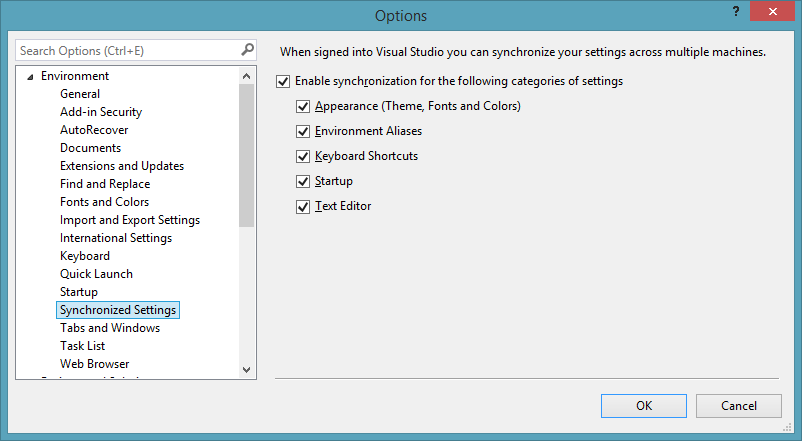
Also Visual Studio 2013 allows you to easily develop such applications. One of the innovations included in this release is the assistant to connecting to Windows Azure mobile services. Literally in several steps you can create, configure, deploy and run online services for your application.
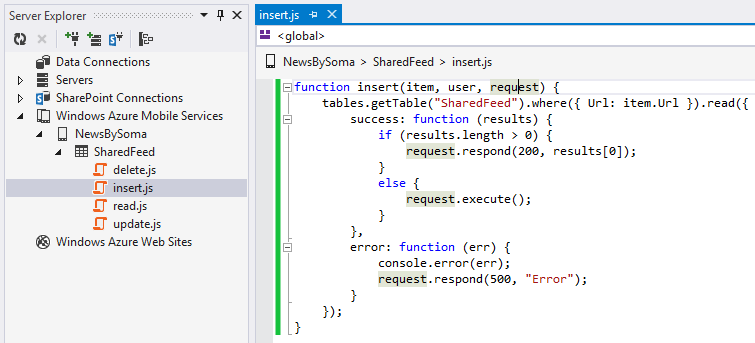
Additional information you can learn from the reports of the Build 2013 conference:
- Josh Twist's Build Talk " Mobile Services - Soup to Nuts "
- Nick Harris' Build talk " Build connected Windows 8.1 Apps with Mobile Services "
Convenience for programmers
The Visual Studio development team is constantly exploring how programmers use the IDE and what improvements can improve performance and usability. Visual Studio 2013 includes a number of new products in this area.
One of such novelties is CodeLens technology (Information Code Indicators). This technology has already been discussed at TechEd. This feature allows you to display important information about types, number of links, passed tests, changes in the code directly in the code:
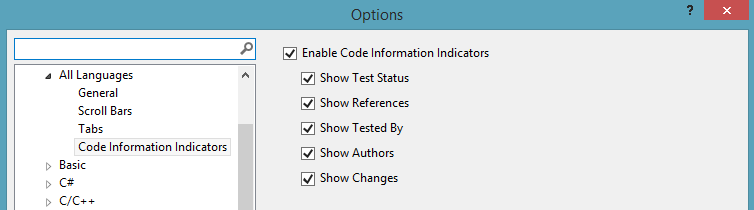
Another novelty in this area is the Peek Definition pop-up window. Visual Studio already has a “Go to Definiton” function that opens a new document window. Now you can also open the small window “Peek Definiton” to find out the details of the implementation of the function of interest:

In addition, based on the features included in the Productivity Power Tools package, the editor scroller now displays important information about current and unsaved file changes and breakpoints.

Start learning Visual Studio 2013 now!
Visual Studio 2013 as well as Team Foundation Server 2013 are available for download now . In addition to the above-mentioned IDE innovations, these products also include many new features related to collaboration, developing applications for Office, support for portable libraries for the F # language, extensions of ASP.NET functions, support for Python, and much more. You can learn more about these updates from the records of the Build 2013 conference reports, MSDN website, and blogs .
Source: https://habr.com/ru/post/184902/
All Articles