C ++ support in ReSharper
As you probably know, we have been working on the 8th version of ReSharper for quite a long time - during the development we improved navigation, expanded support for XAML, added our own mechanism for viewing dependencies between projects, and added many more new and interesting features.
But now I want to talk about something beyond our plans for 8-ke: for several months already, a part of our team has been working on something completely new, which our users have been asking for years for - with support for ReSharper in the C ++ programming language .
')
This initiative is part of our plan to make C ++ one of the languages that would be fully supported in our products - both in ReSharper and in a separate cross-platform development environment that we announced earlier this year.
C ++ is a very powerful language that has not gone away for all these years, despite the emergence and growth of its “hereditary languages” C # or Java: today a lot of code is written in this language and will be used for a very long time. . We at JetBrains believe that our toolkit can help C ++ developers develop faster and more efficiently.
Parsing a language like C ++ is not easy, especially if you consider all that preprocessing and template processing, which is especially time-consuming in large projects. Our main goal is precisely the correctness of processing all possible nuances, and a large amount of effort was taken just to “understand” C ++, regardless of the specific features used in the language. At the moment we have not so much visible functionality, but a lot of fundamental work has been done. Today, those internal builds that we prepare include the following functionality:
To give you an idea of what can be expected from the current support of C ++ in ReSharper, I suggest watching this screencast:
At the moment we have no public builds with which to experiment, and the current EAP does not include support for C ++ . It will take us a few more months to get something that is worth showing to the general public. But if you don’t want to wait, here’s what you can do:
Well, interesting? Maybe you have been waiting for this news? Then sign up for private builds and, working with them, help us make C ++ support part of ReSharper as quickly as possible. Well, do not hesitate to tell us exactly what you would like to see in terms of C ++ support in the comments to this post. Thank!
But now I want to talk about something beyond our plans for 8-ke: for several months already, a part of our team has been working on something completely new, which our users have been asking for years for - with support for ReSharper in the C ++ programming language .
')
This initiative is part of our plan to make C ++ one of the languages that would be fully supported in our products - both in ReSharper and in a separate cross-platform development environment that we announced earlier this year.
C ++ is a very powerful language that has not gone away for all these years, despite the emergence and growth of its “hereditary languages” C # or Java: today a lot of code is written in this language and will be used for a very long time. . We at JetBrains believe that our toolkit can help C ++ developers develop faster and more efficiently.
Feature set
Parsing a language like C ++ is not easy, especially if you consider all that preprocessing and template processing, which is especially time-consuming in large projects. Our main goal is precisely the correctness of processing all possible nuances, and a large amount of effort was taken just to “understand” C ++, regardless of the specific features used in the language. At the moment we have not so much visible functionality, but a lot of fundamental work has been done. Today, those internal builds that we prepare include the following functionality:
- Syntax highlighting support
- A complete set of navigation support mechanisms including mechanisms such as Go to Type , Go to Symbol , Go to File Member and of course the new Go to Everything specific to ReSharper 8.
- Support for contextual navigation , incl. Navigation to the declaration ( Go to Declaration ), inherited symbols ( Derived Symbols ), basic symbols ( Base Symbols ) - in other words, support for all the basic features that can be expected when you open the Navigate To menu:

- We also have a search mechanism for using an item ( Find Usages ) with a preview, search filters, various grouping options, and everything that usually appears in the Find Usages window.
- The side markers (gutter marks) in the new indicator of possible actions in ReSharper 8 help to track the links between non-traceable elements and make transitions between them:
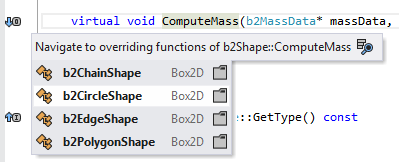
- Introduce Variable Refactoring:

- Contextual actions for the substitution of macros , both individual and nested (i.e. fully completed):

- Understanding templates gives ReSharper the ability to correctly calculate and enable the transition to specific specializations of a particular template:
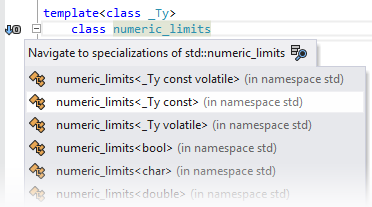
To give you an idea of what can be expected from the current support of C ++ in ReSharper, I suggest watching this screencast:
How to try it all?
At the moment we have no public builds with which to experiment, and the current EAP does not include support for C ++ . It will take us a few more months to get something that is worth showing to the general public. But if you don’t want to wait, here’s what you can do:
- Go to the C ++ support page on our website.
- Fill out the form with a description of the C ++ extensions, libraries and language versions that you use. We apologize for such a large “questionnaire”, but believe me - this information is very important for us to understand what it is worth working on in the first place.
- Send us a subscription request for private assemblies ReSharper with built-in C ++ support . As soon as we have a private build that can function with your environment settings, we will send you an e-mail with a link to download.
What is next?
- First of all, I would like to emphasize once again that C ++ support will not be included in ReSharper 8 because it is still “raw” for a full production release.
- In the next few months, our team will work on supporting C ++ to present a public EAP this fall . As we add support for new language versions, platform-specific extensions, as well as support for new versions of Visual Studio, we will send private builds to those who subscribe to them.
- At the moment, we are almost ready to support C / C ++ 03 for small and medium-sized projects that either do not use third-party libraries at all, or use small ones. The current development plan for the next few months looks something like this:
- Support for small and medium-sized projects that use larger libraries, such as Boost
- C ++ 11 support
- Guarantee of adequate work with large projects
- Support for Visual Studio-specific extensions, as well as support for MFC / ATL / WTL
- Support for small and medium-sized projects that use larger libraries, such as Boost
- Once we have everything ready for a public release, we will open the early access program (EAP) and, after public testing, add C ++ support to the main ReSharper build so that C ++ support will become part of ReSharper Full Edition .
Well, interesting? Maybe you have been waiting for this news? Then sign up for private builds and, working with them, help us make C ++ support part of ReSharper as quickly as possible. Well, do not hesitate to tell us exactly what you would like to see in terms of C ++ support in the comments to this post. Thank!
Source: https://habr.com/ru/post/184830/
All Articles