What is Wildcard SSL from Jelastic and how will it help to save?
Not so long ago, REG.RU introduced cloud services based on the Jelastic hosting platform to users. Despite the fact that it is quite simple to use, REG.RU technical support specialists are often asked with clarifying questions about working with the Jelastic PaaS platform. There are currently very few detailed instructions on the web in Russian, so sometimes we will tell REG.RU blog about what our customers are most interested in.
Now go directly to the topic of the post.
What is Wildcard SSL?
')
Wildcard SSL is a universal SSL certificate that allows you to send multiple hosts from one domain name to one server at a time. This eliminates the need to purchase individual SSL certificates for each of their subdomains. That is why Wildcard SSL is an ideal solution for sites of large organizations and commercial Internet projects.
Pros Wildcard SSL
• Cost . Purchase Wildcard SSL-certificate will allow the user to save a tidy sum, eliminating the need to purchase several traditional certificates.
• Save time . You no longer have to spend time setting up 20 different individual SSL certificates at once, and do this every time it is time to renew them. Install and continue to support will need only one SSL certificate.
Wildcard SSL certificate is:
• Convenient management . The process of setting up an SSL certificate is simplified as much as possible and does not require any special knowledge - everything is done with a few clicks.
• Quick check . Thanks to Wildcard SSL, the site will be checked and sealed as quickly as possible.
• A common standard for data encryption . Despite ease of use and low cost, you don’t have to sacrifice safety. Website visitors will always feel as secure as possible.
How to connect Wildcard SSL?
1. Register on the REG.RU website at: https://app.jelastic.regruhosting.ru/ or sign in to an existing Jelastic account;
2. Then on the Jelastic control panel, click "Create Environment" :
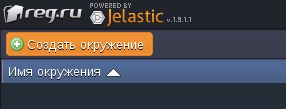
3. Enter Setup Wizard Mode and select your application server (for example, Tomcat 7);
4. Click on the “SSL” button and switch to “Jelastic SSL” (also called Wildcard SSL);
5. Enter the name of your environment and click the "Create" button.
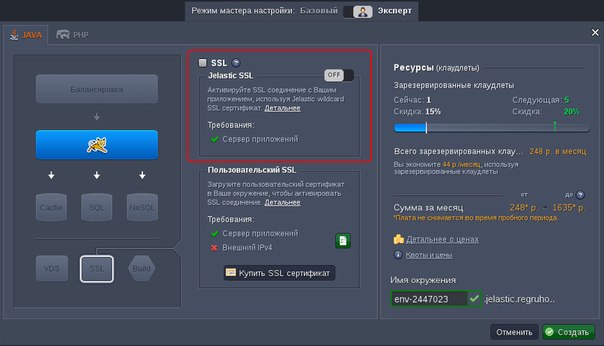
This is all you need to do!
The next time you click the "Open in browser" button, you will see that the connection to the environment is now via HTTPS.
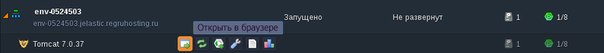
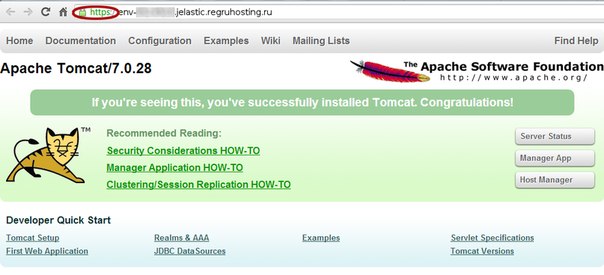
Note :
• Wildcard SSL is available only for sites on * .jelastic.regruhosting.ru, not for user URLs;
• Wildcard SSL will be disabled when IPv4 is enabled for any node in your environment:
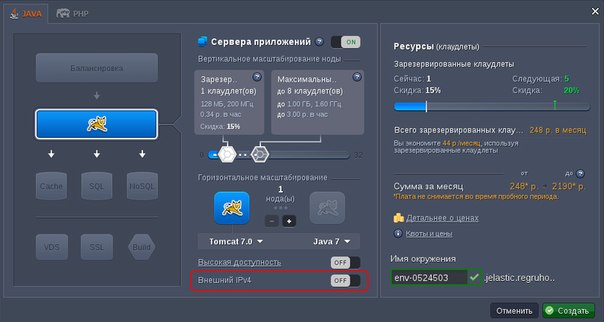
Jelastic Wildcard SSL will help save time and money spent on protecting each of the subdomains.
More information about REG.RU services based on the Jelastic platform can be found in the “Cloud Jelastic Hosting” section of the REG.RU website.
Now go directly to the topic of the post.
What is Wildcard SSL?
')
Wildcard SSL is a universal SSL certificate that allows you to send multiple hosts from one domain name to one server at a time. This eliminates the need to purchase individual SSL certificates for each of their subdomains. That is why Wildcard SSL is an ideal solution for sites of large organizations and commercial Internet projects.
Pros Wildcard SSL
• Cost . Purchase Wildcard SSL-certificate will allow the user to save a tidy sum, eliminating the need to purchase several traditional certificates.
• Save time . You no longer have to spend time setting up 20 different individual SSL certificates at once, and do this every time it is time to renew them. Install and continue to support will need only one SSL certificate.
Wildcard SSL certificate is:
• Convenient management . The process of setting up an SSL certificate is simplified as much as possible and does not require any special knowledge - everything is done with a few clicks.
• Quick check . Thanks to Wildcard SSL, the site will be checked and sealed as quickly as possible.
• A common standard for data encryption . Despite ease of use and low cost, you don’t have to sacrifice safety. Website visitors will always feel as secure as possible.
How to connect Wildcard SSL?
1. Register on the REG.RU website at: https://app.jelastic.regruhosting.ru/ or sign in to an existing Jelastic account;
2. Then on the Jelastic control panel, click "Create Environment" :
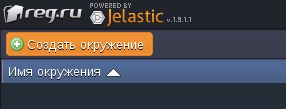
3. Enter Setup Wizard Mode and select your application server (for example, Tomcat 7);
4. Click on the “SSL” button and switch to “Jelastic SSL” (also called Wildcard SSL);
5. Enter the name of your environment and click the "Create" button.
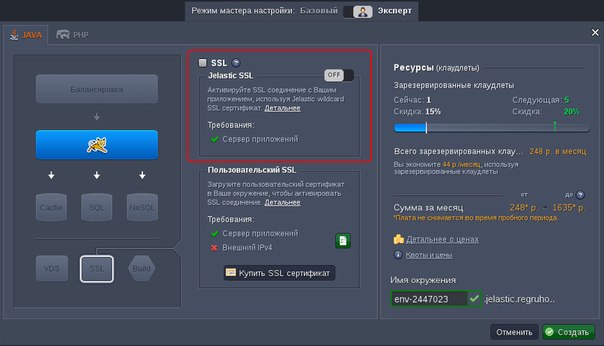
This is all you need to do!
The next time you click the "Open in browser" button, you will see that the connection to the environment is now via HTTPS.
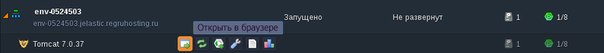
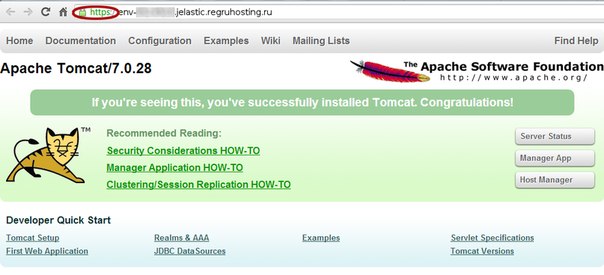
Note :
• Wildcard SSL is available only for sites on * .jelastic.regruhosting.ru, not for user URLs;
• Wildcard SSL will be disabled when IPv4 is enabled for any node in your environment:
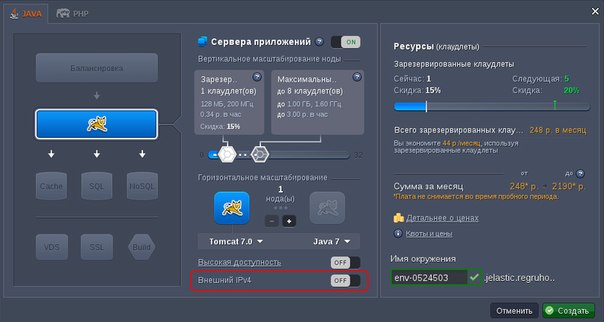
Jelastic Wildcard SSL will help save time and money spent on protecting each of the subdomains.
More information about REG.RU services based on the Jelastic platform can be found in the “Cloud Jelastic Hosting” section of the REG.RU website.
Source: https://habr.com/ru/post/184694/
All Articles