Sony SBH50 Bluetooth Headset Overview
A significant part of smartphone owners use them, including for listening to music, but, at the same time, it is believed that in terms of ease of management, they are inferior to stand-alone players. With this, in part, we can agree - to switch the track and change the volume you have to get and turn on the phone, it is not always possible to switch music “blindly”, it is inconvenient to carry the device in the bag. These problems can be solved with the new Sony SBH50 Bluetooth Headset.

')
The kit consists of a main unit and in-ear headphones with two additional sets of rubber nozzles. The headset is designed as a clip and can be conveniently placed, for example, on the lapel of a jacket and a bag strap. For better compatibility with the wardrobe, the device is available in black and white versions (fans of bright colors should pay attention to the model SBH20).
On the front panel there is a monochrome OLED screen with a resolution of 128x36 and the answer / view key of the call log, on the side there is a combined player control button (play / pause / forward / back, they are also used to navigate the menu and radio settings) and the call button menu. On the other hand, there is a volume control, at one end - a 3.5-mm headphone jack and a microphone, and on the other - a microUSB connector closed with a rubber stopper and a power button.

In normal mode, the screen displays the time, battery level and icon of the connected device. Switching to player mode, you can see the name of the current track. The screen is small, but quite bright, but due to the contrasting color scheme it is readable well even in the sun.

Before connecting the headset should be charged using a standard microUSB cable. It takes two hours to fully charge, after which the headset can work up to 400 hours in standby mode and 8 hours in talk mode and listening to music. To turn on, you need to hold the corresponding button for a second, with the connection it is still as simple - just attach the included headset to your smartphone or tablet, after which you will be asked to authorize the device and install the software update. After that, the headset icon will appear in the notification bar and you can use it. You can connect a headset to a device without NFC using the Bluetooth setup menu in exactly the same way as any other. You can connect the headset to two devices at once, so that, while working or playing on the tablet, you can receive calls without reaching the phone. Switching between devices through the main menu.
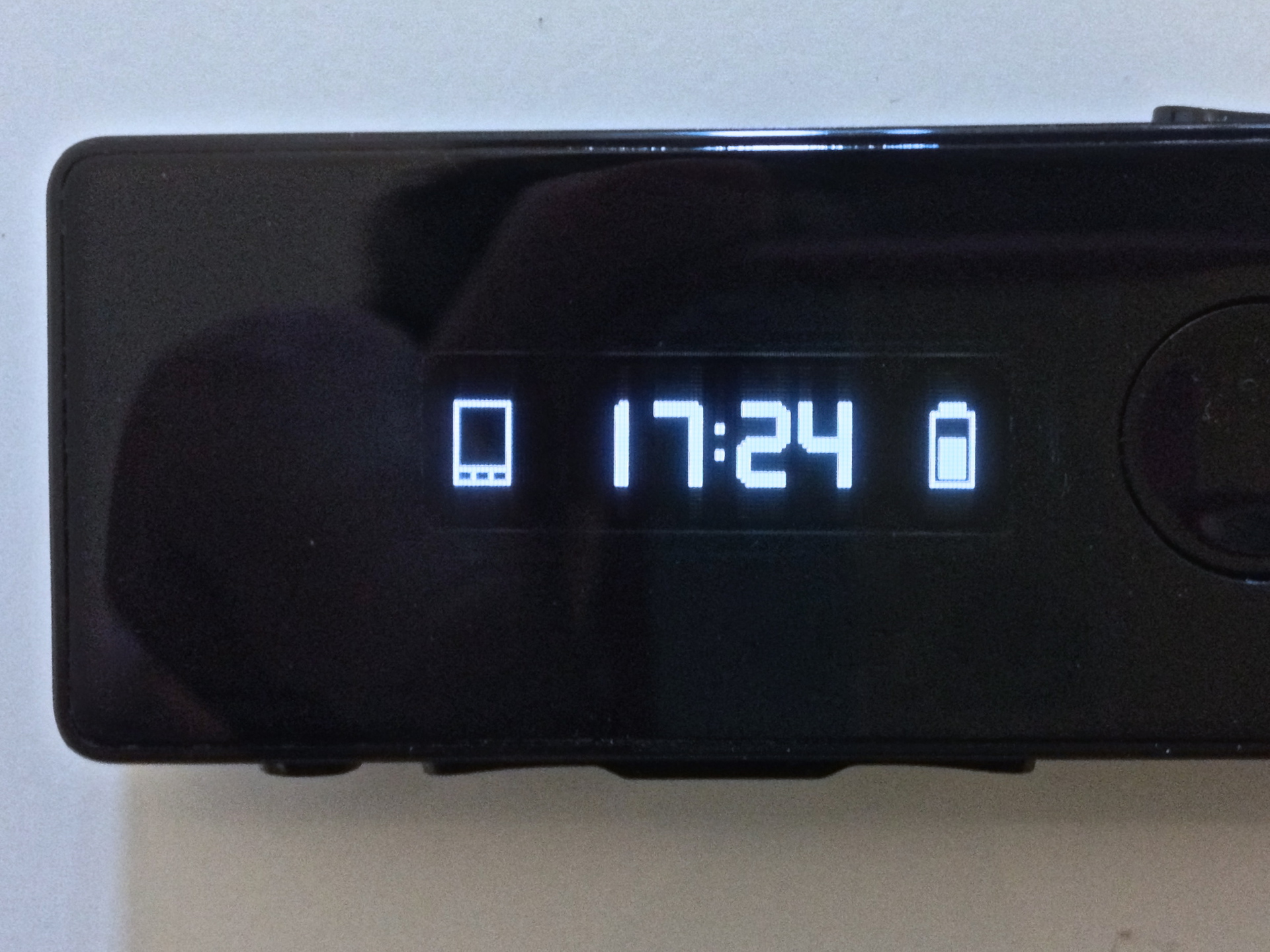

The call is answered using the large round button located to the left of the display, the music is automatically muted during a call. Using the same button, you can view the call log and dial the desired number. The interlocutor is heard well, and a high-quality microphone with noise reduction function ensures that you will be heard perfectly well.

Headphones seem familiar to the owners of Xperia S, Ion and other models, though, in this case, the wire they have is shorter. The sound quality is excellent, especially if you choose the size of the nozzles correctly. Decent bass, lack of hissing resonances and distortion and a good margin of volume. If you are accustomed to other headphones, you don’t need to give them up - you can just as easily include them in a 3.5 mm jack, you can do the same with, for example, speakers, put the headset next to them, and keep your phone in your pocket, which is very convenient for parties - you stay in touch and you can steer the soundtrack. The sound is confidently transmitted at a distance of up to ten meters, if you move away away - interference will begin, expressed in crackles and interruptions.
Through the settings menu, you can customize the screen rotation, depending on how you placed the headset. Notification, call and voice control settings are available in the phone itself, in addition, you can download additional widgets from the Play Market (Sony SmartWatch owners are already familiar with them), allowing you to display on the screen of the headset notifications of new emails in Gmail and Twitter replays, calendar reminders or headlines RSS feeds.

Sony SBH50 can also be used as a radio receiver. To do this, select the corresponding icon in the menu and tune in the desired station using the rewind buttons, the frequency and the name of the radio station will be displayed on the screen, the selected station is memorized. By the way, the radio works even if the headset is not connected anywhere, so if you have a battery, you will not be left without music and news.
Comfortable, elegant and thought-out device to the smallest detail, with rich features and greatly facilitates life for lovers of music and high-quality sound. Pleasant bonuses in the form of the ability to connect any headphones and built-in radio.
- Bluetooth version: 3.0
- Multipoint function for working with multiple devices simultaneously
- NFC technology support
- FM radio with RDS (Radio Data System)
- OLED Display 128 x 36 pixels
- Handsfree Profile (HFP) 1.6 (with HD support)
- Advanced Audio Distribution Profile (A2DP) 1.2
- Audio Video Remote Control Profile (AVRCP) 1.4
- Standby time: up to 400 hours
- Talk time: up to 8 h.
- Streaming time: 8 hours
- Battery: 115 mAh

')
Equipment and device
The kit consists of a main unit and in-ear headphones with two additional sets of rubber nozzles. The headset is designed as a clip and can be conveniently placed, for example, on the lapel of a jacket and a bag strap. For better compatibility with the wardrobe, the device is available in black and white versions (fans of bright colors should pay attention to the model SBH20).
On the front panel there is a monochrome OLED screen with a resolution of 128x36 and the answer / view key of the call log, on the side there is a combined player control button (play / pause / forward / back, they are also used to navigate the menu and radio settings) and the call button menu. On the other hand, there is a volume control, at one end - a 3.5-mm headphone jack and a microphone, and on the other - a microUSB connector closed with a rubber stopper and a power button.

Display
In normal mode, the screen displays the time, battery level and icon of the connected device. Switching to player mode, you can see the name of the current track. The screen is small, but quite bright, but due to the contrasting color scheme it is readable well even in the sun.

Using
Before connecting the headset should be charged using a standard microUSB cable. It takes two hours to fully charge, after which the headset can work up to 400 hours in standby mode and 8 hours in talk mode and listening to music. To turn on, you need to hold the corresponding button for a second, with the connection it is still as simple - just attach the included headset to your smartphone or tablet, after which you will be asked to authorize the device and install the software update. After that, the headset icon will appear in the notification bar and you can use it. You can connect a headset to a device without NFC using the Bluetooth setup menu in exactly the same way as any other. You can connect the headset to two devices at once, so that, while working or playing on the tablet, you can receive calls without reaching the phone. Switching between devices through the main menu.
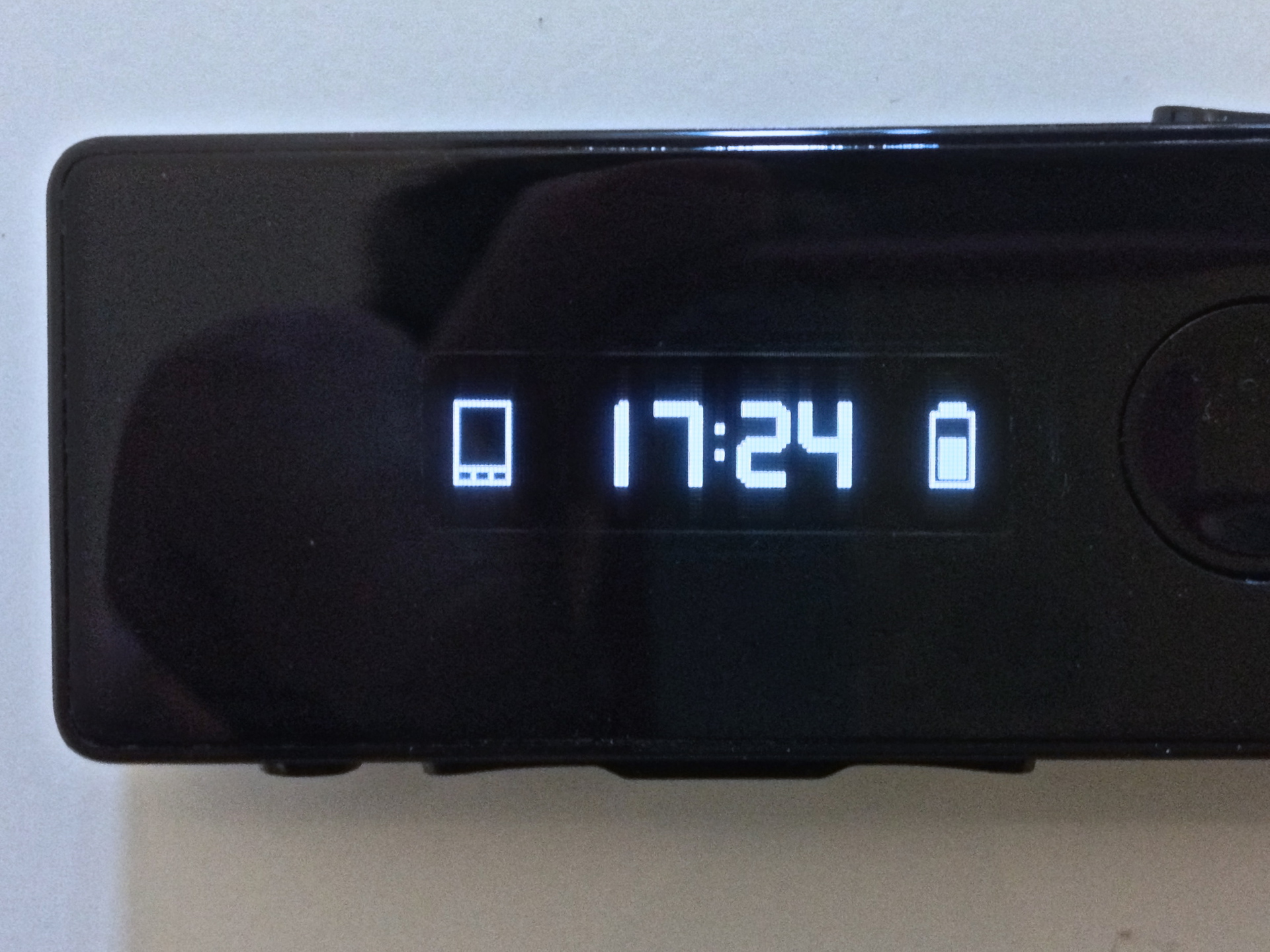

The call is answered using the large round button located to the left of the display, the music is automatically muted during a call. Using the same button, you can view the call log and dial the desired number. The interlocutor is heard well, and a high-quality microphone with noise reduction function ensures that you will be heard perfectly well.

Headphones seem familiar to the owners of Xperia S, Ion and other models, though, in this case, the wire they have is shorter. The sound quality is excellent, especially if you choose the size of the nozzles correctly. Decent bass, lack of hissing resonances and distortion and a good margin of volume. If you are accustomed to other headphones, you don’t need to give them up - you can just as easily include them in a 3.5 mm jack, you can do the same with, for example, speakers, put the headset next to them, and keep your phone in your pocket, which is very convenient for parties - you stay in touch and you can steer the soundtrack. The sound is confidently transmitted at a distance of up to ten meters, if you move away away - interference will begin, expressed in crackles and interruptions.
Through the settings menu, you can customize the screen rotation, depending on how you placed the headset. Notification, call and voice control settings are available in the phone itself, in addition, you can download additional widgets from the Play Market (Sony SmartWatch owners are already familiar with them), allowing you to display on the screen of the headset notifications of new emails in Gmail and Twitter replays, calendar reminders or headlines RSS feeds.

Sony SBH50 can also be used as a radio receiver. To do this, select the corresponding icon in the menu and tune in the desired station using the rewind buttons, the frequency and the name of the radio station will be displayed on the screen, the selected station is memorized. By the way, the radio works even if the headset is not connected anywhere, so if you have a battery, you will not be left without music and news.
Summary
Comfortable, elegant and thought-out device to the smallest detail, with rich features and greatly facilitates life for lovers of music and high-quality sound. Pleasant bonuses in the form of the ability to connect any headphones and built-in radio.
Specifications
- Bluetooth version: 3.0
- Multipoint function for working with multiple devices simultaneously
- NFC technology support
- FM radio with RDS (Radio Data System)
- OLED Display 128 x 36 pixels
- Handsfree Profile (HFP) 1.6 (with HD support)
- Advanced Audio Distribution Profile (A2DP) 1.2
- Audio Video Remote Control Profile (AVRCP) 1.4
- Standby time: up to 400 hours
- Talk time: up to 8 h.
- Streaming time: 8 hours
- Battery: 115 mAh
Source: https://habr.com/ru/post/184454/
All Articles