Time management: experience using Excel spreadsheets
Hi, Habr! Brief introduction - I work as an IT manager in a large medical company. Already a year ago, he tried to force himself to work efficiently with the distribution of his working time. This post is my experience, my views, perception difficulties and sample forms for time management.
What is time management? This is a tool for managing your time, and this applies not only to working time, but also to personal time (outside work time). In an attempt to do everything, and at once you will end up at a dead end, not understanding why there is not enough time for everything planned, and then simply begin to forget some tasks / ideas / goals that seemed super interesting, super profitable, super innovative. So it happened to me, honestly trying to do something better, optimize something, I put aside any goals for the long-range plan and due to the current immersion in the main duties, work routine, I forgot about ideas that seemed promising to me. Around the beginning of the year, I began to look for programs, fascinating articles that would help me better approach the issue of time management and believe me, I understood the essence that I did not find in any article or in one book / program. Let us turn to the main aspects that will help you to work qualitatively with your time and with the tasks set to yourself:
Work through all the hypotheses of the ideas put forward, do not stop at what you have achieved until you find a clear answer to the question you have posed - whether this idea / proposal will be in demand in your business / business process / work. The hypothesis must be completed on a clear fact (proof of its necessity) or a clear refutation. On the way of this proof, most people start to engage in self-deception, saying to themselves - “oh, this is not possible”, “this is very difficult for me”, “no one will understand” - believe me, if all the people around would think the same way, then There would be no electricity in the world, there would be no good sales, new products, or success in companies.
Difficult psychological factor, stepping over which you learn to look at things differently. Start by acknowledging to yourself if it is difficult for you to do this in front of a person / before the process / action before which you made a mistake. In the period when I just started time management, I ran into this problem. It was difficult to write myself the task of what I had to do half a year ago, and then safely either forgot or “hammered”, while realizing that this task will emerge over time and the sensations from this will be no better than now, and even worse because of lost time. Admitting your mistakes, in the end, will teach you to be more attentive to tasks, to accomplish them, because you never want to say - “yes, I was wrong” and you will do everything for this to forget about such confessions and do everything in term and the most quality. Well, if you make a mistake, then learn how to take them with dignity and correct them, because it was not without reason that we all did work on mistakes even at school. The important point is not to look for the guilty, look for an opportunity to do everything so that you do not repeat such mistakes in the future (even if the mistake was not made on your part), communicate with the team, suggest solutions, respond adequately to the reasoned claims. The search for the guilty is possible only in those cases, if you have a large amount of free time, then there is both time and abuse and similar psychic surges. I hope you are not such people.
')
Dahl's dictionary describes laziness with these words - reluctance to work, disgust from work, from work, from work; tendency to idleness, to parasitism. In fact, I will not go into every word, we are all adults and we understand that laziness is far from a positive quality, I will only consider it from the time management. I write a lot of tasks on a sheet with a pen for example during the day (either a sheet or a notebook is always in front of me) and here there is a very important point - do not postpone recording tasks / ideas to a file where you manage time management, believe me, the sheet can get lost, coffee can spill on it, or if you look at a notebook, you can forget about what you planned by simply flipping to another page. Bring in tasks / ideas in a timely manner, necessarily during the day, not delaying for tomorrow or for the evening. As soon as you have a free minute, immediately use it effectively, observing self-discipline, enter the data into the file - it will take no more than 2-3 minutes. How to save time on adding tasks to the file further ...
It is not necessary to describe the whole technical process, if you are sure that later you can easily remember it. You will quickly get bored with time management, if you spend a lot of time writing tasks to yourself. That is, conditionally, I need to - “Install the new server, install the Windows 2003 Datacenter operating system, install the Microsoft SQL 2000 database with the latest service pack, install backup software for the entire OS and database…. Etc. ”- believe me, if I would set myself the task in the time management file in this way, then I would spend a lot of working time only on writing tasks. I call this “memory labels”, having set myself the task “Install a database server”, I will quickly remember what I need to do in detail, which will also come up at the moment of working on the task. Remember - the tasks you set yourself, put them in such a way that you can instantly remember what is being said. Also, personally, I do not set tasks that are associated with a working routine, if at this moment I do not have a large load and I can complete the current task in the next 15 minutes.
Perhaps this aspect will not suit everyone, but I think the majority will agree with me. A brief background - initially I tried to use various programs in which you could set a reminder for a specific time, a specific hour, a specific minute. This reminder popped up on the floor of the screen with a description of the task and this happened 90% of the time at the time of my peak load, when there was absolutely no time for the task and there were 2 options - to kill the execution time or close the task. In the end - after the third interruption of time, I just burned with reluctance to use these programs and felt a sense of shame in front of myself that once again I postpone this task again for half an hour. In the end, I switched to the daily planning. During the day, if you are interested, I have from 2 to 5 tasks, depending on the estimated time to solve them, problems associated with routine, as I wrote above, I do not include here.
So, now about the file that I use for setting tasks. To your surprise, this is not another program that needs to be studied, understood, adopted. This is a simple Excel file, with a familiar interface without any great formulas. I dwelled on this format because I think that it is necessary to use efficiently the resources that we possess, and besides, if necessary, you can just start filling in an additional column. The file must always be kept at hand, for example on the desktop or by moving it to autoload (it will open when the system starts), since I don’t turn off the work computer completely I don’t have this problem - the file is always running. Let us turn to the current variant proposed by me, consider the columns:
What to do - in this column I fill in the short name of the task, for example, “Set up a database server”, “Templates for ordering reports from a cube”, “Report on clients”, “View the implementation of plans”, “Offer a discount on product M to the company N”
The date of the task - the date when this task appeared. An important factor in my opinion, in order to understand how much time has already been devoted to this task, from when it has not been completed. I reproach myself a little if I see that 2 weeks have passed since the creation of the task - a month, but there is still no result. If the task is connected with the necessary intervention of any department / specific employee, and he still has not answered me - I will remind him again of the question set out in the task. It often happens that if you do not receive a response from a specific employee / department, your task cannot be completed, if it is not recorded anywhere, then believe me, you will forget about it, just like the person associated with it. So at the initial stage you can easily ruin an interesting idea.
The approximate completion date - here I set the date when I intend to complete this task, usually at the same time I run over the dates set in the rows, and realizing how much time it takes to perform a particular task, I set the estimated deadline for its implementation. Sometimes, with a large load during the day, I move this date, but, to be honest, this is extremely rare. When you start to maintain such a file, you later also begin to most effectively plan the time to complete the task.
Additional comment - here I describe, for example, those additional actions that appeared at the time of the task, or the comment at the end of the task. For example, if a task affects an employee of a related company, I write “Waiting for an answer from Pupkin”, “waiting for prices from supply”, “transferred the report, waiting for processing”, and if the task is completed, then I write the result of the execution or, I write information about the creation of a subtask (just when the hypothesis of some idea is not fully confirmed and requires either additional evidence or its refutation). In my every task there is an additional comment, even if it is just completed. This is probably the most positive psychological factor, when, after doing it, you write that you successfully completed the task.
For discussion with the management - in this column I put either "1" or "0". If the task requires mandatory intervention by the management, then “1”, if not, then “0”. Agree, it will be convenient, as efficiently as possible, if you come to the leadership with a list of tasks and do not forget anything at the same time? I honestly can't keep everything in my head, or I need enough time to remember what I wanted to discuss, and why take time away from company management and myself when you can have a list of questions in advance that you can quickly print out with the possibility of discussion.
Also, in the tasks I began to apply so far 4 color gamuts, which select the rows of tasks. For example, the line is highlighted:
in yellow - the task is completed
in green, a different solution was found for this problem (I indicate which one in the comments)
in red - what needs to be discussed with the management of the company.
in white - select the lines in which the current tasks are written (which are currently being performed)
As a definition of the task number, I use the line number in Excel, for example, if I create a subtask (trying to confirm or disprove the hypothesis), I refer to the line number that triggered the new task.
As a result, everything described above looks like this to me:
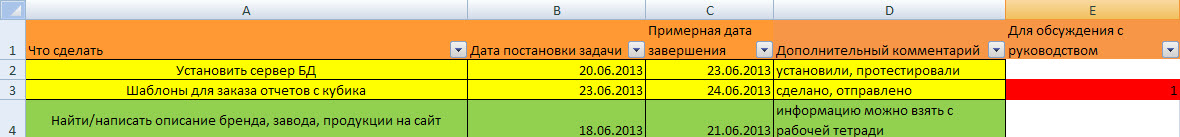
With efficient use of your time, you will have more ideas and more opportunities for their implementation, just knowing your plan for tomorrow, you can easily manage your time without forgetting the tasks set and even in case of heightened tension from the turnover, you will not forget about the important ones recorded in the file tasks. Perhaps, someone is already using some kind of scheme for managing their time, someone is trying to invent something new, but I propose the above scheme, which I have been using effectively for two months, gradually modifying, bringing the workflow to the greatest perfection. You can blame the related departments for a long time, about the forgetfulness of the staff, while being far from being perfect in this plan, but you can approach the work more efficiently, strive to improve something and eventually be a leader at least in relation to the team around you. Do not think that time management will help you from the first days when you start using it. In the first 2 weeks you will frantically recall the failure of the task, list them and try to perform 10 tasks a day. After another 2 weeks, you will understand that 10 tasks per day that you couldn’t perform conditionally for a year, you obviously can’t do and you will understand how many real tasks you can perform. You will begin to prioritize the tasks, to arrange them wisely and with understanding how much time it will take to solve them. And only after at least a month of hard work, you will begin to understand what “effective management of your time” is, and I promise you, you will begin to look at your work and the work of employees with different eyes, gradually improving efficiency and quality.
What is time management? This is a tool for managing your time, and this applies not only to working time, but also to personal time (outside work time). In an attempt to do everything, and at once you will end up at a dead end, not understanding why there is not enough time for everything planned, and then simply begin to forget some tasks / ideas / goals that seemed super interesting, super profitable, super innovative. So it happened to me, honestly trying to do something better, optimize something, I put aside any goals for the long-range plan and due to the current immersion in the main duties, work routine, I forgot about ideas that seemed promising to me. Around the beginning of the year, I began to look for programs, fascinating articles that would help me better approach the issue of time management and believe me, I understood the essence that I did not find in any article or in one book / program. Let us turn to the main aspects that will help you to work qualitatively with your time and with the tasks set to yourself:
1. Do not be fooled
Work through all the hypotheses of the ideas put forward, do not stop at what you have achieved until you find a clear answer to the question you have posed - whether this idea / proposal will be in demand in your business / business process / work. The hypothesis must be completed on a clear fact (proof of its necessity) or a clear refutation. On the way of this proof, most people start to engage in self-deception, saying to themselves - “oh, this is not possible”, “this is very difficult for me”, “no one will understand” - believe me, if all the people around would think the same way, then There would be no electricity in the world, there would be no good sales, new products, or success in companies.
2. Learn to admit your mistakes
Difficult psychological factor, stepping over which you learn to look at things differently. Start by acknowledging to yourself if it is difficult for you to do this in front of a person / before the process / action before which you made a mistake. In the period when I just started time management, I ran into this problem. It was difficult to write myself the task of what I had to do half a year ago, and then safely either forgot or “hammered”, while realizing that this task will emerge over time and the sensations from this will be no better than now, and even worse because of lost time. Admitting your mistakes, in the end, will teach you to be more attentive to tasks, to accomplish them, because you never want to say - “yes, I was wrong” and you will do everything for this to forget about such confessions and do everything in term and the most quality. Well, if you make a mistake, then learn how to take them with dignity and correct them, because it was not without reason that we all did work on mistakes even at school. The important point is not to look for the guilty, look for an opportunity to do everything so that you do not repeat such mistakes in the future (even if the mistake was not made on your part), communicate with the team, suggest solutions, respond adequately to the reasoned claims. The search for the guilty is possible only in those cases, if you have a large amount of free time, then there is both time and abuse and similar psychic surges. I hope you are not such people.
')
3. Do not be lazy
Dahl's dictionary describes laziness with these words - reluctance to work, disgust from work, from work, from work; tendency to idleness, to parasitism. In fact, I will not go into every word, we are all adults and we understand that laziness is far from a positive quality, I will only consider it from the time management. I write a lot of tasks on a sheet with a pen for example during the day (either a sheet or a notebook is always in front of me) and here there is a very important point - do not postpone recording tasks / ideas to a file where you manage time management, believe me, the sheet can get lost, coffee can spill on it, or if you look at a notebook, you can forget about what you planned by simply flipping to another page. Bring in tasks / ideas in a timely manner, necessarily during the day, not delaying for tomorrow or for the evening. As soon as you have a free minute, immediately use it effectively, observing self-discipline, enter the data into the file - it will take no more than 2-3 minutes. How to save time on adding tasks to the file further ...
4. Write the tasks briefly and clearly to you.
It is not necessary to describe the whole technical process, if you are sure that later you can easily remember it. You will quickly get bored with time management, if you spend a lot of time writing tasks to yourself. That is, conditionally, I need to - “Install the new server, install the Windows 2003 Datacenter operating system, install the Microsoft SQL 2000 database with the latest service pack, install backup software for the entire OS and database…. Etc. ”- believe me, if I would set myself the task in the time management file in this way, then I would spend a lot of working time only on writing tasks. I call this “memory labels”, having set myself the task “Install a database server”, I will quickly remember what I need to do in detail, which will also come up at the moment of working on the task. Remember - the tasks you set yourself, put them in such a way that you can instantly remember what is being said. Also, personally, I do not set tasks that are associated with a working routine, if at this moment I do not have a large load and I can complete the current task in the next 15 minutes.
5. Do not set a task for a specific working hour / minute, better - set it for a day.
Perhaps this aspect will not suit everyone, but I think the majority will agree with me. A brief background - initially I tried to use various programs in which you could set a reminder for a specific time, a specific hour, a specific minute. This reminder popped up on the floor of the screen with a description of the task and this happened 90% of the time at the time of my peak load, when there was absolutely no time for the task and there were 2 options - to kill the execution time or close the task. In the end - after the third interruption of time, I just burned with reluctance to use these programs and felt a sense of shame in front of myself that once again I postpone this task again for half an hour. In the end, I switched to the daily planning. During the day, if you are interested, I have from 2 to 5 tasks, depending on the estimated time to solve them, problems associated with routine, as I wrote above, I do not include here.
So, now about the file that I use for setting tasks. To your surprise, this is not another program that needs to be studied, understood, adopted. This is a simple Excel file, with a familiar interface without any great formulas. I dwelled on this format because I think that it is necessary to use efficiently the resources that we possess, and besides, if necessary, you can just start filling in an additional column. The file must always be kept at hand, for example on the desktop or by moving it to autoload (it will open when the system starts), since I don’t turn off the work computer completely I don’t have this problem - the file is always running. Let us turn to the current variant proposed by me, consider the columns:
What to do - in this column I fill in the short name of the task, for example, “Set up a database server”, “Templates for ordering reports from a cube”, “Report on clients”, “View the implementation of plans”, “Offer a discount on product M to the company N”
The date of the task - the date when this task appeared. An important factor in my opinion, in order to understand how much time has already been devoted to this task, from when it has not been completed. I reproach myself a little if I see that 2 weeks have passed since the creation of the task - a month, but there is still no result. If the task is connected with the necessary intervention of any department / specific employee, and he still has not answered me - I will remind him again of the question set out in the task. It often happens that if you do not receive a response from a specific employee / department, your task cannot be completed, if it is not recorded anywhere, then believe me, you will forget about it, just like the person associated with it. So at the initial stage you can easily ruin an interesting idea.
The approximate completion date - here I set the date when I intend to complete this task, usually at the same time I run over the dates set in the rows, and realizing how much time it takes to perform a particular task, I set the estimated deadline for its implementation. Sometimes, with a large load during the day, I move this date, but, to be honest, this is extremely rare. When you start to maintain such a file, you later also begin to most effectively plan the time to complete the task.
Additional comment - here I describe, for example, those additional actions that appeared at the time of the task, or the comment at the end of the task. For example, if a task affects an employee of a related company, I write “Waiting for an answer from Pupkin”, “waiting for prices from supply”, “transferred the report, waiting for processing”, and if the task is completed, then I write the result of the execution or, I write information about the creation of a subtask (just when the hypothesis of some idea is not fully confirmed and requires either additional evidence or its refutation). In my every task there is an additional comment, even if it is just completed. This is probably the most positive psychological factor, when, after doing it, you write that you successfully completed the task.
For discussion with the management - in this column I put either "1" or "0". If the task requires mandatory intervention by the management, then “1”, if not, then “0”. Agree, it will be convenient, as efficiently as possible, if you come to the leadership with a list of tasks and do not forget anything at the same time? I honestly can't keep everything in my head, or I need enough time to remember what I wanted to discuss, and why take time away from company management and myself when you can have a list of questions in advance that you can quickly print out with the possibility of discussion.
Also, in the tasks I began to apply so far 4 color gamuts, which select the rows of tasks. For example, the line is highlighted:
in yellow - the task is completed
in green, a different solution was found for this problem (I indicate which one in the comments)
in red - what needs to be discussed with the management of the company.
in white - select the lines in which the current tasks are written (which are currently being performed)
As a definition of the task number, I use the line number in Excel, for example, if I create a subtask (trying to confirm or disprove the hypothesis), I refer to the line number that triggered the new task.
As a result, everything described above looks like this to me:
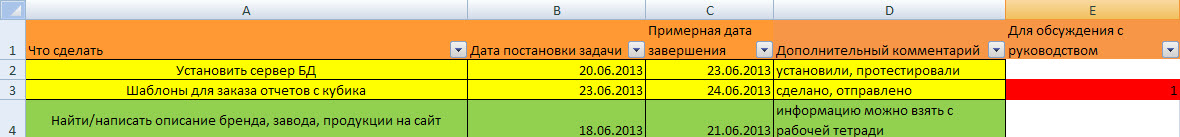
Afterword
With efficient use of your time, you will have more ideas and more opportunities for their implementation, just knowing your plan for tomorrow, you can easily manage your time without forgetting the tasks set and even in case of heightened tension from the turnover, you will not forget about the important ones recorded in the file tasks. Perhaps, someone is already using some kind of scheme for managing their time, someone is trying to invent something new, but I propose the above scheme, which I have been using effectively for two months, gradually modifying, bringing the workflow to the greatest perfection. You can blame the related departments for a long time, about the forgetfulness of the staff, while being far from being perfect in this plan, but you can approach the work more efficiently, strive to improve something and eventually be a leader at least in relation to the team around you. Do not think that time management will help you from the first days when you start using it. In the first 2 weeks you will frantically recall the failure of the task, list them and try to perform 10 tasks a day. After another 2 weeks, you will understand that 10 tasks per day that you couldn’t perform conditionally for a year, you obviously can’t do and you will understand how many real tasks you can perform. You will begin to prioritize the tasks, to arrange them wisely and with understanding how much time it will take to solve them. And only after at least a month of hard work, you will begin to understand what “effective management of your time” is, and I promise you, you will begin to look at your work and the work of employees with different eyes, gradually improving efficiency and quality.
Source: https://habr.com/ru/post/184414/
All Articles