Blackberry Q10 Review and Impressions
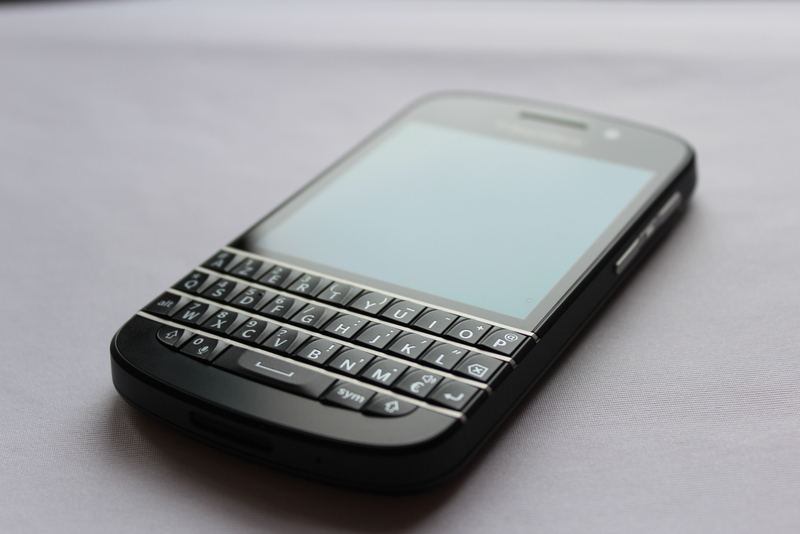
Good afternoon, dear habrovchane. I would like to share my impressions about the new Blackberry smartphone, the Blackberry Q10. At the moment, this is the last device released by Canadians, as well as the first QWERTY smartphone on the Blackbery 10 operating system.
For me, this is the first device with a keyboard, and indeed the first non-iphone in the last five years. So I really discovered the smartphone from scratch.
Appearance
In my opinion, Q10 is very cute. The basis of the device is a metal frame, the front side is glass, the back cover is plastic. In general, the smartphone is executed in a strict style, all the lines and curves are smooth, there is nothing catchy or challenging.
')

On the front side, in addition to the display and keyboard, there is a camera for video calls, a voice speaker, as well as light and distance sensors.
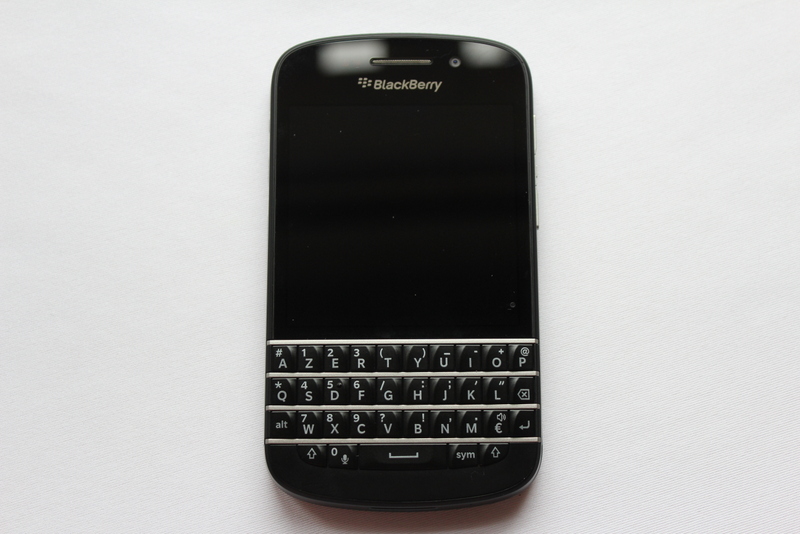
On the left side of the smartphone is a micro-usb connector for charging the device and connecting to a computer, as well as a micro-hdmi connector. On the right there are three buttons: the volume changes along the edges, as well as the media player control button in the center. I must say that these buttons are generally very useful, with the help of them you can turn on voice control or control the camera, for example.

At the bottom of the Q10, in the center, is the speaker; next to him is a tiny microphone hole. At the top there is a button for turning on / locking the smartphone, an input for a standard 3.5mm jack and two small holes for the antenna.
Behind is an 8-megapixel camera with flash.

The back cover is removable. Under it, we see a battery, a slot for a SIM card and a micro SD card. To change the SIM card, the battery will have to be removed.

Q10 assembled very well. The materials are of high quality, there are no problems at the joints or seams. The smartphone is convenient to use with one hand, and it fits in your pocket without problems.

But I still have a gripe for him - the back cover can be removed very easily. Several times she strove to jump off without permission.
Specifications
Processor : 1.5 GHz Qualcomm Snapdragon S4 Plus dual-core
RAM : 2 GB
Built-in memory : 16 GB
Memory expansion : micro SD slot up to 64 GB
Battery : 2100 mAh
Screen : 3.1-inch AMOLED, 720x720 pixels, 328 pixels per inch
Dimensions : 119.6 x 66.8 x 10.4 mm
Weight : 139 g
Main camera : 8 megapixel, 3264 x 2448 pixels; supports 1080p video recording, 30 frames per second
Front camera : 2 megapixel, 720r
Q10 supports all modern data transmission interfaces: GPRS, EDGE, HSPA, LTE; Wi-Fi 802.11, Bluetooth v4.0. The smartphone has a built-in GPS module.
Blackberry is fast It works without thinking, a bunch of running applications chews without problems. All interfaces work smoothly, applications run instantly. Street panoramas, three youtube videos running on the same page, games - nothing made Q10 think.
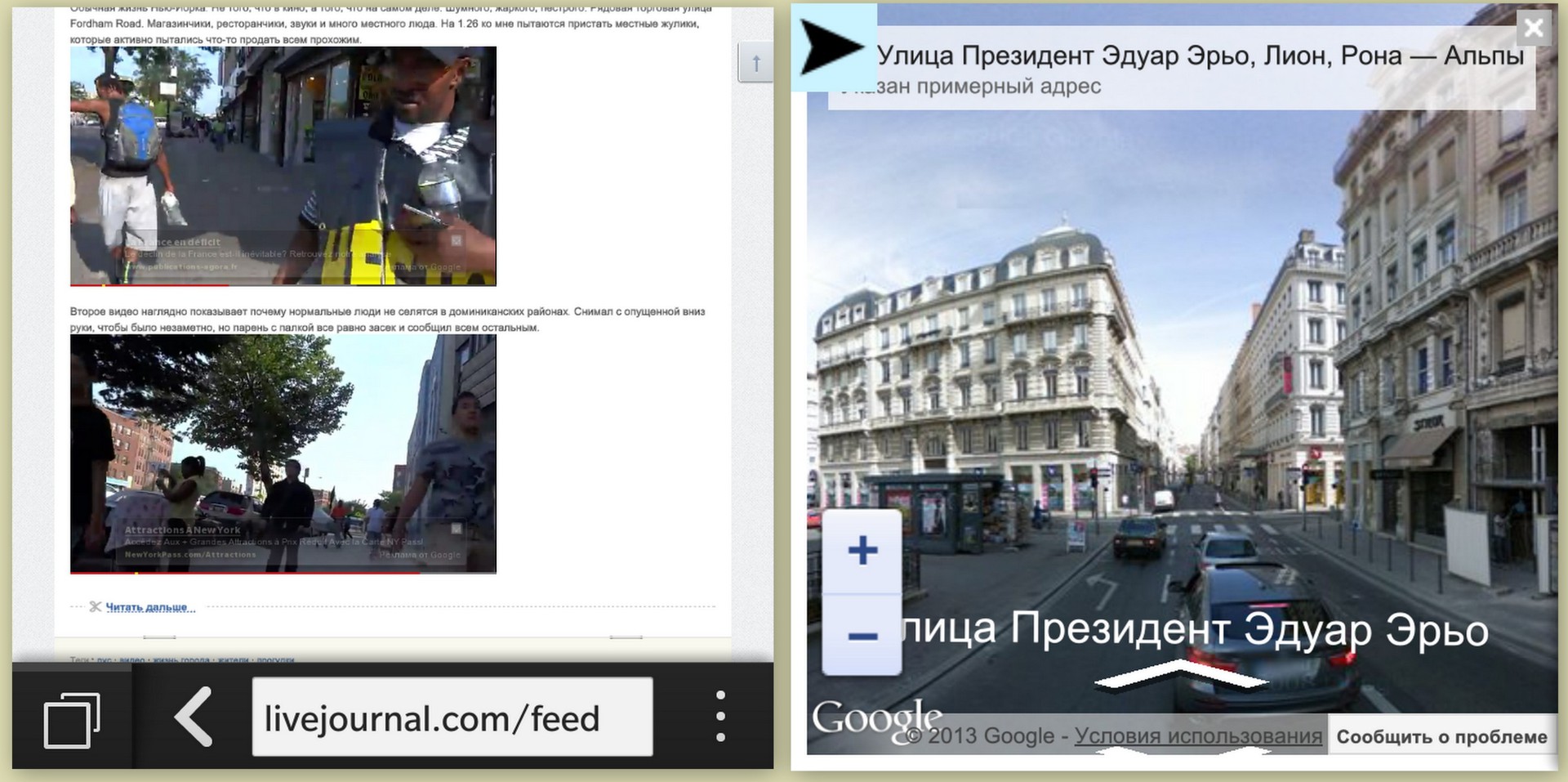
Another strength of the device is the running time. No, nothing out of the ordinary coming out of the Blackberry is not worth waiting for. The figure of 2100 mAh is not something outstanding, but compared with 5 'monsters, the device consumes much less energy. The manufacturer claims that the device will last 310 hours in standby mode and 10 in talk mode (less than the Galaxy S4). In practice, the Q10 seemed to me tenacious of my old units. Not much, but there is a difference. Even with the constant use of the smartphone during the day, until the evening I have enough of it.
Separately, I would like to talk about signal reception. Blackberry is really better at finding and keeping a cellular network. Almost always, he shows one more plate than the smartphones of my comrades, and 3G often finds them in places unknown before.
Keyboard
Actually, the main distinguishing feature of the smartphone. The keyboard is made on five plus.

Printed perfectly. The keys move is convenient, fingers are positioned comfortably on the device. I tried to type long texts - very much nothing. Using the keyboard is convenient in any situation - walking down the street, lying in bed, sitting on the toilet.
On the smartphone are only keyboard keys. All, no control buttons. But it should be noted that for various applications there are many "hot" keys.
Very pleased with the keyboard backlight. With adjustable brightness, it turns on automatically depending on ambient light. For me, in this case, the smoothness and invisibility of work is exactly what is needed.
However, the main advantage of the physical keyboard - its materiality - is its main catch. First, the Russian alphabet did not fit completely. Some letters are on the same key ("" and "", "" and "", "" and "", for example). Secondly, as you probably noticed, I don’t have one. My gadget is French, so only Latin is present. Thirdly, on the azerty-keyboards, the “M” key is to the right of “L”, but on the Q10 it is located in the usual place for a Russian user. Out of habit, I sometimes click on the “backspace”.
It should be noted nevertheless that these shortcomings are far from critical. Rarely used characters on one key do not cause inconvenience, besides auto-correction corrects typical typos. And unlike me, Russian users will not have problems with localization.
Screen
With modern megalomania, the Q10 screen looks tiny. I do not share the trend towards the dimensions of current mobile devices, but the screen size is still slightly smaller than we would like.

The screen is bright and contrasting. With a pixel density of 328 per square inch, the text reads just fine, the interface elements are rounded and detailed. The picture does not fade and does not distort even at almost zero viewing angles.

When working, you do not pay much attention to the dimensions of the display, but I must admit that sometimes there are moments when you want to see “what’s down there”. The data of some applications that are fully fit on the iPhone, now have to scroll down.
Anticipating this, the developers tried to free up space on the screen to the maximum. Some applications, for example, have no elements at all during operation. The control panel appears only when you hold your finger from the top edge of the screen to the center.
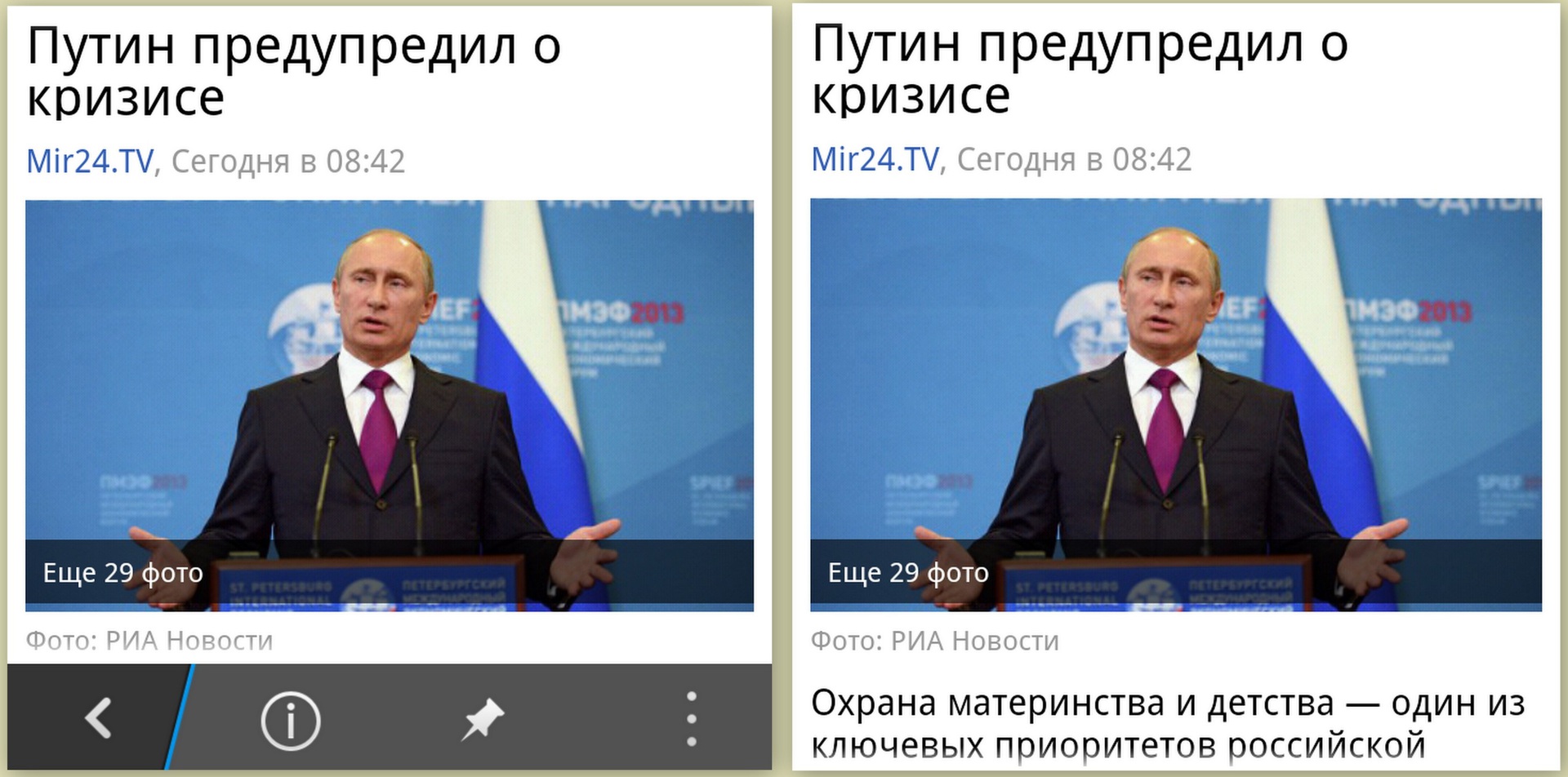
The disadvantages screen should record its sensitivity. At first, it was a little difficult for me with my thumbs to perform actions that required accuracy (to put the cursor in front of a certain character in the text, for example). After several days of work, such a problem does not arise anymore, but still the work on Q10 requires a bit more concentration than on other gadgets.
How it works
The Blackberry Q10 has both its own unique strengths and unique disadvantages. A very original solution is to control the smartphone gestures. The device is unlocked by moving upwards from the bottom edge of the screen. The trick is that the movement needs to be done precisely from the bottom edge of the screen, otherwise nothing will work. Inadvertently making such a gesture is very problematic, and in the pocket of your smartphone just will not wake up.

When you drag your finger from the bottom edge to the center, the screen moves to the list of running applications. The list scrolls along the vertical axis; between applications, you can freely switch, closing unnecessary. Identical gesture when running the application will minimize it to tray. Now I have a question: how did you not think of it before? A very simple and convenient way to work with a smartphone, which eliminates additional controls on the screen.
When moving from the left edge of the screen to the center, the Blackberry Hub is launched - perhaps the most significant piece of the Blackberry 10. The Blackberry Hub is a universal node where information about everything is collected and structured: letters, messages in social networks, calls made, system notifications and so on .
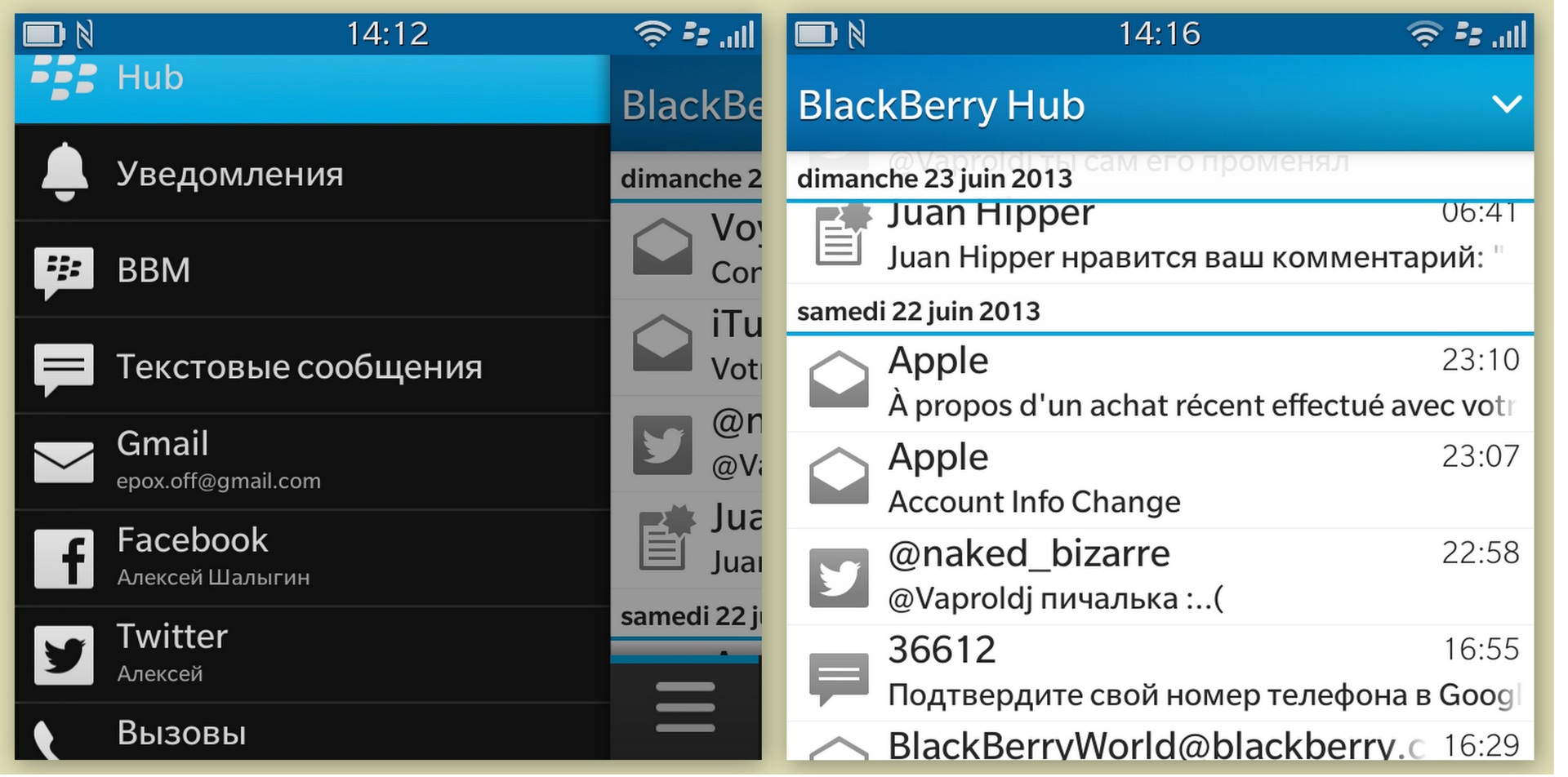
Information is available both in individual categories and in general. Directly from the Blackberry Hub, you can perform the necessary action - send a letter, reply to a message or launch an update. Some of the applications I stopped running on the second day of using the Q10, the Blackberry Hub is so convenient.
As I said, when the device is used, its small screen size is taken into account. For example, the browser is available to read pages.
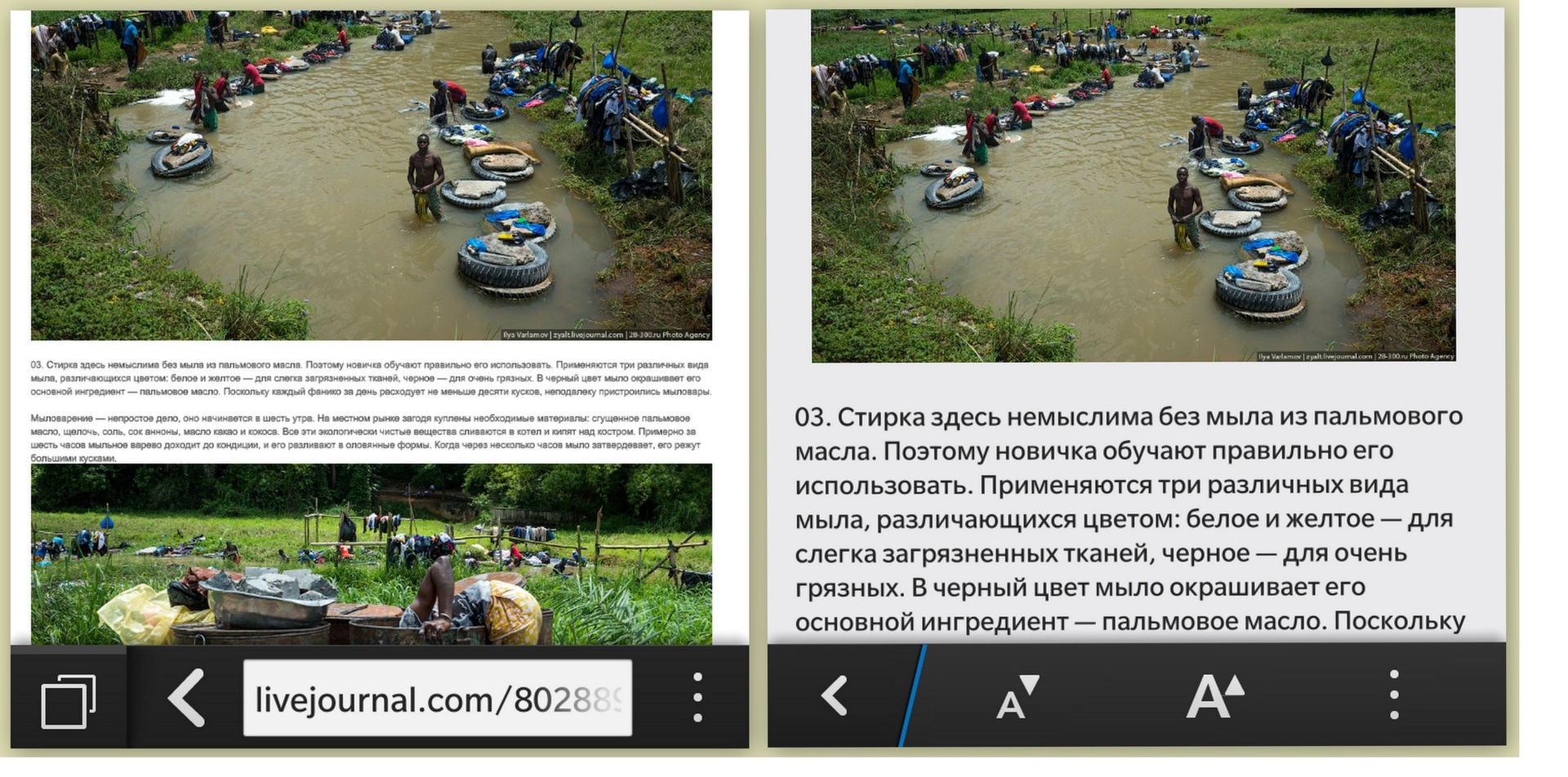
With one hundred percent vision and the excellent quality of the screen in this mode, I use literally two sites. The rest is quite readable in normal viewing mode.

The browser on Q10 is really full, allows youtube-videos to play directly on the page, causes admiration / disgust flash cards on sites, etc.
What Q10 is not exactly suitable for is video viewing. The picture can either be left with the original proportions, losing even more space on the screen, or stretched to full screen, while cutting off the image along the edges.

And if for Youtube this somehow suffices, then you can sadly forget about movies.
operating system
The operating system is very good, but unfinished. I must say that the gadget went on sale with a delay precisely because of the BlackBerry 10.1, which the magicians from Canada finished in their own bins.
The OS is convenient first of all, the transition from iOS has turned out to be almost painless. At least the questions in the series: “How to turn off Windows 8?” I didn’t ask Google this time. Android users will generally feel at ease. Probably.
In BlackBerry 10.1, there are about two hundred hotkeys. The space scrolls the page down, “T” returns to the beginning of the document (top), “H” opens the history in the browser (history), “S” starts the search (search), etc. So working with a browser or documents delivers a minimum of hassle.

The system without any problems synchronized contacts and calendars with your Google account. As an experiment, I decided to synchronize with Facebook and Twitter at the same time: all the available information was added to my contacts' profiles, the dates of birthdays appeared in the calendar.
Security policy implemented at a high level. It is possible to configure parental controls, application access rights, data encryption in the smartphone and on the memory card.
The main drawback of the operating system is the BlackBerry World application store, which, to put it mildly, is poor at the moment. Not empty, but poor. At least a few applications that I used daily on the iPhone, there is not. I want to watch the news of the Euronews channel, read the friend's LiveJournal tape, take pictures of my dinners for Instagram. On the BlackBerry, I am deprived of this opportunity. But I have never had so many bookmarks in the browser.
Separately, such a large stone, I would like to throw in the garden of Canadians for the Russian dictionary. Ignorance of slang and diminutive suffixes is excusable, but unaware of the presence in the Russian language of the middle kind and of cases - this is too much, gentlemen. I would like this slip to be fixed as soon as possible.
Computer connection
Connecting the device to a computer is possible via a usb or wi-fi cable. For Q10, a usb-drive mode is available, in which it is defined as an external storage device, or you can put a client on your computer to work with your smartphone - BlackBerry Link.

BlackBerry Link is convenient. Content is divided into 4 categories - music, images, videos and documents; synchronization of media files and data without any problems. In general, the program performs its work clearly and smoothly; Search works correctly, the media library is synchronized with iTunes without problems. But I must admit that the functionality of the last application is far away.
On OS X, BlackBerry Link swore at the outdated version of iPhoto and refused to recognize the photo and video files on the smartphone. On Windows, everything works perfectly.
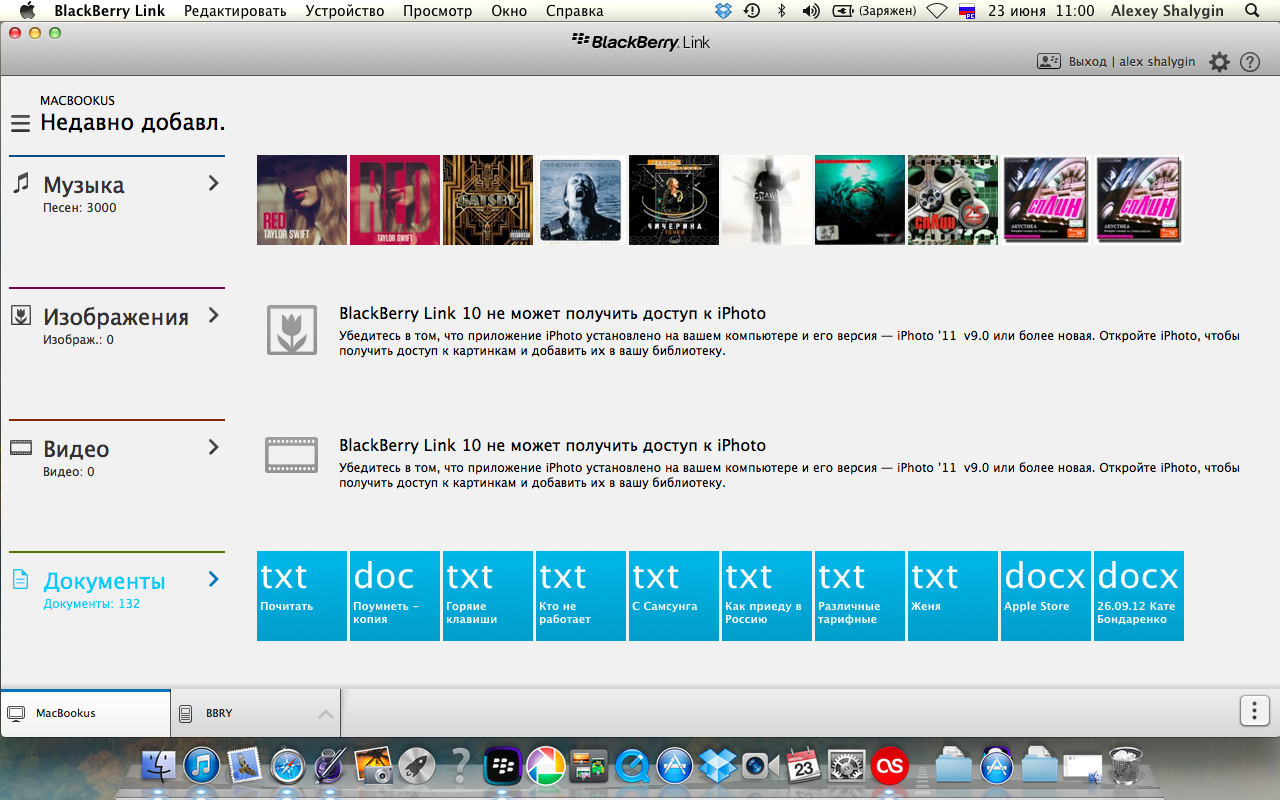
Two incomprehensible moments for me - when the usb-drive mode is on, BlackBerry Link “does not see” the gadget. Also during the connection of the device to the computer, the applications on the Q10 "do not see" the microSD card. Unfortunately, I have never used smartphones with a memory card before and I don’t know if this is a normal situation. However, this situation does not suit me very much.
Camera
The camera at the BlackBerry is not bad, can take pictures in the proportions 16: 9, 4: 3 and 1: 1. In the daytime with good lighting for the quality is not ashamed. Even the static night shots I sometimes got quite good.



Unfortunately, it’s better not to even try to shoot something dynamic in low light. Yes, photos are sometimes bearable, but in most of the pictures you will not be able to see nicherta.


About the video. I don’t recommend shooting a wedding on Q10, but I’m quite capable of capturing the fall of another meteorite.
Package and price
Options for Q10 scant. Included with the device is a usb-cable, adapter for charging from a 220-volt network, headphones with a pair of interchangeable tips, a small brochure with a brief description of the smartphone from the manufacturer and instructions from the operator.

Headphones bad. And the matter is not in their nekodyshnem sound, they are terribly inconvenient. I know nothing about the shape of the ears of Canadians, but they have little in common with the generally accepted human standard on planet Earth.
In France, the BlackBerry Q10 without a contract with a mobile operator costs 649 euros. This is 30 euros less than the fifth iPhone and a hundred Galaxy S4.
findings
Q10 I am satisfied. The smartphone turned out quite modern and high-quality, with no obvious flaws. A little raw, it nevertheless contains some very pleasant innovations. I have no complaints about him, and the common language with the gadget was found easily. For me personally, a great browser compensates for the lack of applications. A little upset by the lack of opportunity to watch movies, although, frankly, on the iPhone over the past year I have not watched a single one.
If you need a communicator for the Internet, music, you write a lot of messages and publish a bunch of tweets, then I recommend BlackBerry. If you like your favorite TV shows, Angry Birds, or you just want to install an abundance of applications, then you should look at other gadgets.
PS This is my first experience of writing reviews, so I will be very grateful for comments in comments or posts.
Source: https://habr.com/ru/post/184360/
All Articles