Welcome to the bright side of continuous integration
Much time has passed since the last major release of our product for continuous integration - TeamCity . We are very pleased that the product is growing so fast, and more and more development teams around the world choose TeamCity . Therefore, we are in a hurry to please all our readers with the release of the new TeamCity 8 , which you can try right now. We tried to listen carefully to our users (and those who were just going to become them), to take into account all the wishes, and I hope we could even exceed their expectations.
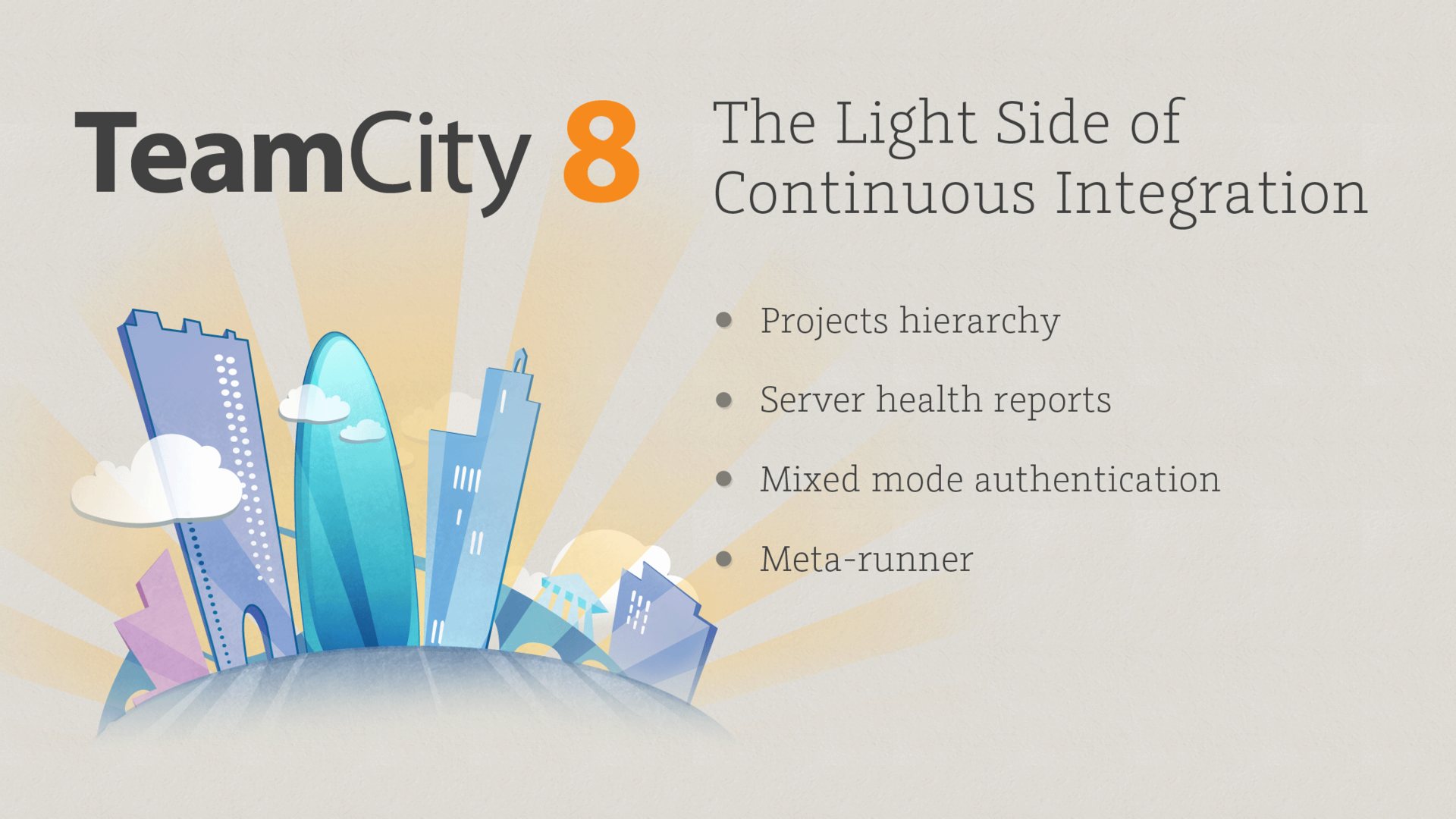
Of course, the list of all the improvements , as well as always, is quite impressive, and you can read it tonight while having a refreshing mug. However, we could not help but dwell on the key features of the latest release. Therefore, we invite all amateur and professional integration integration under cat.
')
If you are using Professional Server, then you can increase the number of build configurations by simply ordering an additional Build Agent. Each new Build Agent provides 10 additional build configurations.
If you already have additional agents and the subscription term for updates covers the release date of TeamCity 8.0, all you need is to simply upgrade to the latest version and start getting the benefits of TeamCity 8 .
In TeamCity 8, the project hierarchy allows you not to worry about a growing number of projects and configurations. You can combine several projects under one senior (manager) and configure access, VCS, and other parameters for the entire project tree.
Regardless of how carefully you monitor the status of the TeamCity server, almost always there is something that remains out of your sight: unused agents, huge build logs, redundant sets of VCS settings (VCS roots) and so on. New reports added to the Server Health page section allow you to notice such “problems” in time.
More information and screenshots on our What's New page, and, of course, to try out all the new functionality, feel free to download TeamCity 8 .
Successful builds!
Team JetBrains.
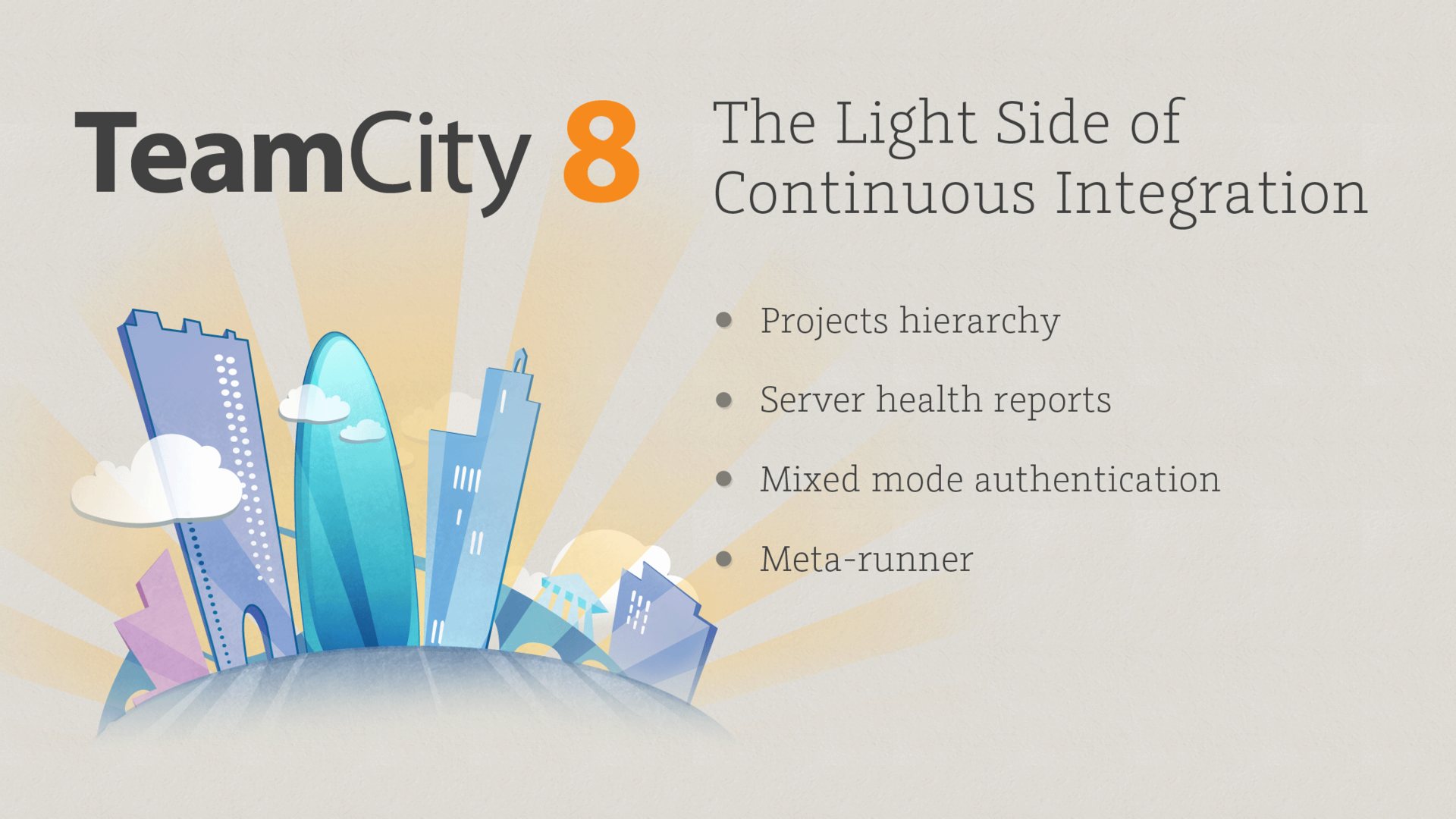
Of course, the list of all the improvements , as well as always, is quite impressive, and you can read it tonight while having a refreshing mug. However, we could not help but dwell on the key features of the latest release. Therefore, we invite all amateur and professional integration integration under cat.
')
TeamCity is now more accessible for smaller teams.
If you are using Professional Server, then you can increase the number of build configurations by simply ordering an additional Build Agent. Each new Build Agent provides 10 additional build configurations.
If you already have additional agents and the subscription term for updates covers the release date of TeamCity 8.0, all you need is to simply upgrade to the latest version and start getting the benefits of TeamCity 8 .
New project hierarchy
In TeamCity 8, the project hierarchy allows you not to worry about a growing number of projects and configurations. You can combine several projects under one senior (manager) and configure access, VCS, and other parameters for the entire project tree.
Server Health Reports
Regardless of how carefully you monitor the status of the TeamCity server, almost always there is something that remains out of your sight: unused agents, huge build logs, redundant sets of VCS settings (VCS roots) and so on. New reports added to the Server Health page section allow you to notice such “problems” in time.
Other important changes to the last release:
- Accelerated (up to 5 times) cleanup of the build history, which allows to drastically reduce server maintenance time;
- Meta-Runner allows you to reuse a previously defined sequence of project build steps;
- Improved handling of problems when creating a build: added new types of problems, as well as the ability to assign a person responsible for correcting the error or ignore the error;
- TeamCity 8 can now be linked with IntelliJ IDEA's native builder, which will speed up incremental compilation for IntelliJ IDEA projects and provide support for Scala, Groovy, Clojure, Kotlin, Android, GWT and many other technologies available in IntelliJ IDEA;
- Building branches with specific functionality based on Mercurial bookmarks and Git tags;
- TeamCity now detects and displays changes that were made in the Mercurial repository section.
More information and screenshots on our What's New page, and, of course, to try out all the new functionality, feel free to download TeamCity 8 .
Successful builds!
Team JetBrains.
Source: https://habr.com/ru/post/184202/
All Articles