Time is money
Hello! Do you want to know where the time of employees goes, and what they do during working hours? I personally really want it. Especially since all my guys work remotely. I will tell you how with the help of “Simple Business” you can see at any time what an employee does. The tool is called “Automatic Case Management”. You can enable it in the window with information about your organization in the “Simple business” (the jackdaw is called “Maintain automatic accounting of cases”, is under the scope of business).
Actions:
- An employee creates for himself (or you him) a case that needs to be done on the “My Affairs” tab on the + button or in the window with multi-colored tiles there is a big yellow “Create Business” button.
- Enters the name of the case, selects the date in the calendar on the left, and time on the timeline below the calendar. Time, by the way, is chosen as follows: hold down the left mouse button and, holding and dragging the mouse according to the desired range, for example, from 10:00 to 12:00.
- When an employee starts this case, he presses the "play" button on the case tab, and he has a countdown of the time it takes to complete. If you need to stop - pauses. When completed - right-click on the case and select "Finish", writes the results.
- While the employee is doing the job, you can, in the program on the “Contacts” tab, by clicking once on the employee you are interested in, see what he is doing now.
- In the daily report, an employee writes cases that he completed in a day and the time to complete them. True, some will have to get ready for the questions: “And have you formatted the document for an hour ?!” :)
- If you want someone else to see who does what - you need to give him access in the "Status" section of your organization.
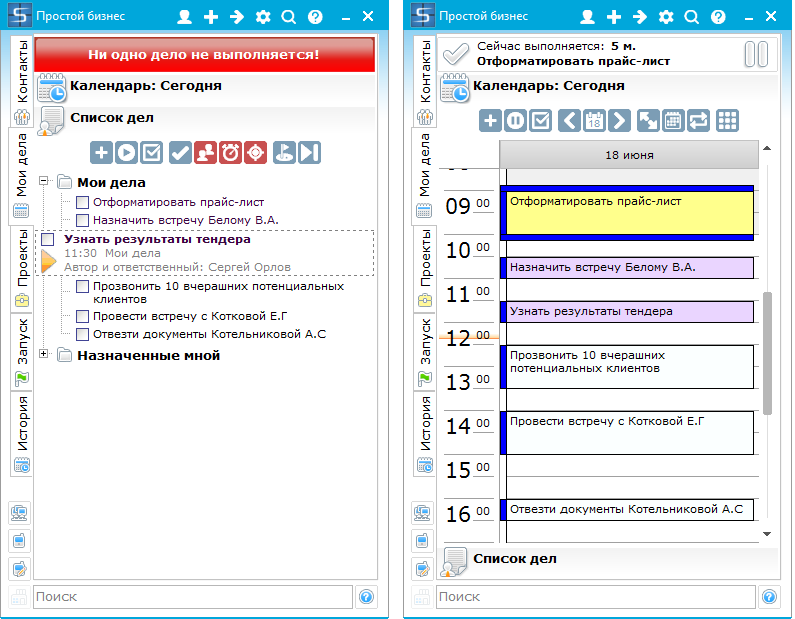
Moreover, we also have a small “stick” so that employees are not lazy to keep records of their affairs. It looks like an ominous red inscription in the case box “Not one case is executed” (in the screenshot on the left you can see it), in addition to which comes an alert with the text “You haven’t noticed the case for more than 10 minutes, put it?”. These are the pies :)
I hope you understand the principle, I invite you to try this tool, and if you don’t figure it out, write to us, I’ll answer you :)
See you soon, Irina.
Actions:
- An employee creates for himself (or you him) a case that needs to be done on the “My Affairs” tab on the + button or in the window with multi-colored tiles there is a big yellow “Create Business” button.
- Enters the name of the case, selects the date in the calendar on the left, and time on the timeline below the calendar. Time, by the way, is chosen as follows: hold down the left mouse button and, holding and dragging the mouse according to the desired range, for example, from 10:00 to 12:00.
- When an employee starts this case, he presses the "play" button on the case tab, and he has a countdown of the time it takes to complete. If you need to stop - pauses. When completed - right-click on the case and select "Finish", writes the results.
- While the employee is doing the job, you can, in the program on the “Contacts” tab, by clicking once on the employee you are interested in, see what he is doing now.
- In the daily report, an employee writes cases that he completed in a day and the time to complete them. True, some will have to get ready for the questions: “And have you formatted the document for an hour ?!” :)
- If you want someone else to see who does what - you need to give him access in the "Status" section of your organization.
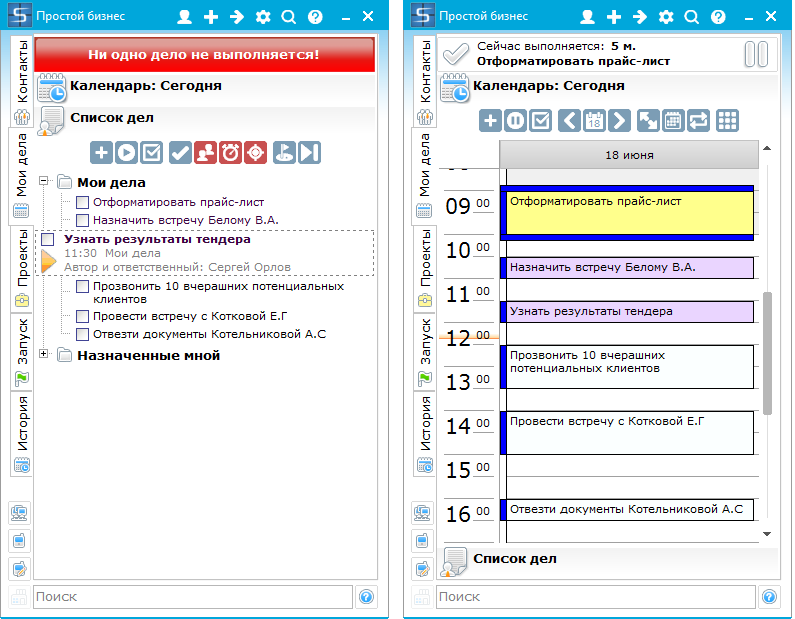
Moreover, we also have a small “stick” so that employees are not lazy to keep records of their affairs. It looks like an ominous red inscription in the case box “Not one case is executed” (in the screenshot on the left you can see it), in addition to which comes an alert with the text “You haven’t noticed the case for more than 10 minutes, put it?”. These are the pies :)
I hope you understand the principle, I invite you to try this tool, and if you don’t figure it out, write to us, I’ll answer you :)
See you soon, Irina.
')
Source: https://habr.com/ru/post/184052/
All Articles