Review of the monoblock Samsung 300A2A-T01
The emerging tendency to reduce the size of computer devices and integrate their components into others is becoming more pronounced every year. Thereby, gradually, whole niches were formed in this market: classic computers, all-in-one computers, nettops, laptops, ultrabooks, tablets, smartphones, etc. Now the user can easily select the desired device, based on a certain range of tasks. Traditionally, monoblocks are paid much less attention than a separate component of computers or mobile devices. I got into the hands of a Samsung 300A2A-T01 monoblock , my impressions about the acquaintance with which I want to share with the community.

Packed monoblock in a cardboard box that has the traditional for Samsung company color design. The overall dimensions of the box are 62 x 53 x 22 cm. But the weight of the device in the package slightly exceeds the mark of 10 kilograms. The box has a plastic handle for easy transportation. All contents are fixed very securely with foam inserts covering the components, like a shell from a nut.

Until now, I had to deal with monoblocks, the whole stuffing of which was inside the monitor case. At the same time, the whole structure was located on a table on tiny legs, and so it strove to crash down from the slightest touch. On the contrary, the Samsung 300A2A-T01 monoblock has a partial arrangement of its iron filling in a massive leg. The leg has four rubber pads, providing a reliable grip with the surface of the table. Stability monoblock just fine, without any problems survive the attack of pets. But the attack of small children is still hardly able to hold back. But this is the trouble of almost all home electronics, when your child throws an apple or guglofonami or throws over the butt Full HD monitor =)))
')

Overall dimensions of the monoblock itself are 517 x 238.1 x 404.8 mm, and weight is 6.4 kg.
The manufacturer describes the monoblock as: “Maximum simplicity and convenience,” and one cannot but agree with this. Monoblock looks very nice, all controls and ports are quite convenient and access to them is not difficult. True, only the body is made of glossy plastic, which over time somewhat spoils the original look, due to the appearance of fingerprints and scratches.
Samsung 300A2A-T01 has a 21.5-inch Full HD screen with LED-backlit, with a resolution of 1920 x 1080 and an aspect ratio of 16: 9. The surface of the screen is matte, which personally cannot but please me.
On the reverse side are ventilation grilles, a sticker indicating the model and part of the ports.

Directly on the back wall made two USB 2.0 ports and one HDMI port. The presence of the HDMI port allows you to use a monoblock as an additional monitor, for example for your laptop. On the back wall is a licensed sticker Windows 8. The most optimal place for it is there, and not on an external power supply, as it is implemented in the case of ultrabooks.
The left end contains another part of the peripheral ports:
• built-in 3-in-1 card reader with support for SD, SDHC, SDXC;
• two USB 2.0 ports;
• two mini-jack 3.5 mm jacks for connecting a microphone and head microphones.

The right end of the monoblock has only a built-in DVD-SM drive.

The front part of the stand contains a power button and touch-sensitive buttons for controlling monitor parameters. The location of the buttons is very standard, in fact, as well as the process of changing settings. There are also information stickers that the processor belongs to the Intel Core i3 line, and the AMD Radeon video card. I will return to a more detailed consideration of the iron component a little later, and now we have gone further.

The reverse side of the stand contains another portion of peripheral ports:
• RJ-45 network interface with support for a gigabit network;
• two USB 2.0 ports;
• connector for connecting the external power supply;
• PS / 2 connector for keyboard;

Among the additional accessories to the monoblock Samsung 300A2A-T01, the kit includes:
• wired keyboard with PS / 2 connector;
• wired mouse with USB connector;
• external power supply box of 90 W;
• branded mouse pad;
• cleaning cloth;
• user's manual.

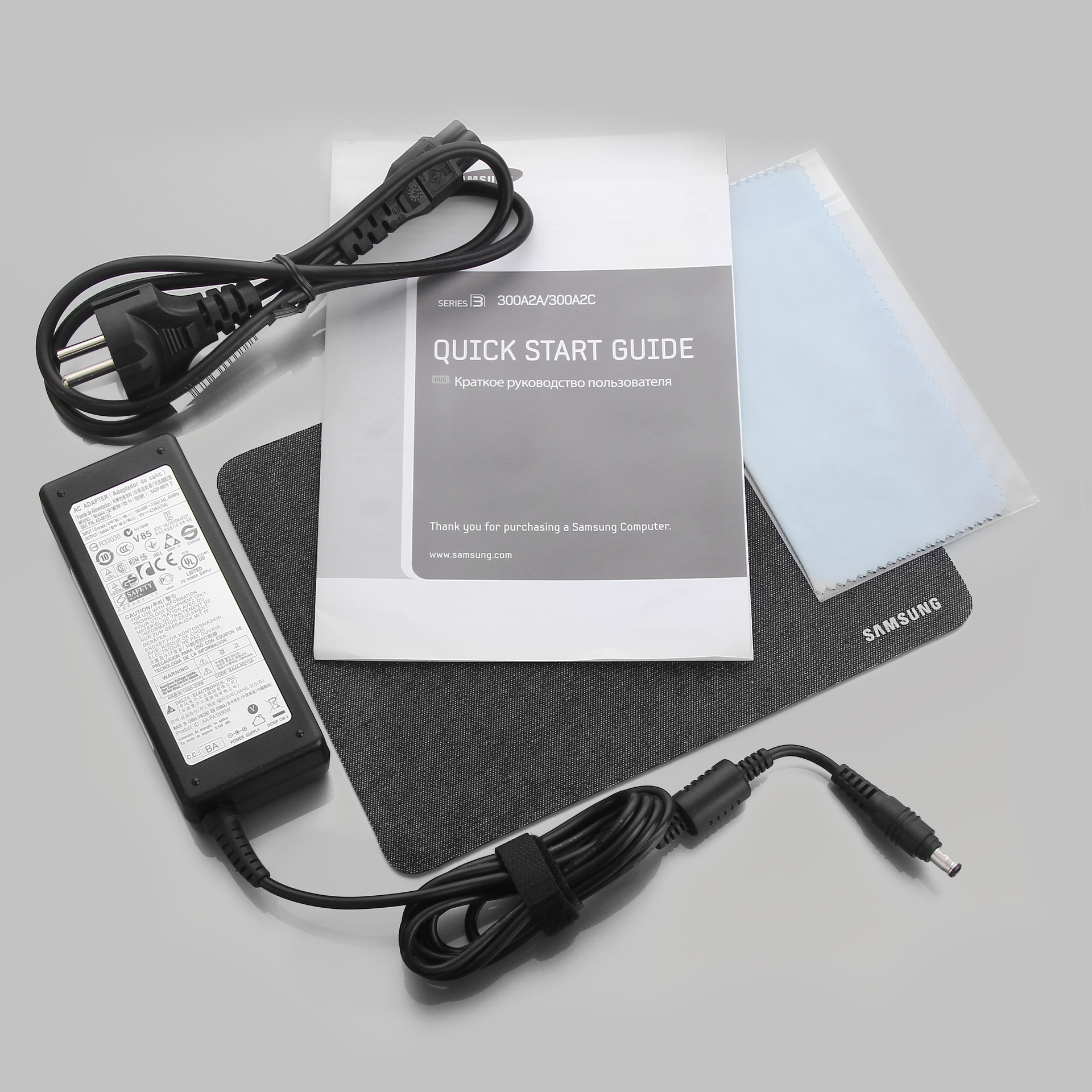
The Samsung 300A2A-T01 is based on the Intel Core i3-3220T processor.
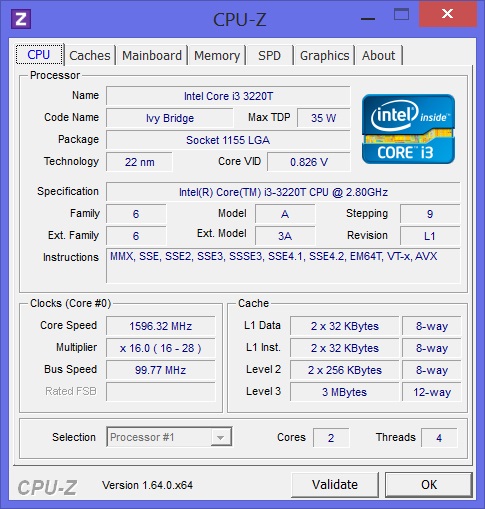
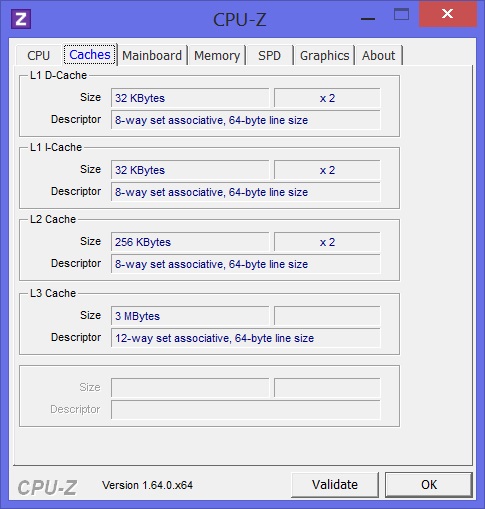
This processor belongs to the Ivy Bridge family and has two processing cores. With support for Hyper Threading technology, the processor is capable of simultaneously processing up to four data streams. The processor cores operate at a frequency of 2.8 GHz, and the maximum heat release level is 35 watts.

Despite the fact that Intel Core i3-3220T has an integrated video core HD2500, the manufacturer added a discrete graphics card AMD Radeon HD 7470M. This is done, in my opinion, absolutely correct, because the performance of the HD2500 leaves much to be desired. The Radeon HD 7470M graphics accelerator has one gigabyte of GDDR3 video memory, which should easily be enough for everyday tasks using a single Full HD monitor.
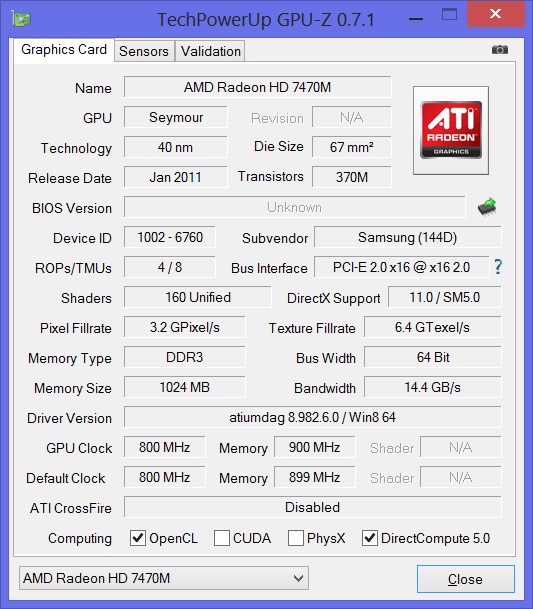
The motherboard is based on the Intel H61 chipset. This chipset was also developed for collaboration with the Intel processors of the Sandy Bridge family. However, there is nothing strange in the fact that it works with Ivy Bridge processors. The chipset belongs to the category of budget and is designed for computers to solve everyday tasks. For me, its key disadvantages are the lack of support for USB 3.0 and SATA 6 Gb / s ports. True, motherboard manufacturers can separately solve this problem through additional controllers.
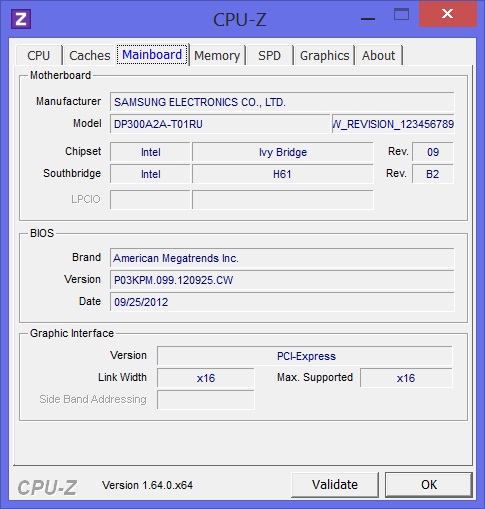
The amount of RAM is 4 GB. It is implemented by one SODIMM module with a frequency of 1600 MHz.
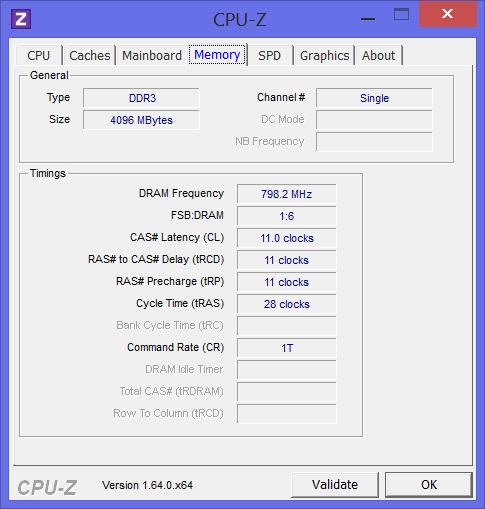

The H61 chipset supports up to 8 GB of memory, with no more than one module per channel. Thus, to activate the dual-channel mode of RAM, you will have to additionally buy and install another SODIMM module.
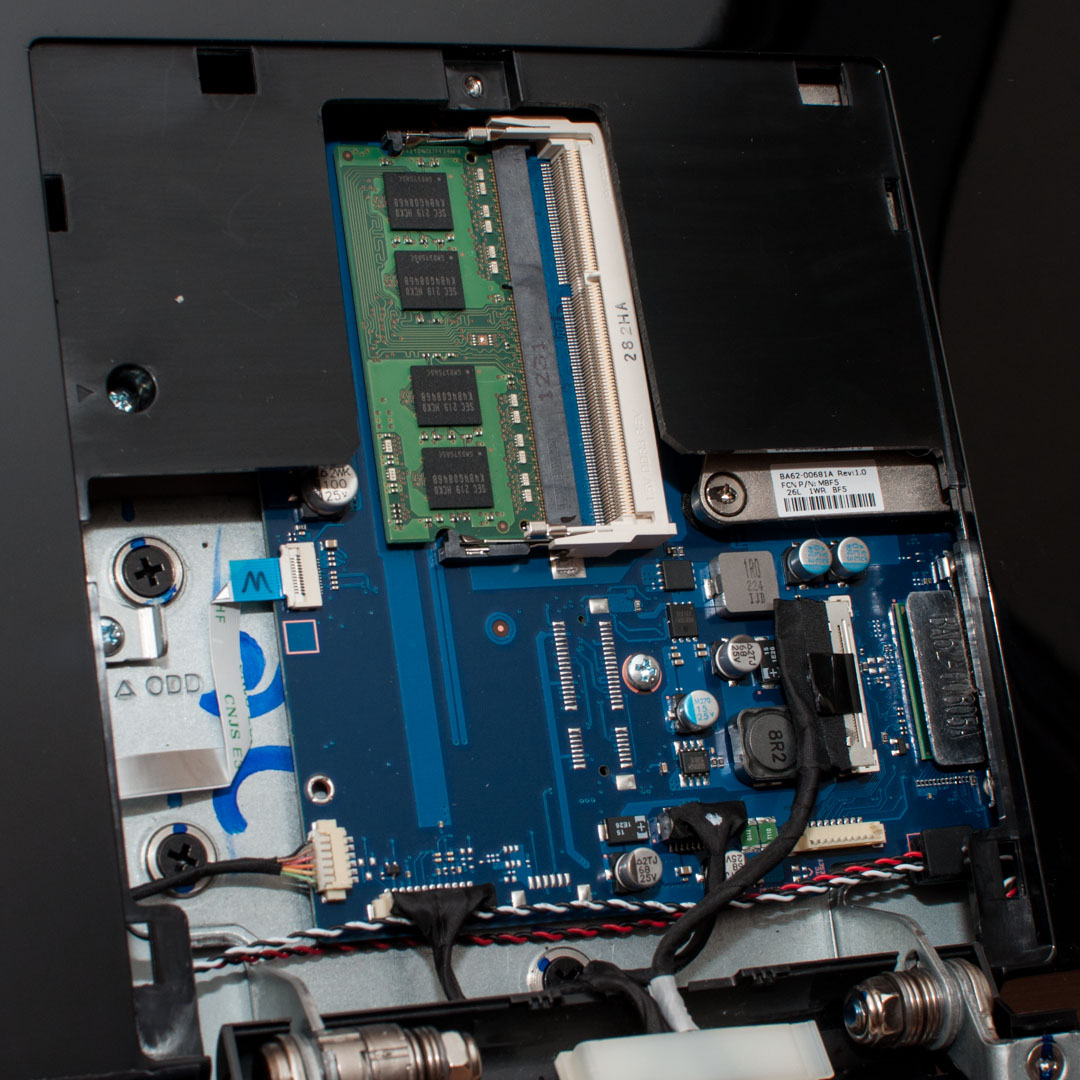
Installed hard disk ST1000DM003-9YN162 is manufactured by Seagate. Disk capacity is 1000 GB. Despite the lack of support for SATA 6 Gb / s ports, the H61 chipset is equipped with a hard disk with this interface. It seems Samsung engineers have added support through a third-party controller.
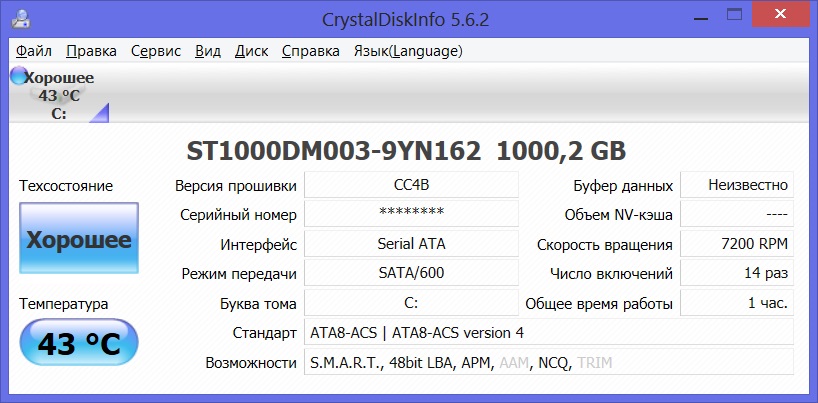
Qualcomm Atheros AR 9285 and Realtek PCIe GBE controllers are responsible for supporting network connections. Thanks to them, it is possible to use wireless 802.11 bgn and gigabit wired connections.

Performance testing was performed using the following tests:
• 3DMark Vantage;
• 3DMark 11;
• AIDA64;
• Cinebench 11.5;
• CrystalDiskMark 3.0.1;
• Media Player Classic;
• PCMark 7.
Test results:
I compared the test results with a representative of the competitive niche - not with ASUS EeeBox PC EB1053. EeeBox PC EB1053 is based on a bundle of Intel Atom D2550 processor and NVIDIA GeForce 610M graphics accelerator and also uses DDR3 type RAM.
CrystalDiskMark 3.0.1
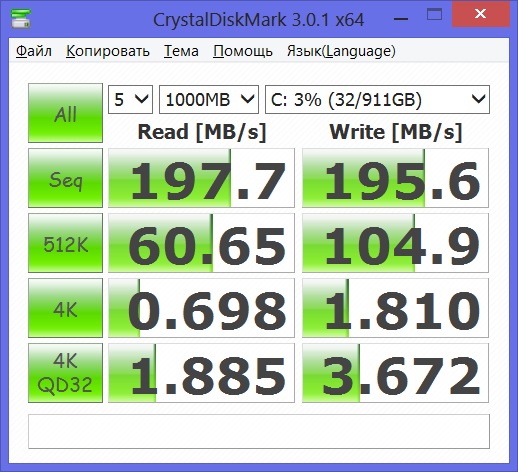
The read and write speeds measured during testing confirm the use of the SATA 6 Gb / s interface. 197.7 MB / s for reading and 195.6 MB / s for writing by the standards of several years ago are simply impressive. I recall earlier to achieve such speeds it was necessary to assemble a RAID-0 array.
AIDA 64 Cache & Memory Benchmark

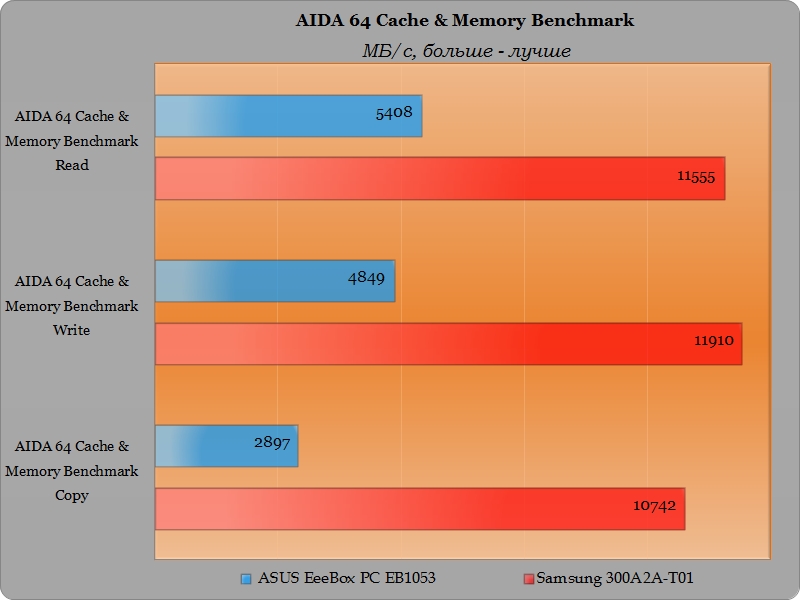
This test reveals the obvious superiority of the memory controller of the Intel Core i3-3220T processor. More than twofold advantage in read and write operations in memory and almost fourfold superiority for copy operations in memory. The difference in L1 and L2 cache speeds is huge. In addition, the Core i3-3220T has 3MB L3 cache memory.
Cinebench 11.5
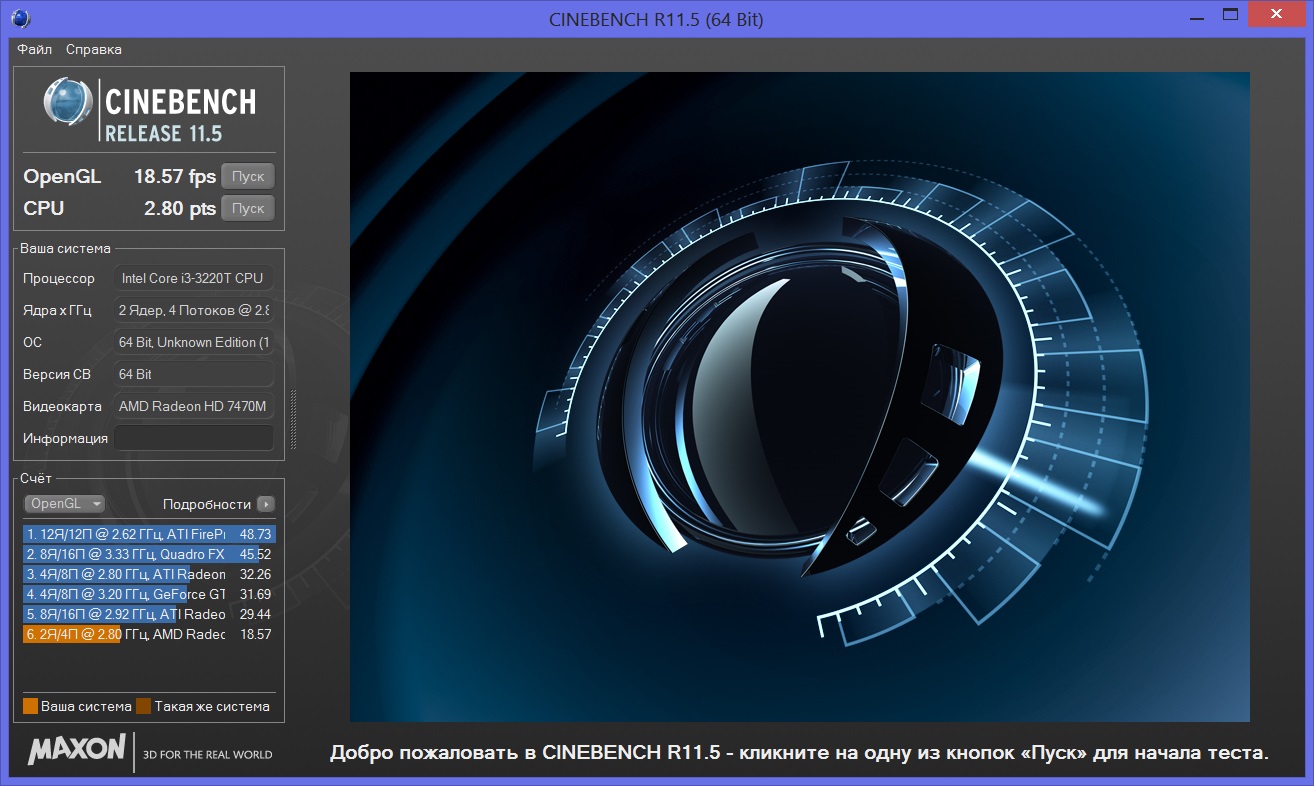
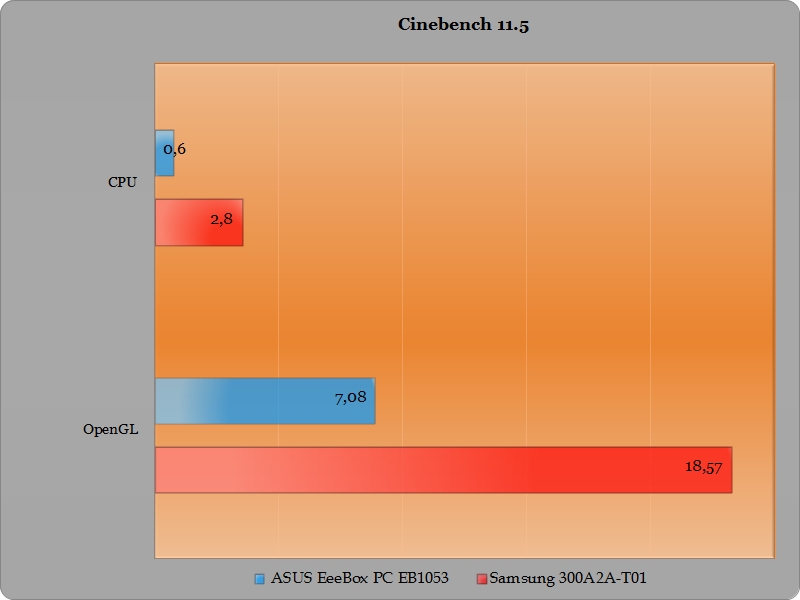
The graphics performance of the AMD Radeon HD 7470M is 2.6 times higher than the NVIDIA GeForce 610M. The performance of the processor Intel Core i3-3220T is 4.6 times higher than the Intel Atom D2550. The superiority of Intel Core i3-3220T + AMD Radeon HD 7470M over Intel Atom D2550 + The NVIDIA GeForce 610M raises no questions.
3DMark Vantage

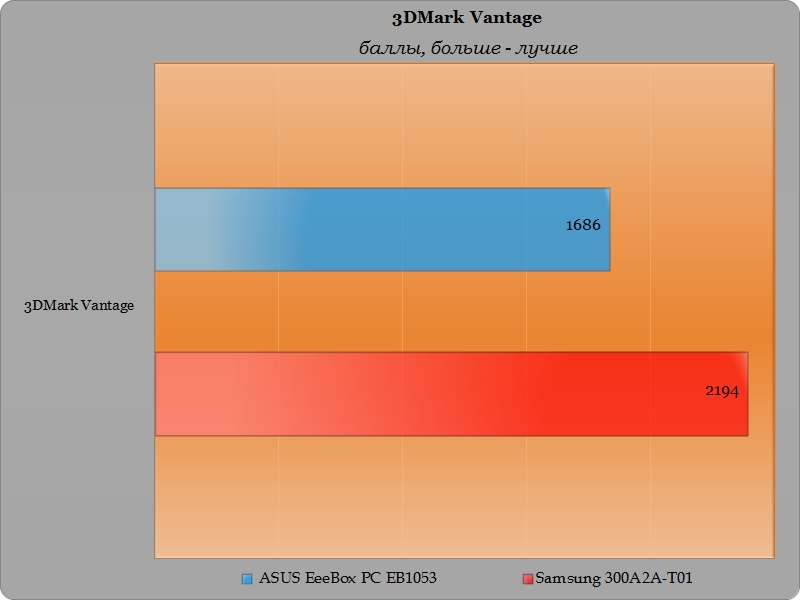
3DMark 11
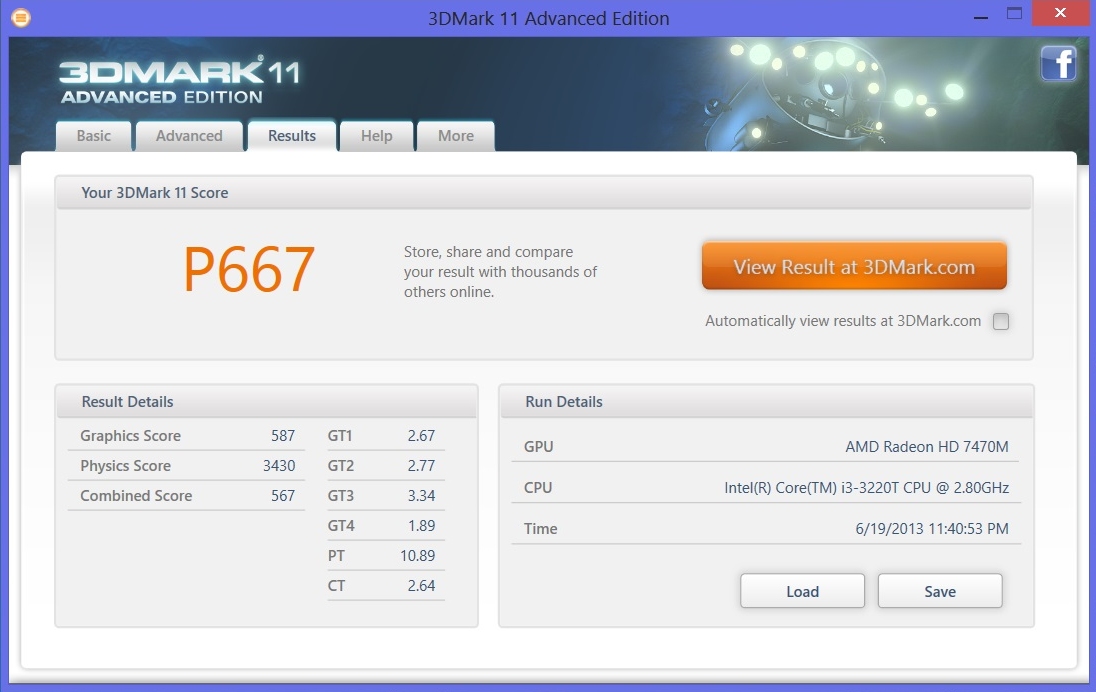
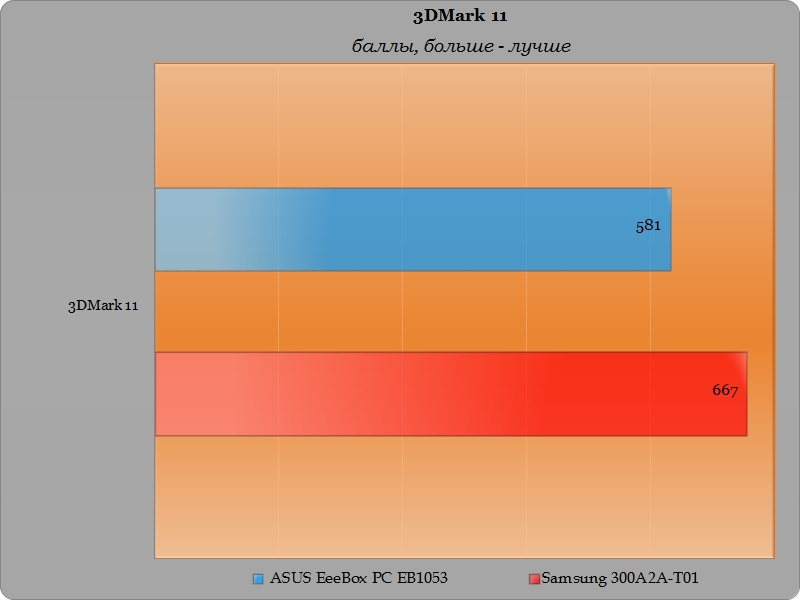
PCMark 7
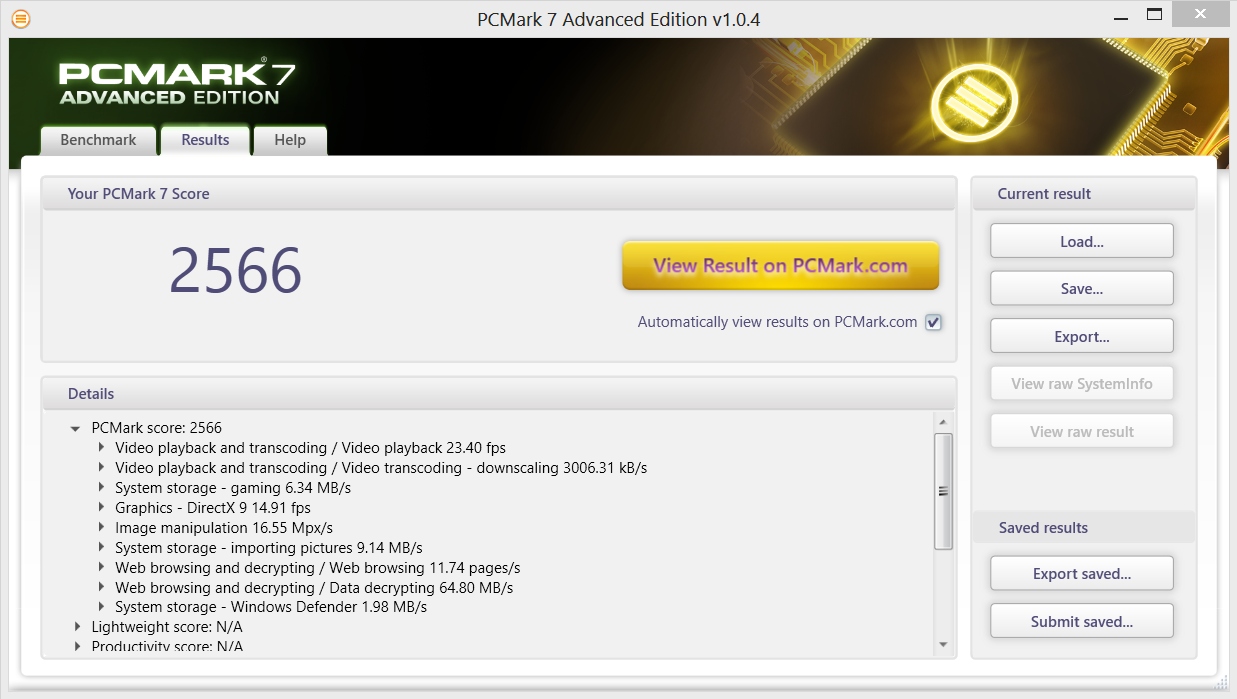

Monoblock Samsung 300A2A-T01 does not leave any chance nettop EeeBox PC EB1053 somehow to compete on equal terms in all three tests. Of course, I did not expect a miracle from him, but the gap in the PCMark 7 test even seemed to me quite significant.
Media Player Classic
The 3DMark 11 demo video at 1080p was used to evaluate the high-resolution video playback. Two options of Media Player Classic settings were checked: with DXVA filters turned on and off.
When playing a 3DMark 11 movie with DXVA filters turned off, the processor load reached 18-20%. After turning on the DXVA filter settings in the player settings, the processor load is at the level of 8-10%.
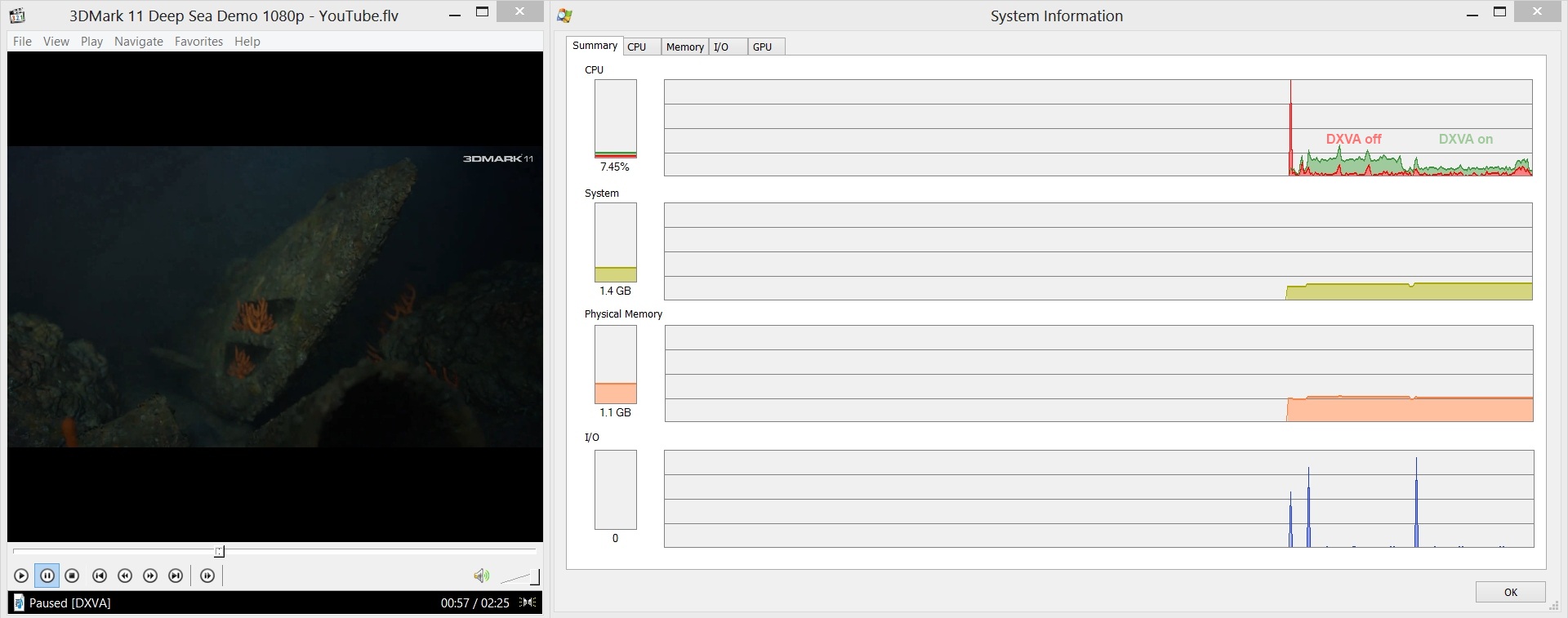
Compared to netbooks on Intel Atom D2550, Atom D2700 or AMD E-350 processors, the system is able to handle Full HD video playback regardless of the player settings. When playing video on nettops with DXVA filters turned off, the processor load reaches 100%, and the video plays in jerks.
Monoblock Samsung 300A2A-T01 is ideal for use by users in everyday tasks. A bunch of fairly powerful Intel Core i3-3220T processor and AMD Radeon HD 7470M graphics card interact perfectly and provide an acceptable level of performance for a home computer. This monoblock is also suitable for users who want to upgrade old computers or looking for a replacement for nettops on Intel Atom or AMD E-series processors.
The manufacturer gives a monoblock warranty of 12 months. Of course, if he has some flaws, then they will definitely come out in a given period. However, I would still like to have at least a three-year warranty.
Another additional advantage could be support for USB 3.0 ports. Unfortunately, there was no engineering solution to close this question. And to imagine your life without the fastest copying of data to the same flash drive or external hard disk to a number of users is no longer possible.

Packed monoblock in a cardboard box that has the traditional for Samsung company color design. The overall dimensions of the box are 62 x 53 x 22 cm. But the weight of the device in the package slightly exceeds the mark of 10 kilograms. The box has a plastic handle for easy transportation. All contents are fixed very securely with foam inserts covering the components, like a shell from a nut.

Until now, I had to deal with monoblocks, the whole stuffing of which was inside the monitor case. At the same time, the whole structure was located on a table on tiny legs, and so it strove to crash down from the slightest touch. On the contrary, the Samsung 300A2A-T01 monoblock has a partial arrangement of its iron filling in a massive leg. The leg has four rubber pads, providing a reliable grip with the surface of the table. Stability monoblock just fine, without any problems survive the attack of pets. But the attack of small children is still hardly able to hold back. But this is the trouble of almost all home electronics, when your child throws an apple or guglofonami or throws over the butt Full HD monitor =)))
')

Overall dimensions of the monoblock itself are 517 x 238.1 x 404.8 mm, and weight is 6.4 kg.
The manufacturer describes the monoblock as: “Maximum simplicity and convenience,” and one cannot but agree with this. Monoblock looks very nice, all controls and ports are quite convenient and access to them is not difficult. True, only the body is made of glossy plastic, which over time somewhat spoils the original look, due to the appearance of fingerprints and scratches.
Samsung 300A2A-T01 has a 21.5-inch Full HD screen with LED-backlit, with a resolution of 1920 x 1080 and an aspect ratio of 16: 9. The surface of the screen is matte, which personally cannot but please me.
On the reverse side are ventilation grilles, a sticker indicating the model and part of the ports.

Directly on the back wall made two USB 2.0 ports and one HDMI port. The presence of the HDMI port allows you to use a monoblock as an additional monitor, for example for your laptop. On the back wall is a licensed sticker Windows 8. The most optimal place for it is there, and not on an external power supply, as it is implemented in the case of ultrabooks.
The left end contains another part of the peripheral ports:
• built-in 3-in-1 card reader with support for SD, SDHC, SDXC;
• two USB 2.0 ports;
• two mini-jack 3.5 mm jacks for connecting a microphone and head microphones.

The right end of the monoblock has only a built-in DVD-SM drive.

The front part of the stand contains a power button and touch-sensitive buttons for controlling monitor parameters. The location of the buttons is very standard, in fact, as well as the process of changing settings. There are also information stickers that the processor belongs to the Intel Core i3 line, and the AMD Radeon video card. I will return to a more detailed consideration of the iron component a little later, and now we have gone further.

The reverse side of the stand contains another portion of peripheral ports:
• RJ-45 network interface with support for a gigabit network;
• two USB 2.0 ports;
• connector for connecting the external power supply;
• PS / 2 connector for keyboard;

Among the additional accessories to the monoblock Samsung 300A2A-T01, the kit includes:
• wired keyboard with PS / 2 connector;
• wired mouse with USB connector;
• external power supply box of 90 W;
• branded mouse pad;
• cleaning cloth;
• user's manual.

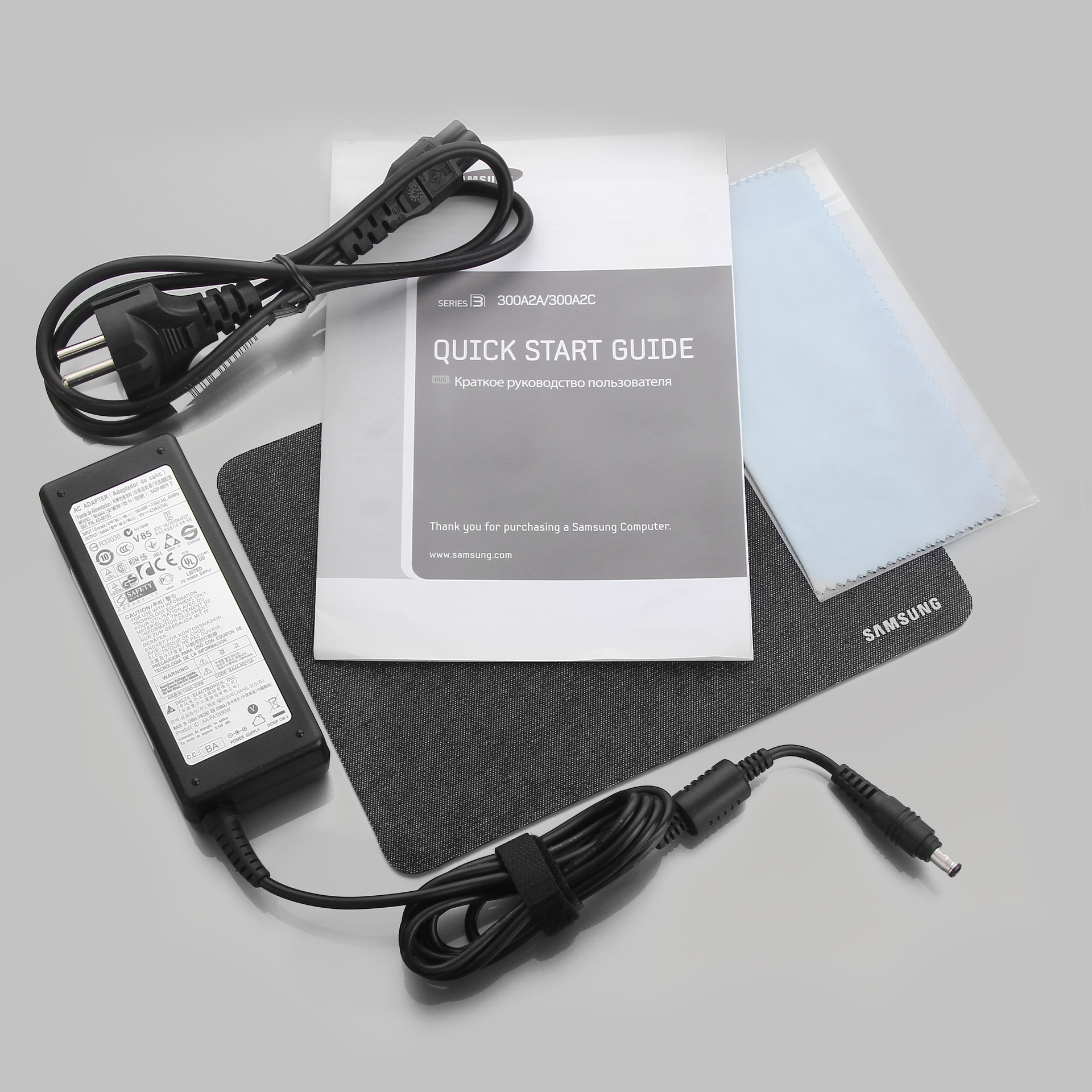
The Samsung 300A2A-T01 is based on the Intel Core i3-3220T processor.
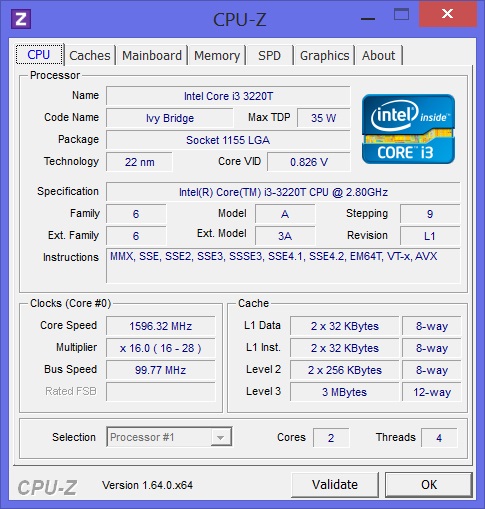
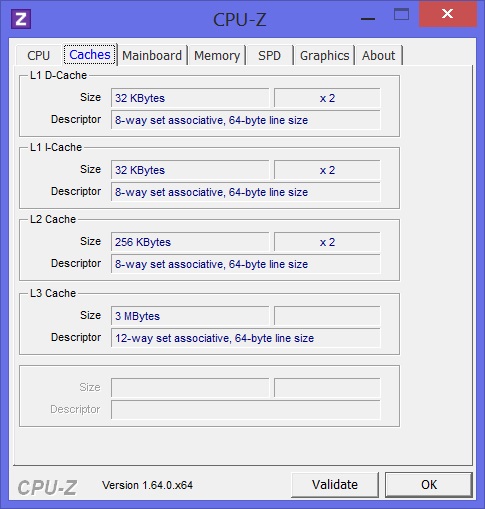
This processor belongs to the Ivy Bridge family and has two processing cores. With support for Hyper Threading technology, the processor is capable of simultaneously processing up to four data streams. The processor cores operate at a frequency of 2.8 GHz, and the maximum heat release level is 35 watts.

Despite the fact that Intel Core i3-3220T has an integrated video core HD2500, the manufacturer added a discrete graphics card AMD Radeon HD 7470M. This is done, in my opinion, absolutely correct, because the performance of the HD2500 leaves much to be desired. The Radeon HD 7470M graphics accelerator has one gigabyte of GDDR3 video memory, which should easily be enough for everyday tasks using a single Full HD monitor.
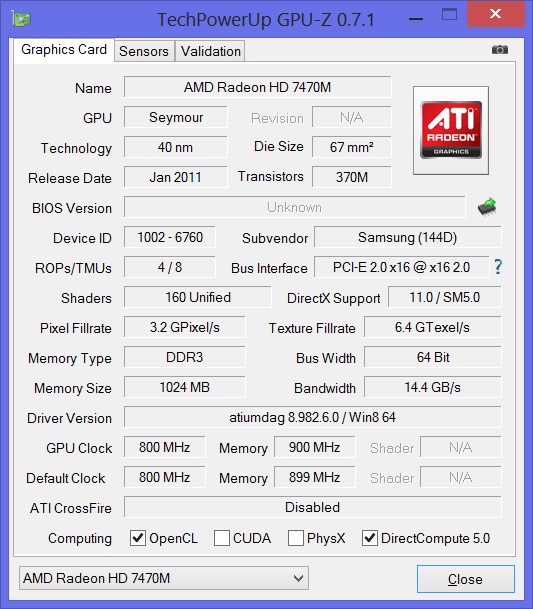
The motherboard is based on the Intel H61 chipset. This chipset was also developed for collaboration with the Intel processors of the Sandy Bridge family. However, there is nothing strange in the fact that it works with Ivy Bridge processors. The chipset belongs to the category of budget and is designed for computers to solve everyday tasks. For me, its key disadvantages are the lack of support for USB 3.0 and SATA 6 Gb / s ports. True, motherboard manufacturers can separately solve this problem through additional controllers.
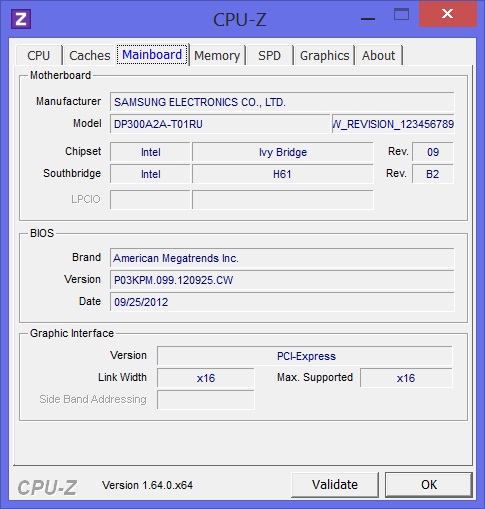
The amount of RAM is 4 GB. It is implemented by one SODIMM module with a frequency of 1600 MHz.
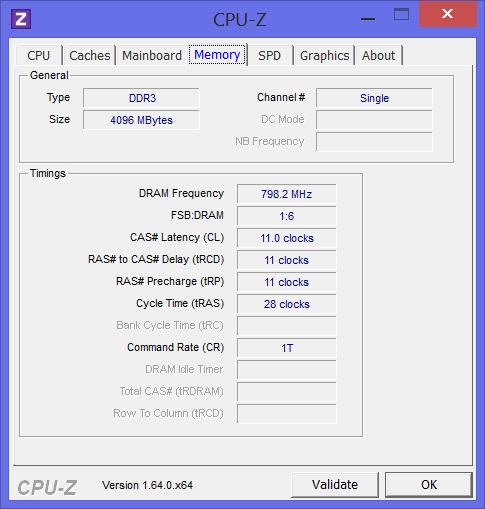

The H61 chipset supports up to 8 GB of memory, with no more than one module per channel. Thus, to activate the dual-channel mode of RAM, you will have to additionally buy and install another SODIMM module.
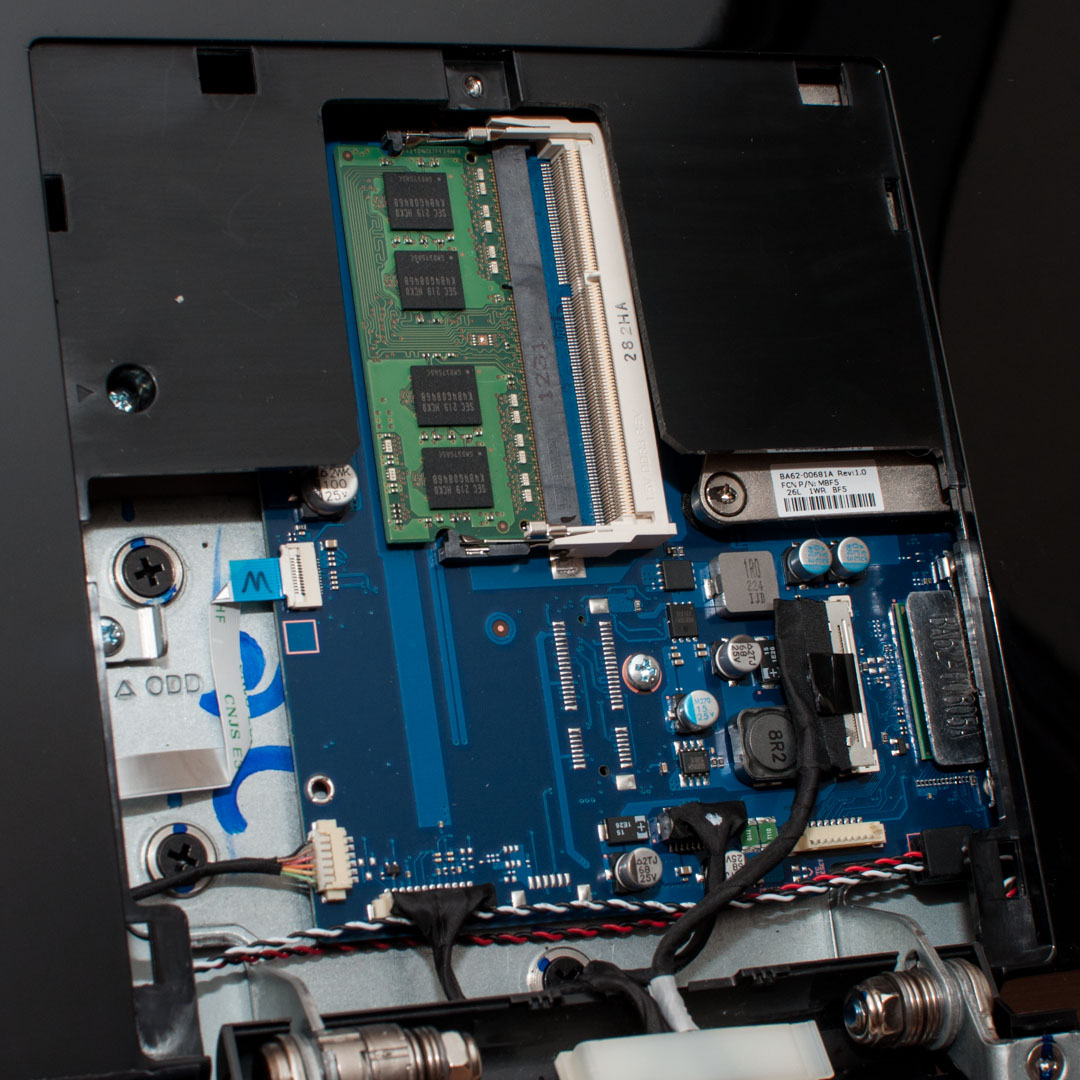
Installed hard disk ST1000DM003-9YN162 is manufactured by Seagate. Disk capacity is 1000 GB. Despite the lack of support for SATA 6 Gb / s ports, the H61 chipset is equipped with a hard disk with this interface. It seems Samsung engineers have added support through a third-party controller.
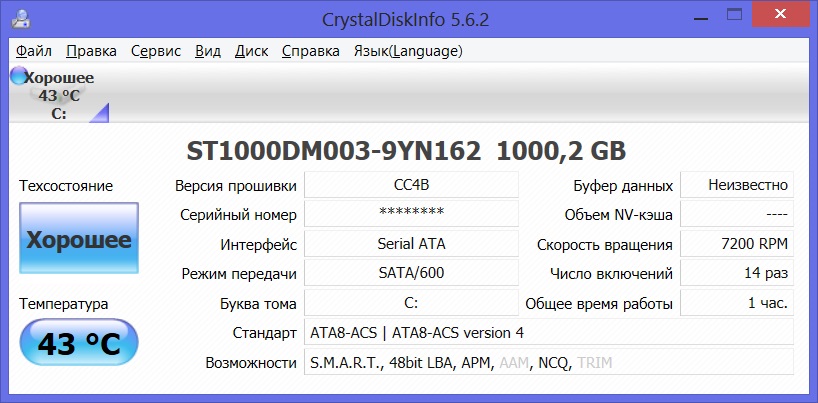
Qualcomm Atheros AR 9285 and Realtek PCIe GBE controllers are responsible for supporting network connections. Thanks to them, it is possible to use wireless 802.11 bgn and gigabit wired connections.

Performance testing was performed using the following tests:
• 3DMark Vantage;
• 3DMark 11;
• AIDA64;
• Cinebench 11.5;
• CrystalDiskMark 3.0.1;
• Media Player Classic;
• PCMark 7.
Test results:
I compared the test results with a representative of the competitive niche - not with ASUS EeeBox PC EB1053. EeeBox PC EB1053 is based on a bundle of Intel Atom D2550 processor and NVIDIA GeForce 610M graphics accelerator and also uses DDR3 type RAM.
CrystalDiskMark 3.0.1
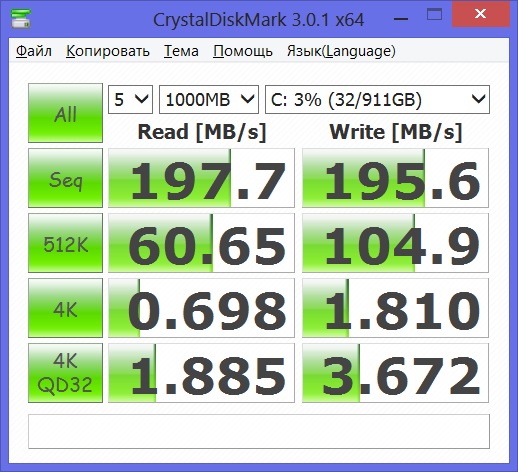
The read and write speeds measured during testing confirm the use of the SATA 6 Gb / s interface. 197.7 MB / s for reading and 195.6 MB / s for writing by the standards of several years ago are simply impressive. I recall earlier to achieve such speeds it was necessary to assemble a RAID-0 array.
AIDA 64 Cache & Memory Benchmark

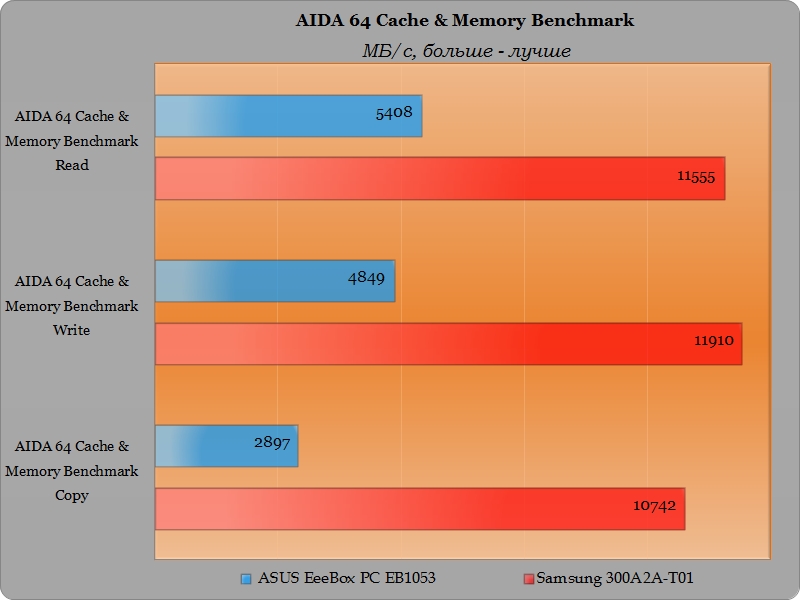
This test reveals the obvious superiority of the memory controller of the Intel Core i3-3220T processor. More than twofold advantage in read and write operations in memory and almost fourfold superiority for copy operations in memory. The difference in L1 and L2 cache speeds is huge. In addition, the Core i3-3220T has 3MB L3 cache memory.
Cinebench 11.5
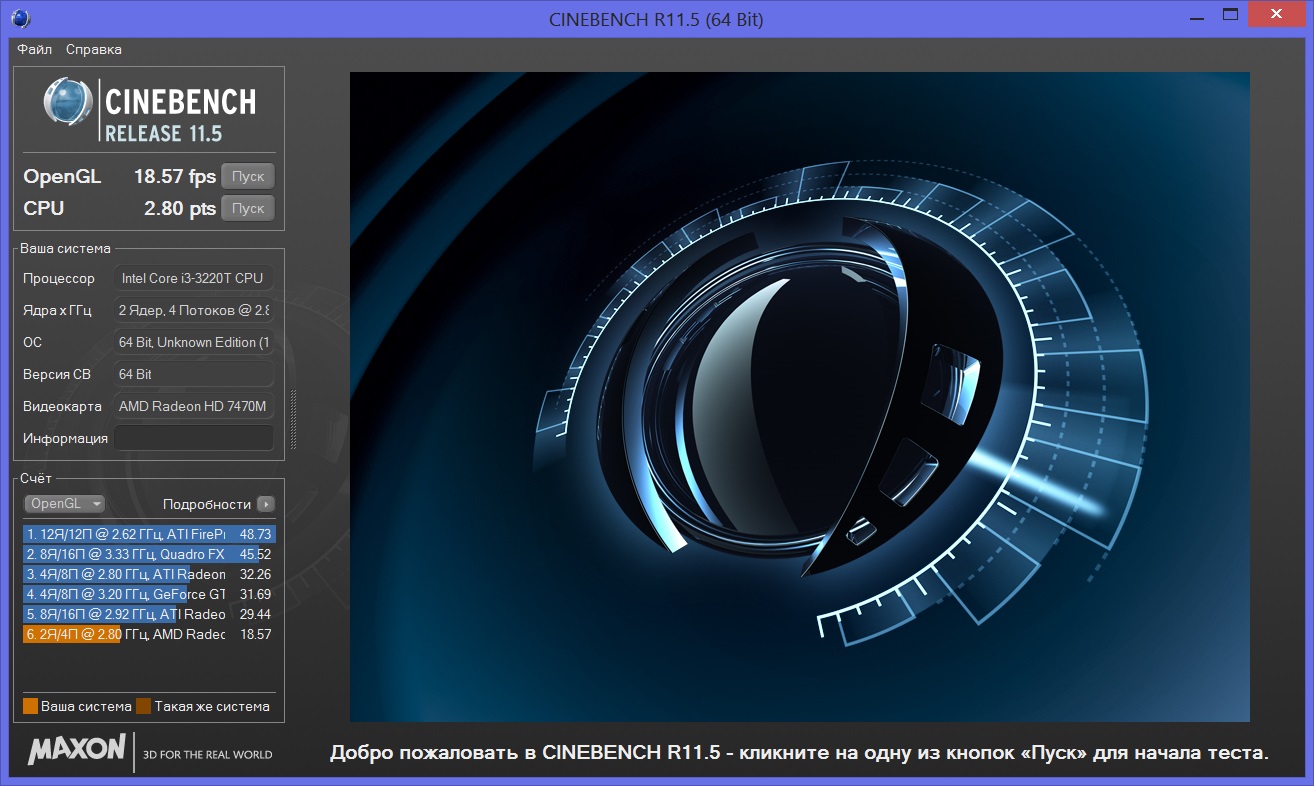
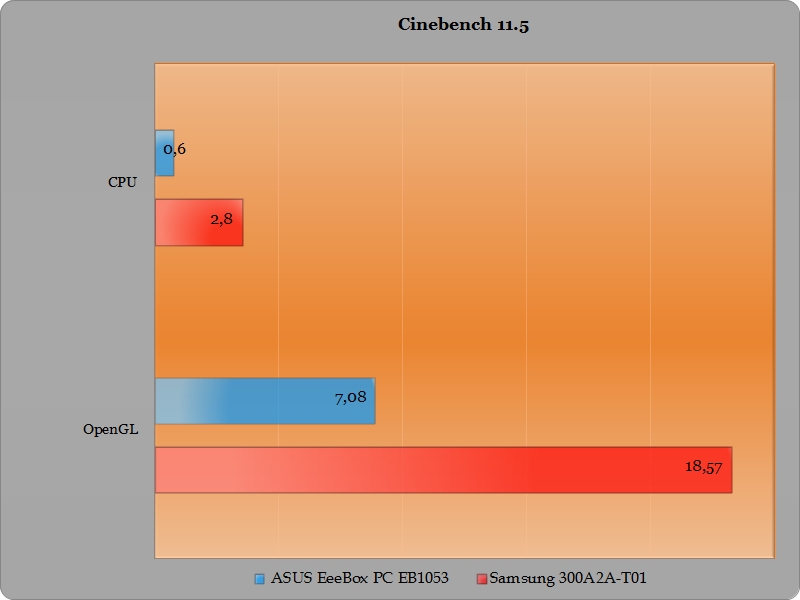
The graphics performance of the AMD Radeon HD 7470M is 2.6 times higher than the NVIDIA GeForce 610M. The performance of the processor Intel Core i3-3220T is 4.6 times higher than the Intel Atom D2550. The superiority of Intel Core i3-3220T + AMD Radeon HD 7470M over Intel Atom D2550 + The NVIDIA GeForce 610M raises no questions.
3DMark Vantage

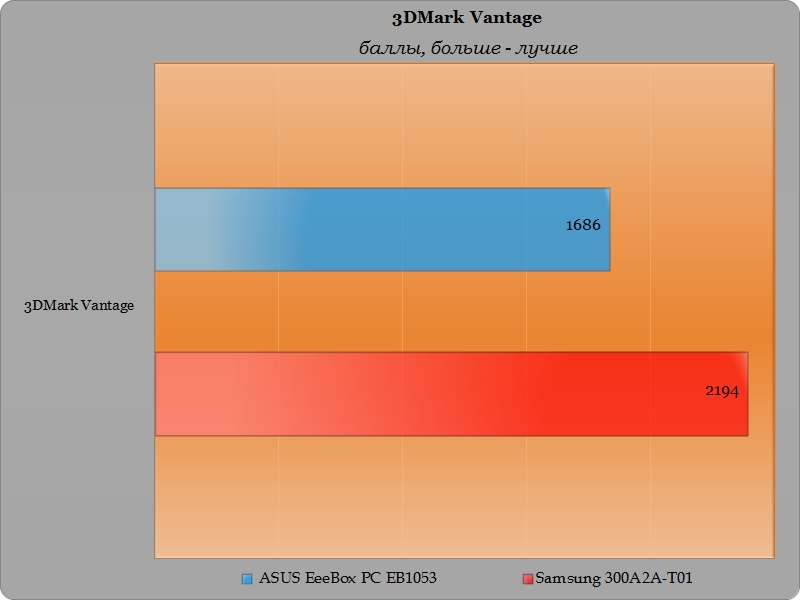
3DMark 11
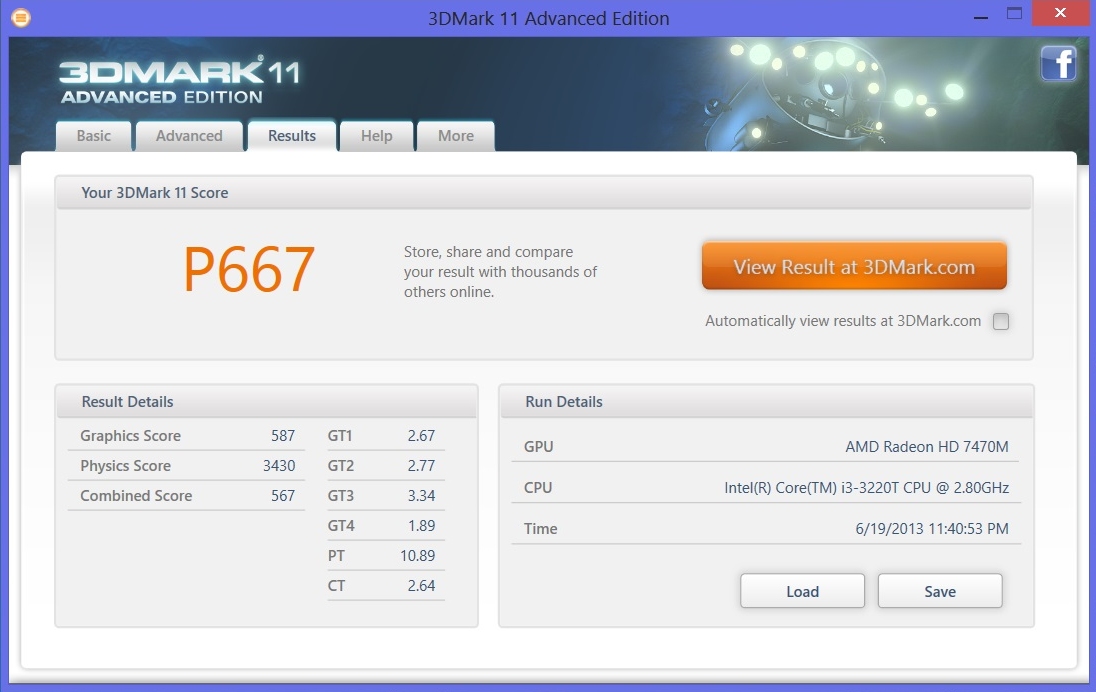
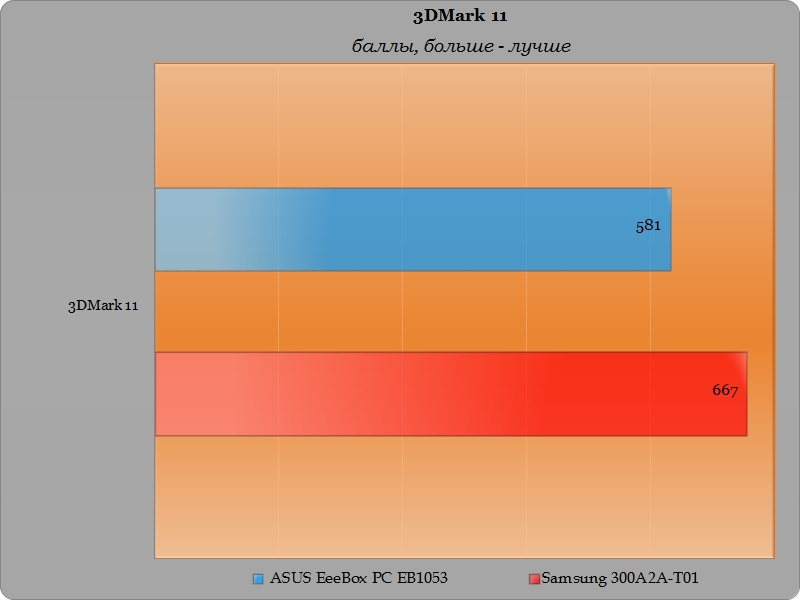
PCMark 7
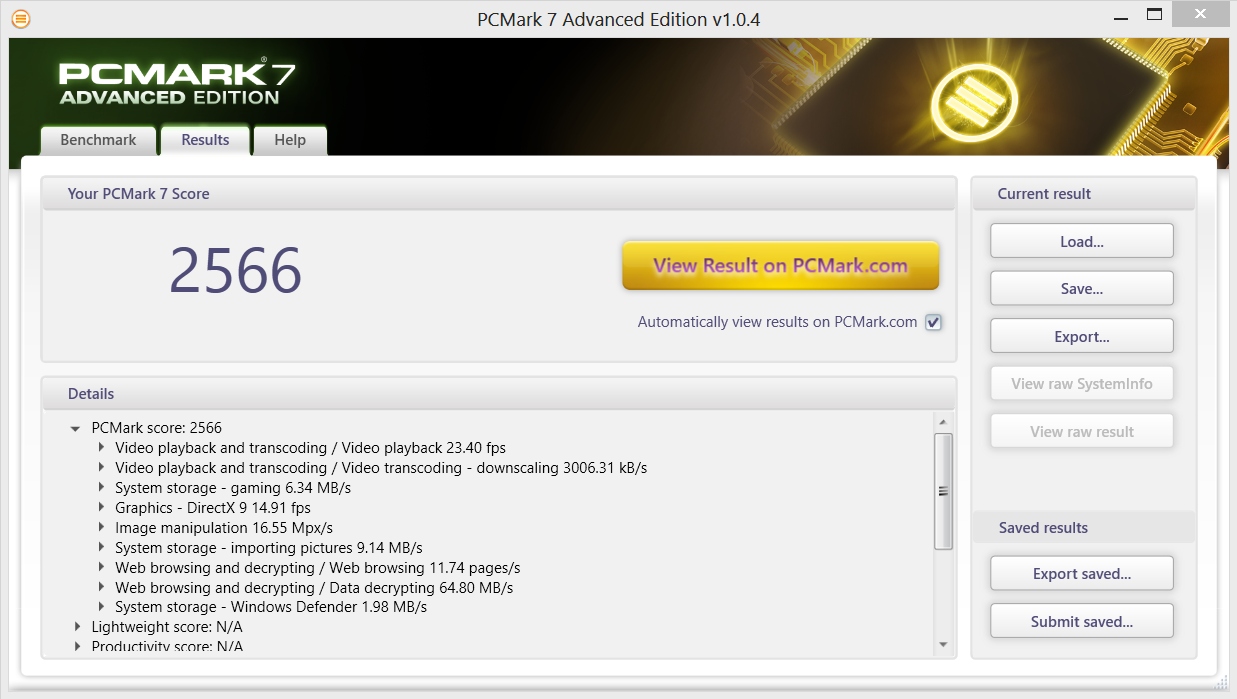

Monoblock Samsung 300A2A-T01 does not leave any chance nettop EeeBox PC EB1053 somehow to compete on equal terms in all three tests. Of course, I did not expect a miracle from him, but the gap in the PCMark 7 test even seemed to me quite significant.
Media Player Classic
The 3DMark 11 demo video at 1080p was used to evaluate the high-resolution video playback. Two options of Media Player Classic settings were checked: with DXVA filters turned on and off.
When playing a 3DMark 11 movie with DXVA filters turned off, the processor load reached 18-20%. After turning on the DXVA filter settings in the player settings, the processor load is at the level of 8-10%.
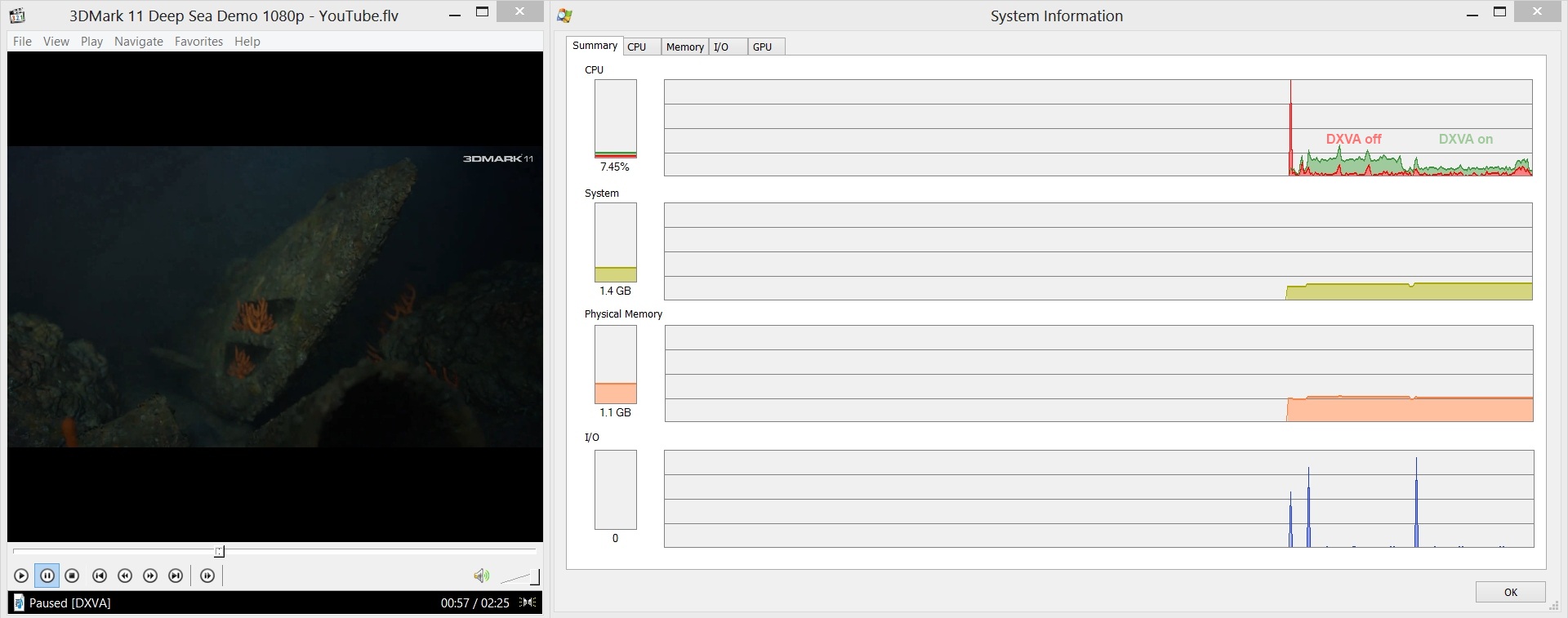
Compared to netbooks on Intel Atom D2550, Atom D2700 or AMD E-350 processors, the system is able to handle Full HD video playback regardless of the player settings. When playing video on nettops with DXVA filters turned off, the processor load reaches 100%, and the video plays in jerks.
Monoblock Samsung 300A2A-T01 is ideal for use by users in everyday tasks. A bunch of fairly powerful Intel Core i3-3220T processor and AMD Radeon HD 7470M graphics card interact perfectly and provide an acceptable level of performance for a home computer. This monoblock is also suitable for users who want to upgrade old computers or looking for a replacement for nettops on Intel Atom or AMD E-series processors.
The manufacturer gives a monoblock warranty of 12 months. Of course, if he has some flaws, then they will definitely come out in a given period. However, I would still like to have at least a three-year warranty.
Another additional advantage could be support for USB 3.0 ports. Unfortunately, there was no engineering solution to close this question. And to imagine your life without the fastest copying of data to the same flash drive or external hard disk to a number of users is no longer possible.
Source: https://habr.com/ru/post/183988/
All Articles