Windows Azure Store now in Russia!
Not so long ago, my colleague wrote the post Windows Azure News: announcements, big announcements, mega-announcements! in which the Windows Azure Store is mentioned. That's just about him a little more below.

Windows Azure Store is a store of cloud services or add-ons for your applications and SaaS services. In fact, these are ready-made “building blocks” (building blocks) that can be combined and used to solve a particular task. At the same time, these “bricks” in the full sense are services, i.e. You use ready-made functionality (API, endpoint, etc.), and the providing company is responsible for the functionality (scaling, fault tolerance, etc.) and support of the service. Now Windows Azure Store is available in Russia, i.e. for the created Windows Azure subscriptions in Russia.
')
Windows Azure Store is at least two scenarios:
Any subscriber of BizSpark, MSDN, Pay-as-You-Go or MOSP (Microsoft Online Subscription Program) can subscribe or activate services from the Windows Azure Store . Now Windows Azure Store works in the Preview mode.
There are various types of services in the Windows Azure Store: for example, App Services and Data Services. Each service can have several tariff plans for a subscription, for example: Free, Standard, Premium.
And also there is already the first service from a Russian company - ABBYY is the ABBYY Cloud OCR SDK service for text recognition, etc. By the way, there is a Free version of the service (100 pages \ month).

Below I will talk about several services. It is difficult to choose any specific services, because All services are high quality and useful. But the following services are suitable for almost everyone ( all of these services have a Free Free plan ).
Active Cloud Monitoring (MetricsHub) is a service for tracking deployed services and virtual machines in your subscription, as well as for automatic scaling of these services. The service also shows the BLOB storage volume, an approximate bill for the next month, etc.
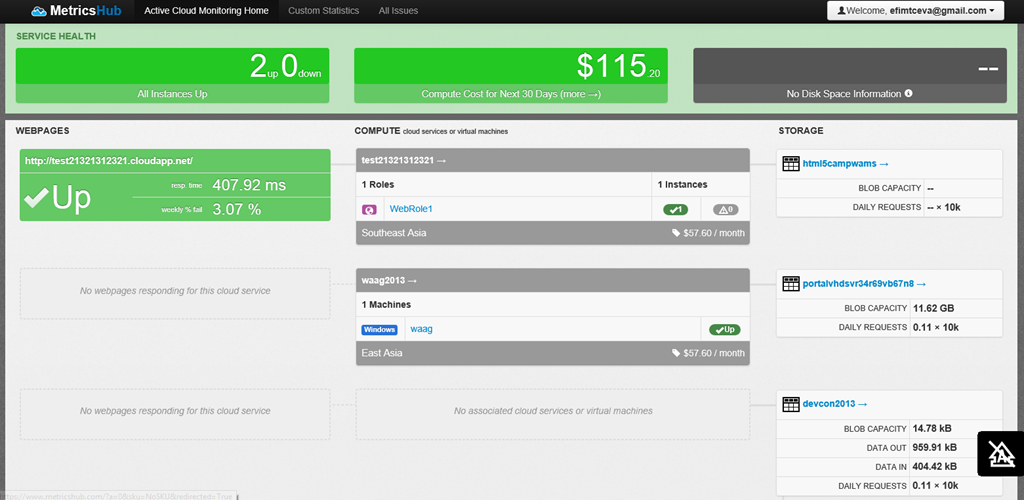
SendGrid is a service for sending email messages and managing large-scale mailings. Free plan includes up to 25,000 messages per month.
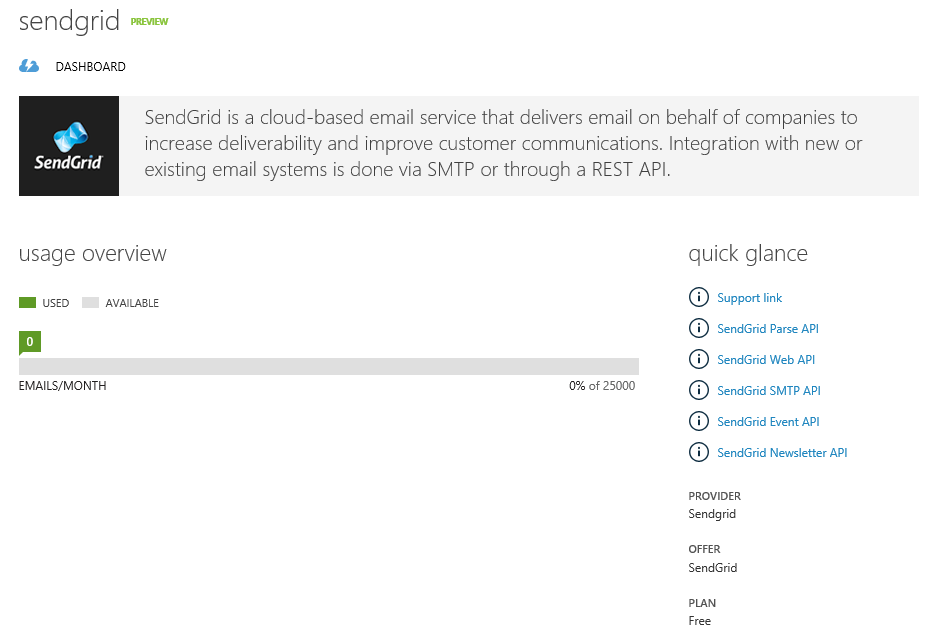
AppDynamics is a service for collecting meter performance and analyzing the performance of your cloud solution, the service also allows you to set autoscaling rules and create alerts. To configure the service, you need to install a special agent for each instance, then the statistics will be displayed on the control panel.

ClearDB MySQL - MySQL as Service, i.e. for you, this is MySQL database, which you can take and use - everything is already installed and configured (including fault tolerance already included;);).
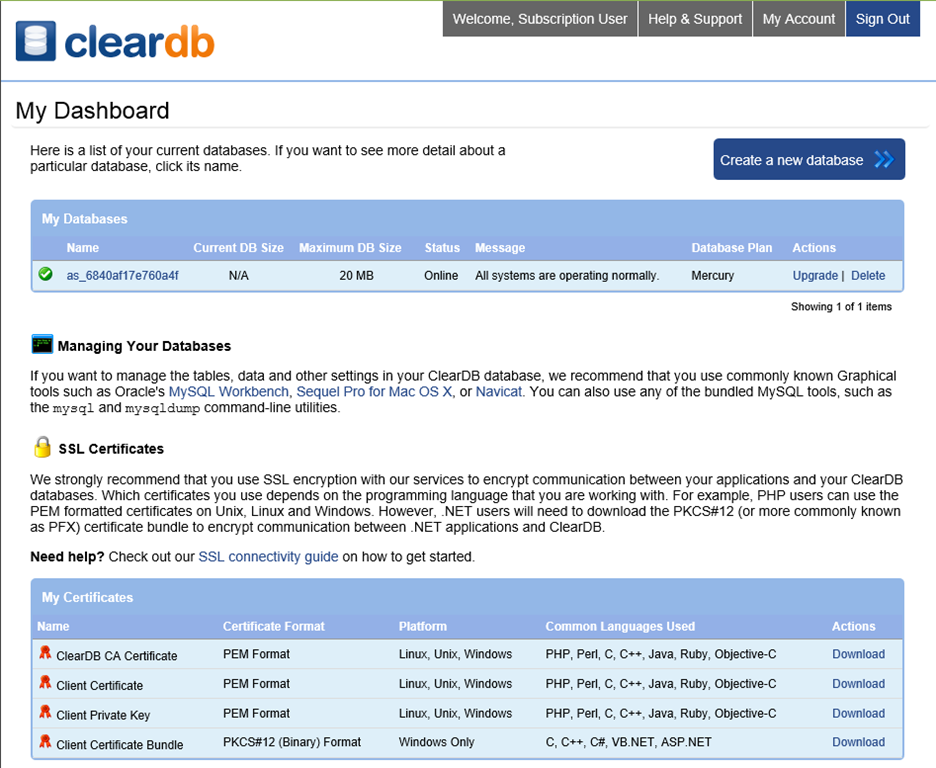
MongoLab
MongoLab - and this is MongoDB as Service, full-featured MongoDB.
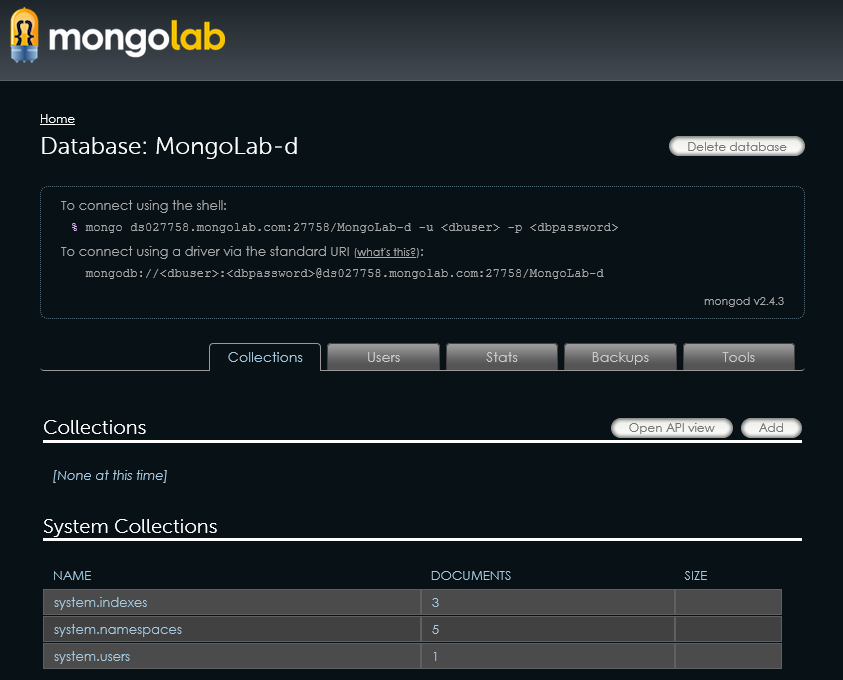
New Relic is another monitoring service for your cloud solution. I note that New Relic can be configured on both Cloud Services and Web Sites!
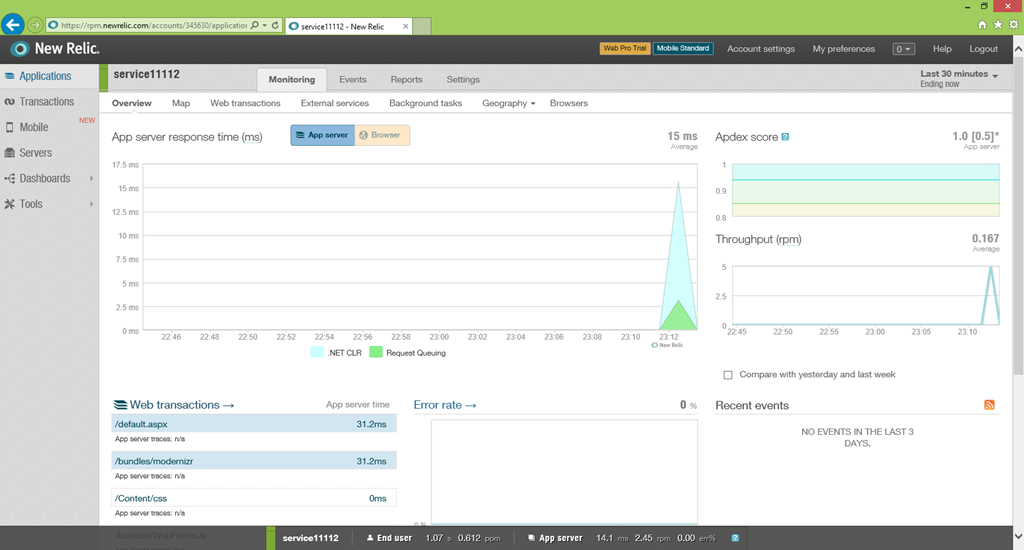
ABBYY Cloud OCR SDK is a service for recognition of text, labels, etc.
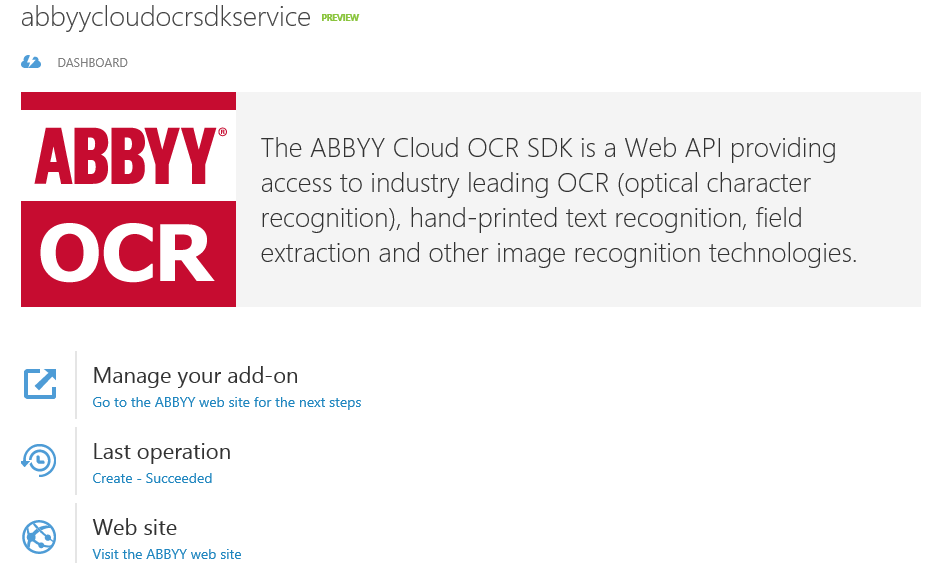
Some tips & tricks regarding the activation of services from the Windows Azure Store. If the following error occurs (“We can’t provide a billing estimate at this time. Please try again later. If you’re not sure, please contact us with the following information.”, Details: “ the user account ”) when activated, make sure that the country of the Windows Azure profile (Russia) coincided with the country specified in the profile for the Windows Azure Marketplace (the profile is also linked to Microsoft Account \ LiveID).
I will give an example :
Windows Azure -> Account -> Profile -> Edit details
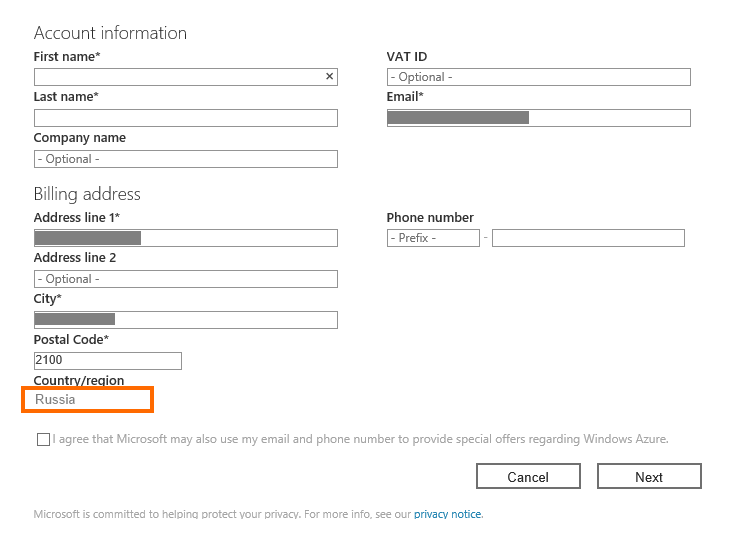
Marketplace -> My Account -> Edit
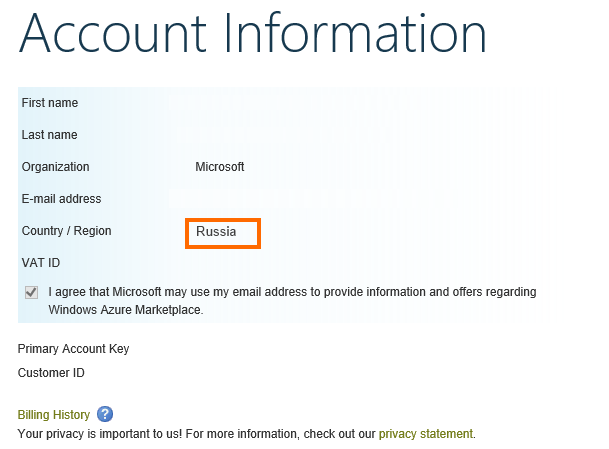
If your country has a different country in Markeplace, you can change it. Please note: if there is no option to change the country, then go to the section My Applications and My Data and delete the existing subscriptions (this will allow you to change the country). The rules for changing countries for the Marketplace are described here .
There are two points here: filing an application for placing a service (the Windows Azure Store team reviews applications and gives the final answer) and technical implementation. More information is available on the github Windows Azure Resource Provider SDK page.
In short, from the technical side, for the implementation of integration it is necessary:
Technically, the integration is quite simple, because everything is based on GET \ POST requests, there are detailed documentation and utilities for local testing in the development process ( dukaan ). From the most interesting, attention can be paid to the implementation of SSO (Single Sign-On), i.e. Prokidyvanie data about users and its Windows Azure subscription to your service (published in Windows Azure Store). Everything about SSO is described in more detail here , if briefly, then: Windows Azure makes a POST request to your service; Your RP takes the data from the request and connects it with a certain secret key and quickly calculates the SHA-256 hash - the token is output.
And then your service will be available to all Windows Azure users both in Russia and the world wide.
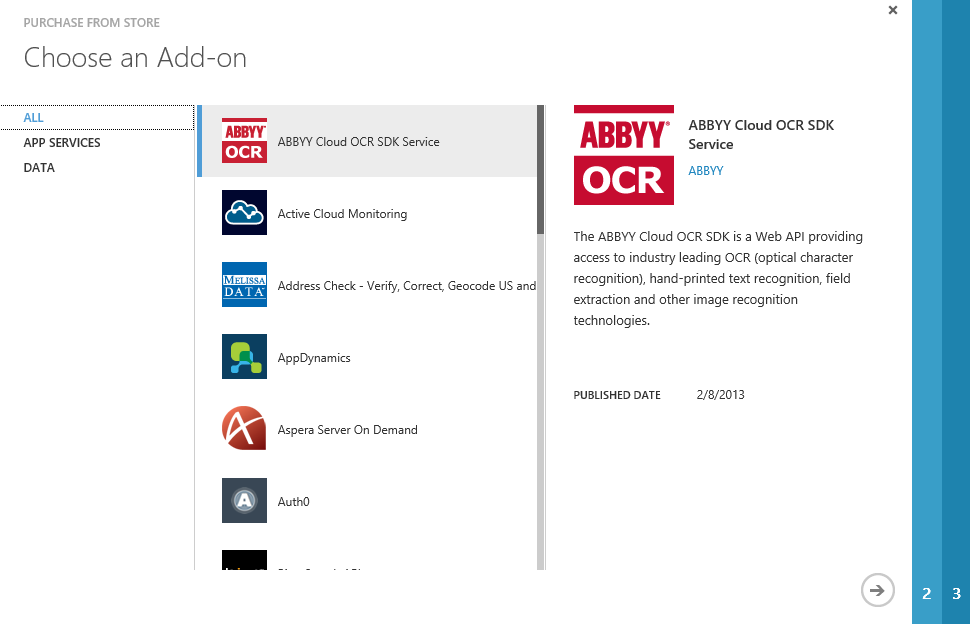
Actually, this is all for now - happy end.

Windows Azure Store is a store of cloud services or add-ons for your applications and SaaS services. In fact, these are ready-made “building blocks” (building blocks) that can be combined and used to solve a particular task. At the same time, these “bricks” in the full sense are services, i.e. You use ready-made functionality (API, endpoint, etc.), and the providing company is responsible for the functionality (scaling, fault tolerance, etc.) and support of the service. Now Windows Azure Store is available in Russia, i.e. for the created Windows Azure subscriptions in Russia.
')
Windows Azure Store is at least two scenarios:
- The first scenario is the simple use of third-party services from the Windows Azure Store in their applications. Everything is simple here, given that all services in the Windows Azure Store are integrated into the Windows Azure portal.
- The second scenario - placing your service in the Windows Azure Store.
Services from the Windows Azure Store
Any subscriber of BizSpark, MSDN, Pay-as-You-Go or MOSP (Microsoft Online Subscription Program) can subscribe or activate services from the Windows Azure Store . Now Windows Azure Store works in the Preview mode.
There are various types of services in the Windows Azure Store: for example, App Services and Data Services. Each service can have several tariff plans for a subscription, for example: Free, Standard, Premium.
And also there is already the first service from a Russian company - ABBYY is the ABBYY Cloud OCR SDK service for text recognition, etc. By the way, there is a Free version of the service (100 pages \ month).

Below I will talk about several services. It is difficult to choose any specific services, because All services are high quality and useful. But the following services are suitable for almost everyone ( all of these services have a Free Free plan ).
Active Cloud Monitoring (MetricsHub)
Active Cloud Monitoring (MetricsHub) is a service for tracking deployed services and virtual machines in your subscription, as well as for automatic scaling of these services. The service also shows the BLOB storage volume, an approximate bill for the next month, etc.
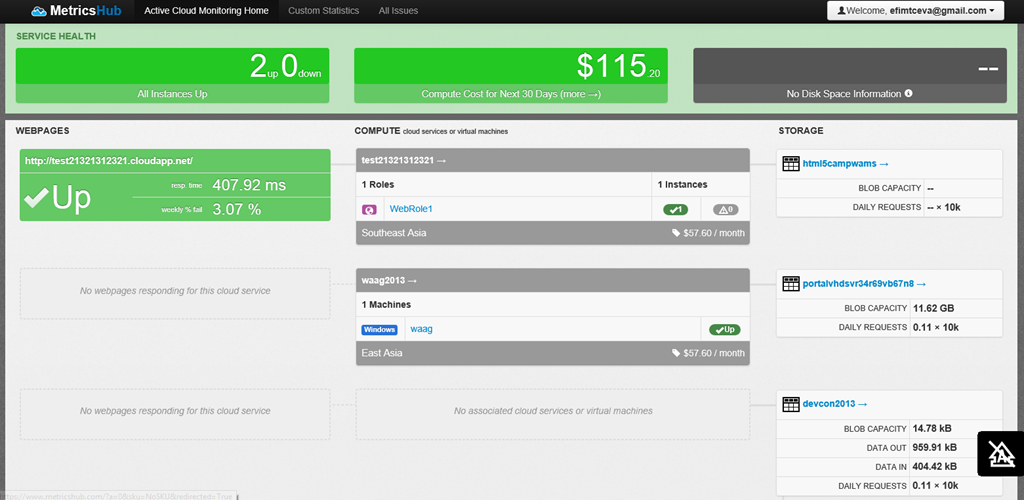
Sendgrid
SendGrid is a service for sending email messages and managing large-scale mailings. Free plan includes up to 25,000 messages per month.
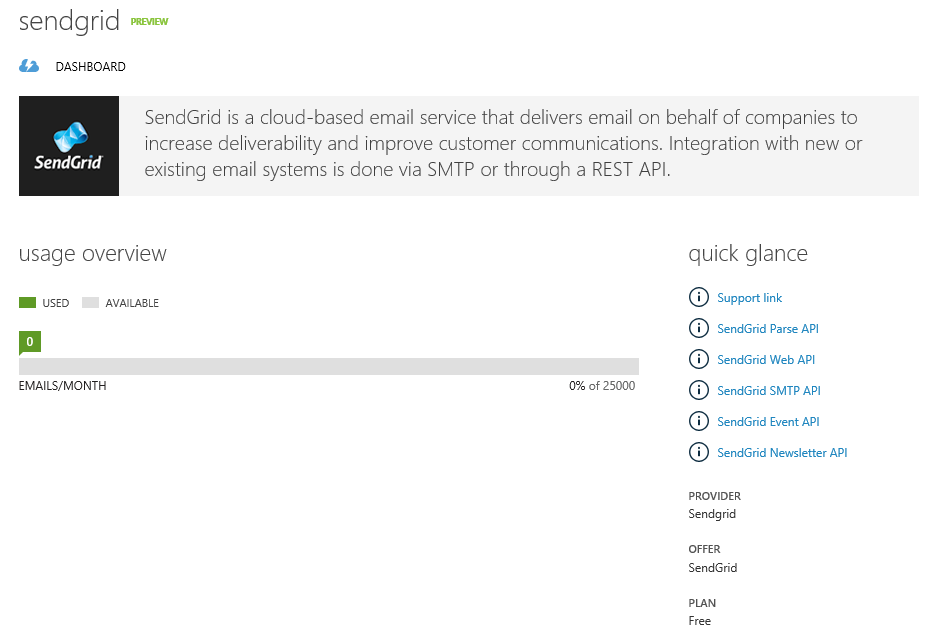
AppDynamics
AppDynamics is a service for collecting meter performance and analyzing the performance of your cloud solution, the service also allows you to set autoscaling rules and create alerts. To configure the service, you need to install a special agent for each instance, then the statistics will be displayed on the control panel.

Cleardb mysql
ClearDB MySQL - MySQL as Service, i.e. for you, this is MySQL database, which you can take and use - everything is already installed and configured (including fault tolerance already included;);).
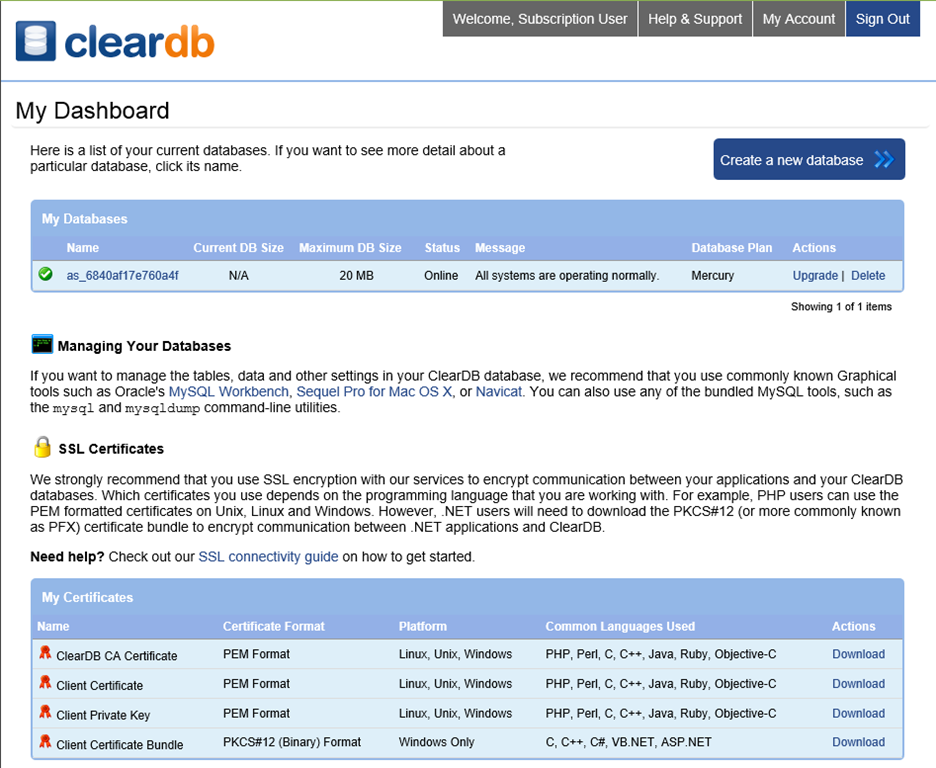
MongoLab
MongoLab - and this is MongoDB as Service, full-featured MongoDB.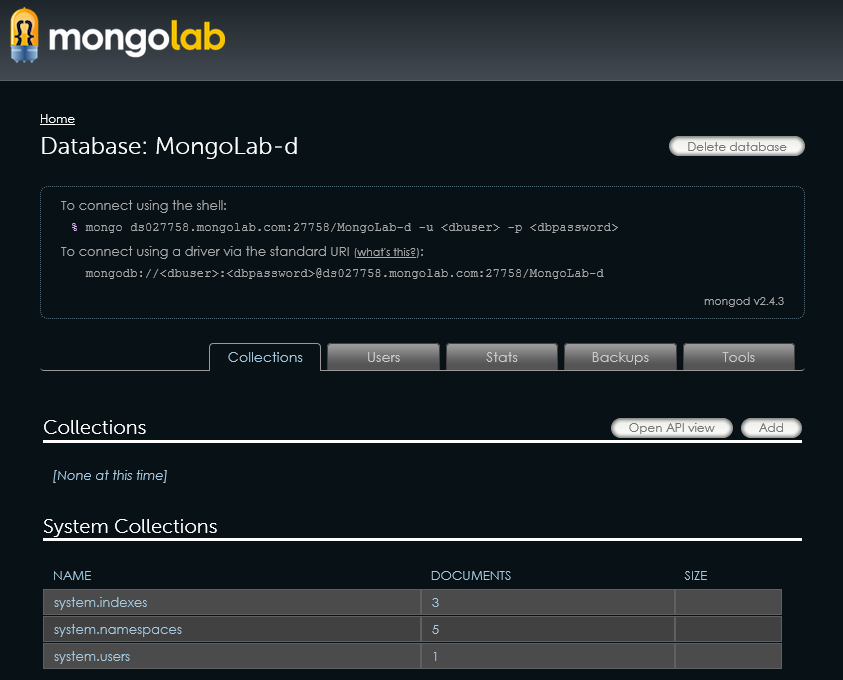
New relic
New Relic is another monitoring service for your cloud solution. I note that New Relic can be configured on both Cloud Services and Web Sites!
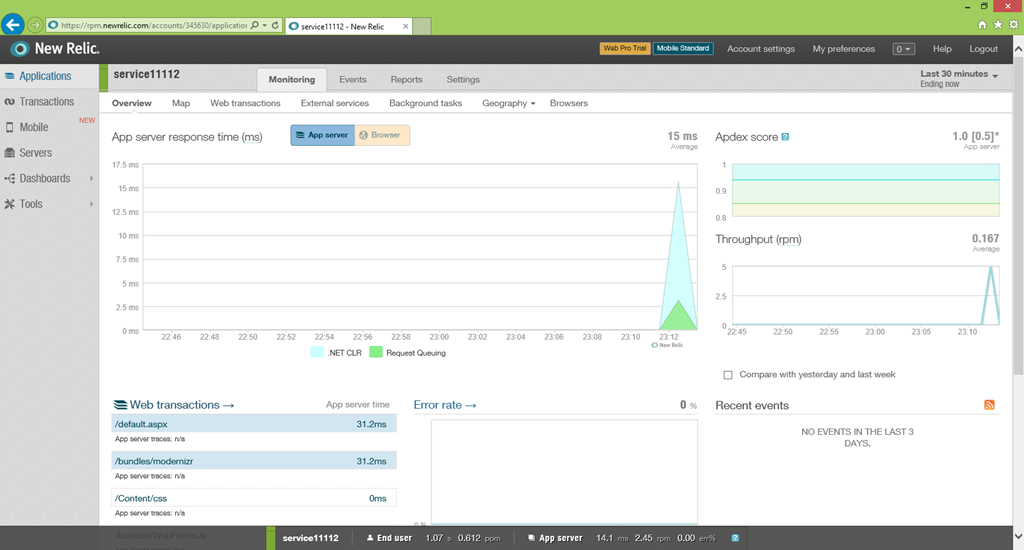
ABBYY Cloud OCR SDK
ABBYY Cloud OCR SDK is a service for recognition of text, labels, etc.
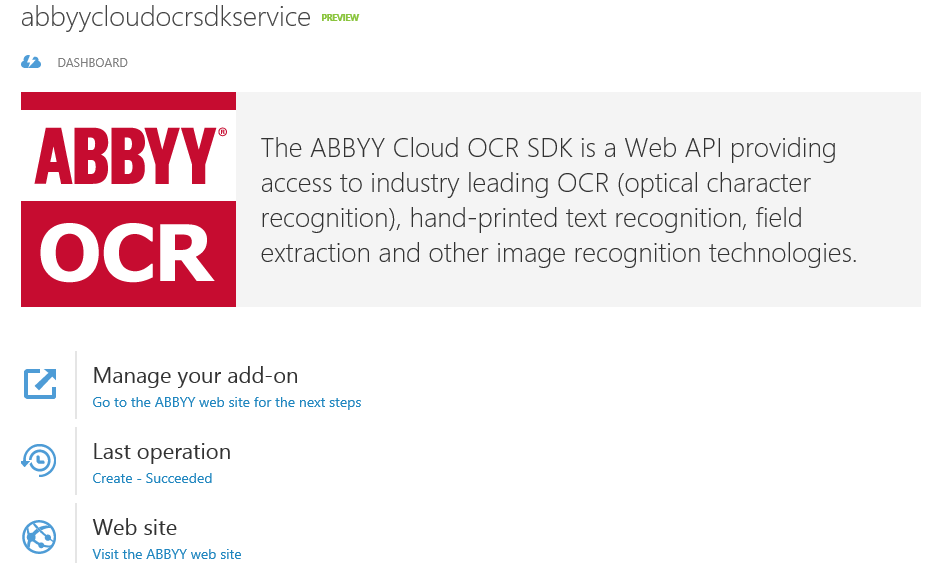
The market on the billing account
Some tips & tricks regarding the activation of services from the Windows Azure Store. If the following error occurs (“We can’t provide a billing estimate at this time. Please try again later. If you’re not sure, please contact us with the following information.”, Details: “ the user account ”) when activated, make sure that the country of the Windows Azure profile (Russia) coincided with the country specified in the profile for the Windows Azure Marketplace (the profile is also linked to Microsoft Account \ LiveID).
I will give an example :
Windows Azure -> Account -> Profile -> Edit details
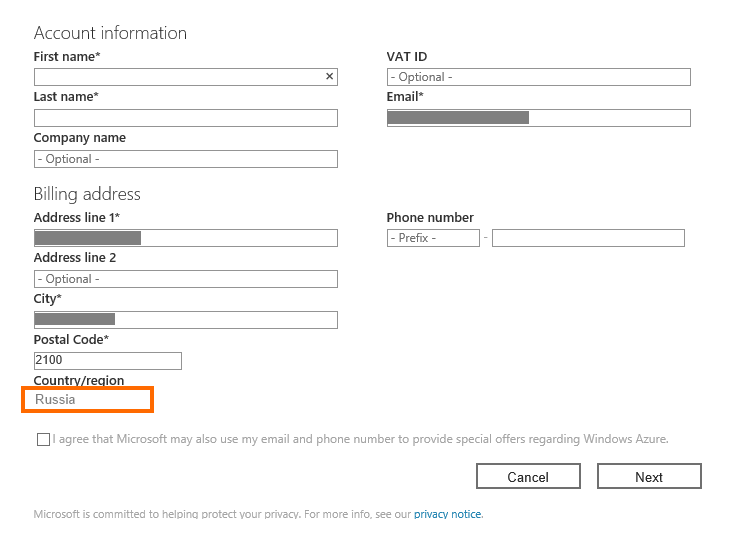
Marketplace -> My Account -> Edit
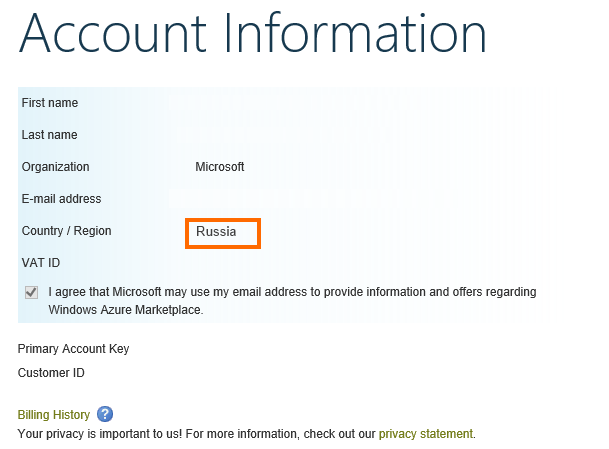
If your country has a different country in Markeplace, you can change it. Please note: if there is no option to change the country, then go to the section My Applications and My Data and delete the existing subscriptions (this will allow you to change the country). The rules for changing countries for the Marketplace are described here .
Publishing a service in Windows Azure
There are two points here: filing an application for placing a service (the Windows Azure Store team reviews applications and gives the final answer) and technical implementation. More information is available on the github Windows Azure Resource Provider SDK page.
In short, from the technical side, for the implementation of integration it is necessary:
- Write a Resource Provider in accordance with the API and documentation.
- Register a Resource Provider on the Publisher Portal (Windows Azure Marketplace).
- Wait for the tests that the Windows Azure Store team performs.
Technically, the integration is quite simple, because everything is based on GET \ POST requests, there are detailed documentation and utilities for local testing in the development process ( dukaan ). From the most interesting, attention can be paid to the implementation of SSO (Single Sign-On), i.e. Prokidyvanie data about users and its Windows Azure subscription to your service (published in Windows Azure Store). Everything about SSO is described in more detail here , if briefly, then: Windows Azure makes a POST request to your service; Your RP takes the data from the request and connects it with a certain secret key and quickly calculates the SHA-256 hash - the token is output.
And then your service will be available to all Windows Azure users both in Russia and the world wide.
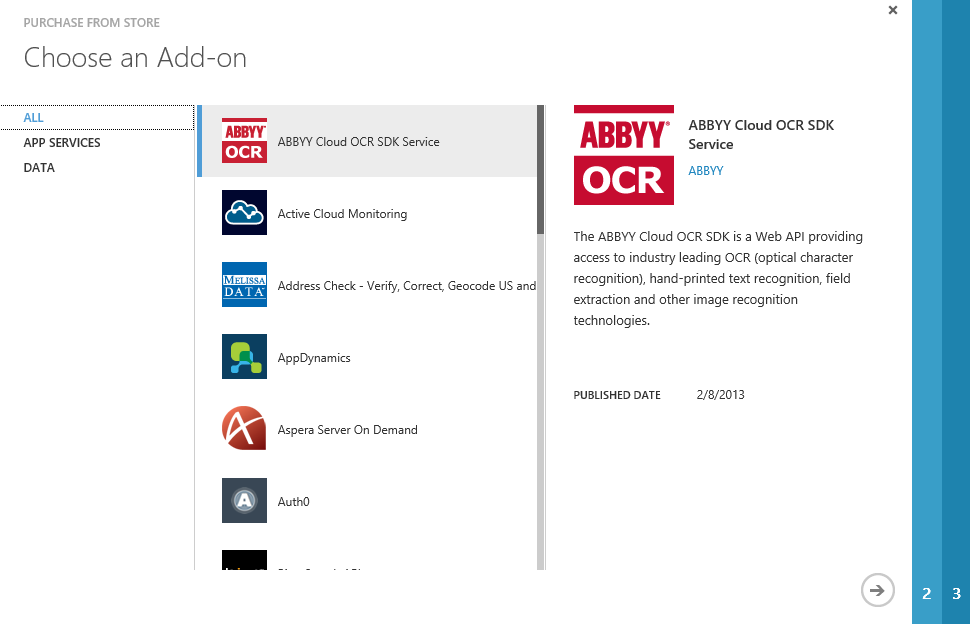
Actually, this is all for now - happy end.
Source: https://habr.com/ru/post/183800/
All Articles