Utilities for Windows Azure for every day!
I decided to share with Habropro users the utilities that I use when working with Windows Azure for debugging or quick analysis of the situation.

Utilities: integrated (Windows Azure Tools for Microsoft Visual Studio, Windows Azure Management Studio from Cerebrata); for work with storage (CloudBerry Explorer for Azure Blob Storage, Azure Storage Explorer, CloudXplorer, Azure Throughput Analyzer, AzCopy); to work with Service Bus (Service Bus Explorer); for working with SQL Database (SQL Database Migration Wizard) and cross-platform for working from a command line of Windows, Linux, Mac (Windows Azure PowerShell, Command Line Interface (CLI)).
Windows Azure Tools integrate and work with Visual Studio 2010 \ 2012 and Visual Studio Express 2010 \ 2012. Visual Studio covers almost all operations for working with all Windows Azure services: you can create a project based on a template, perform configurations (number of instances, certificates, RDP, etc.), publish or update a service in one click in Windows Azure, execute debug locally using the Windows Azure Emulator or enable IntelliTrace and remotely debug.
Server Explorer allows you to work with all Windows Azure services: Storage, Service Bus, Web Sites, Virtual Machines, Cloud Services.

')
In Windows Azure Tools for Visual Studio, I like the fact that support for new functionality is quickly appearing and is fully integrated with IDE (including Visual Studio Express).
Windows Azure Management Studio is a utility from Cerebrata, which is a All in One functionality. You can also download individual components: Cloud Storage Studio, Azure Diagnostics Manager and Azure Management Cmdlets. The utility can do almost everything and implements the latest changes to the Windows Azue API (for example, async blob copy, etc.).
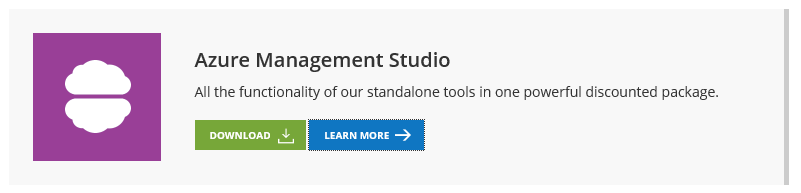
What is especially like in the utility:
The utility is excellent, I use it quite often! The utility is paid, free trial is available for 30 days.
CloudBerry Explorer for Azure Blob Storage is a utility sharpened for working with Windows Azure BLOB files. The interface is very similar to a regular explorer or commander. This is a free edition, there is also a paid one with extended functionality (for example, advanced settings when uploading files to a BLOB) - Azure Explorer PRO .
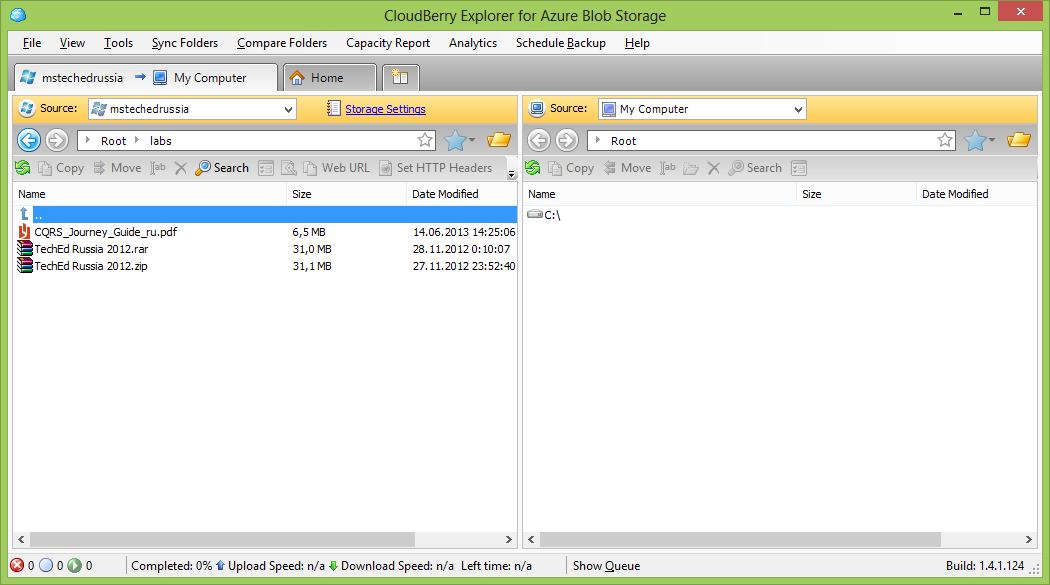
The utility supports
Azure Storage Explorer , unlike the previous one, works not only with BLOBs, but also with queues and NoSQL tables.
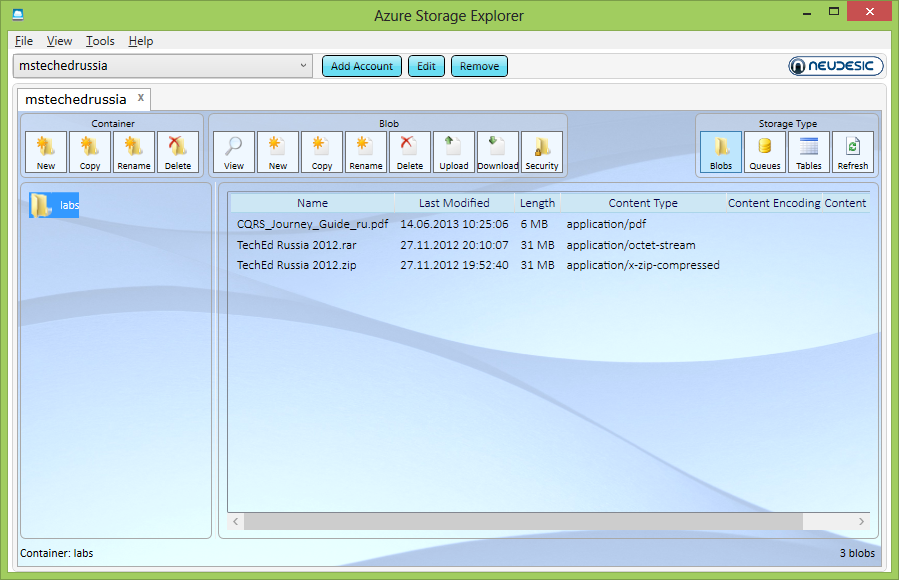
CloudXplorer is a utility for working with Windows Azure storage. The utility is simple and convenient, shows hidden (system) containers, etc.
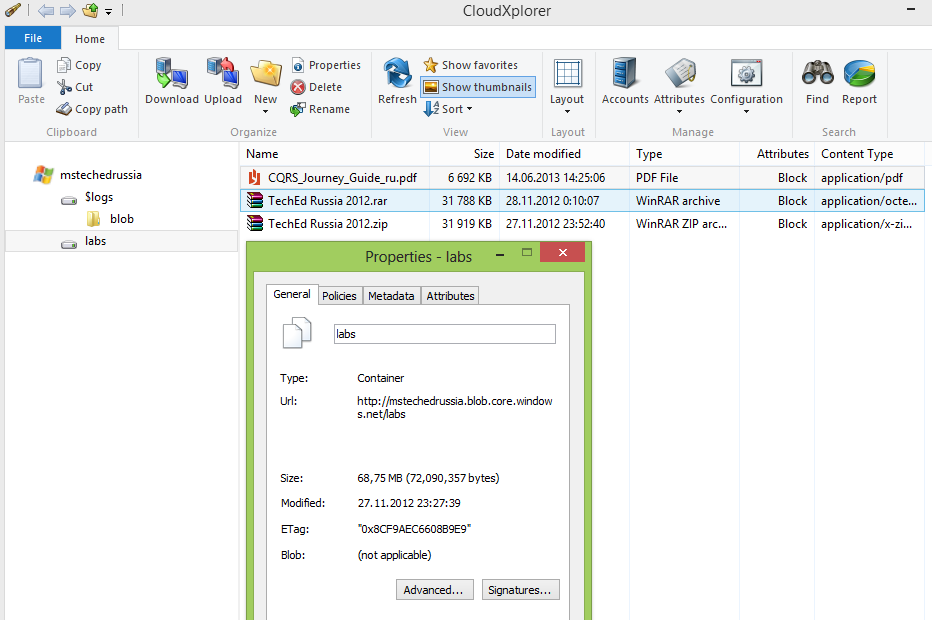
By the way, in combination with Fiddler, these utilities can be used to analyze the structure of a REST request to Windows Azure. Sometimes there is such a need :) for example, when you want to see quickly generated HTTP requests and responses in practice. Interestingly, different utilities can use different authorization schemes, for example, Shared Key or Shared Key Lite. This, in particular, also explains such a variety of utilities on my computer :)
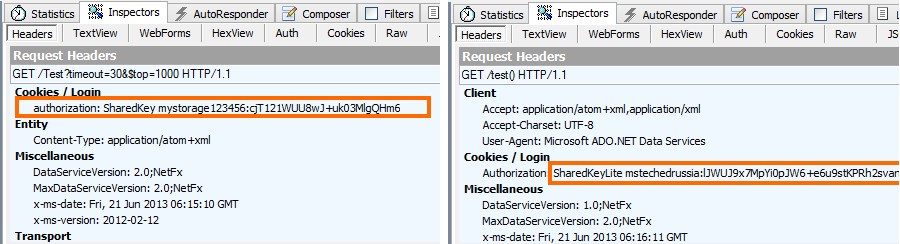
Azure Throughput Analyzer is a utility from Microsoft Research, the utility measures the download / upload speed of files from a local computer in Windows Azure. You can create your own validation template, or you can use predefined templates. The utility is useful both for its own use and for Clients \ Customers \ Partners - it allows you to understand the bandwidth when downloading files (for example, database backups or vhd). By the way, usually problems at loading are connected not with any restrictions in Windows Azure or other cloud cloud, but with providers and their policies. In any case, the utility allows you to measure everything (and to optimize the download, see the following utility or Azure Management Studio).
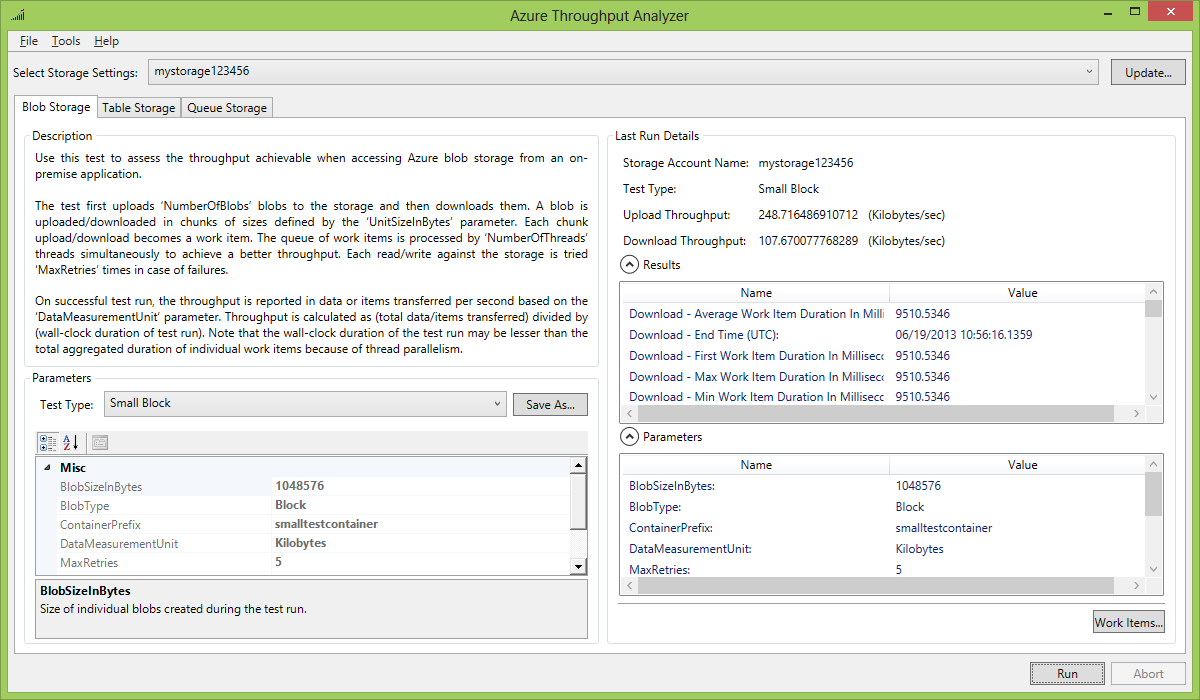
AzCopy is a utility (binaries for Windows) for copying files to Windows Azure BLOB storage. The utility may have many settings, for example, it can load in several streams. You can use it in code (call azcopy.exe), or simply manually (for example, for downloading backups, vhd or just large files> 60Mb). If the utility is used to work with files within the same data center, then you can count on 50MB / s (Extra Large instance).
Service Bus Explorer - utility to work with Service Bus! Suddenly, yes :) The utility allows you to view topics, subscriptions, apply filters, display monitoring data, etc. Very convenient and clear when testing, because allows you to view all messages, their properties.
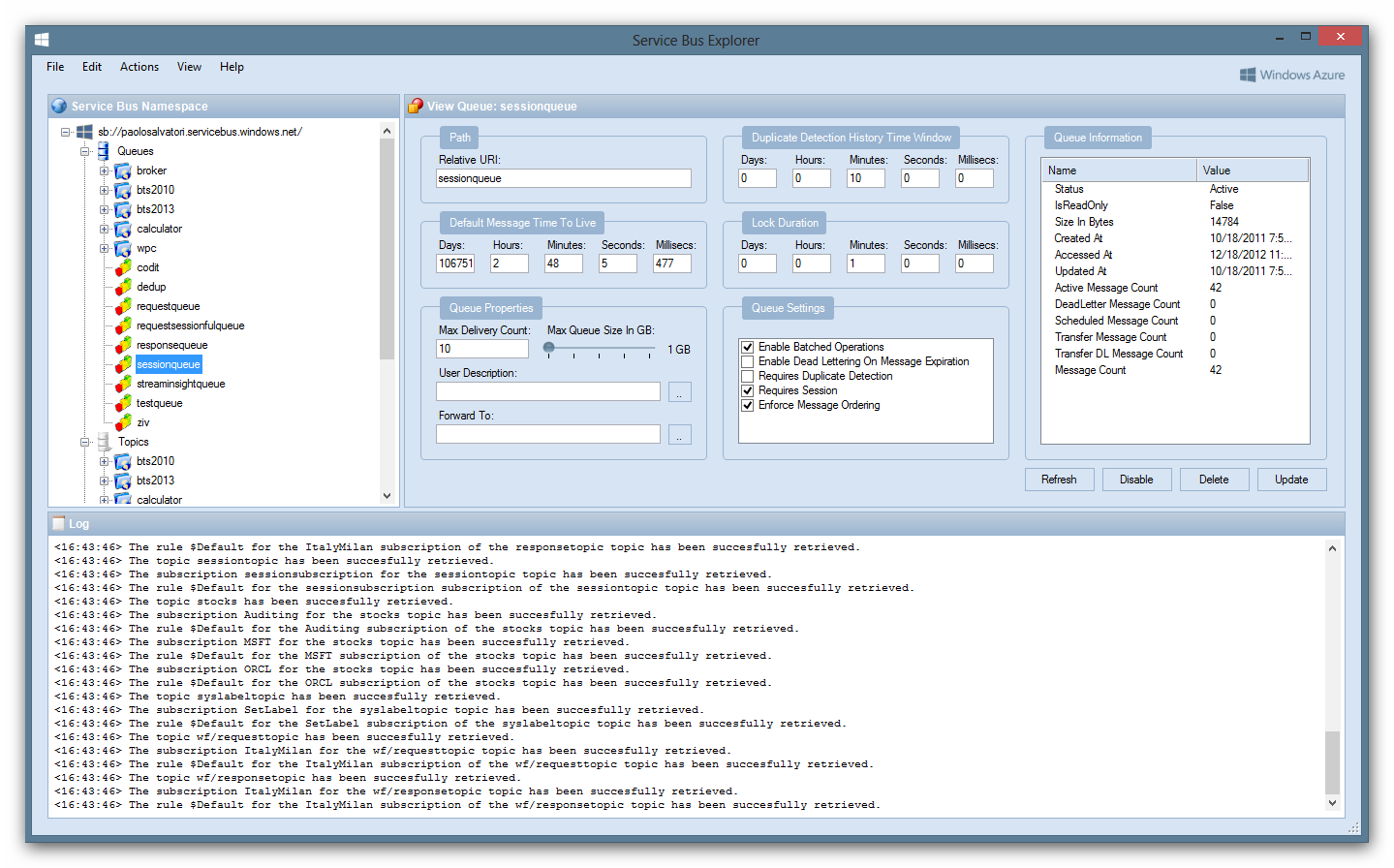
SQL Database Migration Wizard is a database migration utility for SQL Database (SQL Azure), which uses bcp. The utility is convenient both for the initial analysis of the portability of your database in SQL Database (the program will give a detailed report on supported and unsupported T-SQL constructs, indexes, etc.), as well as the implementation of data migration and transfer (not very large volumes, because there are other ways for large databases). And, of course, another advantage - the utility is updated regularly!
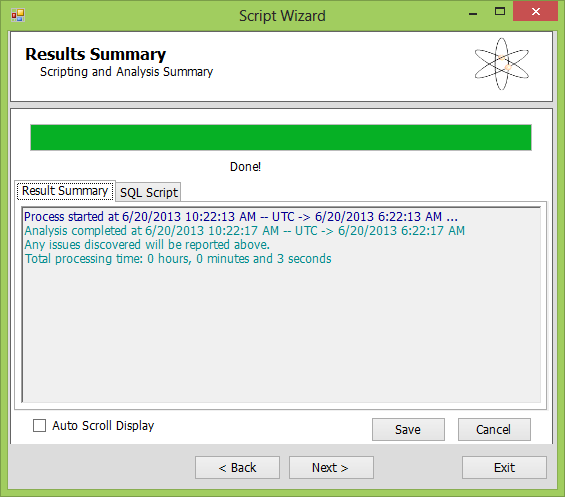
Of course, do not forget about the official commandline utilities :
I would be glad if in the comments specify the utilities that are not listed here, but useful :)

Utilities: integrated (Windows Azure Tools for Microsoft Visual Studio, Windows Azure Management Studio from Cerebrata); for work with storage (CloudBerry Explorer for Azure Blob Storage, Azure Storage Explorer, CloudXplorer, Azure Throughput Analyzer, AzCopy); to work with Service Bus (Service Bus Explorer); for working with SQL Database (SQL Database Migration Wizard) and cross-platform for working from a command line of Windows, Linux, Mac (Windows Azure PowerShell, Command Line Interface (CLI)).
Windows Azure Tools for Microsoft Visual Studio
Windows Azure Tools integrate and work with Visual Studio 2010 \ 2012 and Visual Studio Express 2010 \ 2012. Visual Studio covers almost all operations for working with all Windows Azure services: you can create a project based on a template, perform configurations (number of instances, certificates, RDP, etc.), publish or update a service in one click in Windows Azure, execute debug locally using the Windows Azure Emulator or enable IntelliTrace and remotely debug.
Server Explorer allows you to work with all Windows Azure services: Storage, Service Bus, Web Sites, Virtual Machines, Cloud Services.

')
In Windows Azure Tools for Visual Studio, I like the fact that support for new functionality is quickly appearing and is fully integrated with IDE (including Visual Studio Express).
Windows Azure Management Studio
Windows Azure Management Studio is a utility from Cerebrata, which is a All in One functionality. You can also download individual components: Cloud Storage Studio, Azure Diagnostics Manager and Azure Management Cmdlets. The utility can do almost everything and implements the latest changes to the Windows Azue API (for example, async blob copy, etc.).
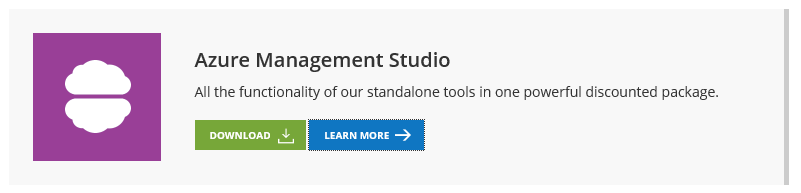
What is especially like in the utility:
- Works with a management certificate, i.e. load it into the utility and all services and services in it are available; you do not need to set the Management Key to access each service (although this option is also supported).
- Blob file upload settings: block size, number of streams, etc.
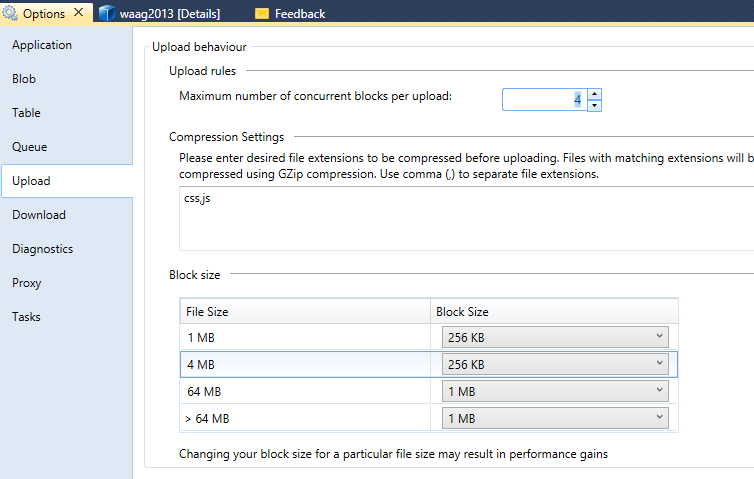
- Asynchronous copying of blobs between storage accounts - async blob copy . Sometimes it is very useful and necessary, for example, to copy vhd. In the case of asynchronous copying, do not forget about outgoing traffic.
- Display analytics on the repository. Here, not only the display of raw data on the repository, but also the plotting and summary data.

- Display of monitoring data. Windows Azure Diagnostics allows you to centrally collect data about an application (role instances, etc.) running in Windows Azure. Data is stored in Windows Azure Storage, and the utility helps to clearly see them: Dashboard, Event Logs, Trace Logs, Infrastructure Logs, Performance Counters IIS Logs, Crash Dump.
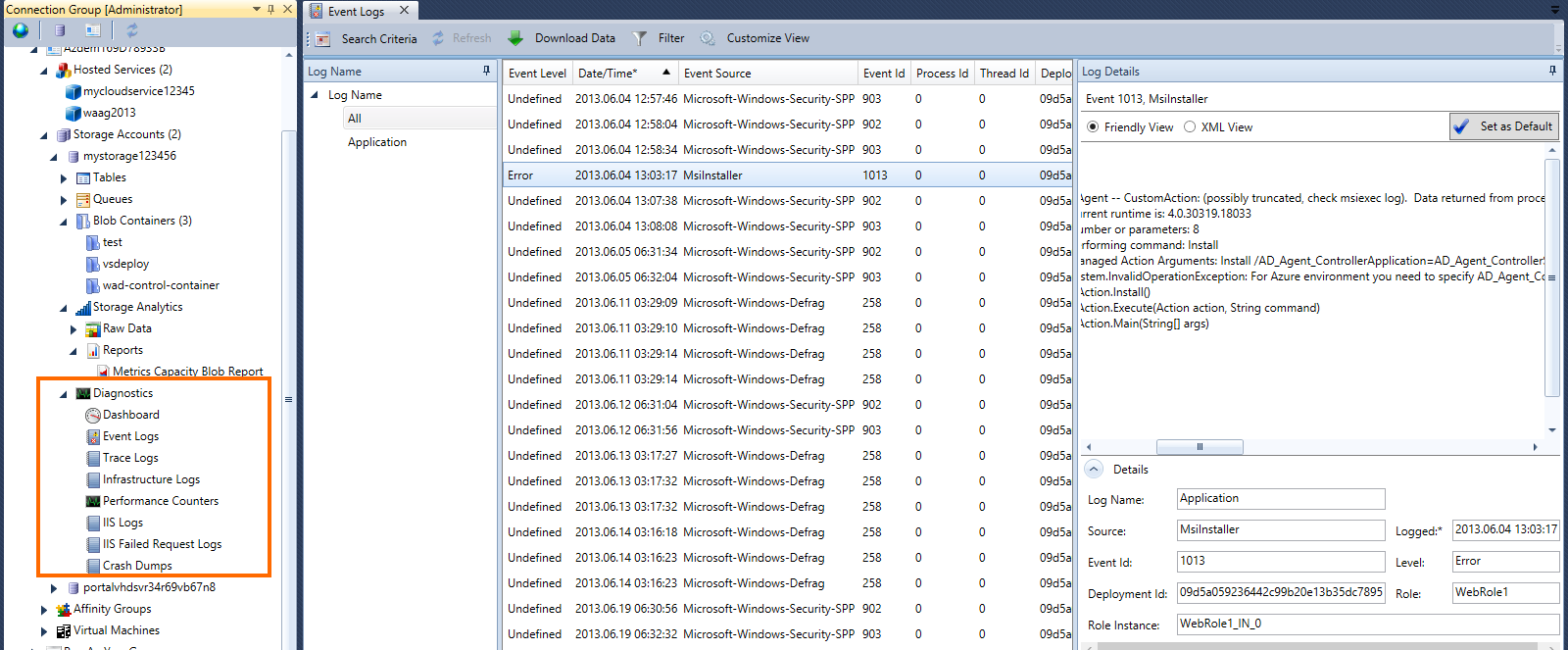
- Fast and convenient generation of Shared Access Signature (SAS, allows you to receive temporary access to work with a private file or container in accordance with the specified rights) for files or containers in the BLOB storage. It is important that SAS can generate “new”, i.e. for the most recent version of REST (sv = 2012-02-12). Only I urge not to generate SAS for infinitely long time using this or another utility, such SAS are not recommended practice.

- Difficult selection of Table Storage, for example, by date of the last change, etc. The utility does not invent anything, but it implements work through the API and logic on sampling, sorting, etc., which is very useful for quick analysis of the situation.
The utility is excellent, I use it quite often! The utility is paid, free trial is available for 30 days.
CloudBerry Explorer for Azure Blob Storage
CloudBerry Explorer for Azure Blob Storage is a utility sharpened for working with Windows Azure BLOB files. The interface is very similar to a regular explorer or commander. This is a free edition, there is also a paid one with extended functionality (for example, advanced settings when uploading files to a BLOB) - Azure Explorer PRO .
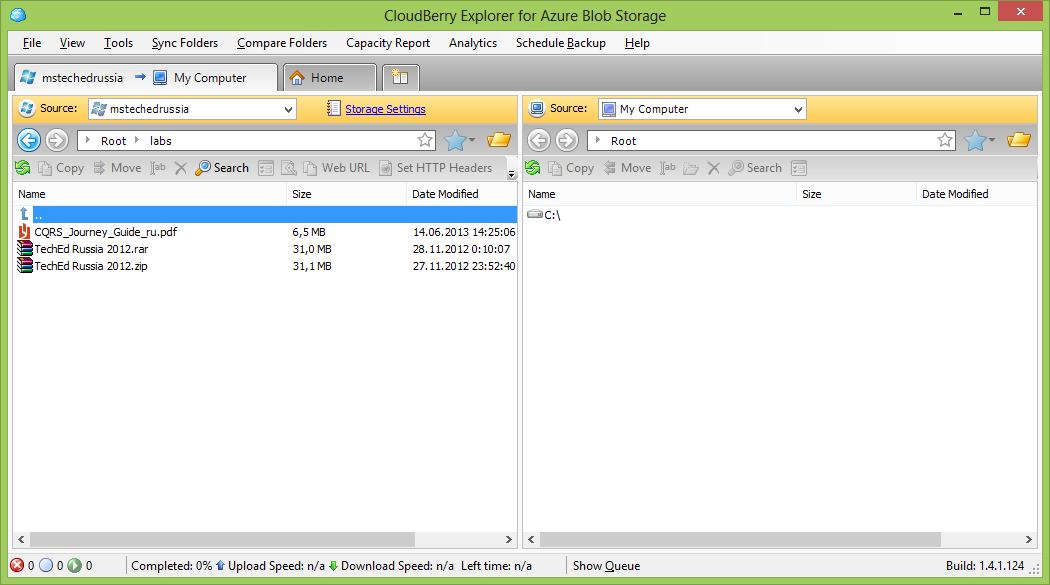
The utility supports
- Display of analytics on storage in the form of unloading in the table.
- It allows you to get statistical data on the storage (for example, the total size of files in the storage, etc.).
- Upload files, etc.
Azure Storage Explorer
Azure Storage Explorer , unlike the previous one, works not only with BLOBs, but also with queues and NoSQL tables.
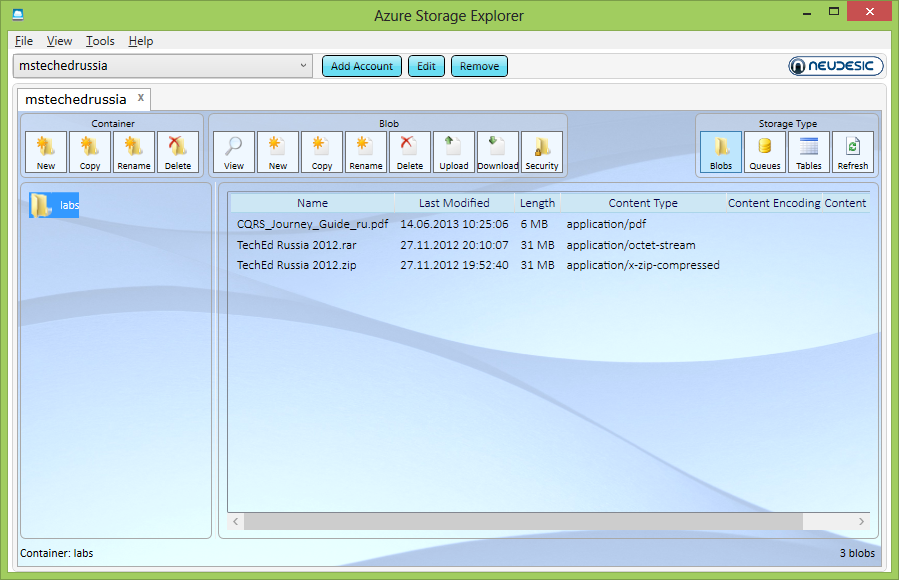
CloudXplorer
CloudXplorer is a utility for working with Windows Azure storage. The utility is simple and convenient, shows hidden (system) containers, etc.
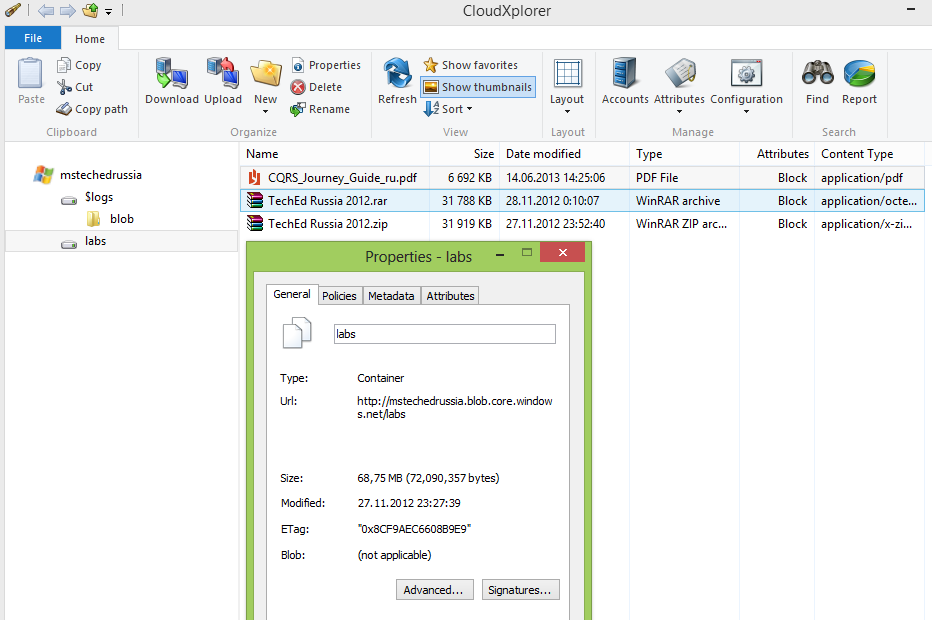
By the way, in combination with Fiddler, these utilities can be used to analyze the structure of a REST request to Windows Azure. Sometimes there is such a need :) for example, when you want to see quickly generated HTTP requests and responses in practice. Interestingly, different utilities can use different authorization schemes, for example, Shared Key or Shared Key Lite. This, in particular, also explains such a variety of utilities on my computer :)
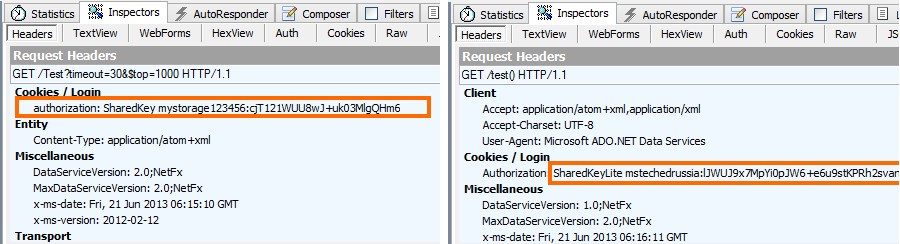
Azure Throughput Analyzer
Azure Throughput Analyzer is a utility from Microsoft Research, the utility measures the download / upload speed of files from a local computer in Windows Azure. You can create your own validation template, or you can use predefined templates. The utility is useful both for its own use and for Clients \ Customers \ Partners - it allows you to understand the bandwidth when downloading files (for example, database backups or vhd). By the way, usually problems at loading are connected not with any restrictions in Windows Azure or other cloud cloud, but with providers and their policies. In any case, the utility allows you to measure everything (and to optimize the download, see the following utility or Azure Management Studio).
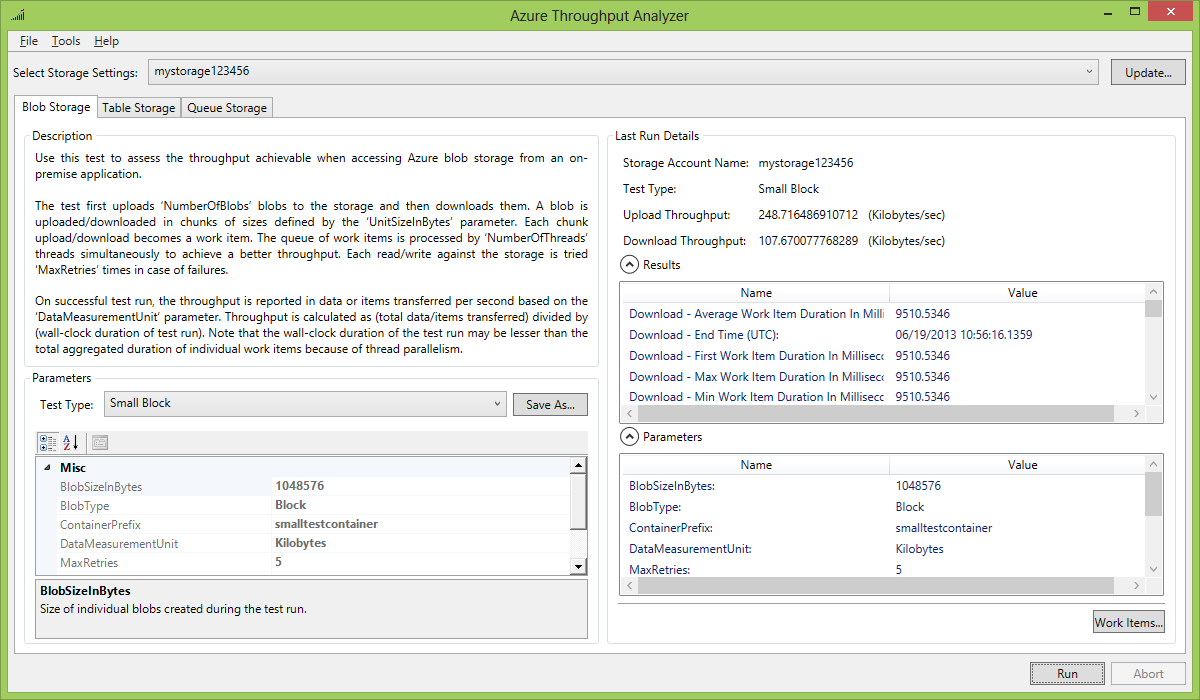
AzCopy
AzCopy is a utility (binaries for Windows) for copying files to Windows Azure BLOB storage. The utility may have many settings, for example, it can load in several streams. You can use it in code (call azcopy.exe), or simply manually (for example, for downloading backups, vhd or just large files> 60Mb). If the utility is used to work with files within the same data center, then you can count on 50MB / s (Extra Large instance).
Service Bus Explorer
Service Bus Explorer - utility to work with Service Bus! Suddenly, yes :) The utility allows you to view topics, subscriptions, apply filters, display monitoring data, etc. Very convenient and clear when testing, because allows you to view all messages, their properties.
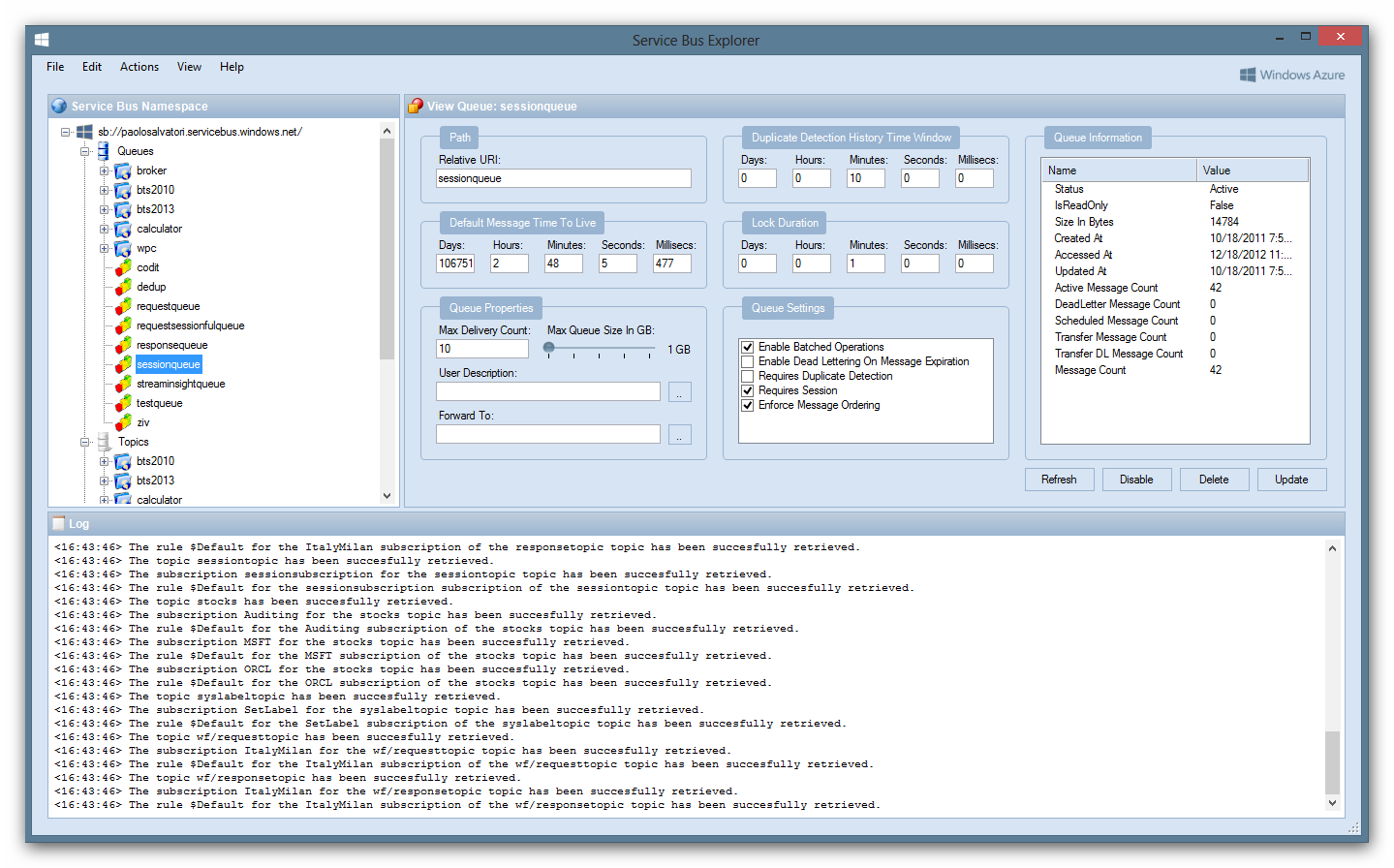
SQL Database Migration Wizard
SQL Database Migration Wizard is a database migration utility for SQL Database (SQL Azure), which uses bcp. The utility is convenient both for the initial analysis of the portability of your database in SQL Database (the program will give a detailed report on supported and unsupported T-SQL constructs, indexes, etc.), as well as the implementation of data migration and transfer (not very large volumes, because there are other ways for large databases). And, of course, another advantage - the utility is updated regularly!
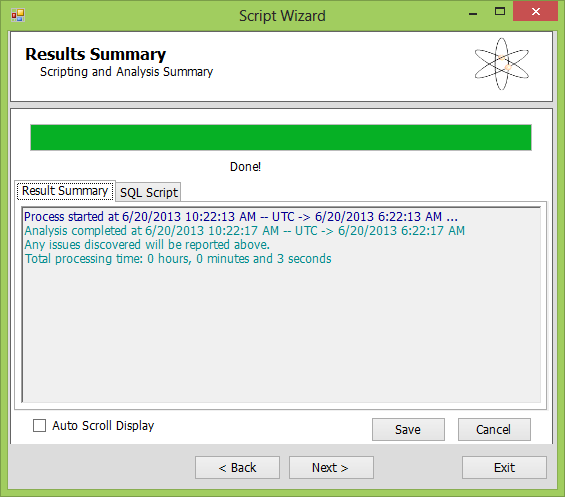
Command-Line Tools
Of course, do not forget about the official commandline utilities :
- Windows Azure PowerShell
- Cross Platform (Windows, Linux, Mac) Command Line Interface (CLI)
I would be glad if in the comments specify the utilities that are not listed here, but useful :)
Source: https://habr.com/ru/post/183734/
All Articles