Event indicators for Android 4.1 and above
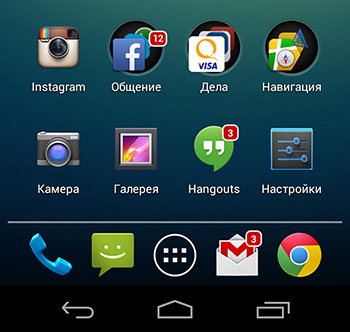
Greetings, friends. It's no secret that bare Android 4.1 and higher has practically no event indicators for applications, unlike iOS. I will tell you how to organize alerts about missed calls, unread SMS and other events in your favorite applications.
For those who wish, this method will have to invest some personal funds, but it's worth it!
First of all, we need:
1. Nova launcher (preferably Nova Launcher Prime )
2. Missed it!
')
We set up and set up Missed it!
1. Download and install the application.
2. Go to: Settings → Special features and turn on Missed it! .. Click the Settings button below.

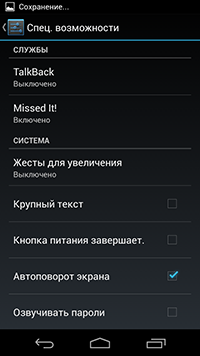

3. Select the Shared Elements tab and click +. We select applications and actions for which the program will monitor.
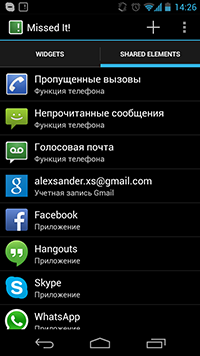
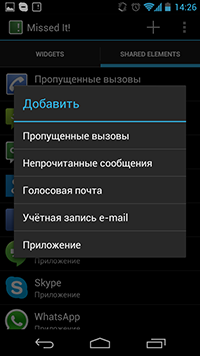

4. Next to the plus there are 3 points, they are an additional menu. Click and go → Settings. We do everything shown in the screenshot.

This completes the setup of this application. We go further.
Install and configure Nova Launcher
Nova Launcher is a launcher based on the native interface and is no different from the standard look, it only adds more features to your device without affecting its performance.
1. Install launcher and customize it to your taste. I am sure that you will like it very much. Apply the settings and admire what happened.
2. Go back to the settings of the launcher and select the Unread counters

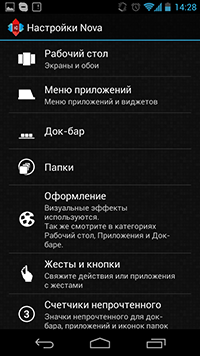
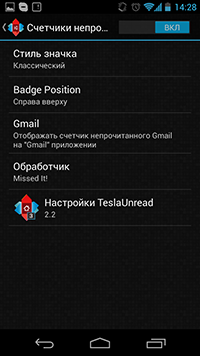
3. Turn on this feature and select the Missed it! Handler!
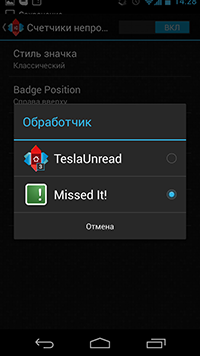
That's all! We overload the device and enjoy the indicators on your device.
Source: https://habr.com/ru/post/183718/
All Articles