Yandex.Browser for Android smartphones and iPads
When a person launches a browser on a smartphone or tablet, it is important for him that everything is fast: to quickly enter a request, find the right addresses and phone numbers, load pages — so that his tasks are quickly solved. Mobile Yandex. Browser will be able to provide acceleration not only due to the Turbo mode, but also due to how we designed its interface and how deeply the search technologies were integrated into it.
')
Interface
The size of many Android smartphones does not allow a person to quickly and easily reach the address bar in the browser. Therefore, we decided to move the omnibox down.
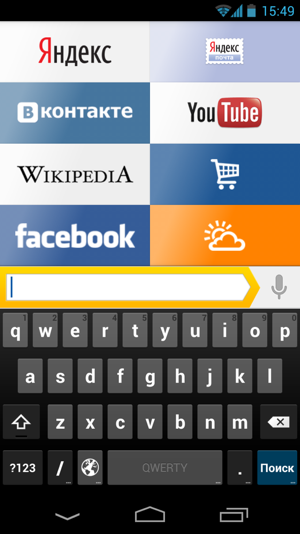
In order to open a new tab, in all mobile browsers, you need to make two clicks and switch to tab control mode. We have reduced this scenario: to open a new tab in the Ya Browser for Android, you just need to pull the omnibox up.
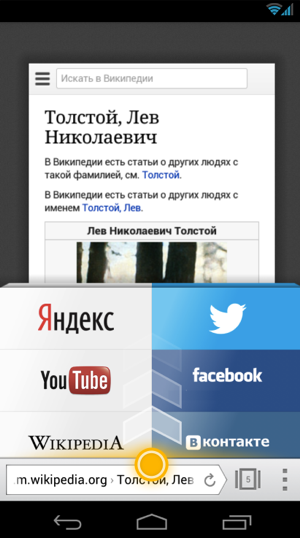
In order to make it easier for a person to navigate in the tab control mode, at the bottom of each tab, a mobile J. Browser displays site logos.
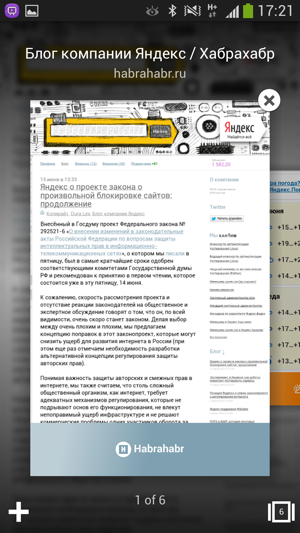
IPad users very often look for some goods, recipes, choose hotels. In the Yandex Browser version for iPad, pages and search results will be viewed in split view. Combining search results and open tabs on the same page makes solving such problems more convenient. Our search application for iPad will be updated by users to Yandex Browser.
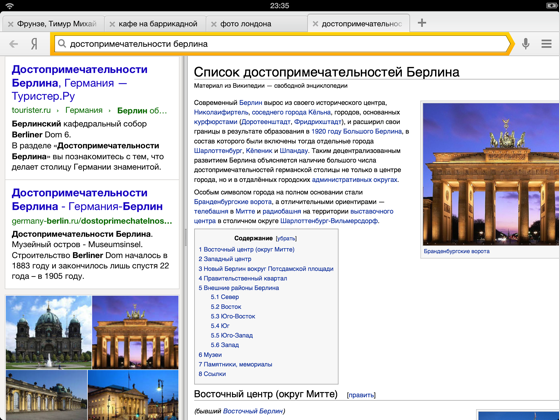
As in the desktop version, and in the mobile, sites that are most often visited by a person will automatically be collected in the scoreboard. As shown by our statistics, this implementation of access to your favorite sites turned out to be very convenient: users click on widgets from it in 72% of cases.

Search technology
Taking into account the size of mobile device screens, we looked at mobile search results in a new way. On popular topics a person will see not 10 links, but a ready answer. For example, a person will see Yandex.Maps according to geo-queries and will even be able to get directions directly in the browser. This is one of the components, the sum of which speeds up the solution of tasks with a mobile Yandex Browser.
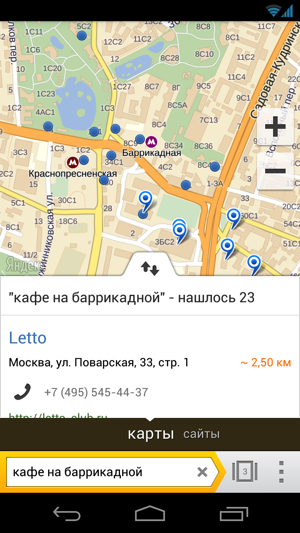
If the search query contains the words [photo] or [pictures], then the mobile J. Browser will show the person not the page with links, but immediately - photos and pictures.
![Search by pictures opens immediately to queries containing [photo]](https://habrastorage.org/getpro/habr/post_images/64a/ad9/f76/64aad9f76ab14abe587bb9e9c78bc020.png)
Due to the fact that Yandex search is familiar with billions of pages, the Smart String also uses this knowledge in the mobile version. First, in any layout, it will understand what page a person wants to open. Secondly, it shows more than 90M different URLs in the sajest (including those that the user hasn’t visited yet). Thirdly, right in search prompts a person will be able to see the answer to his request.

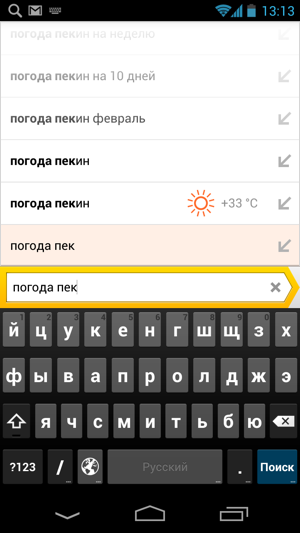
With the mobile Internet, every extra tap is lost time and money. We tried to save them wherever we could. For example, thanks to the technologies that our sadjest works on, we can send a person right to that site or its section that he is looking for - bypassing the search results page. That is, on request [Leo Tolstoy Wiki], the desired Wikipedia section will immediately open. Naturally, only for those cases when we are exactly sure which page the user was looking for. We determine this by analyzing the behavior of the millions of users who use our search every day.
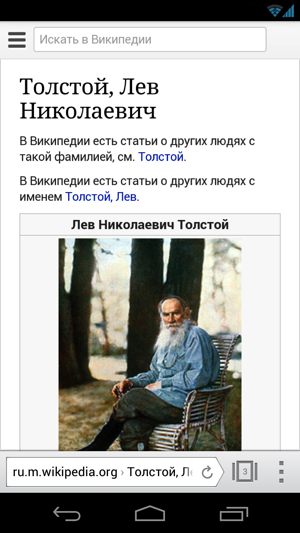
PS: Anticipating the questions, we will immediately say that we plan to release the versions of the browser for iPhone and Android tablets in the fall.
Source: https://habr.com/ru/post/183704/
All Articles