Shuttle KD20 - Home Mini NAS
 Sooner or later there comes a time when many start using compact devices as a home computer. So I got rid of, finally, the cumbersome midi-tower and moved to a monoblock.
Sooner or later there comes a time when many start using compact devices as a home computer. So I got rid of, finally, the cumbersome midi-tower and moved to a monoblock.The volume and fault tolerance of the disk subsystem of such devices leave much to be desired, so there is a need for an external data storage system. By data I mean photos, videos, distributions - in general, everything that is not needed all the time, but should be at hand. I had the disks - I took it out of the old computer, it remained to choose a platform for NAS.
I read articles on Habré, generally recommend full-fledged systems on mini-ITX motherboards - the cost of such solutions is from 10 thousand rubles without discs. But I needed a simpler solution, something like an external network drive, but with the fault tolerance of the RAID array.
Shuttle KD20 is a compact NAS for home use. In 3Logic costs about 4500 rubles without disks.
Equipment
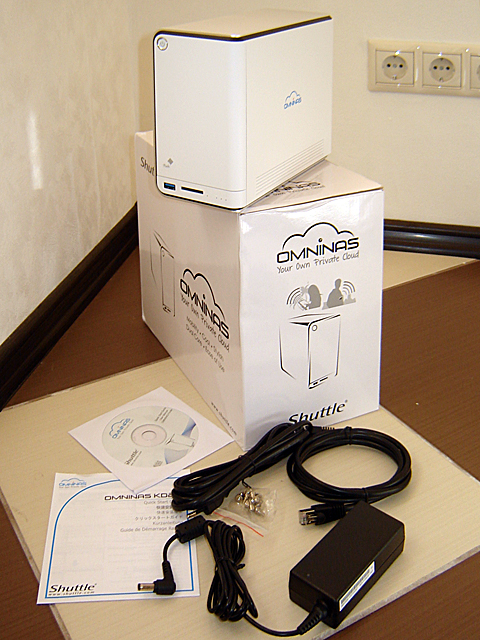
The kit includes: a miniature NAS with two drive bays and an 80mm fan, an external power supply, an Ethernet cable, a user manual and screws for attaching the disks to the hot swap baskets (surprised that 2 screws were spare)
')
The basket is interesting in that it is provided with the possibility of installing 2.5-inch disks.
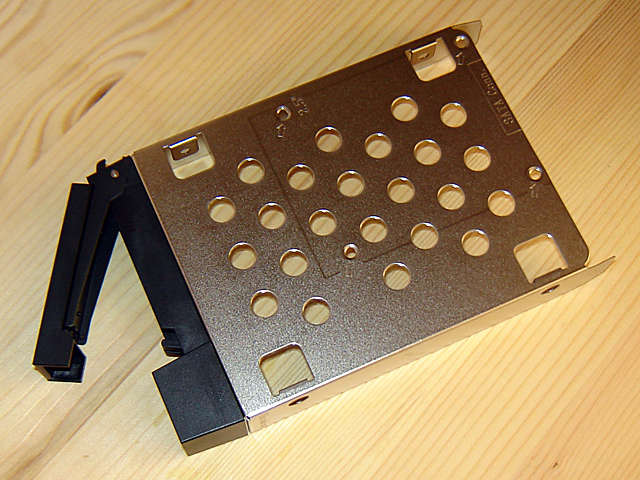




The case has a hole under the Kensington Lock. The front panel has a USB 3 port and an SD card slot - they are used to automatically copy data to the storage. Access to the device is provided via the network - there is an RG-45 connector on the rear panel.
When I first turned on, I connected the NAS directly to my computer, changed the network settings to the required ones via the web interface, and then I worked through the router.
After installing the drives, the system offers to create an array of your choice: JBOD, RAID0 and RAID1. I was interested in the last one, but I tried everything.
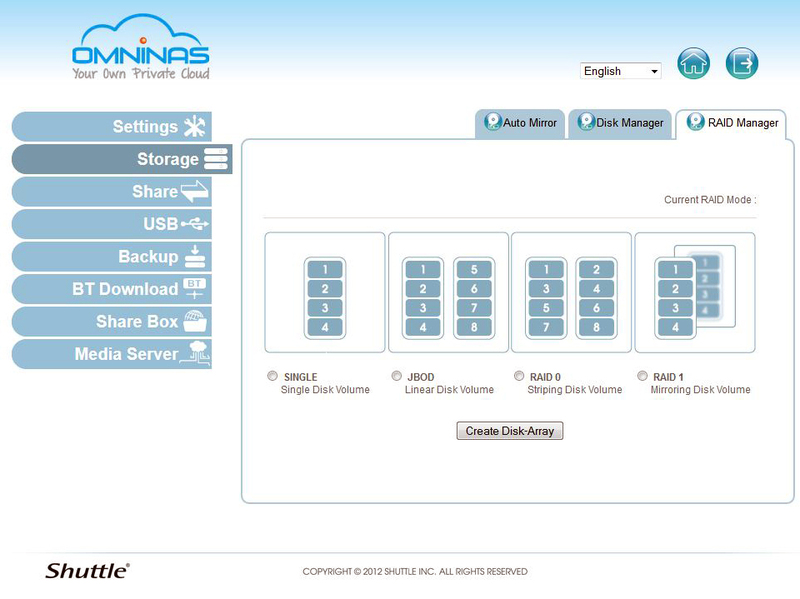
Interface view
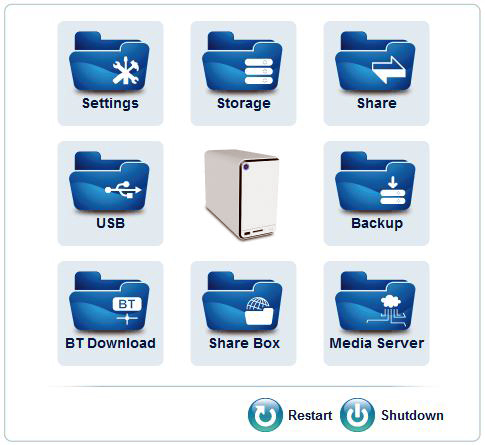

Also in the settings you can select additional services.

In this tab, you can view the status of disks, delete or add them to the array.
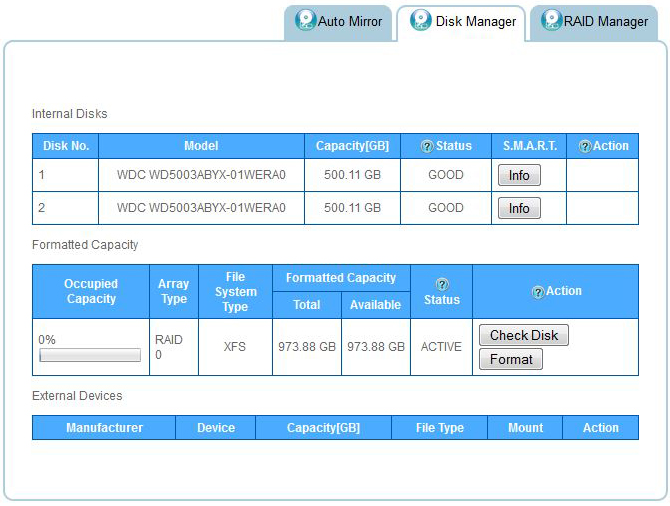
Since this is a network device and multi-user access is implied, there is a tool for creating folders with limited access for users with different rights.
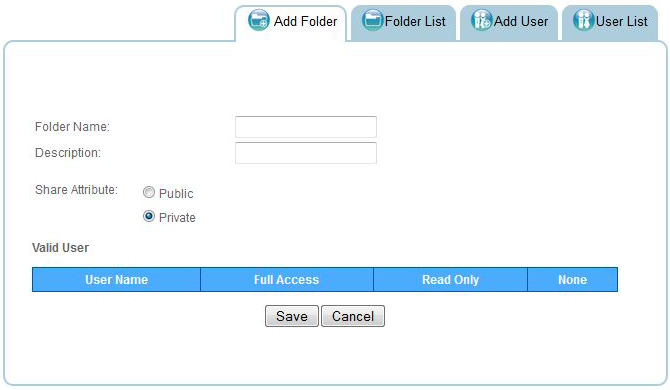
The KD20 supports automatic copying via USB or from SD cards.
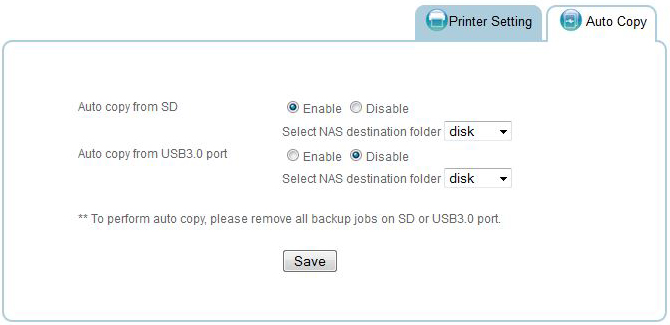
After activating this feature, any SD card or USB drive connected to the NAS will be copied to the appropriate folder with the date and time of copying. Any devices capable of being drives can act as USB drives — for example, I managed to automatically copy the contents of the phone, camera and external drive.
The system has the ability to automatically back up both external data to internal storage and internal data to external storage.

In the settings you can activate additional functionality - BT Download, Share Box and Media Server.
BT Download is a built-in torrent tracker, a very handy thing.

You can also configure access to the storage via the Internet.

On the office (there is a Russian-speaking one) I found the latest firmware. After the flashing, Russian appeared.
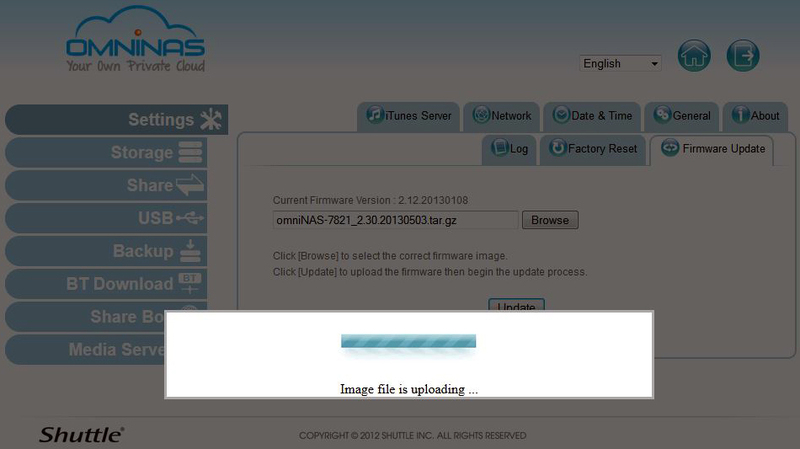
I checked the work of the “mirror” - I took out a disk for a hot one, I checked the availability of data - everything works.
Inserted back - recovery of an array began

Through a gigabit connection, the storage issues the claimed 75/55 MBytes per second for read / write.
Fortunately (not for me) a more powerful processor will be installed in the new KD-22 model, which should reflect well on the storage performance.
But this speed suits me too - there is enough for photos, and films on the network are played without problems.
What are the positive aspects of this choice, I determined for myself:
1. Small, quiet, nice NAS - can be put on the desktop.
2. Everything works on the machine - you can reset data from external devices without turning on the computer.
3. Fault tolerance - I bought for the sake of the “mirror”, I keep an archive of photos and videos.
4. Built-in torrent tracker and access via the Internet.
5. Price - I did not find a solution with similar functionality.
6. Well, convenient tools for access control.
Thanks for attention.
Source: https://habr.com/ru/post/183274/
All Articles