Update Meizu MX2 to Flyme 2.2.3
Welcome, Habraludi! At the beginning of June, another update for Meizu MX2 to version Flyme 2.2.3 was released. Below you will find a list of major changes, manual installation instructions, as well as links to the official firmware version and custom with dual status bar.

If for some reason your smartphone is not automatically updated, you can manually flash it.
Flyme 2.2.3 firmware for Meizu MX2 [ mega ] [ yandex.disk ]
Download the update.zip archive, then you need to drop it into the root folder of the smartphone, without unpacking. Next, turn off the device and turn it back on, while simultaneously holding the Volume Up + Power buttons. A firmware update window will appear. Here it is recommended to put a tick in front of the “Clear Data simultaneously” line, the device will update the memory when updating (so it’s better to backup), but after the update there will be less chances that the firmware will become unstable. Next, you need to click the Upgrade button and wait for about a minute, about as much as the upgrade process takes. The smartphone will reboot, "think" a little and, everything, the process of updating the firmware is completed.
')
The new firmware basically fixes some of the shortcomings of the previous version.
Here is the complete list of changes in Flyme 2.2.3:
Display
Pre-installed applications
Phone
Camera
Clock / Alarm
Gallery
Other
The desktop in Meizu MX2 with Flyme 2.2.3 has not changed compared to the previous version, there is a single bar status and a noticeable indent from the bottom edge to the icon block. However, this can be fixed with custom firmware or patches, on the left you see the smartphone screen with the official Flyme 2.2.3, on the right with a custom based on this firmware, which returns a double bar status and reduces the indent of the lower icon block from the screen edge:
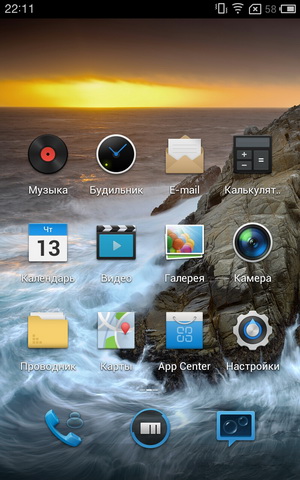

Custom firmware can be said here: [ mega ] [ yandeks.disk ]
The installation process is similar to what is done for official firmware.
PS In one of the discussion threads Flyme Jack Wong, ideological and not only the inspirer and leader of Meizu, laid out a curious screenshot:

You can see that the style of the current version of Flyme 2.x has been saved, but the icons have become flatter (iOS7 trends?). Perhaps this is what Flyme 3 will look like.

If for some reason your smartphone is not automatically updated, you can manually flash it.
Flyme 2.2.3 firmware for Meizu MX2 [ mega ] [ yandex.disk ]
Download the update.zip archive, then you need to drop it into the root folder of the smartphone, without unpacking. Next, turn off the device and turn it back on, while simultaneously holding the Volume Up + Power buttons. A firmware update window will appear. Here it is recommended to put a tick in front of the “Clear Data simultaneously” line, the device will update the memory when updating (so it’s better to backup), but after the update there will be less chances that the firmware will become unstable. Next, you need to click the Upgrade button and wait for about a minute, about as much as the upgrade process takes. The smartphone will reboot, "think" a little and, everything, the process of updating the firmware is completed.
')
The new firmware basically fixes some of the shortcomings of the previous version.
Here is the complete list of changes in Flyme 2.2.3:
Display
- Fixed the problem of accidentally changing the brightness of the screen when using the option "Settings> Screen> Button Brightness"
Pre-installed applications
- Removed Google Apps: Google+, Google Translate, Gtalk
Phone
- Fixed the problem of accidentally reducing the volume during a call
- Fixed the problem of resetting the volume of music to zero in case of rejecting an incoming call using an audio headset
- Fixed login error in “Settings> Mobile network> Network mode” when using Hebrew as the system language
- Music and video
- Fixed problem with incorrect playback of some FLV files.
- Fixed closing the application when entering Music> Recent> Albums
Camera
- Fixed a bug in the flash when the phone was locked with the power button from the "panoramic shooting" mode
- Fixed a bug in the flash when the phone was locked with the power button from the "continuous shooting" mode
Clock / Alarm
- Fixed the problem of incomplete sound scale in the alarm settings
- Fixed closing the application when selecting and saving a custom ringtone
Gallery
- Fixed incorrect work with email notifications in the notification panel
Other
- Fixed opening web pages in Flyme browser in case of phone locking through the “Phone Finder” service
- Fixed closing the program when you click the Home button in the wallpaper settings
The desktop in Meizu MX2 with Flyme 2.2.3 has not changed compared to the previous version, there is a single bar status and a noticeable indent from the bottom edge to the icon block. However, this can be fixed with custom firmware or patches, on the left you see the smartphone screen with the official Flyme 2.2.3, on the right with a custom based on this firmware, which returns a double bar status and reduces the indent of the lower icon block from the screen edge:
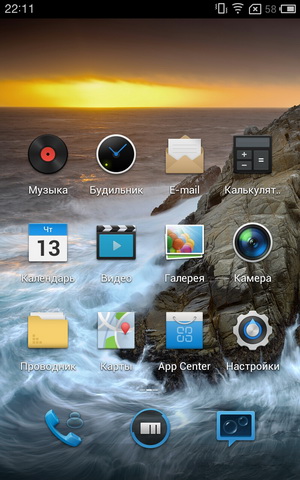

Custom firmware can be said here: [ mega ] [ yandeks.disk ]
The installation process is similar to what is done for official firmware.
PS In one of the discussion threads Flyme Jack Wong, ideological and not only the inspirer and leader of Meizu, laid out a curious screenshot:

You can see that the style of the current version of Flyme 2.x has been saved, but the icons have become flatter (iOS7 trends?). Perhaps this is what Flyme 3 will look like.
Source: https://habr.com/ru/post/183256/
All Articles