Version 1.8.1.0 “Dakar”: update of cases, import of contacts from 1C, acceleration and connection of tables, new in accounting, templates and call center
A new version of “Simple Business” 1.8.1.0 “Dakar” has been released. Changes and updates have touched almost all modules of the system. The acceleration of tables, in which tens and hundreds of thousands of records, as well as the connection between different tables became important. The tools “My affairs”, document templates, “Call Center” have been updated, import of contacts from 1C has appeared, new features in accounting, a function of notes when files are changed.
My affairs
The “My Affairs” tab of the main program window now looks completely different. There are two options for displaying cases: in the form of a calendar and a list. Case management buttons (create, stop, complete a case, etc.) are located on the top for faster access. When displaying a list of cases there is a division into personal affairs and affairs assigned to others. The case tab has become more convenient, compact, and the to-do list no longer evokes the feeling “Everything is gone!”
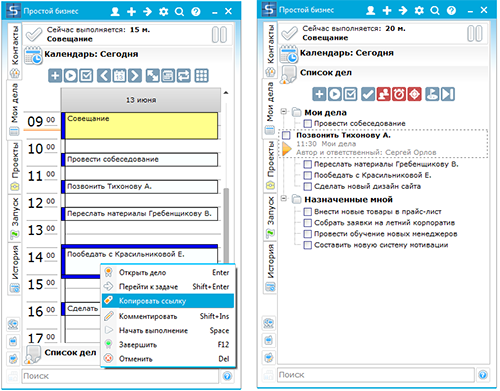
Now you can copy the link to the case in its context menu. You can transfer the link to the employee and open the case using the Go tool (arrow in the top bar of the Simple Business program main window) or using Run from standard Windows programs.
Import contacts from 1C
')
Contacts can now be imported into the program from 1C (versions: “Enterprise 7X”, directories: Contractors, Employees of Organizations; “Enterprise 8X”, directories: Contractors, Employees of Organizations, Individuals, Contact Persons, Organizations, Tax Authorities). To import, go to the “Contacts” tab of the main program window, select your organization, right-click on it, then click on “Import Contacts” and select “1C: Enterprise”.
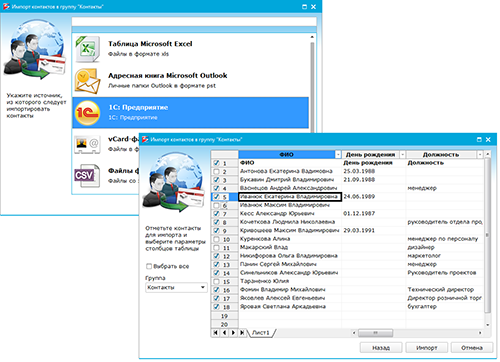
In the development of integration with other information objects 1C.
Document Templates
Document templates in “Simple Business” are a powerful tool with which you can create any templates in a program, and then use them when invoicing, forming contracts, commercial offers, orders and any other documentation. With the help of “Simple Business” templates, you can even make automatic calculations of various parameters, for example, an employee’s salary according to the tables and print the received documents.
In version 1.8.1.0, document templates can now contain several tables, each of which opens in a separate window, which increases the convenience of filling with data. It became easier to edit the field in the document template. You can make changes directly when filling out the document. To do this, when creating a template, you need to put a checkbox "Allow editing in the document" for the field.
The tables have accelerated, there is a connection tables
The most important in the new version was, perhaps, the acceleration of the tables in the module CRM. Now the tables containing 20000-30000 records open in 1 second! instead of 15 seconds earlier.
Another important update in the tables was the ability to establish links between different tables. For example, if your client base is stored in one table, and the orders of these clients are in another, you can link these tables across the field “Name of the client”. In order to link the tables, in the “Orders” table, add the “Customer’s full name” field and select the “Bound field” type for it, then select the table from which the customer data should be inserted (the “Customer database” table), and Field “Displayed fields” select fields that will be inserted into the table “Orders” (for example, Customer’s full name, Telephone). Now, when you enter the “Orders” table, for each order you can select a customer from the client base in the drop-down list. In this case, the field "name of the client" will contain the name and phone number of the customer.
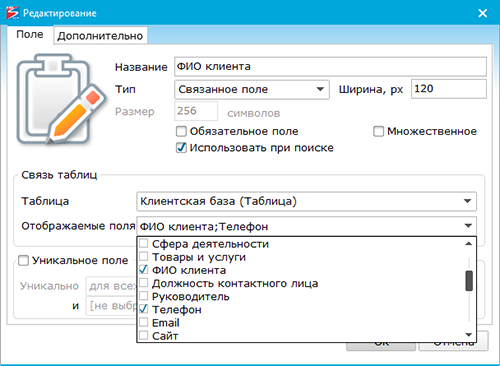
A new window for adding a file to a table entry appeared in the tables. You can add a file from a folder, from a scanner (in “Simple Business” there is a tool for scanning files), from the clipboard, or attach an audio recording, which can also be recorded using the built-in tool of the program. And for the file in the records of the table was added the function “Synchronize”, with which you can immediately send the locally modified file to the server.
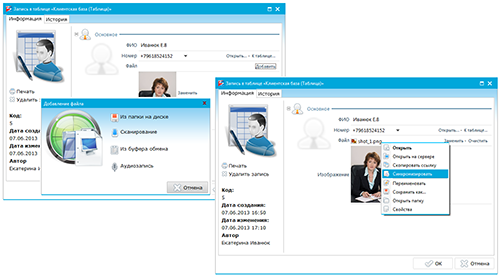
Accounting
Increased usability (usability): in the “Operations” section you can now enable / disable the display of the cash flow graph, in the same section and in the “Documents” section there are buttons for quickly creating operations and documents. Added cash book and book accounting of income and expenses.


Call Center
Many changes have appeared in the Call Center. The design has been updated, instead of tabs now small buttons at the top. The bottom panel displays information about the total number of outgoing and incoming calls, their total duration. Now you can create a contact from the context menu of the call; the ability to mark multiple entries at once and delete them; go to the user profile with the corresponding call.
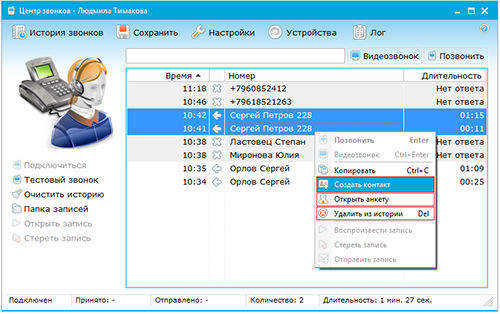
File change
The new version 1.8.1.0 has the opportunity to write notes to the modified file. To do this, when replacing the file, enter the desired text in the window that appears. This is convenient - you can once make changes in the file and attribute what you have corrected so that the responsible officer, after reading the notes, next time can make the necessary changes himself.

Not all improvements are included in this article, because for this version there are more than 250.
The “Simple Business” team has done a great job in preparing the new version 1.8.1.0 Dakar. As always, all changes are dictated by the wishes of users and relevance in solving business problems. There is a lot more in development, stay tuned , come to master classes that take place every Thursday in the “Simple Business” office with online broadcast.
My affairs
The “My Affairs” tab of the main program window now looks completely different. There are two options for displaying cases: in the form of a calendar and a list. Case management buttons (create, stop, complete a case, etc.) are located on the top for faster access. When displaying a list of cases there is a division into personal affairs and affairs assigned to others. The case tab has become more convenient, compact, and the to-do list no longer evokes the feeling “Everything is gone!”
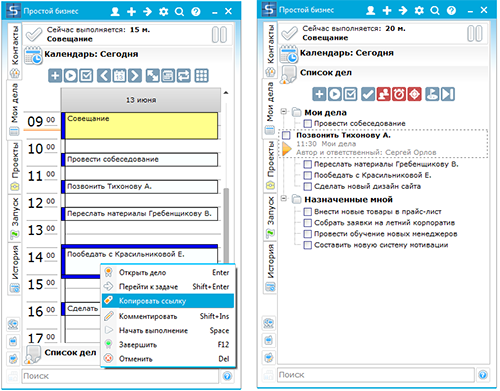
Now you can copy the link to the case in its context menu. You can transfer the link to the employee and open the case using the Go tool (arrow in the top bar of the Simple Business program main window) or using Run from standard Windows programs.
Import contacts from 1C
')
Contacts can now be imported into the program from 1C (versions: “Enterprise 7X”, directories: Contractors, Employees of Organizations; “Enterprise 8X”, directories: Contractors, Employees of Organizations, Individuals, Contact Persons, Organizations, Tax Authorities). To import, go to the “Contacts” tab of the main program window, select your organization, right-click on it, then click on “Import Contacts” and select “1C: Enterprise”.
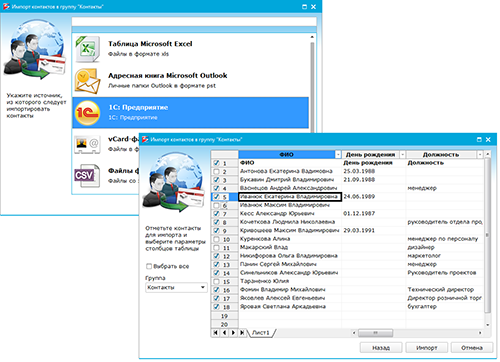
In the development of integration with other information objects 1C.
Document Templates
Document templates in “Simple Business” are a powerful tool with which you can create any templates in a program, and then use them when invoicing, forming contracts, commercial offers, orders and any other documentation. With the help of “Simple Business” templates, you can even make automatic calculations of various parameters, for example, an employee’s salary according to the tables and print the received documents.
In version 1.8.1.0, document templates can now contain several tables, each of which opens in a separate window, which increases the convenience of filling with data. It became easier to edit the field in the document template. You can make changes directly when filling out the document. To do this, when creating a template, you need to put a checkbox "Allow editing in the document" for the field.
The tables have accelerated, there is a connection tables
The most important in the new version was, perhaps, the acceleration of the tables in the module CRM. Now the tables containing 20000-30000 records open in 1 second! instead of 15 seconds earlier.
Another important update in the tables was the ability to establish links between different tables. For example, if your client base is stored in one table, and the orders of these clients are in another, you can link these tables across the field “Name of the client”. In order to link the tables, in the “Orders” table, add the “Customer’s full name” field and select the “Bound field” type for it, then select the table from which the customer data should be inserted (the “Customer database” table), and Field “Displayed fields” select fields that will be inserted into the table “Orders” (for example, Customer’s full name, Telephone). Now, when you enter the “Orders” table, for each order you can select a customer from the client base in the drop-down list. In this case, the field "name of the client" will contain the name and phone number of the customer.
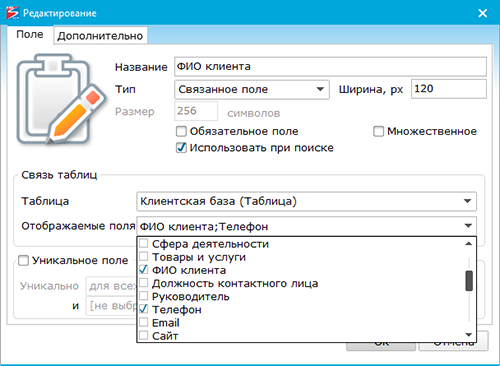
A new window for adding a file to a table entry appeared in the tables. You can add a file from a folder, from a scanner (in “Simple Business” there is a tool for scanning files), from the clipboard, or attach an audio recording, which can also be recorded using the built-in tool of the program. And for the file in the records of the table was added the function “Synchronize”, with which you can immediately send the locally modified file to the server.
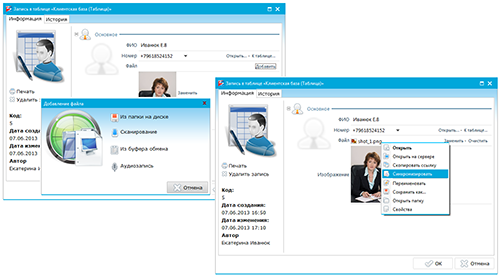
Accounting
Increased usability (usability): in the “Operations” section you can now enable / disable the display of the cash flow graph, in the same section and in the “Documents” section there are buttons for quickly creating operations and documents. Added cash book and book accounting of income and expenses.


Call Center
Many changes have appeared in the Call Center. The design has been updated, instead of tabs now small buttons at the top. The bottom panel displays information about the total number of outgoing and incoming calls, their total duration. Now you can create a contact from the context menu of the call; the ability to mark multiple entries at once and delete them; go to the user profile with the corresponding call.
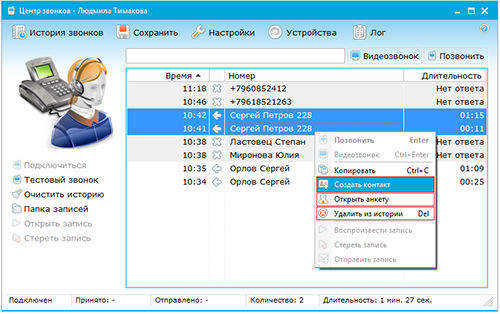
File change
The new version 1.8.1.0 has the opportunity to write notes to the modified file. To do this, when replacing the file, enter the desired text in the window that appears. This is convenient - you can once make changes in the file and attribute what you have corrected so that the responsible officer, after reading the notes, next time can make the necessary changes himself.

Not all improvements are included in this article, because for this version there are more than 250.
The “Simple Business” team has done a great job in preparing the new version 1.8.1.0 Dakar. As always, all changes are dictated by the wishes of users and relevance in solving business problems. There is a lot more in development, stay tuned , come to master classes that take place every Thursday in the “Simple Business” office with online broadcast.
Source: https://habr.com/ru/post/183200/
All Articles