Review of "launchers" under Windows
On Habré before the new year, a post about Launchy appeared , in the comments to which it was written about some programs of this type, but we didn’t get at least a brief review, so it was difficult to decide what to choose, and some people saw such things for the first time , so I decided to write a mini-review of such programs:
Launchy , Type and Run , SlickRun and Executor .
Launchy 2.0
Official site
Direct Link (4.4mb)

The program was mentioned quite recently, all its features have been described.
repeatedly, therefore briefly on impressions.
Under itself on the hard disk asks 10mb, not so much. After launch, takes about 14-16mb. It is worth noting that it is called almost instantly as soon as you release the key. By default, it starts by pressing "Alt" + "Space" , which is not very convenient, but can change in the settings, so it's not scary.
The search goes in parts of the word, typed "pe" - issued by "Opera" other programs containing this syllable.
It is a bit inconvenient that Launchy works only with indexed folders, although you can add your own, even if you use a mask for extensions, you still get a lot of extra, various configuration and uninstall files. Although this principle of operation for some is only a plus.
The site has a set of skins, everyone can find for themselves, although there is a choice in the basic configuration. It is also possible to connect various plugins.
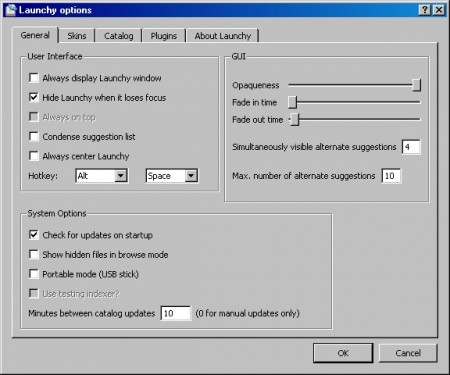
There are not so many settings, appearance, catalogs for scanning, plug-ins, information.
In general, only good impressions, but as I said, it is more convenient for me to make a config for the files being run.
Type and Run v4b7
Direct Link (2.8mb)
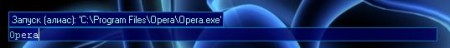
The disk takes about 4mb, in RAM about 6mb. The launch is also instant. By default, it starts by pressing "Scroll Lock" , but you can still change it in the settings.
There is autocompletion, the history of recent launches, after entering a few letters and pressing "Tab" will flip through all the files starting with them.
For ease of creating a config, you can add the item “Add to Type and Run ...” in the right-click menu; by clicking on the shortcut of some program, the config editor will be called, where all that remains is to enter an alias for which I would like to launch it. To start, you can specify additional parameters.
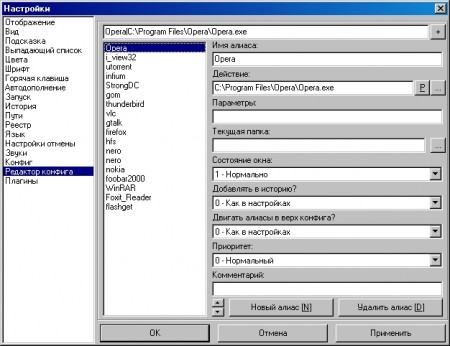
There are also additional plugins. Russian language is supported.
For myself, I chose this program.
Slickrun
Official site
Download (175kb)

When installing, I did not find the Borland Delphi Runtime Library in me, offered to download, which I actually did with my consent right in the installation window, I didn’t have to go anywhere.
The disk took a very modest 268kb, in memory for some reason, 7mb ...
After installation, immediately appeared above the clock in the tray, showing the time and date. You can hide it in tray, by default it is called by pressing “Win” + ”Q” . All settings are changed, font, colors, what to display.
The config is set manually, the word and action for it is entered.
Nothing special stands out, but someone may like it.
Executor 0.97b
Official site
Direct Link (967kb)

On the disk I took 3mb, in RAM about 7mb. Running like everyone else is very fast.
When I first started I asked how to show, from very large, to the size of SlickRun, I chose the penultimate option.
It is launched by default by pressing “Win” + ”Z” and can also be changed.
When searching, as in Launchy, an application image is displayed. By pressing "Tab" , as in the TaR, the available options change.
The config is made up like in the previous programs, the name and the path to the file are specified manually, although you can still set additional parameters for the launch.
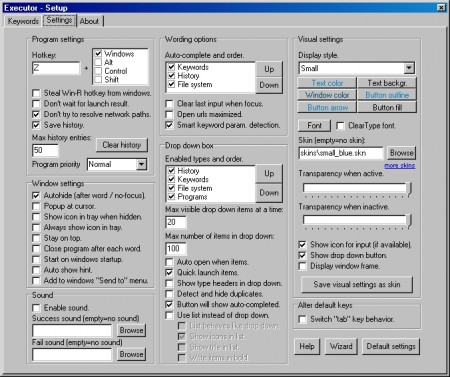
It has a fairly large number of settings.
Conclusion
In general, all the programs left a good impression, with almost no difference from each other, except for the appearance, these are the differences:
* The most important of them, of course, is that all the presented programs except Launchy allow you to create a manual config, it also indexes certain directories.
* Russian language found only in Type and Run
* Least of all resources consumes Type and Run
* Type and Run and Executor have the richest settings.
For those who want to choose for themselves one of these programs, I can say only one thing, take the one that is more like the appearance, because I feel there are no striking differences.
UPD: Corrected the name, it will be more correct.
Launchy , Type and Run , SlickRun and Executor .
Launchy 2.0
Official site
Direct Link (4.4mb)

The program was mentioned quite recently, all its features have been described.
repeatedly, therefore briefly on impressions.
Under itself on the hard disk asks 10mb, not so much. After launch, takes about 14-16mb. It is worth noting that it is called almost instantly as soon as you release the key. By default, it starts by pressing "Alt" + "Space" , which is not very convenient, but can change in the settings, so it's not scary.
The search goes in parts of the word, typed "pe" - issued by "Opera" other programs containing this syllable.
It is a bit inconvenient that Launchy works only with indexed folders, although you can add your own, even if you use a mask for extensions, you still get a lot of extra, various configuration and uninstall files. Although this principle of operation for some is only a plus.
The site has a set of skins, everyone can find for themselves, although there is a choice in the basic configuration. It is also possible to connect various plugins.
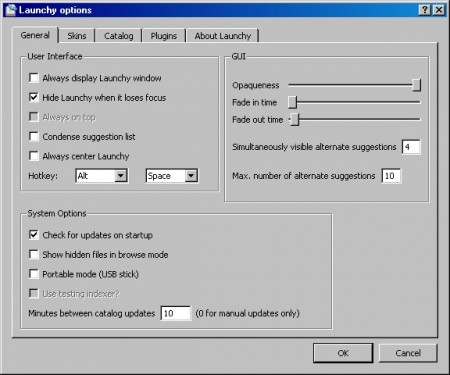
There are not so many settings, appearance, catalogs for scanning, plug-ins, information.
In general, only good impressions, but as I said, it is more convenient for me to make a config for the files being run.
Type and Run v4b7
Direct Link (2.8mb)
The disk takes about 4mb, in RAM about 6mb. The launch is also instant. By default, it starts by pressing "Scroll Lock" , but you can still change it in the settings.
There is autocompletion, the history of recent launches, after entering a few letters and pressing "Tab" will flip through all the files starting with them.
For ease of creating a config, you can add the item “Add to Type and Run ...” in the right-click menu; by clicking on the shortcut of some program, the config editor will be called, where all that remains is to enter an alias for which I would like to launch it. To start, you can specify additional parameters.
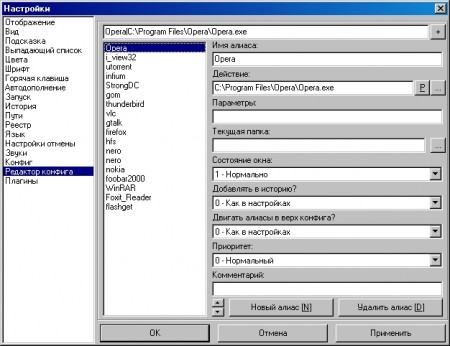
There are also additional plugins. Russian language is supported.
For myself, I chose this program.
Slickrun
Official site
Download (175kb)
When installing, I did not find the Borland Delphi Runtime Library in me, offered to download, which I actually did with my consent right in the installation window, I didn’t have to go anywhere.
The disk took a very modest 268kb, in memory for some reason, 7mb ...
After installation, immediately appeared above the clock in the tray, showing the time and date. You can hide it in tray, by default it is called by pressing “Win” + ”Q” . All settings are changed, font, colors, what to display.
The config is set manually, the word and action for it is entered.
Nothing special stands out, but someone may like it.
Executor 0.97b
Official site
Direct Link (967kb)
On the disk I took 3mb, in RAM about 7mb. Running like everyone else is very fast.
When I first started I asked how to show, from very large, to the size of SlickRun, I chose the penultimate option.
It is launched by default by pressing “Win” + ”Z” and can also be changed.
When searching, as in Launchy, an application image is displayed. By pressing "Tab" , as in the TaR, the available options change.
The config is made up like in the previous programs, the name and the path to the file are specified manually, although you can still set additional parameters for the launch.
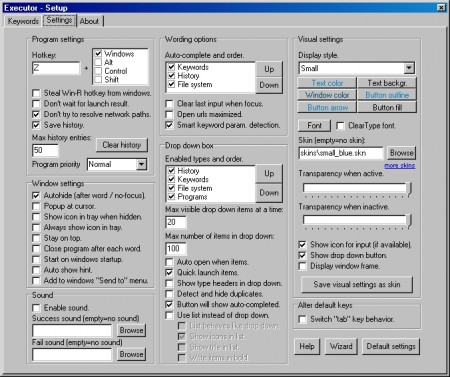
It has a fairly large number of settings.
Conclusion
In general, all the programs left a good impression, with almost no difference from each other, except for the appearance, these are the differences:
* The most important of them, of course, is that all the presented programs except Launchy allow you to create a manual config, it also indexes certain directories.
* Russian language found only in Type and Run
* Least of all resources consumes Type and Run
* Type and Run and Executor have the richest settings.
For those who want to choose for themselves one of these programs, I can say only one thing, take the one that is more like the appearance, because I feel there are no striking differences.
UPD: Corrected the name, it will be more correct.
')
Source: https://habr.com/ru/post/18316/
All Articles