Transferring backups to offsite storage: WAN accelerator in Veeam Backup & Replication v7
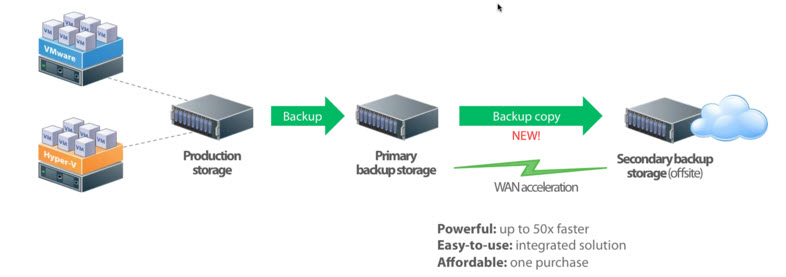
The new version of Veeam Backup & Replication v7, which will be released in a couple of months, will be equipped with a WAN accelerator, specially optimized for transferring backup copies via WAN. When you back up files outside the office, you significantly increase the reliability of the storage system, but at the same time greatly increase the load on your WAN channel, which is reflected primarily in a significant increase in backup time. WAN accelerator allows you to transfer data more efficiently even through slow connections by applying the following operation algorithms:
- transfer of changed data only (all data is divided into blocks, and only changed blocks are transmitted via WAN)
- A global data block cache (that is, a cache covering all available virtual machines) allows you to transfer hashes of previously transferred blocks, instead of the data of the blocks themselves.
- network traffic compression and variable block length data de-duplication
- multithreaded parallel TCP / IP connections to increase data transfer speeds and other TCP / IP optimizations for connections with high response times typical of WAN networks
- automatic renewal of interrupted connections
WAN accelerator built into Backup & Replication v7 is an accelerator specially optimized for transferring content, which is backup; it always has a complete set of previously transmitted data (backup repositories on both sides of the WAN), so that it does not need time to “learn” the structure and content of the transmitted content (as required by WAN general-purpose optimizers). This suggests that Veeam WAN Accelerator is a more efficient means of transferring backups than general purpose WAN accelerators.
To use the Veeam WAN accelerator, you need to install the WAN Accelerator role (like the proxy and repository roles). You can install a WAN accelerator on an existing proxy or backup repository (installation must be done on both sides of the WAN). According to Veeam, the data transfer rate due to the use of the built-in WAN accelerator can be up to 50 times faster than the usual copying of the same data over the WAN.
If you use a general-purpose WAN optimizer, you can eliminate Veeam Backup traffic optimization in it to take full advantage of the built-in WAN accelerator.
')
WAN Accelerator in the Backup Infrastructure window:
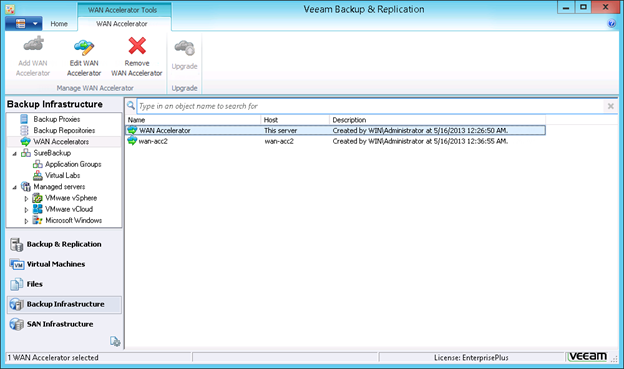
Adding a new WAN accelerator:

Configuring the global cache in the WAN accelerator:
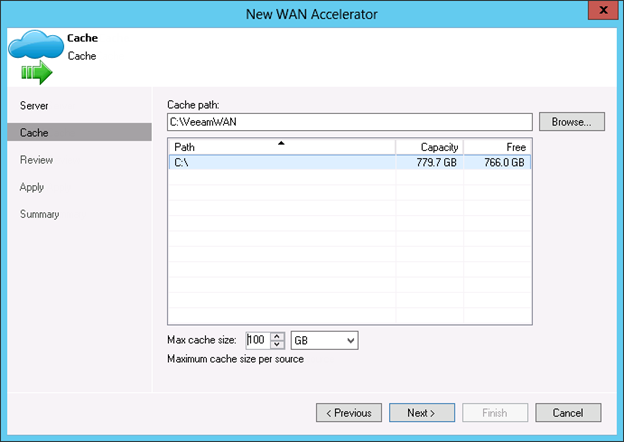
The built-in WAN accelerator is a new option of the “Backup Copy” task, which makes it possible to significantly reduce the backup copy time via the WAN for off-site backup storage. Since Veeam saves backups in a standard file structure, many clients now use the rsync utility or similar to create out-of-office backup files. The “Backup Copy” task type allows you to simply switch from this scheme to using the built-in WAN accelerator without changing the settings of the existing “Backup” tasks — the “Backup Copy” tasks are created in addition to the existing (already configured) backup tasks (“Backup” tasks). “Backup Copy” tasks can be configured for each virtual machine separately, which allows you to collect virtual machines from different “Backup” tasks and even from different backup repositories into one “Backup Copy” task. The Backup Copy tasks have independent settings for deleting old backups, which allows the user to apply the " Grandfather / Father / Son " backup strategy in case of long-term backup copies. Here you can read more about the features of long-term backup storage . The multi-level hierarchical storage system allows, on the one hand, “to keep at hand” (on the high availability storage) data within the last month (according to statistics, they account for up to 80% of calls for recovery), and transfer the remaining data for long-term storage to secondary storage. storage ( tape , cloud or remote backup site), the unit cost of storage on which is significantly less. See more post about the Gartner report " Tape Drives and Disk Storage: A Hybrid Approach to Optimize SLA and TCO "
Storage policy settings in the “Backup Copy” task (user interface project):

In conclusion, let me remind you that in Veeam Backup & Replication, synthetic backup mode is available , the use of which ensures that a full recovery can always be done as quickly as possible, since the last synthetic full backup will be located on a fast-access storage, and the recovery will not require data transfer through WAN.
Additionally on this topic you can see the video presentation: .
An overview of all the new features in version 7 can be found here .
Source: https://habr.com/ru/post/182840/
All Articles