SQL Reporting Services in the Clouds
The Windows Azure platform is becoming more and more popular in the field of cloud computing. More and more customers want to transfer their existing solutions to the cloud. Very often, one of the parts of the application that needs to be migrated to the cloud is SQL Reporting Services (SSRS). SQL Reporting is an analogue for the Windows Azure platform. SQL Reporting is a Windows Azure platform service for building reports in SQL Azure, equivalent to regular SQL Server Reporting Services for SQL Server. At first glance, both services provide the same reporting capabilities, while SQL Reporting is much cheaper than regular SSRS. Let's check it out.
Both solutions can be used to build multi-tenant scenarios, when several customers use the same service, both solutions can be used in conjunction with a database of a regular SQL Server or SQL Azure.
As an example, consider several abstract customers whose web services are hosted in the Windows Azure cloud and serve a number of clients.
Let's look at the pricing table for both solutions.

* - SQL Reporting provides the ability to generate 30 reports per hour of calculations at a price of $ 0.16.
** - SQL Server Standard Edition price used.
At first glance, SQL Reporting is indeed significantly cheaper than a regular SQL Server installed on a virtual machine. However, let's imagine that, for example, the customer “Small” will have not 1 client, which generate 31 reports per hour, but, for example, 5? How will the price change?
')
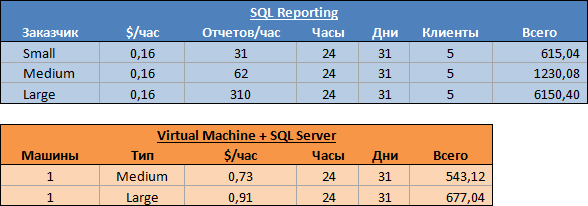
As we can see, in this case, even for the “Small” customer, the price for the SQL Reporting service exceeds the cost of a separate virtual machine with SQL Server! This difference will increase according to the number of clients for each customer. In addition, it is important to remember that if you, for example, generated 31 reports per hour, this means that the price for SQL Reporting will be $ 0.16 (30 out of 30 reports) + $ 0.16 (1 out of 30 reports) = $ 0.32. While in the case of a regular SQL Server, we only pay for the running time of the virtual machine.
In addition, the price of a virtual machine with SQL Server includes the cost of all features. That is, this virtual machine can be used not only for generating reports, but also for hosting databases, etc.
Perhaps you think that SQL Reporting provides an SLA much higher than a virtual machine? However, you are mistaken. According to the Windows Azure Service Level Agreements SLA for SQL Reporting is 99.9%.
Yes, a regular virtual machine has the same SLA, but we should not forget that we can configure 2 virtual machines and merge them into an availability set. Thus, we get an SLA equal to 99.95%!
Very often, a customer wants to have one reporting service for various clients. This is convenient since each set of reports may have a different data source. For example, we can use the same set of reports, but different databases, thus implementing a multi-tenant script. Here is a brief comparison of SQL Reporting and SSRS according to these requirements.
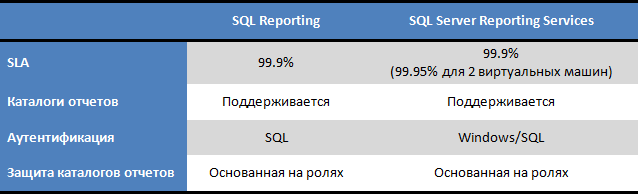
As you can see, both technologies are designed for use in multi-tenant scenarios. The only difference is that SQL Server can also use Windows authentication to communicate with the database. The remaining differences have already been described earlier.
Next time we will look at two options for setting up report building services in Windows Azure. If the topic is interesting to you, unsubscribe in the comments! Have a good start of the working week!
Price comparison
Both solutions can be used to build multi-tenant scenarios, when several customers use the same service, both solutions can be used in conjunction with a database of a regular SQL Server or SQL Azure.
As an example, consider several abstract customers whose web services are hosted in the Windows Azure cloud and serve a number of clients.
Let's look at the pricing table for both solutions.

* - SQL Reporting provides the ability to generate 30 reports per hour of calculations at a price of $ 0.16.
** - SQL Server Standard Edition price used.
At first glance, SQL Reporting is indeed significantly cheaper than a regular SQL Server installed on a virtual machine. However, let's imagine that, for example, the customer “Small” will have not 1 client, which generate 31 reports per hour, but, for example, 5? How will the price change?
')
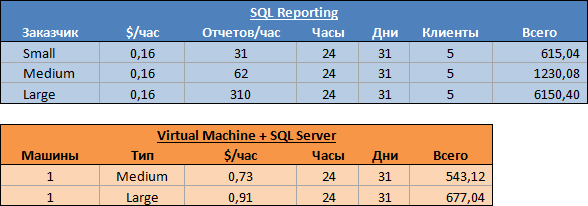
As we can see, in this case, even for the “Small” customer, the price for the SQL Reporting service exceeds the cost of a separate virtual machine with SQL Server! This difference will increase according to the number of clients for each customer. In addition, it is important to remember that if you, for example, generated 31 reports per hour, this means that the price for SQL Reporting will be $ 0.16 (30 out of 30 reports) + $ 0.16 (1 out of 30 reports) = $ 0.32. While in the case of a regular SQL Server, we only pay for the running time of the virtual machine.
In addition, the price of a virtual machine with SQL Server includes the cost of all features. That is, this virtual machine can be used not only for generating reports, but also for hosting databases, etc.
SLA
Perhaps you think that SQL Reporting provides an SLA much higher than a virtual machine? However, you are mistaken. According to the Windows Azure Service Level Agreements SLA for SQL Reporting is 99.9%.
Yes, a regular virtual machine has the same SLA, but we should not forget that we can configure 2 virtual machines and merge them into an availability set. Thus, we get an SLA equal to 99.95%!
Multi-tenant scripting support
Very often, a customer wants to have one reporting service for various clients. This is convenient since each set of reports may have a different data source. For example, we can use the same set of reports, but different databases, thus implementing a multi-tenant script. Here is a brief comparison of SQL Reporting and SSRS according to these requirements.
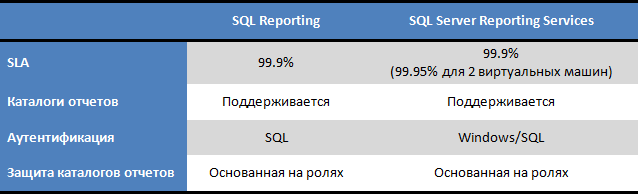
As you can see, both technologies are designed for use in multi-tenant scenarios. The only difference is that SQL Server can also use Windows authentication to communicate with the database. The remaining differences have already been described earlier.
Next time we will look at two options for setting up report building services in Windows Azure. If the topic is interesting to you, unsubscribe in the comments! Have a good start of the working week!
Source: https://habr.com/ru/post/182826/
All Articles