Second chance or how I fixed the monitor outside the box
Recently, a friend of mine asked me to look at what happened with his old monitor. The monitor had already been a dead weight under the table for a year. Diagnosis - the monitor does not work. We connected him for a test to the sistemnik and he immediately showed his symptoms: the moritor dimly shows the image and goes out after 5 seconds.
There were several assumptions and one of them is that the high voltage inverter is buggy due to the drying out of electrolytic capacitors. A little googling about this monitor (LG FLATRON L1752S), I found information about such cases and similar problems. However, as it turned out, output transistors can still fail there.
Taking the monitor home, I made a promise to see what happened to him and, if possible, repair it. Disassembling the monitor was not difficult (litter, did not take a picture of the process). A couple of plastic latches (along the perimeter of the case), a few unscrewed screws and the insides appeared before my eyes:

')
Immediately explain what and where in the photo. On the top left, on the cardboard box, lies the monitor matrix itself, under which I carefully placed the extruded foam for safety. On the top right is the back of the case, on which lies a board with buttons. Bottom left is the backlight monitor module. In it, as it turned out, the backlight lamps, a reflector made of organic glass and 3 pieces of matte scattering films. Bottom right is the iron chassis on which lies the iron frame of the monitor with the upper part of the case and two boards.
Boards connect loops. The board, the one that is smaller, responds by converting the received signal into a matrix understandable to the module. The board, the one that is bigger, the power supply for a smaller board, also converts low voltage to high voltage to power the backlight lamps. The first thing that caught my eye was swollen electrolytic capacitors on the inverter board. Therefore, they were immediately replaced with good ones:

In the photo, new (old photos I forgot to do) black capacitors near dark green. I connected the monitor backlight to the inverter and energized the inverter ...

... and the miracle naturally did not happen, the symptoms repeated (sorry for the quality of the photo and video - shot on the electric kettle):

Then I remembered the rule of RTFM (“if something goes wrong with you, read this very exciting manual”). The first thing I did was google the inverter circuit of this monitor and began to study it for possible breakdowns:

As it turned out, there is protection in the inverter circuit, which will stop the supply of high voltage if the backlight lamps are not in order:


And then I realized that something was wrong with the lamps themselves (and I thought once the subgrid lights up - it means they are ok) and not with the inverter. I tried the tester to "ring the cliff" - it turned out that they do not have a filament and do not ring at all. Carefully disassembling the backlight module, I was shocked - two lamps (top) of the four burned out. And not just burned, and even melted. At the same time, they slightly “fried” a Plexiglas reflector. Lamps were removed (forgot to take a picture) and immediately thrown into the trash.
I had to think how to deceive the protection of the inverter so that it would not turn off the high voltage supply to the surviving lamps. Logic prompted that you need to somehow load the inverter instead of a burnt lamp. Technical education (knowingly 5 years studied) helped to find a solution. The decision was very original and at the same time very simple. Resistors with a nominal 2K ohm were used as the load. Why exactly such and not other resistance you ask? I will answer - since I estimated that the voltage hardly exceeds 1000 V, then the maximum current that will flow through the “blende” is no more than 0.5 A (according to Ohm’s law):
1000 V / 2000 Ohm = 0.5 A
Gathering a test "snag", turned on the monitor for a while ...


... and the lights did not go out for 5 seconds. After waiting another couple of seconds, I turned off the power and touched the “snag” - it was cold, maybe I guessed with maximum load resistance. I decided to check the long-term mode of robots - it turned out that the resistors were not heated at all:
Collecting the illuminated matrix into a single whole was not a big deal and after switching on the joy there was no limit:

The inscription reads "CHECK SIGNAL CABLE", well, I connected the cable and turned on the monitor again. Another inscription appeared - “POWER SAVING MODE” ...

... and the monitor went into suspend mode (the backlight went out, the LED instead of blue turned yellow):

Everything is logical - there is no signal, and the monitor goes out. I connect the netbook and look at the image:

Scrolling the page is not buggy, so the management board is whole. After that I checked the video display:

Also no glitches, the monitor works correctly. I assemble the monitor (using the Blue Tape) back into the case, without forgetting to glue the “snag” on the wall of the case:

Test run after assembly:

The monitor chased for three hours and at the same time it worked perfectly. After a couple of days of running, the repaired monitor will return to the happy owner.
PS Article, recruited at night, possible grammatical errors, write where the error and I will correct.By the way, administrators (moderators) or who can - pliz transfer this post to “DIY or DIY”. Thank. Many thanks to the one who gave the invite, unfortunately I don’t know where you can see the name of this user, what would I mention here ...
By the way, an interesting bug was discovered during the dummy test. When the subgrid module and the board lay on the floor (laminate), and not on the cardboard boxes - the backlight did not go out without the connected “snag”:
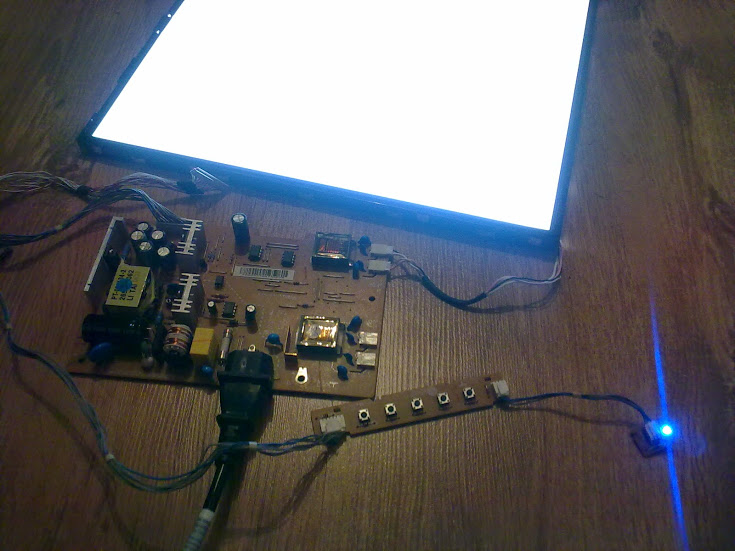
I think that the parasitic capacitive load influenced here, but how exactly this happened - I find it difficult to answer ...
PPS After the repair, I naguglil very similar damage:
remont-aud.net/forum/23-19934-1
If anyone is interested in other possible breakdowns of the monitor backlighting, here is some information:
shadowsshot.ho.ua/docs012.htm
By the way, here is another possible solution to the problems of burnt backlights:
dung.com.ua/hardware/3376-led-podsvetka-monitora-svoimi-rukami-12-foto.html
There were several assumptions and one of them is that the high voltage inverter is buggy due to the drying out of electrolytic capacitors. A little googling about this monitor (LG FLATRON L1752S), I found information about such cases and similar problems. However, as it turned out, output transistors can still fail there.
Taking the monitor home, I made a promise to see what happened to him and, if possible, repair it. Disassembling the monitor was not difficult (litter, did not take a picture of the process). A couple of plastic latches (along the perimeter of the case), a few unscrewed screws and the insides appeared before my eyes:

')
Immediately explain what and where in the photo. On the top left, on the cardboard box, lies the monitor matrix itself, under which I carefully placed the extruded foam for safety. On the top right is the back of the case, on which lies a board with buttons. Bottom left is the backlight monitor module. In it, as it turned out, the backlight lamps, a reflector made of organic glass and 3 pieces of matte scattering films. Bottom right is the iron chassis on which lies the iron frame of the monitor with the upper part of the case and two boards.
Boards connect loops. The board, the one that is smaller, responds by converting the received signal into a matrix understandable to the module. The board, the one that is bigger, the power supply for a smaller board, also converts low voltage to high voltage to power the backlight lamps. The first thing that caught my eye was swollen electrolytic capacitors on the inverter board. Therefore, they were immediately replaced with good ones:

In the photo, new (old photos I forgot to do) black capacitors near dark green. I connected the monitor backlight to the inverter and energized the inverter ...

... and the miracle naturally did not happen, the symptoms repeated (sorry for the quality of the photo and video - shot on the electric kettle):

Then I remembered the rule of RTFM (“if something goes wrong with you, read this very exciting manual”). The first thing I did was google the inverter circuit of this monitor and began to study it for possible breakdowns:

As it turned out, there is protection in the inverter circuit, which will stop the supply of high voltage if the backlight lamps are not in order:


And then I realized that something was wrong with the lamps themselves (and I thought once the subgrid lights up - it means they are ok) and not with the inverter. I tried the tester to "ring the cliff" - it turned out that they do not have a filament and do not ring at all. Carefully disassembling the backlight module, I was shocked - two lamps (top) of the four burned out. And not just burned, and even melted. At the same time, they slightly “fried” a Plexiglas reflector. Lamps were removed (forgot to take a picture) and immediately thrown into the trash.
I had to think how to deceive the protection of the inverter so that it would not turn off the high voltage supply to the surviving lamps. Logic prompted that you need to somehow load the inverter instead of a burnt lamp. Technical education (knowingly 5 years studied) helped to find a solution. The decision was very original and at the same time very simple. Resistors with a nominal 2K ohm were used as the load. Why exactly such and not other resistance you ask? I will answer - since I estimated that the voltage hardly exceeds 1000 V, then the maximum current that will flow through the “blende” is no more than 0.5 A (according to Ohm’s law):
1000 V / 2000 Ohm = 0.5 A
Gathering a test "snag", turned on the monitor for a while ...


... and the lights did not go out for 5 seconds. After waiting another couple of seconds, I turned off the power and touched the “snag” - it was cold, maybe I guessed with maximum load resistance. I decided to check the long-term mode of robots - it turned out that the resistors were not heated at all:
Collecting the illuminated matrix into a single whole was not a big deal and after switching on the joy there was no limit:

The inscription reads "CHECK SIGNAL CABLE", well, I connected the cable and turned on the monitor again. Another inscription appeared - “POWER SAVING MODE” ...

... and the monitor went into suspend mode (the backlight went out, the LED instead of blue turned yellow):

Everything is logical - there is no signal, and the monitor goes out. I connect the netbook and look at the image:

Scrolling the page is not buggy, so the management board is whole. After that I checked the video display:

Also no glitches, the monitor works correctly. I assemble the monitor (using the Blue Tape) back into the case, without forgetting to glue the “snag” on the wall of the case:

Test run after assembly:

The monitor chased for three hours and at the same time it worked perfectly. After a couple of days of running, the repaired monitor will return to the happy owner.
The link on the photo larger
PS Article, recruited at night, possible grammatical errors, write where the error and I will correct.
By the way, an interesting bug was discovered during the dummy test. When the subgrid module and the board lay on the floor (laminate), and not on the cardboard boxes - the backlight did not go out without the connected “snag”:
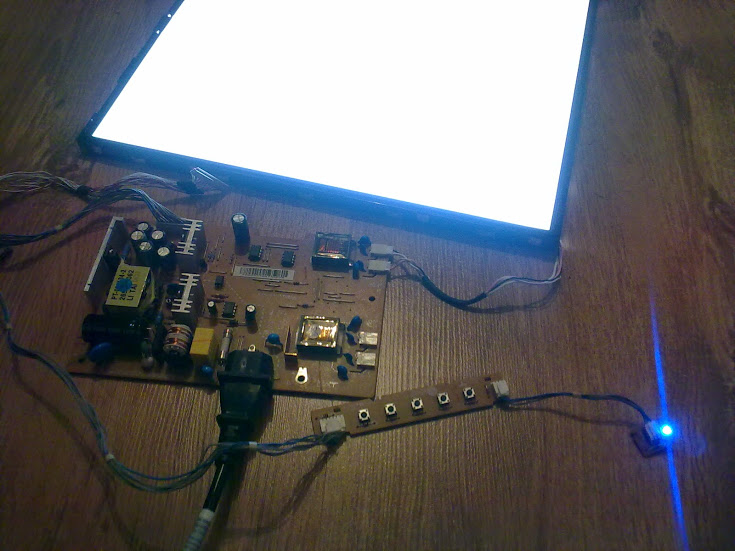
I think that the parasitic capacitive load influenced here, but how exactly this happened - I find it difficult to answer ...
PPS After the repair, I naguglil very similar damage:
remont-aud.net/forum/23-19934-1
If anyone is interested in other possible breakdowns of the monitor backlighting, here is some information:
shadowsshot.ho.ua/docs012.htm
By the way, here is another possible solution to the problems of burnt backlights:
dung.com.ua/hardware/3376-led-podsvetka-monitora-svoimi-rukami-12-foto.html
Source: https://habr.com/ru/post/182772/
All Articles