Hyperboria: How it all works
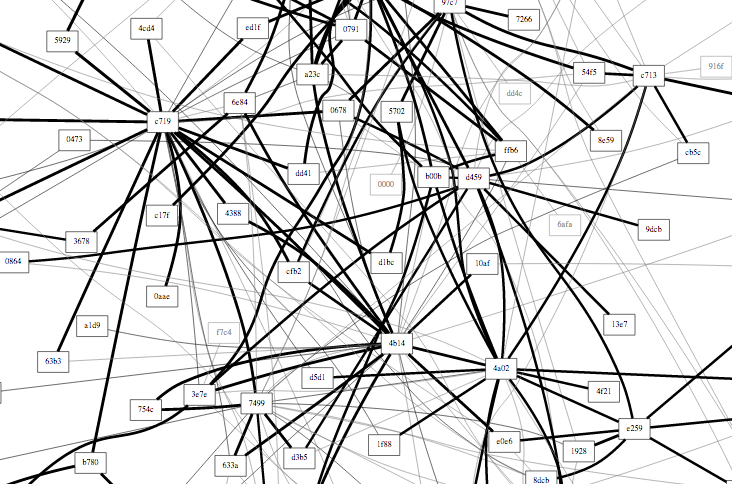
In the last article there was a general overview of the Hyperboria network, in this we will look at its structure, what problems it solves and its direct purpose - Mesh network between wi-fi devices .
Why do you need Hyperboria?
1) The Hyperboria network even in its current form solves one very important problem - it adds an encryption layer that any application can use, hiding your IPv4 address (sometimes you can even find it out, but more on that below.)
2) In this network, it is impossible to implement the MiTM attack in general, thus, bit-tracking distributions via the Bittorrent protocol will be completely uncontrollable.
')
3) You get an external IPv6 address with open ports - solving problems with Nat
4) You can partially refuse https connections - the network guarantees that the package will be able to read exactly the feast to which it is intended
Overlay or Mesh network?
Hyperboria is a hybrid network. It was because of this that it was decided to abandon the automatic connection to the peers (as in I2P / Tor), so you are your own provider, you can choose uplink / downlink yourself and also distribute it to those whom you see fit.
But if Hyperboria starts working in Mesh mode, then everything becomes exactly as it should be:
1) The network can work both via wi-fi and via ethernet, both in the first and in the second case, auto-finding of peers and auto-connection will work. And of course, for all this, TCP / IP is NOT required.
How everything should work
Thus, everything should work like this:
Mesh technology creates “islands” that are automatically configured to form a local mesh network, and by means of transit through the old Internet, the mesh network is connected to the global network, as you may have guessed, there can be many outputs from the mesh network to the overlay network, and depending on the load and the length of the route will be chosen the best option.
Network speed
You might be surprised, but many services that have dual access (via the old Internet and through hyperboria) work faster through a mesh network, this is due to the fact that the traffic is not unpacked anywhere at the provider, no DPI processes it. -> It turns out that your traffic is inviolable, which is confirmed not by the constitution, but by open source and network design.
I own the site, why do I need Hyperboria?
1) Using Hyperboria can replace your SSL certificate for a secure, encrypted connection.
2) Compared to I2P and Tor, each user has his own STATIC IPv6 address, so that it is also possible to ban a user.
3) Providing access to closed parts of the site that are contrary to the political system.
4) Easy setup - you only need to add an AAAA record to the DNS and install cjdns on your server - it will immediately work on the Hyperboria network
How does network routing work?
In the Hyperboria network, routes are built by announcing your node to the neighboring, more simply speaking, when you connect to your friendly node, which is specified in the settings file, you send a request to the distributed routing table that your IPv6 address is located here.
If you want to access a site that is located in a different address space - when you do not have common nodes, then your announcement is transmitted via DHT to all neighboring nodes to determine the route as soon as the first node responds that it knows the route - It will be sent to all members of the network.
Information about the routes can not be falsified due to the use of asymmetric encryption.
Redundancy
Compared to the Bitcoin network, you do not store all the routes, you only have the frequently used routes that you requested, the caching system works similarly to that in the DNS system.
Thus, if there are several million devices on the network, you will not keep the entire routing table, which will allow you not to waste system resources.
What projects are being actively developed within the network?
Due to the fact that the network is supported by enthusiasts who believe that decentralization is the future, all services are built on the principle of decentralization.
Now selected software engines to create the following services:
1) Decentralized DNS (most likely namecoin / P2P DNS)
2) Decentralized file hosting (Most likely TAHOE-LAFS)
3) Decentralized social network
Summarize
Hyperboria is:
1) Overlay / Mesh Network
2) MITM attack impossible
3) It is impossible to read a data packet if it does not belong to you.
4) The network is not anonymous until it is overlayed, not mesh
5) The routing table is distributed and broadcast using DHT
In the last article there were many questions about the lack of documentation in Russian and the absence of public peers for connection.
Now this minus is fixed, by analogy with the foreign site cjdns.com http://hype.rusblock.com/ was raised. On it you can check whether you are connected to the Hyperboria network (at the bottom of the page) and there is also 1 public feast .
If you want to provide your hyperboria node for everyone - send me its ip / public key / password, it will be added.
To reduce the load on foreign colleagues, a new network map is generated every hour on the server in SVG and PNG format. The last 4 digits of your IPv6 address are used as names.
And of course, you can check the network operation:
1) Going to http: // [fc2c: 4e20: c108: dcc3: 5cb9: 1aba: 858a: 9c0e] /
2) Download trial torrent http://[fc2c:4e20:c108:dcc3 mincb9:1aba:858a:9c0e_//hyperboria_torrent.torrent
And perhaps one of the most common questions - will the Hyperboria network work if you already have a normal IPv6 address?
- Let it be, the network uses a reserved range of IPv6 addresses (by analogy with 10.0.xx and 192.168.)
More about Hyperboria:
Hyperboria: Internet 2.0
Hyperboria: Routing
Network Forum
Source: https://habr.com/ru/post/182652/
All Articles