Review of the first desktop IP phone on the Android platform - Grandstream GXP2200
I want to introduce you to another new product from the company Grandstream. Capacitive screen with excellent features, full-featured Android and the ability to install any application make a desktop IP phone a device with the greatest capabilities.
Let's start with the first impressions. The box is white, without decorations. This manufacturer says that the phone is designed for the manufacturing sector. I would argue with that, I think that such a gadget will be excellently sold at retail. The box itself has a phone with a stand, a soft cloth napkin, a power supply and a small patchcord length.

')
The device looks very stylish and simple, it is convenient to touch the display. The stand can be installed in two positions. The display responds perfectly to touch, with excellent color reproduction and viewing angles. Color transmission distortions become slightly noticeable only when viewed from the bottom of the display.



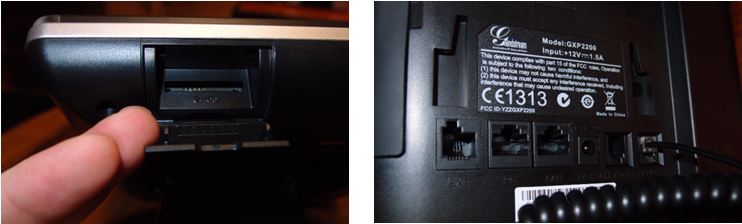
All connectors and interfaces are located only on the rear panel. Convenient access to USB, SD card slot with a lid. Connectors PC and LAN, power 12V, headset and handset input, as well as a connector for connecting an expansion module are well hidden under the stand.

To connect your phone via WiFi, you need to connect an adapter to the USB connector, which is purchased separately. The rear view doesn’t spoil it much, it blends in color too.
The buttons on the front panel are well thought out. Closer to the display 4 buttons familiar to users of mobile phones Android - Search, Home, Menu and Back, and another one, Contacts, which is no less useful. To the right of the dialer are the Hold, Mute, Headset, Voice Mail, Call Transfer, Conference, Speaker, Dial and Volume Lever buttons.

When you first turn on, you are immediately prompted to enter the SIP registration settings. This may look like the initial window of the phone (if you are a director, of course). This is a widget on which up to 6 of all your SIP registrations can be displayed, with the registration status displayed.

Desktop android has 4 pages, if desired, you can easily create a new one, change the main one.

Some time after the phone was released, Grandstream released a module of additional keys to it. In the future, it is planned that this module will support other phones that are still in development. The module has a black and white display, 20 keys and paging keys below. Each module has 2 pages. Such modules to the GXP2200 can be connected in series up to 4 pieces. It turns out that as much as possible 20x2x4 = 160 additional buttons can be connected to the phone.
Additional power supply modules do not require and are connected with only one cable with a special connector.
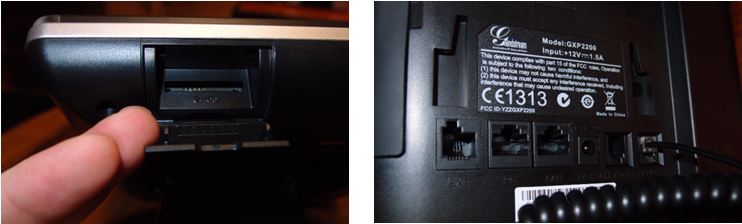
The package includes a module, cable, stand and plate with screws for rigid fixation of the module with the phone.

To program the module, bookmarks are offered for the web interface of the phone in Advanced Settings. The phone, by the way, needs to be updated with the latest firmware, since older firmware may not support the module.
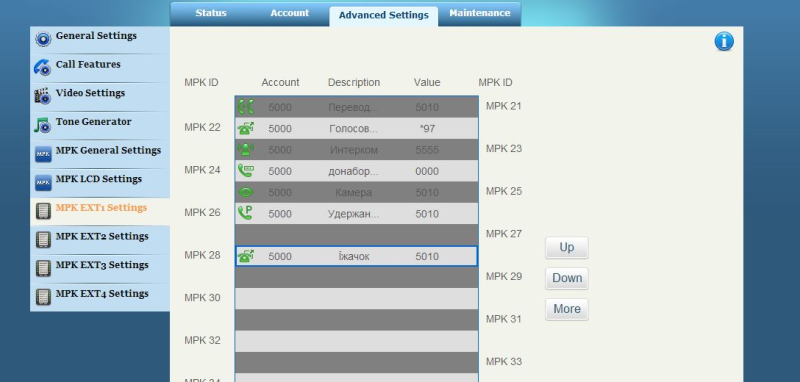
There are several types of keys available for programming:
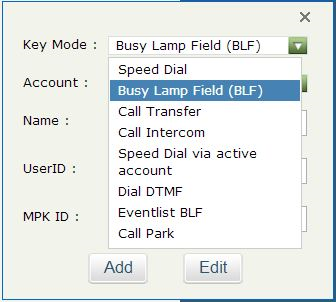
Speed dialing, BLF, call transfer to preset number, voice call (Intercom), dialing DTMF and parking, etc.
As soon as the module has the BLF key of the internal number, the LED on the button all the time displays the status of this phone: green - free, red - busy.
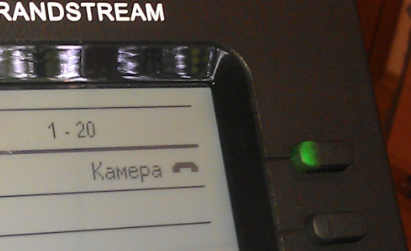
If at least one button is programmed on the second page of the module, the lower paging keys are also lit in green.
The module supports the Russian and Ukrainian languages and displays the icons of the keys.

Phone firmware that contains a set of drivers between the operating system and phone hardware are 70-80 MB in size. Their updates are released frequently, and you can update the firmware either via the Internet via HTTP, or by downloading it to your local computer.
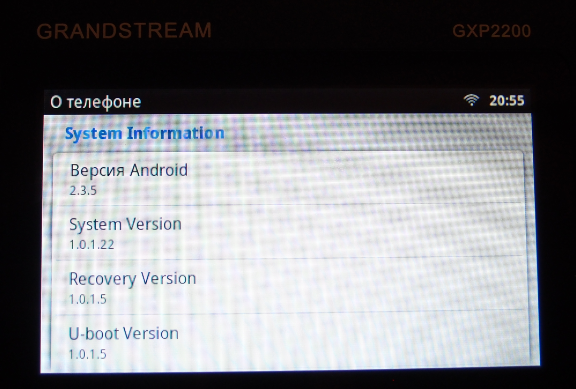
On the factory firmware, I set up SIP registration without any problems and connected to the WiFi network, set up the Russian language. But then I strongly recommend to upgrade to the latest version of the system. On the firmware from the warehouse, Skype did not immediately work as needed, did not manage to synchronize with Google, besides this, the keyboard did not support the layout with Russian characters. It is necessary to download the firmware from www.Grandstream.com and the phone will download it via TFTP from a computer on the network when it is turned on. Details of the procedure are described in the documentation. The phone immediately came to life. Skype took off, registered with Google Play. All previous settings made before upgrading the firmware are preserved.
In the settings of the phone, I did not find the management of application synchronization; nevertheless, the phone book was automatically filled with my Skype contacts and contacts from my mobile phone via Google as soon as I registered with these services. It is interesting that as soon as I connected my corporate mail, the calendar, which already stood as a widget on the desktop, was also automatically filled with my entries.


Among the installed programs, there are already applications for the phone Call, Contacts, Call History and BlackList, there is a Settings button and a Factory Functions section with a set of programs for testing phone equipment. There is a repository of GS Market programs with recommended applications for installation, and already there, in this repository, Google Play was the first on the list, which you need to install yourself and register your Google account. As in the standard android, you can check the settings, which allows the installation of third-party applications.
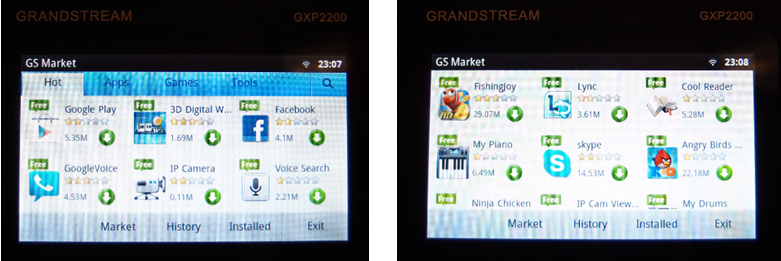
There is a very interesting application for creating meetings. It starts with one click of the corresponding hardware button of the phone. It turns out that the telephone can create an audio conference for 5 participants with its resources, including the presenter. During the meeting, you can easily add and remove participants. Members are displayed with photos if the photos are in contacts.

Internal memory for applications is more than enough - more than 3 GB! You can not think about the option of transferring applications and their data to SD.
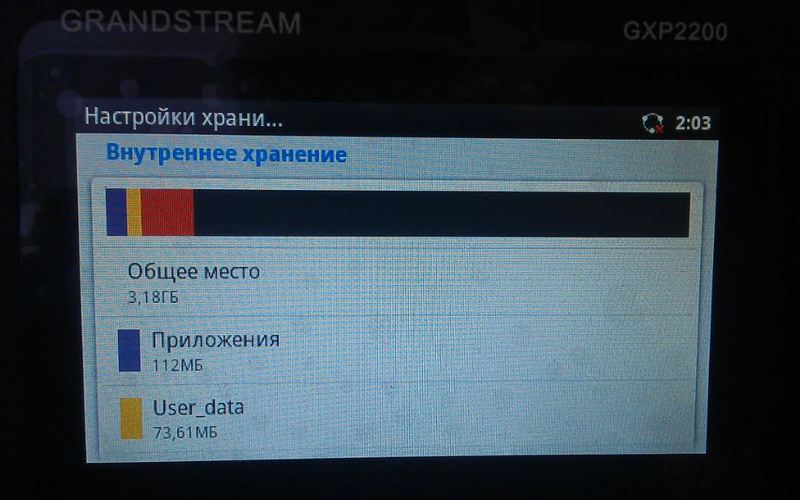
For fans to be measured by devices, I installed Antutu Benchmark for performance testing. This test includes an assessment of memory performance, CPU operations, 2D and 3D graphics, reading from an SD card, database I / O, etc. The overall assessment turned out 2905, not the worst result. HTC Desire S, by comparison, has an overall rating of Antutu 2673

In any case, the device copes with AngryBirds easily:
Especially I want to say about the sound. The phone itself and the speakers support HD audio playback, as evidenced by the inscription on the handset. When playing music, video, talking on Skype, even the usual telephone conversation speakers reproduce very high quality, with rich and clean bass, which is very nice. Suppression of feedback when talking with on-hook is implemented very well.
But the lack of a front camera sad. It is also not yet known whether support for external USB and / or IP cameras for video calls will be implemented. Review video phone with support for Skype GXV3140, you can see here: habrahabr.ru/company/muk/blog/143784
Well, no one forbids watching Skype subscriber videos from the far end:

Capacitive screen 480x272 pixels. It is very pleasant to work on the display, android works perfectly quickly and smoothly, no worse than on smartphones of leading manufacturers. Supports 5 simultaneous touches.
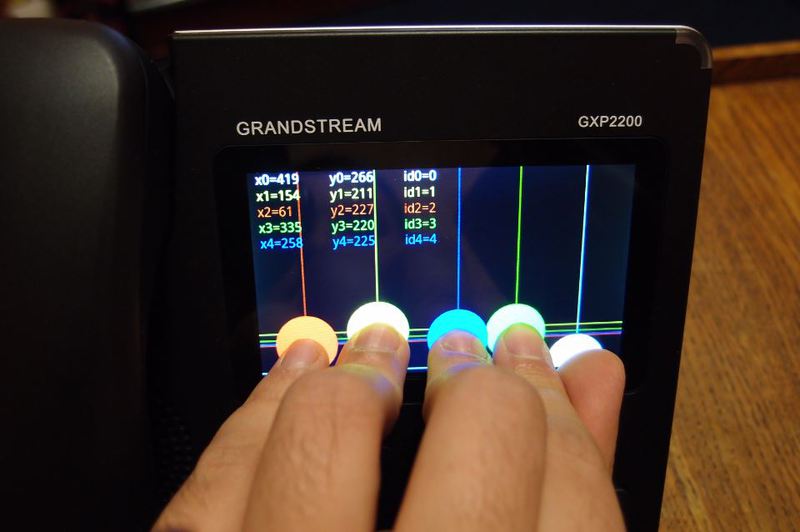
If we talk about the shortcomings, the main thing is the lack of a camera for video calls. But even without a camera, the functionality of the phone turned out to be colossally rich.
Some may still consider the display color distortion a disadvantage when viewed at an angle from below. It is advisable to place the phone a little lower, for example, on the bedside table, which is below the surface of the desktop, so as not to look at it from the bottom up. So it will be more convenient and control your fingers across the screen. On the other sides and on top of the display does not change color even at the smallest angle.
It should be noted that today there is only BETA firmware for the phone, but on the latest firmware I did not notice any special errors. It can be seen for this need more time.
Otherwise, I find only advantages: convenient control, quick response and responsiveness, high-quality sound, the ability to connect modules with buttons, work on PoE, gather conferences, work on Wi-Fi, countless applications, reasonable design, and all this for more than reasonable price.
MUK-Service - all types of IT repair: warranty, non-warranty repair, sale of spare parts, contract service
Let's start with the first impressions. The box is white, without decorations. This manufacturer says that the phone is designed for the manufacturing sector. I would argue with that, I think that such a gadget will be excellently sold at retail. The box itself has a phone with a stand, a soft cloth napkin, a power supply and a small patchcord length.

')
The device looks very stylish and simple, it is convenient to touch the display. The stand can be installed in two positions. The display responds perfectly to touch, with excellent color reproduction and viewing angles. Color transmission distortions become slightly noticeable only when viewed from the bottom of the display.



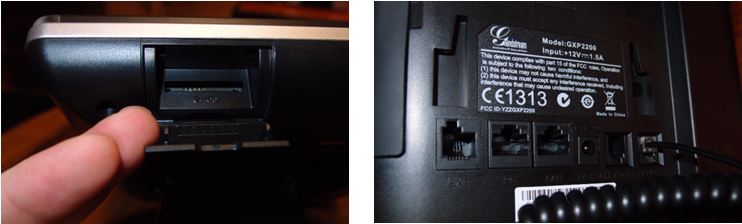
All connectors and interfaces are located only on the rear panel. Convenient access to USB, SD card slot with a lid. Connectors PC and LAN, power 12V, headset and handset input, as well as a connector for connecting an expansion module are well hidden under the stand.

To connect your phone via WiFi, you need to connect an adapter to the USB connector, which is purchased separately. The rear view doesn’t spoil it much, it blends in color too.
The buttons on the front panel are well thought out. Closer to the display 4 buttons familiar to users of mobile phones Android - Search, Home, Menu and Back, and another one, Contacts, which is no less useful. To the right of the dialer are the Hold, Mute, Headset, Voice Mail, Call Transfer, Conference, Speaker, Dial and Volume Lever buttons.

When you first turn on, you are immediately prompted to enter the SIP registration settings. This may look like the initial window of the phone (if you are a director, of course). This is a widget on which up to 6 of all your SIP registrations can be displayed, with the registration status displayed.

Desktop android has 4 pages, if desired, you can easily create a new one, change the main one.
Additional key module GXP2200 EXT

Some time after the phone was released, Grandstream released a module of additional keys to it. In the future, it is planned that this module will support other phones that are still in development. The module has a black and white display, 20 keys and paging keys below. Each module has 2 pages. Such modules to the GXP2200 can be connected in series up to 4 pieces. It turns out that as much as possible 20x2x4 = 160 additional buttons can be connected to the phone.
Additional power supply modules do not require and are connected with only one cable with a special connector.
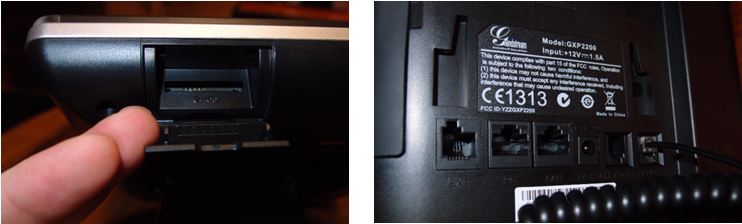
The package includes a module, cable, stand and plate with screws for rigid fixation of the module with the phone.

To program the module, bookmarks are offered for the web interface of the phone in Advanced Settings. The phone, by the way, needs to be updated with the latest firmware, since older firmware may not support the module.
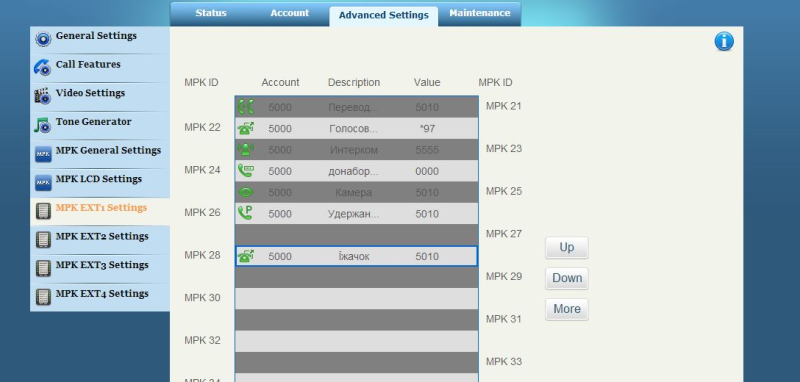
There are several types of keys available for programming:
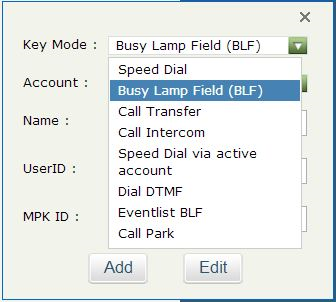
Speed dialing, BLF, call transfer to preset number, voice call (Intercom), dialing DTMF and parking, etc.
As soon as the module has the BLF key of the internal number, the LED on the button all the time displays the status of this phone: green - free, red - busy.
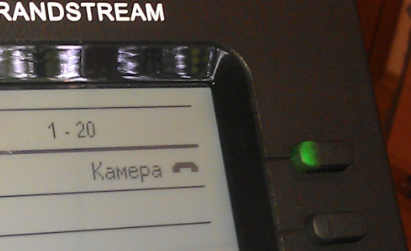
If at least one button is programmed on the second page of the module, the lower paging keys are also lit in green.
The module supports the Russian and Ukrainian languages and displays the icons of the keys.

About firmware
Phone firmware that contains a set of drivers between the operating system and phone hardware are 70-80 MB in size. Their updates are released frequently, and you can update the firmware either via the Internet via HTTP, or by downloading it to your local computer.
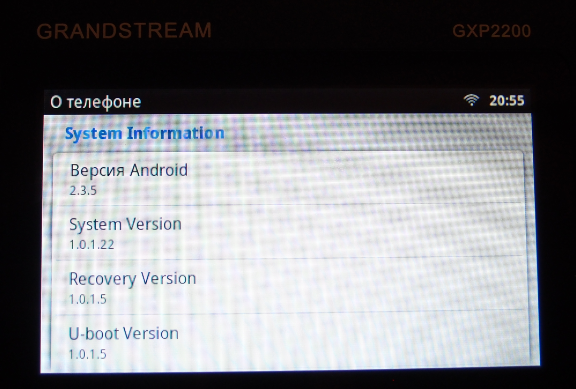
On the factory firmware, I set up SIP registration without any problems and connected to the WiFi network, set up the Russian language. But then I strongly recommend to upgrade to the latest version of the system. On the firmware from the warehouse, Skype did not immediately work as needed, did not manage to synchronize with Google, besides this, the keyboard did not support the layout with Russian characters. It is necessary to download the firmware from www.Grandstream.com and the phone will download it via TFTP from a computer on the network when it is turned on. Details of the procedure are described in the documentation. The phone immediately came to life. Skype took off, registered with Google Play. All previous settings made before upgrading the firmware are preserved.
About auto sync
In the settings of the phone, I did not find the management of application synchronization; nevertheless, the phone book was automatically filled with my Skype contacts and contacts from my mobile phone via Google as soon as I registered with these services. It is interesting that as soon as I connected my corporate mail, the calendar, which already stood as a widget on the desktop, was also automatically filled with my entries.

About applications

Among the installed programs, there are already applications for the phone Call, Contacts, Call History and BlackList, there is a Settings button and a Factory Functions section with a set of programs for testing phone equipment. There is a repository of GS Market programs with recommended applications for installation, and already there, in this repository, Google Play was the first on the list, which you need to install yourself and register your Google account. As in the standard android, you can check the settings, which allows the installation of third-party applications.
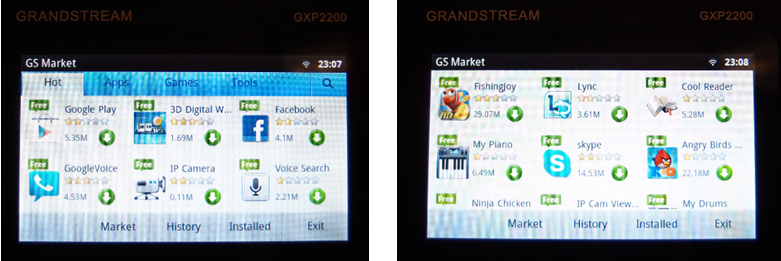
There is a very interesting application for creating meetings. It starts with one click of the corresponding hardware button of the phone. It turns out that the telephone can create an audio conference for 5 participants with its resources, including the presenter. During the meeting, you can easily add and remove participants. Members are displayed with photos if the photos are in contacts.

About hardware features
Internal memory for applications is more than enough - more than 3 GB! You can not think about the option of transferring applications and their data to SD.
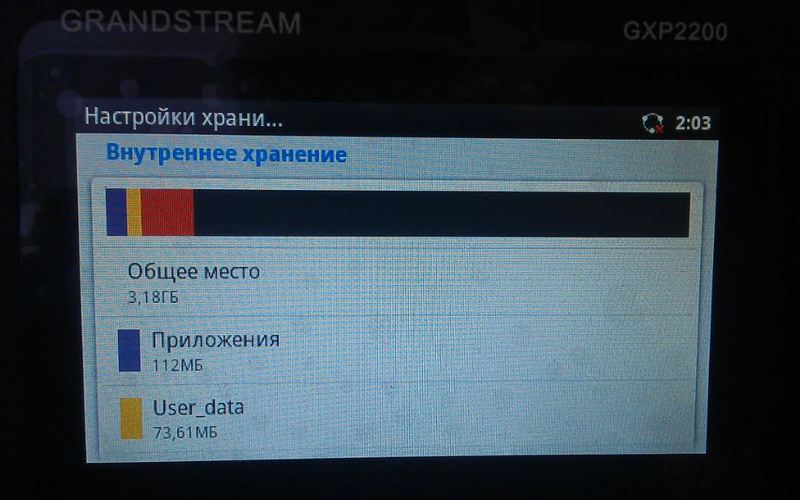
For fans to be measured by devices, I installed Antutu Benchmark for performance testing. This test includes an assessment of memory performance, CPU operations, 2D and 3D graphics, reading from an SD card, database I / O, etc. The overall assessment turned out 2905, not the worst result. HTC Desire S, by comparison, has an overall rating of Antutu 2673

In any case, the device copes with AngryBirds easily:
Especially I want to say about the sound. The phone itself and the speakers support HD audio playback, as evidenced by the inscription on the handset. When playing music, video, talking on Skype, even the usual telephone conversation speakers reproduce very high quality, with rich and clean bass, which is very nice. Suppression of feedback when talking with on-hook is implemented very well.
But the lack of a front camera sad. It is also not yet known whether support for external USB and / or IP cameras for video calls will be implemented. Review video phone with support for Skype GXV3140, you can see here: habrahabr.ru/company/muk/blog/143784
Well, no one forbids watching Skype subscriber videos from the far end:

Capacitive screen 480x272 pixels. It is very pleasant to work on the display, android works perfectly quickly and smoothly, no worse than on smartphones of leading manufacturers. Supports 5 simultaneous touches.
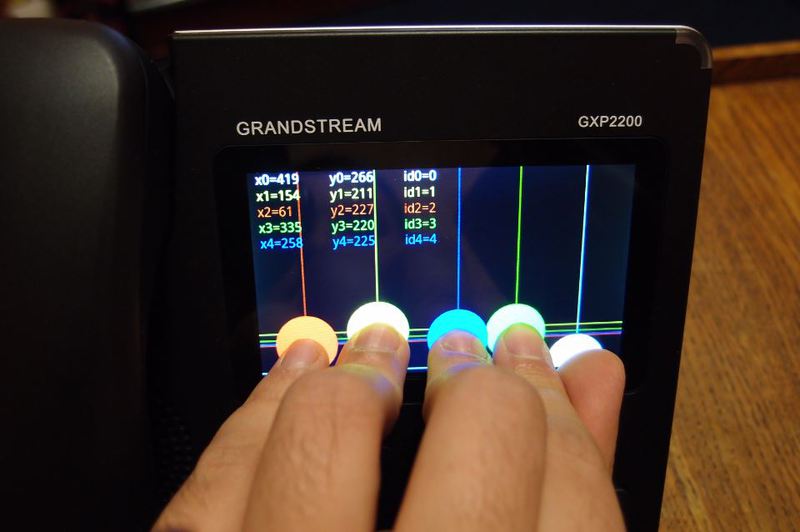
Results
If we talk about the shortcomings, the main thing is the lack of a camera for video calls. But even without a camera, the functionality of the phone turned out to be colossally rich.
Some may still consider the display color distortion a disadvantage when viewed at an angle from below. It is advisable to place the phone a little lower, for example, on the bedside table, which is below the surface of the desktop, so as not to look at it from the bottom up. So it will be more convenient and control your fingers across the screen. On the other sides and on top of the display does not change color even at the smallest angle.
It should be noted that today there is only BETA firmware for the phone, but on the latest firmware I did not notice any special errors. It can be seen for this need more time.
Otherwise, I find only advantages: convenient control, quick response and responsiveness, high-quality sound, the ability to connect modules with buttons, work on PoE, gather conferences, work on Wi-Fi, countless applications, reasonable design, and all this for more than reasonable price.
MUK-Service - all types of IT repair: warranty, non-warranty repair, sale of spare parts, contract service
Source: https://habr.com/ru/post/182476/
All Articles