Announcement of Visual Studio 2013
 At the TechEd conference yesterday, Brian Harry announced the release of Visual Studio 2013 and Team Foundation Server 2013, as well as many of the new features of these products related to lifecycle management applications. Some of these new features are already available right now in Team Foundation Services and later this month (or rather during the Build conference), preliminary versions of VS 2013 and TFS 2013 will be published. The release of these products will take place later this year.
At the TechEd conference yesterday, Brian Harry announced the release of Visual Studio 2013 and Team Foundation Server 2013, as well as many of the new features of these products related to lifecycle management applications. Some of these new features are already available right now in Team Foundation Services and later this month (or rather during the Build conference), preliminary versions of VS 2013 and TFS 2013 will be published. The release of these products will take place later this year.Finally (and with great joy) we can tell you about what is expected of our product in the new version. Unfortunately, the scope of this article will not allow to contain a description of all the new products that we have prepared in VS 2013, the main focus will be on the opportunities associated with application lifecycle management and collaboration.
Flexible project portfolio management
We continue to work on opportunities related to flexible project management, in particular, managing the list of tasks and requirements that were included in the VS 2012 release and also Kanban support. The new version of TFS 2013 addressed the problem of large organizations that are faced with the tasks of optimizing the management of teams and projects. The existing VS2012 tools based on reports and integration with Microsoft Project Server allow you to group and see summary information on projects and teams for subsequent decision making. In this area, we have developed several ideas for improvements, including allowing people at all levels to take part in work and planning. Sometimes this approach is called “corporate agile methodology” (Enterprise Agile).
The first problem faced by large organizations is the specification of tasks . Different levels in organizations worry about granularity in different ways. In TFS 2013, this situation can be resolved by enabling the level mode for the job list. For example, the list of activities related to business initiatives may be detailed in the list of activities and scenarios and then in the list of user stories. You can manage the list of jobs at any level and track their relationships. It is also possible for several Scrum teams to manage their own list of jobs that are included in the list of higher level jobs.
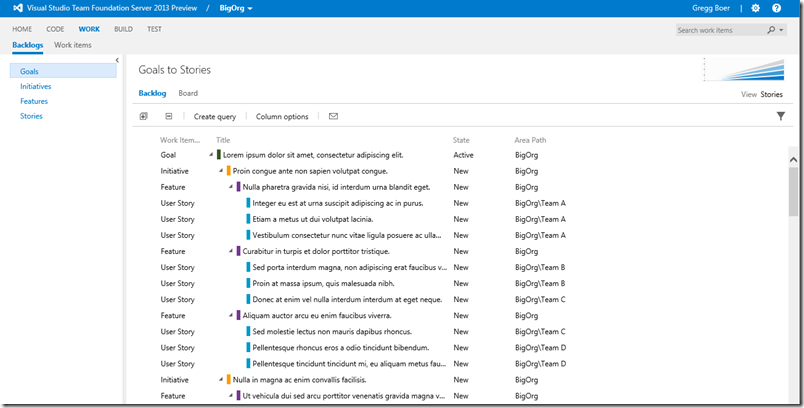
All these features will be included in TFS 2013 and are now available to users of Team Foundation Services. And I would like to note that this is only the beginning and in the future we will add many more corporate opportunities.
Team Browser
The VS development team has done a lot of work related to improvements in the team browser. Many innovations are already included in the update, I would like to pay attention to the most interesting features.
Let's probably start with a bit of “old news” if you were tracking updates. We added the “Connect” page in Team Explorer that allows you to easily manage connections to TFS servers - local, corporate or even cloud. This feature, along with many others, will also be included in VS 2013.
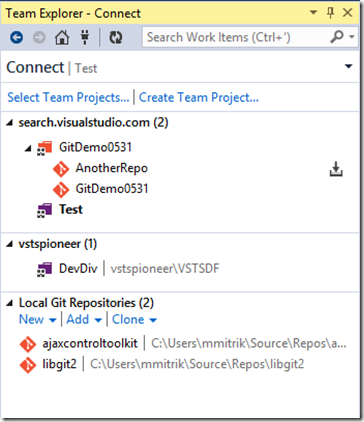
We also developed a team browser home page. The appearance of this page roughly repeats what you see in the web part of the TFS interface, but also includes a list of projects with which you work.
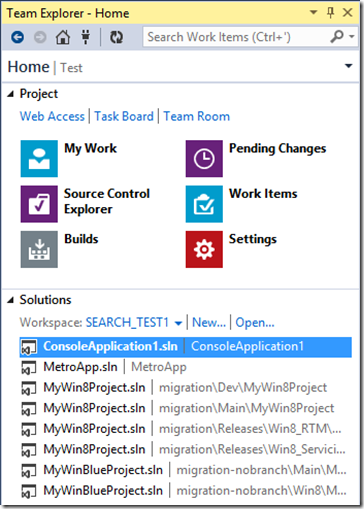
')
Who would have thought…

Request # 1 on the User Voice website. Well, we did something like this. You can judge for yourself whether it happened with us or not. We like the new team browser, but we have heard reviews that you would like to see a list of changes made while you are working with the team browser window. Some also like the “flat” list of changes.
Therefore, we have made Attachable Change Tracking windows.
If you like a separate window of the list of changes, now you can click on the small arrow in the upper right corner of the solution browser window.

After that, you will only have to place the window of the list of changes in a place convenient for you on the screen.
This way you can place other team browser pages, such as the build page.

Another novelty that we have included in TFS 2013 is “lightweight code comments”. This feature allows you to add comments to the program text directly on the TFS website. This function is very close to what is a full-fledged opportunity for reviewing code in Visual Studio Premium edition, but we must take into account the lack of a process when using “lightweight comments”.

Work with code
As usual, we pay a lot of attention to those opportunities related to the creation of code. The most interesting feature included in the new version of Visual Studio 2013 is the “dashboard” which in a concise form provides valuable information about the functions. Already, several types of “indicators” are available and in the future their list will be updated. This is a completely new way of learning the code that you create and edit.
Indicators are displayed as gray text directly in the editor, but in fact, the indicator is not a text, it cannot be edited or deleted. They show you convenient information and you can click on it to get the details.
Below is an indicator that provides quick access to places where there are links to the current function:

Another indicator displays the status of tests that can currently be executed in parallel.

And another indicator shows the latest changes that have been made to the function.

Another interesting new feature is memory diagnostics, especially when checking code for memory leaks in a production environment. You can take “snapshots” of memory, load them into Visual Studio, and study the areas of memory in order to understand more deeply how it was distributed and whether there are any leaks. You can also take a few such “snapshots” and then compare them.
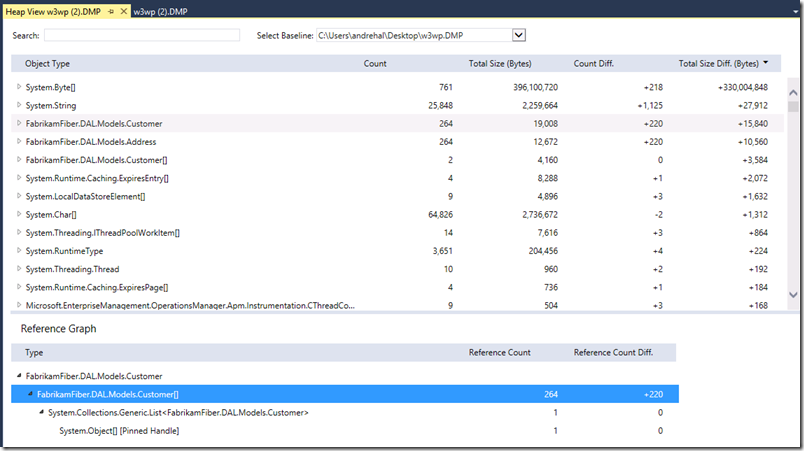
Testing
In addition to the innovations that were included in Visual Studio 2012 Update 1 and 2, we expanded the test management functions through the Team Foundation Server web interface.
You can create and edit test plans via the web interface:
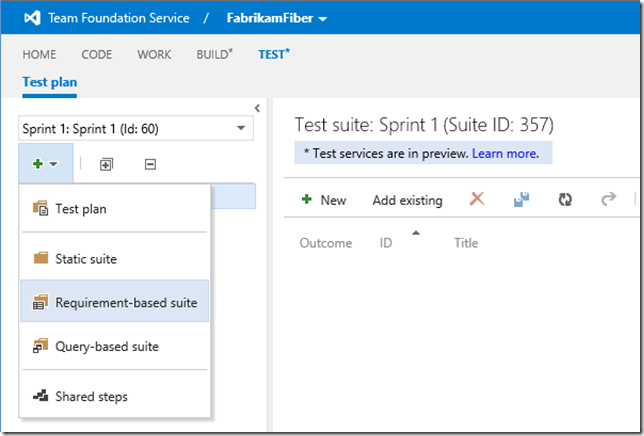
And also edit the tests and steps themselves:

Particularly interesting novelty in the field of testing are cloud load testing tools. Starting with Visual Studio 2005, we support load testing. This tool allows you to check the performance of the developed systems in difficult load conditions. But for really complex tests, an infrastructure is required, the deployment of which can be an expensive operation. New cloud load testing features allow you to plan and run distributed load tests without creating an infrastructure. Simply configure the load test parameters in Visual Studio Ultimate, specify the address of Team Foundation Services, and click Go! All other actions, including load distribution and creation of virtual machines will be done automatically.
To run cloud load tests in Team Foundation Service, simply record the test and set the options you need:

After a while you will see the progress of your test:
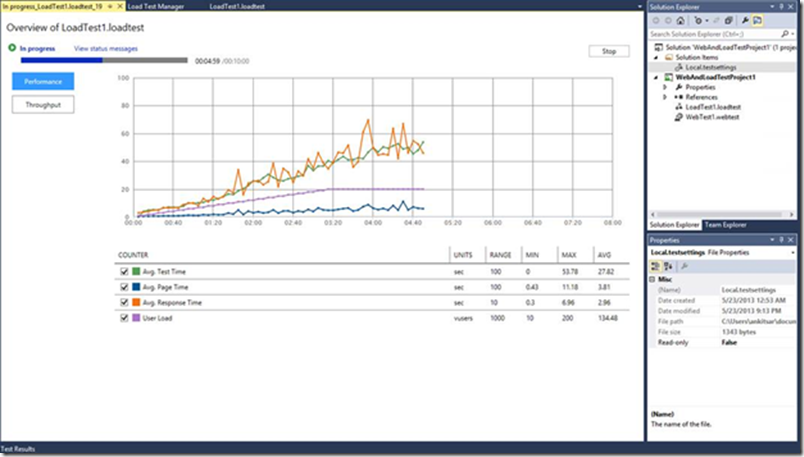
Release Management
Many teams using continuous integration and testing would also like to better manage releases and implement automatic scanning. Difficulties arise at the moment when you have dozens of assemblies (builds) and several types of environments.
The most interesting announcement on TechEd was the inclusion of the InRelease product in the Visual Studio - the InCycle Software release management toolkit.
InRelease allows you to manage the entire release cycle of your products without missing a single detail and controlling all processes.
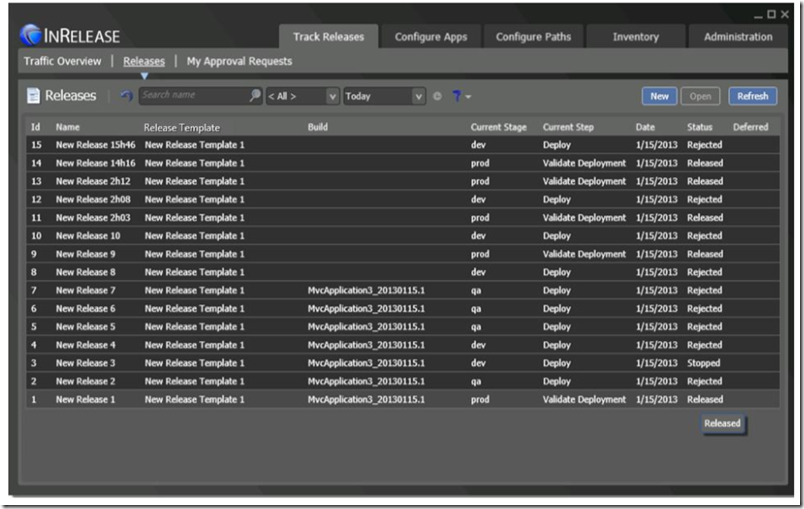
For each release, you can define phases, steps, passing criteria, approval chains, etc.
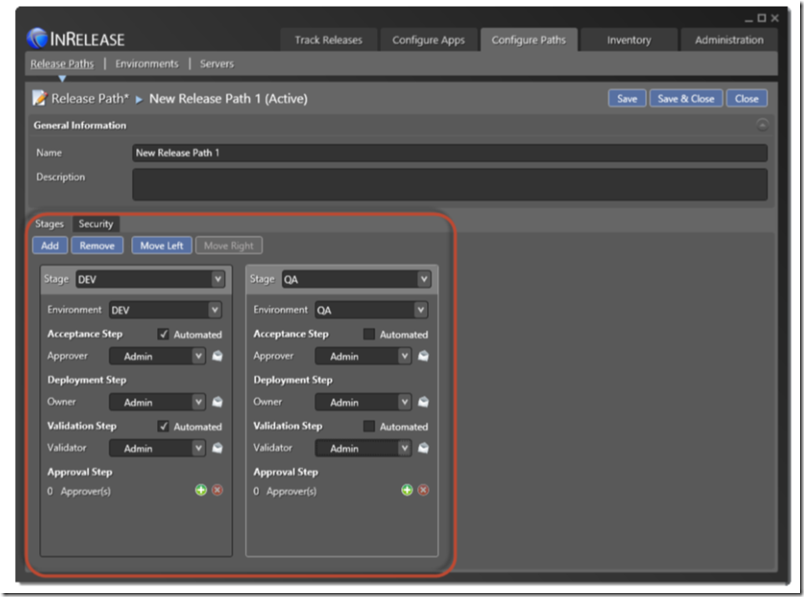
And of course, you can define the automatic steps necessary for deployment to a test or operational environment.

Teamwork
One of the core values of Team Foundation Server is the ability to ensure that many people work together on a project. This increases the transparency of processes and the awareness of team members, allowing you to make the right decisions. With TFS 2013, a new component called “Team Rooms” appears. Team Room is the space in which everything that happens in your team is recorded. You can configure notifications - checks, builds, code reviews and all of them will get into the Team Room, which will essentially be a log of events occurring on the project. You can also chat within the Team Room as a chat. Team Room always works, always records everything that goes there and allows people in the team to quickly understand what was happening on the project, for example, if they are not there.

Some of the features that were listed will be available in the pre-release version of TFS 2013 and Visual Studio 2013 at the BUILD conference. Follow the news!
Source: https://habr.com/ru/post/182116/
All Articles