Valentina Studio - a free program for working with DBMS
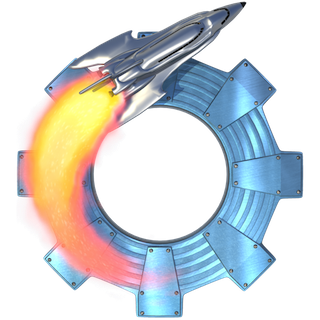 Many developers believe that the best interface for working with databases is the text-based console interface. I personally have not yet achieved such enlightenment, so I trust the GUI tools more. It’s good if the DBMS, like Postgres, has its own utility for working with the database, and what if it doesn’t? Or if you need to work with different databases at the same time? Under Windows alternative clients to different DBMS - the sea is bottled. With other operating systems (I am currently working in OS X), everything is not so rosy, although there are programs of varying degrees of suitability and convenience. I used to use Navicat, but recently I found another interesting solution, which I want to tell you about: Valentina Studio .
Many developers believe that the best interface for working with databases is the text-based console interface. I personally have not yet achieved such enlightenment, so I trust the GUI tools more. It’s good if the DBMS, like Postgres, has its own utility for working with the database, and what if it doesn’t? Or if you need to work with different databases at the same time? Under Windows alternative clients to different DBMS - the sea is bottled. With other operating systems (I am currently working in OS X), everything is not so rosy, although there are programs of varying degrees of suitability and convenience. I used to use Navicat, but recently I found another interesting solution, which I want to tell you about: Valentina Studio .I’ll say right away that I spoke with the developers, and I’m very impressed with their concept, what they are doing and how, so I decided to just write a review about a good tool that few people know about, because the public release of the program took place very recently. Prior to that, it was developed for a long time for Valentina DB, and only in February came a version with the support of well-known popular databases. At the same time, the developers made quite a reasonable decision - the basic version is completely free, and they take money only for a few powerful “especially professional” functions, without which you can often do without.
Valentina Studio supports MySQL, PostgreSQL, SQLite and ValentinaDB's own database (yes, these developers create their own database, very, very interesting, but this is a separate conversation).

')
The first thing that pleases is that the program has a “native” interface on each platform (if I’m not mistaken, this is a merit of wxWidgets, but in the distant future it will be ported to Qt), I don’t know how, but it appeals to me. Plus - the native application is clearly faster than Java.
The program interface is built around the tabs: you can open them as many as you like for different tasks, and quickly switch between them. By default, a bookmark opens with an interface for connecting to existing and creating new databases.

In general, the "studio" has all the necessary tools that you expect to see in the program. Creating new tables, views, triggers and other database entities, editing and deleting them. Everywhere with these operations you can see which SQL queries are used for this, which is convenient for SQL students. But there are unusual moments, such as the presence of several different ways to view the database objects. In addition to the usual representation of database entities in the form of a tree, there is also a multi-column view resembling Finder OS X. At the same time, you can select several entities at the same time (for example, several table fields) and see their general properties.
Of course, there is a SQL query editor with syntax highlighting and autocompletion, and a data editor in a database with filters, sorting, and other necessary things. In the editor, support for subordinate tables is very cool, if relations are configured in the database.
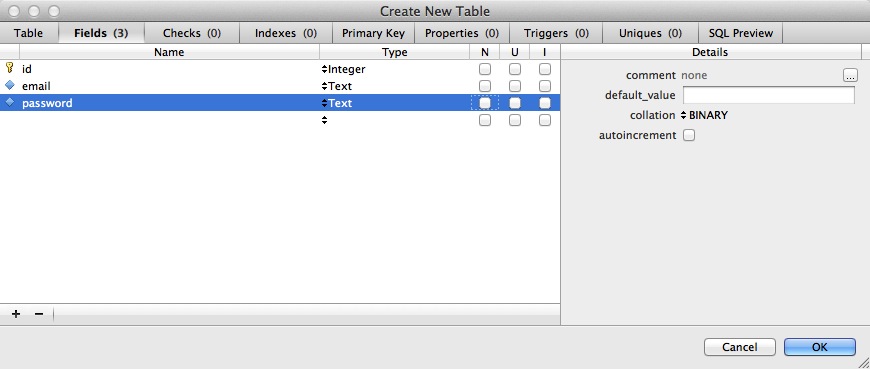
There are also tools for working with the database server: managing users and databases on the server, diagnosing, reindexing and defragmenting.
Good built-in chart editor. In the free version, it even allows reverse engineering of the existing database, which helps to understand what is happening in the case of an intricate database structure (usually there is no such thing in free programs). True, the reverse operation of creating / updating a database according to a diagram is already only in the full version.
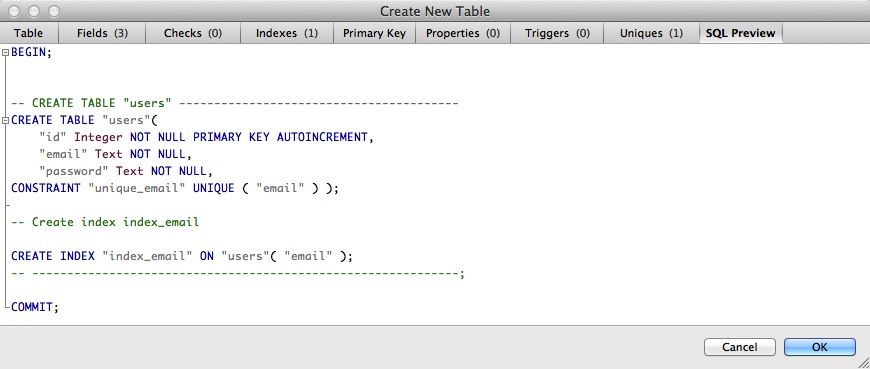
Also, the full version adds a full-fledged visual report editor, database synchronization functions with SQL DIFF, and ODBC support. By the way, reports from Valentina are a subject of a separate conversation, as well as their database, since their capabilities are very rich. In fact, this is a cross-platform: Win, Linux and OS X report engine (by the way, is also a rarity in fact) with a visual editor and the ability to use it as an embedded component.
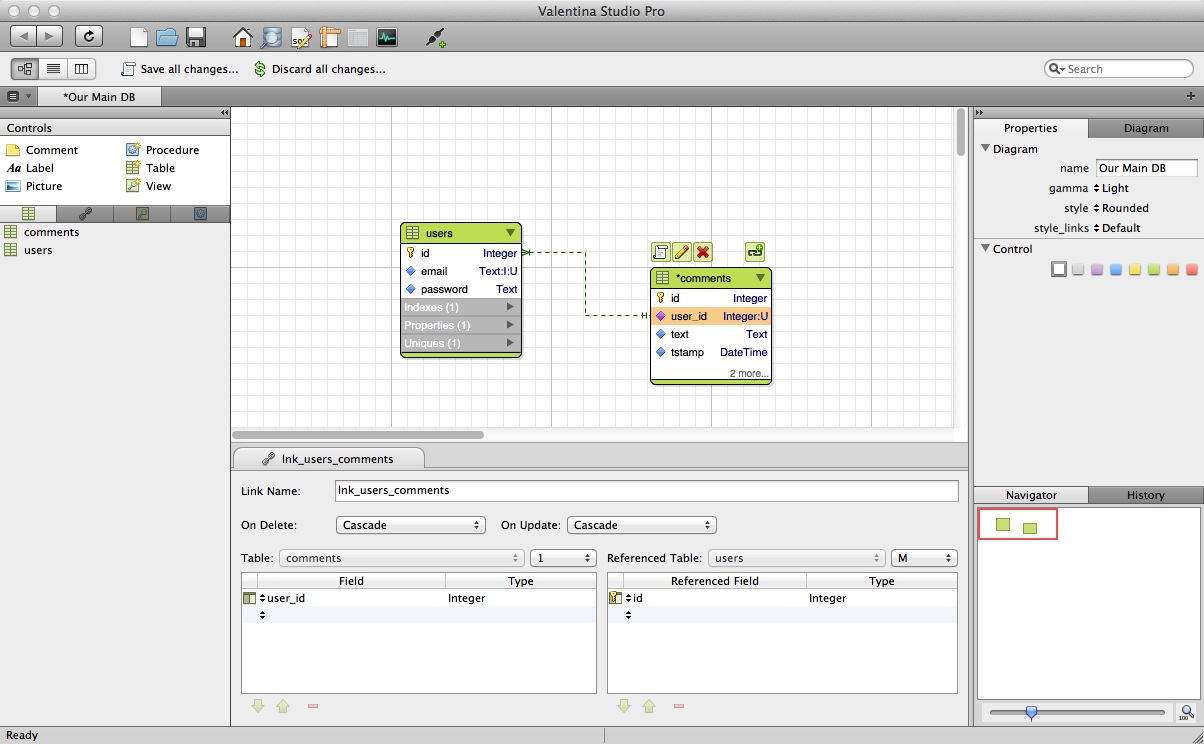
What is good about free programs is the fact that you can always try it fully to understand how it suits you. I am very fit here :). You can download the program from the developers' site , OS X users can use the Mac App Store (by the way, in the US, the program ranks 8th in the top free programs in the development section)
There is also a “ten-minute video introduction” in which some features are shown in more detail.
PS I am glad that the project is developing dynamically, several shortcomings noted by me were taken into work and corrected literally in a matter of days.
PPS The developers asked for registration to specify the registration data in English.
Source: https://habr.com/ru/post/181990/
All Articles