Video Recorder for IPTV version ++

Everything lives, develops. So the ways to get ordinary television are constantly evolving. Once, actively developing cable TV networks, dragged most of the TV users onto themselves. Today, the availability of high-speed Internet allows users to switch to a more promising technology - IPTV.
Of course, like any other technology, IPTV has its advantages and of course its disadvantages. The disadvantages, to a greater extent, are associated with some complexity of implementation by the Internet provider. Difficulties are associated both with technical issues to the equipment used, and with legal nuances that allow broadcast TV channels in their network.
But this article is not an advertisement for IPTV technology. This technology and without advertising quickly captures the market for TV broadcasting. I want to talk about one of the available ways to record IPTV programs for "deferred" viewing without direct user participation. For example, you have an unscheduled meeting at work and you cannot turn on the TV on time and watch the match of your favorite football team. You can of course after find on the Internet a record of this match, made by someone, but then the probability theory can not be found.
What are the ways to record? First of all, IPTV-players on the computer. But far from all of them have the function of recording, and the “scheduled recording” generally have units. The second option is media players. But most of them do not have a recording function. The third way - for quite some time now, D-Link DNS-325 and DNS-345 network drives can do this, on the approach of DNS-327L.
There are not many articles about the first and second method, but they are there. I will write about the third method. It is implemented by a free add-on (Add-On). You can take it on the official website of the Ukrainian representative D-Link dlink.ua/dns . As for the installation - I will not describe, it is, both in the documentation and in previously published articles:
• Basic Add-On MicroPBX with Asterisk 1.8.15 + voice modem as a GSM gateway
• Install and configure the DNS-325 / DNS-345 Add-on Surveillance Station
• Is IPTV over Wi-Fi a problem? Absolutely no problem!
• What we should build a PBX!
• Live video for the site
My opinion is that in its class, especially in its price, there is no better D-Link DNS-325 and DNS-345 network drives. Well, back to the "video recorder" function. What can:
1. Accepts playlists in M3U format;
2. Can record video stream using UDP, HTTP and RTSP protocols;
3. The program of telecasts (EPG) is automatically updated weekly;
4. Record, as according to the program of telecasts, and with instructions of time in manual. There is a nuance regarding time - the latest firmware and the right time zone are desired on the drive. Otherwise, the selected recording time may not correspond to the real one and the recording will start earlier / later for 1 hour or more from the selected one.
And so, after installing and running Add-On, go to the Applications section and open the Videorecorder web interface.
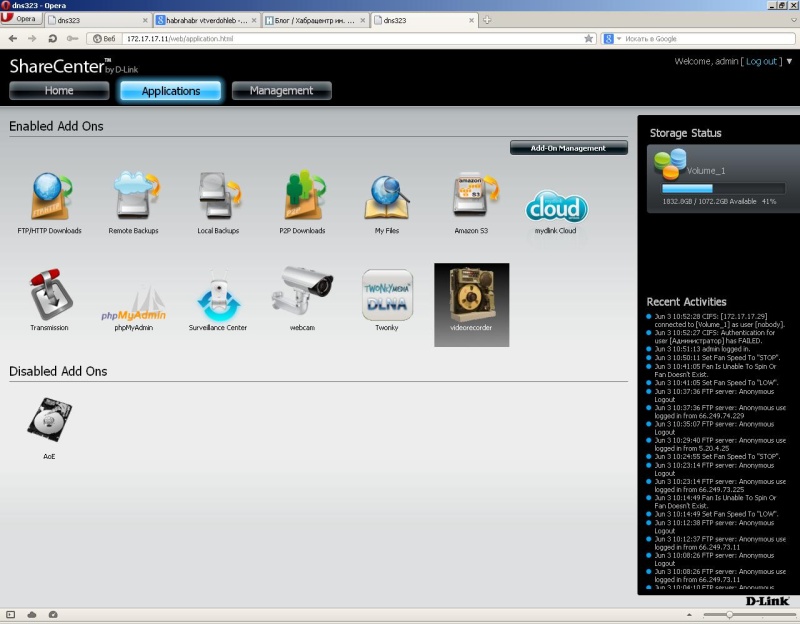
Immediately after installation, the system loads the program for the current week into the internal database. Therefore, for some time (from 5 to 15 minutes, depending on the load on the drive), the web interface may work slowly. But after the base is fully loaded, the work will return to normal mode.
First of all, download your playlist by selecting the “Download playlist M3U” link.
')

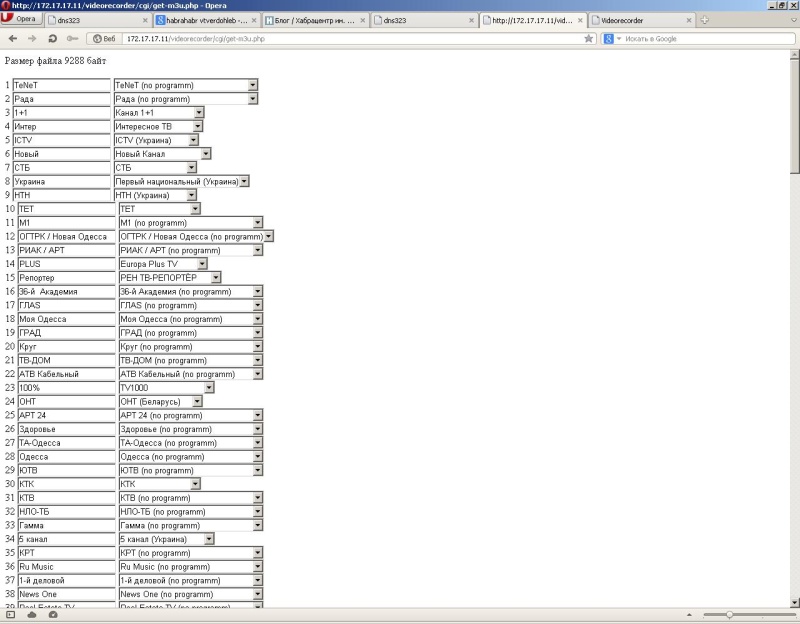
In the first column - the name of the channel in your playlist, in the second - the list of channels from the program guide. They may not match, so the channel selection procedure should be adjusted manually. If there is no TV channel in your TV program (this is far from uncommon), select the channel name with the suffix “no program” at the end. This will mean that the channel in the list will be shown, but only the “manual schedule recording” method will be available for it. Click "Download" and, if the "Base IPTV channels successfully updated!", Close this window / tab.
In “Application” we press the “Launch Interface” button and see something like this:
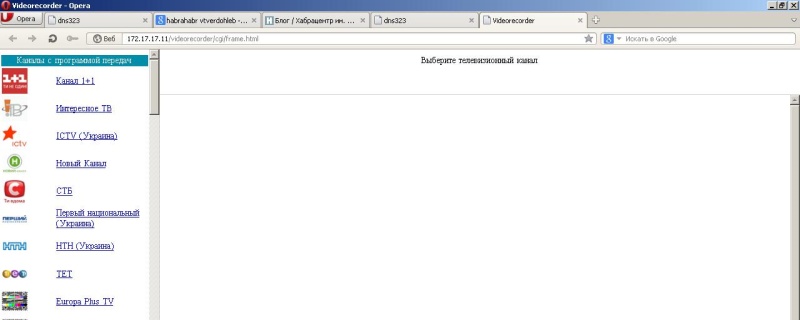
Selecting a channel, you are invited to specify the recording time in manual
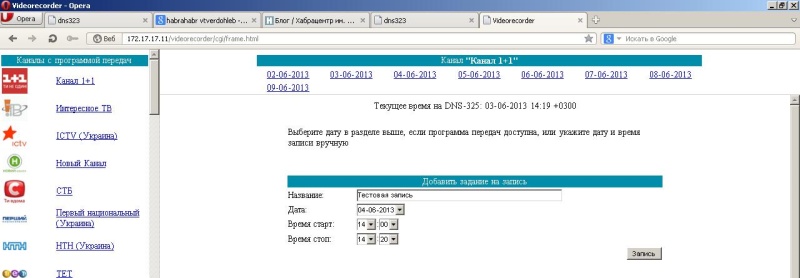
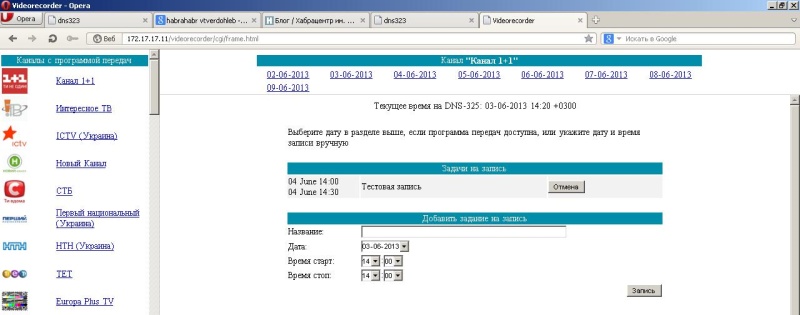
or by selecting the day in the top menu, you can set the recording according to the program guide
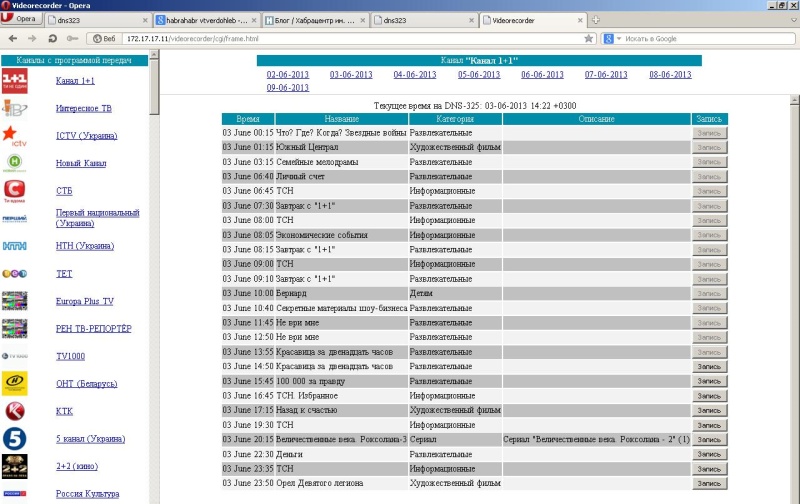
With the "Cancel" button, respectively, you can cancel the recording.
As written on the start page of Videorecorder, the recorded files are in the "ball" \\ Volume_1 and the Videorecords directory.
In the channel list, the first to go are those for which there is a program guide. In the end, those for which "no program" was chosen. Sort according to the loaded playlist.
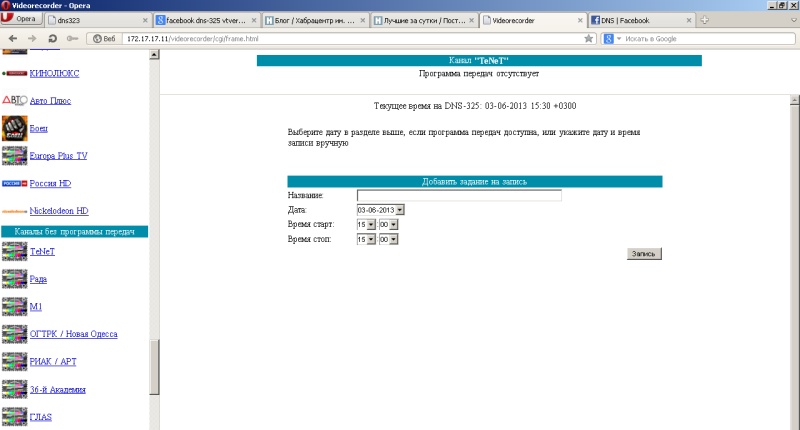
When downloading a new playlist, the old one is completely deleted. Therefore, you need to upload not only new channels, but a completely new playlist.
If you have comments and suggestions for the current version, please write them in writing at
• http://dlink.ua/dns
• http://www.facebook.com/pages/DNS/353374768023411
• or in the comments on the article
Happy viewing!
Source: https://habr.com/ru/post/181968/
All Articles