Big Russian Google Glass Review
For those who do not like to look - under the cut text.
In general, of course, it is better to watch the video in order to understand how the Glass interface works: this is shown in the review. Plus, there is a lyrical otstuplenie (hello to Vladimir FilFaku!)
')
Appearance Glass

The basis of Glass - titanium frame with awkward handles. The frame is strong, but flexible.

All the iron and the Google Glass battery are in a small and very light plastic case.
Kit

Glasses, Case, Sun Glasses (Black), Windshields (Transparent), MicroUSB
Specs
- Android 4.0.3 + Google Glass Launcher
- Display-projector with a resolution of 640 by 360 pixels
- Dual-core TI OMAP 4430 (Cortex-A9) with a frequency of 1.2 GHz
- 1 GB RAM
- Wi-Fi 802.11b / g
- Bluetooth
- GPS receiver
- Accelerometer
- 16 GB internal memory
- 5 megapixel camera with 720p video recording
- Battery: presumably 700-800 mAh
Job
To turn on the glasses, you must either throw your head high or simply click on the sensory area of the glasses: it is on the handle and recognizes pressing, scrolling to the right / left and up / down.
The user sees the Glass window at the top right, so it does not distract from the environment. The size and location of the eyes of everyone is also different, so the projector can be moved.
In working condition, the main points screen is a card with the words “Ok, Glass”.

To the left of this screen is a menu of points: those cards that can not be changed or rearranged: the last route, calendar, weather and settings: here you can see how much charge remains in the glasses and what's on, Wi-Fi or Bluetooth.

To the right of the “Ok, Glass” window are cards packaged in time: here are my photos, videos, SMS, tweets, Facebook messages and other cards from applications.
Applications here work as follows: first, you copy your ID in the Google Glass dashboard and “give it away” to any application, be it Facebook, Twitter or The New York Times. And after this application, the cards are sent, and what is in this card is determined by the application itself. This could be a news story, a picture, a tweet, or something else.
In addition to the card interface, Glass works with the following voice commands:
- Video recording: “ok, glass, record a video.”
- Photographing: “ok, glass, take a picture.”
- Launch Google Now: “ok, glass, [question].”
- Google+ hangout launch: “ok, glass, hang out with [person / circle].”
- Search: "ok, glass, google [search query]."
- Photo search: “ok, glass, google photos of [search query].”
- Translation: "ok, glass, say [text] in [language]."
- Navigation: “ok, glass, give directions to [place].”
- Sending messages: "ok, glass, send a message to [name]."
- Weather display: “ok, glass, how is the weather in [location]?”
- Displaying flight information: “ok, glass, when does the flight [flight number] depart from [airport]?”
Recognizes, admit, very clearly and my "terrible" English glasses understand with a bang.
Google Glass is a standalone product, but it needs internet. It can be obtained either by using the phone, and then using Glass you can read / write SMS and receive / reject / dial calls. Or connect glasses to a Wi-Fi access point.
Battery performance
Regarding the phone, the question immediately arises: how to go with the Internet sharing all day? How to deal with the charge, the battery will quickly sit down? Not. The main battery eater is the screen, respectively, if the glasses replace your phone: you don’t get it, and the screen eats a lot more Internet sharing, so by the end of the day a little less than half of the battery is on the phone, but glasses can fully sit down. In addition, if you start shooting videos, you put them in an hour.
Conclusion
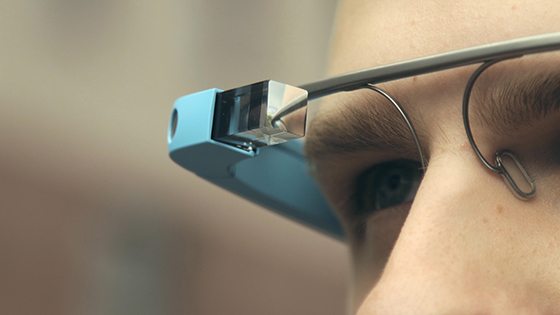
You quickly get used to the logic of the points system, in a day. And you understand how comfortable the glasses themselves are, Google really tried. The cost of points - 1600 dollars. This is explained by the fact that this development and assembly is almost manual and there are only about 2 thousand of them in the world. In the future, Glass will cost between 300 and 500 dollars.
I would like to believe that a person sees in the future something incredible, something special. And I like to introduce innovations in myself: if Google Glass does enter the market, I’ll use them with pleasure, it is much more convenient than a smartphone.
PS Dear Habravchane, if you have any questions about the work of the glasses and the glasses themselves - ask, I will gladly answer them.
PPS I cannot answer the question “Where did they get it?”, Unfortunately.
UPD In one of the videos with Google I / O, where the developers gave answers to questions from the audience, the person involved in the hardware called the resolution Glass - WVGA, i.e. 800x480. Thanks for the tip Dmytro Zuenko
Source: https://habr.com/ru/post/181948/
All Articles