What touch technologies are used on large screens?

Recently, devices with large touch screens (> 40 ”diagonal) are rapidly becoming cheaper and gaining popularity - interactive tables, information and advertising kiosks, interactive displays for business and education. In this article I would like to make an overview of the sensor technologies that are used in such devices, with their advantages and disadvantages. At once I will say that the world of large displays in this regard is radically different from the world of smartphones and tablets, in which the projective-Capacitive Touch technology has finally won. All the facts presented in the article are based on real experience with touch screens from various manufacturers.
Criteria
First of all, it is worth mentioning the comparison criteria - otherwise, how can we understand which technology is better and under what conditions? In this article I will not talk about the methods of measuring these parameters, as this is a vast and separate topic. Just listing:
Resolution
Sensor resolution should ideally not be lower than the graphic resolution of the display. For some technologies (for example, using triangulation), this parameter is rather difficult to calculate, and it is often useless. In practice, touch resolution does not affect usability as much as accuracy.
')
Accuracy
The accuracy of the sensor is determined by the difference between the actual touch point and the touch display point on the display. On large displays, this error can reach several centimeters, depending on the technology. It is especially important that for some technologies this error can vary greatly in different areas of the screen. It rarely makes sense to seek for a recognition error of less than 2–3 mm from the sensor, since this error is most often absorbed by the next parameter — optical parallax.
Optical parallax
The problem with optical parallax lies in the fact that touch displays are always covered with glass (in order to protect the matrix and ensure the operation of the sensor). And on the diagonals> 40 ”the thickness of this glass is technologically very difficult to make less than 4 mm, so there can be a distance from 5 to 10 mm between the actual matrix and the surface of the glass on large displays. The figure below illustrates the problem of parallax (optical refractions are not shown, but the idea is clear).
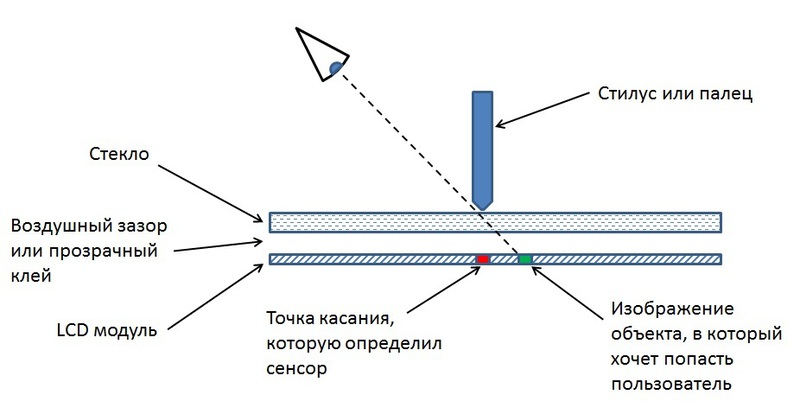
Trigger distance
The trigger distance is the distance to the display surface at which the sensor is triggered. In the case of optical sensors, this parameter can vary in the range of 2-10 mm, and, the greater the diagonal of the screen, the greater the response distance. For drawing related applications, this parameter is extremely important. When you quickly write or draw, you tend to often take the marker off the glass a very short distance. If this distance is shorter than the trigger distance, then unwanted lines appear on the screen. Also, problems may arise with a double click. Below in the figure you can see the effect of the response distance on the appearance of extra lines in a quick letter. Do not look at the handwriting, the sensor has nothing to do with it - I have it just clumsy.

Delay
The delay is the time interval between the actual touch of the object to the display and the moment when information about it will be available to the operating system. One of the most difficult parameters to measure. For modern sensors, the delay is from 10 to 30 ms, however, it should be remembered that the real delay in the response of the application to user actions will be much greater due to the delay in the OS, application and drawing. On how the delay affects the usability, you can watch the excellent video from Microsoft Research, which has already been on Habré .
Update frequency
Sensor update rate is characterized by the number of messages about the coordinates of recognized objects per unit of time. It should be remembered that for some technologies this parameter may significantly degrade depending on the number of simultaneously recognizable objects.
Light sensitivity
All touch displays based on optical technologies are more or less afraid of parasitic illumination in the IR range. In practice, this means that optical sensors are not suitable for outdoor displays. However, many modern optical sensors more than work well in rooms (although not all).
Number of simultaneously recognized touches
I think it is not necessary to comment on this parameter. Let me just say that, in general, the more touches the touchscreen recognizes, the worse its other characteristics.
Technology
So, with the criteria for evaluating sensors for displays of large diagonals, we figured out, now let's move on to technology. I will describe only those technologies that are actually used today in LCD displays of large (> 40 ”) diagonals. Accordingly, resistive and surfactant (surfactant = surface acoustic waves) technologies will be omitted. The advantages and disadvantages that I will talk about are also characteristic of large diagonals.
Projection Capacitive Technology (Projective Capacitive Touch)
The principle of the projection-capacitive technology is as follows. The screen is applied to a grid of conductors, the intersection of which can be viewed as capacitors. The capacity of these capacitors is influenced by the objects brought in (for example, a finger). A special controller alternately measures the capacitance at all intersections and from its change calculates the coordinates of the touches. Unfortunately, it’s not so easy to scale this beautiful technology to large screens. This has the following problems:
- Transparency. On tablets and smartphones, the transparent substance ITO (Indium-Tin Oxide) is used as a conductor. On large diagonals, the length of the conductor is much greater, therefore, its resistance is also greater. In order to achieve an acceptable level of resistance, conductors must be made wider - firstly, it is expensive, since ITO consumption increases, and, secondly, starting from a certain diagonal, the conductors are already becoming too wide. In reality, all PCT touchscreens are over 40 "now using copper conductors, and they can be easily seen with the naked eye. There are rumors of future PCT sensors with silver nanowires, but I have not seen them live yet.
- Delay. It is obvious that the number of conductors grows linearly with respect to the diagonal, and the number of their intersections is quadratically. This means that a significantly higher polling frequency is required to ensure an acceptable recognition delay. This requires more powerful controllers and, most likely, causes problems with electrical pickups and transients in conductors.
- The trigger distance. The greater the distance between the conductors, the harder it is to distinguish the object that was brought to the screen from the object that actually touched it. Since manufacturers have to increase this distance for the reasons stated in paragraph 2, this often creates real problems, since the sensor gives a message before touching (although for some applications this can be considered a feature).
All this together makes modern large PCT displays a very good choice for information kiosks, including street kiosks. But it’s unlikely to draw on them, and it’s definitely not worth expecting responsiveness from them, like on a tablet. Also important is the fact that a large PCT sensor is not cheap, since very few companies own the technology of its production.
Optical technology (Optical Touch).
This technology uses IR-illuminated cameras to determine the position of an object. There is a definite problem with terminology. Despite the fact that other technologies, which will be discussed below, optical effects are also used in one way or another, among manufacturers of touch-sensitive displays, it is customary to call the technology based on cameras in the corners of the screen optical.
The principle of operation is quite simple - cameras with IR illumination are installed in two or four corners of the display. The backlights of the cameras are alternately lit, and the corresponding camera fixes the angular position of objects touching the display. Next, the controller triangulates the coordinates of the objects and transmits them to the computer.
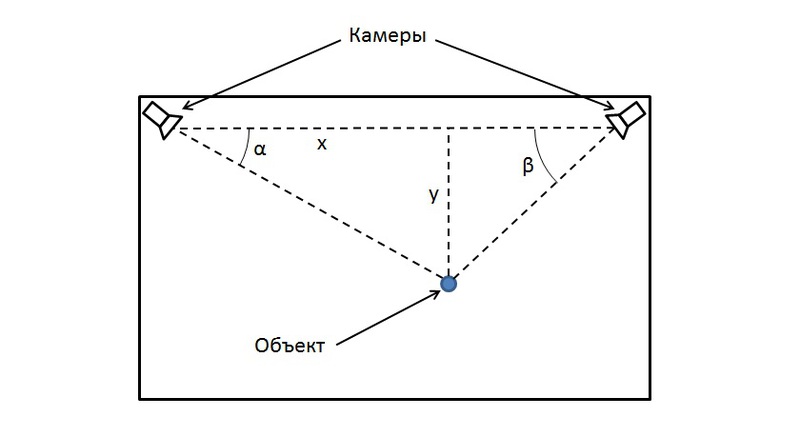
The traditional problems of this technology were initially a large response distance, as well as poor multi-touch operation. For example, a two-chamber sensor can work with a maximum of two touches, and then at a level suitable only for zoom gestures. Four-chamber sensors work much better in multi-touch mode, but recognition errors are frequent anyway, and although the specification of such sensors often indicates 4 or even 6 touches, to call this a real multi-touch, the language does not turn.
At the same time, modern optical sensors, free from childhood diseases, now provide the best price-quality combination for indoor displays. They are especially distinguished by low latency and high accuracy with good calibration. Moreover, the delay of two-chamber sensors is lower than that of four-chamber sensors, because the cycle of interrogation of cameras is two times shorter.
IR matrix (IR Matrix Touch or simply IR Touch).
The principle of IR Touch technology is very simple - on two adjacent sides of the display frame there are lines of IR LEDs, and on the other two - lines of photo cells. Objects that touch the screen block the infrared rays in the resulting grid, and the controller determines their coordinates from the photocell data.
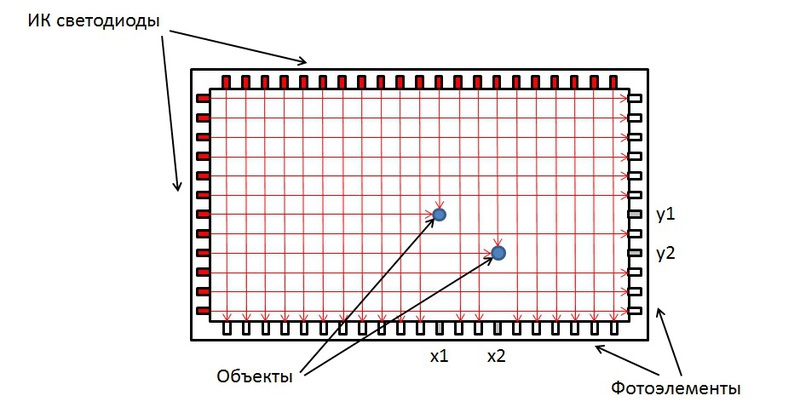
Technology, like optical, very well applicable in practice. The relatively low price and good multi-touch (much clearer recognition of 4-6 objects than the Optical Touch) make this technology very attractive for indoor displays. Until recently, the delay of IR matrices was quite high, but in recent models it is already comparable with the delay of the optical sensor.
The disadvantage of the IR matrix is the low resolution - this can be easily detected in the drawing mode, if you draw a line slightly deviating from the vertical or horizontal. However, in this direction, the manufacturers of IR matrices are constantly being improved.
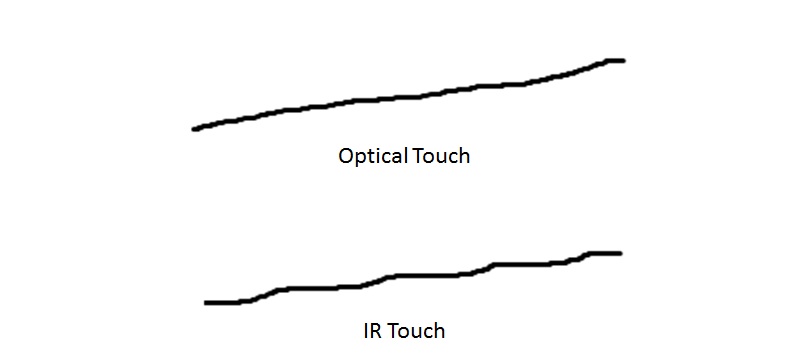
Technology based on FTIR effect (FTIR Touch).
This is probably the most famous multitouch technology. The first version of Microsoft Surface (then still an interactive table) was based on it. The point is that infrared LEDs are placed at the ends of the touch glass. Until an object touches the glass, the IR radiation remains inside the glass due to the almost complete internal re-reflection. And as soon as the object is applied, the radiation begins to scatter at this point, and a camera located behind the screen can see it.
This is the only technology that provides a real multitouch on the displays of a large diagonal - more than 30 touches. The big drawback of MS Surface (like all FTIR Touch displays based on reverse projection) was the great depth. In the case of LCD displays, this problem is solved due to the separation of the LCD module and the backlight, as well as the use of several cameras with ultrashort-focus lenses and an overlapping field of view.
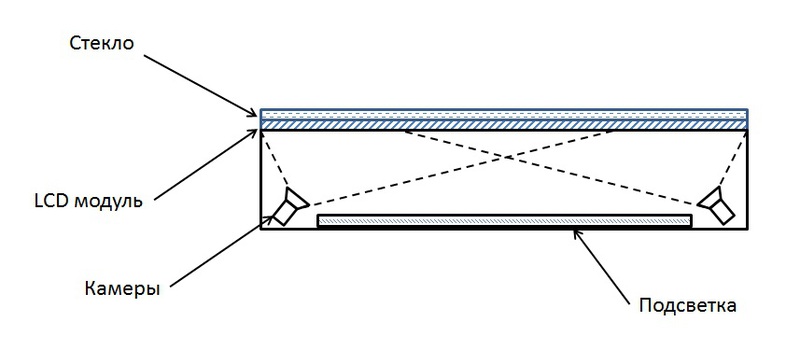
Of course, such displays cannot be made thinner than 20-25 cm, and they are afraid of external illumination like fire. However, this price has to be paid if you need a real multitouch.
Electromagnetic (EM Touch)
In this technology, a panel with conductors is located behind the LCD module - in essence, a receiver antenna, and a transmitter in a special active stylus. According to the changes in the electromagnetic field in the antenna, the controller calculates the position of the stylus. This technology is used in tablets Wacom and Galaxy Note S-Pen. In the case of displays of large diagonals, the use of this technology is an expensive pleasure, since for its realization it is necessary to manufacture huge printed circuit boards. In this case, displays that combine electromagnetic technology (for a stylus) with an IR Touch (for a finger) would probably be the best choice, if not for their price. By the way, these are the displays made by Perceptive Pixel, which Microsoft recently bought .
Pixelsense
Another technology that I want to talk about is implemented in only one display - the Samsung SUR40, which is also the former Microsoft Surface 2, which is also the current Microsoft PixelSense. The idea is as brilliant as it is technologically difficult to manufacture. The bottom line is that photocells are embedded directly into the LCD matrix. Thanks to this, we get a real multitouch, as well as a number of additional features.
Unfortunately, I did not have the opportunity to disassemble this display and expose a complete series of tests. However, the experience of working with him at exhibitions has broken all hopes for the excellent technology. The display didn’t recognize small objects very well, showed a huge delay (although this may be attributed to software and a bad computer), and judging by the dim light above the stands, it also has problems with exposure to light. Well, the diagonal is only 40 ”, and there are no prospects for the emergence of other diagonals.
Panasonic TV Touch Pen
And the latest technology in this review is the technology built into the new series of Panasonic plasma TVs. Interesting in this technology is that the display itself does not have a sensor. The sensor, or rather the photocell, is located in a special electronic stylus. The idea is that each pixel on the screen is modulated in a special way. When the stylus touches the screen (this is determined by a simple limit switch), the photocell uses the modulation parameters (I don’t know exactly how) calculates the coordinates and transmits via radio to the computer.
With all the originality of the technical solution, this technology has very serious disadvantages. Firstly, the modulation used is visible to the naked eye and spoils the image very much, and secondly, the parallax problem is greatly complicated by the fact that the recognized coordinates also depend on the angle of the stylus.
Nevertheless, I personally treat this technology with great sympathy, because it reminds me of the principle of operation of Dendy pistols and makes me feel nostalgic for Duck Hunt. If Panasonic makes a gun based on its technology that can be used with the Dendy (or at least with an emulator), I will definitely buy their TV!
findings
So, we can say with confidence about the touch technologies for large displays the following - none of them today provide the level of convenience we are used to on smartphones. However, if you approach the choice of technology wisely, you can achieve solutions to their problems at a high enough level.
If I were asked to briefly describe for which applications which technology is better to use, I would say this:
- For outdoor displays and public spaces - Projective Capacitive Touch
- For indoor entertainment solutions - IR Touch
- If you want to draw - Optical Touch
- If you need a real multitouch - FTIR Touch
Although, from any rule there are exceptions! The main thing is to weigh all the pros and cons of various technologies.
Source: https://habr.com/ru/post/181876/
All Articles