Implementing underscore styles in LESS via png generation in data-URI
I decided once to implement a flexible way to style the underlining of links — to simply make translucent underscores, adjust the pattern in dashed / dotted-border, make wavy underscores and generally have CSS3 text-decoration settings that no browser has yet.
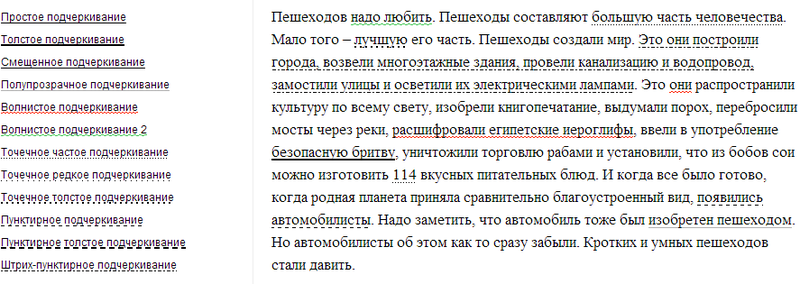
The result is a PNG generator in the data-URI on LESS.
')
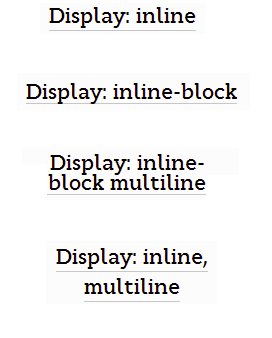 Translucent, dotted and dotted underscores are quite simply done through
Translucent, dotted and dotted underscores are quite simply done through
The interesting begins when you want to shift the line closer to the text.
You can build a view
After thinking and experimenting, I came to the conclusion that the most “clean” and convenient solution would be to put an underline pattern in the
The most logical thing was to generate PNG dynamically and insert it into the data-URI. From a question on stackoverflow, it turned out that one person had already managed to generate a GIF image in one pixel ( here ), but I must say, very straightforward and inflexible: resizing this image would be a task equivalent to rewriting the entire code.
The weekend was breaking, and I finally decided to stop frustrating with the dirty implementation of underscore links and deal with the generation of PNGs.
After several hours of studying the specifications of PNG , ZLIB Data Format and DEFLATE Data Format , as well as an example of png serialization and a small reverse engineering ( here is an example of raw png generation ), a js-class was created for working with PNG suitable for cutting into pieces in LESS .
The PNG class can generate an uncompressed PNG with an indexed color (indexed-color) or a bitmap (truecolor with alpha). Used as follows:
As it turned out, LESS is very flexible for running JS. For example, functions can be run as follows:
By moving png.js to the mix and writing the interface to it, the result is the following code:
1. Connect
You can also use the
The result: a demo repository on github .
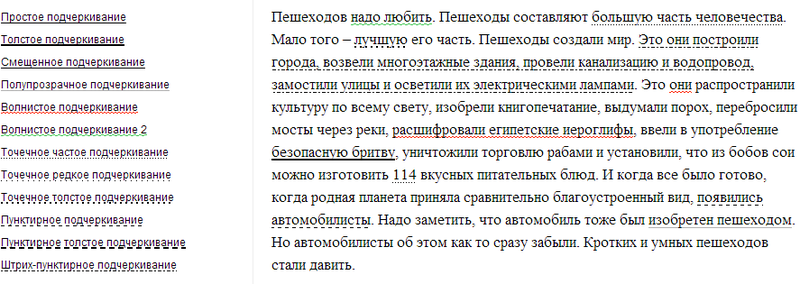
The result is a PNG generator in the data-URI on LESS.
Demo .
')
Implementation options
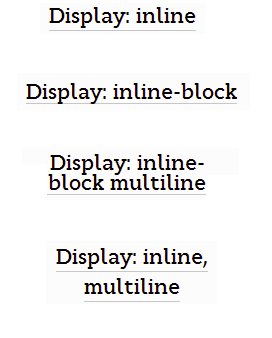 Translucent, dotted and dotted underscores are quite simply done through
Translucent, dotted and dotted underscores are quite simply done through border-bottom .The interesting begins when you want to shift the line closer to the text.
You can build a view
<a class="link"><span>Some link text here</span></a> and adjust the line-height of the span (or a ) element by setting it to display:inline-block , but then there is a problem on the multi-line text: the inline-block becomes a real block in terms of the border display (illustration on the right).After thinking and experimenting, I came to the conclusion that the most “clean” and convenient solution would be to put an underline pattern in the
background with a height equal to line-height . It remains only to understand where to get this pattern.- Generating a picture somewhere on the side and connecting it as a file is inflexible and inconvenient for development, each change will kill nerves.
- To use the PNG generator via canvas ( such as, for example ), but it is also inconvenient to develop: generate a data-URI on the side each time.
- Generating Repeating-gradient , but this is a very unreliable way, since there is a risk that the pixel underline will not fall into the pixel line, and dotted underlines will not be implemented.
The most logical thing was to generate PNG dynamically and insert it into the data-URI. From a question on stackoverflow, it turned out that one person had already managed to generate a GIF image in one pixel ( here ), but I must say, very straightforward and inflexible: resizing this image would be a task equivalent to rewriting the entire code.
The weekend was breaking, and I finally decided to stop frustrating with the dirty implementation of underscore links and deal with the generation of PNGs.
PNG.js
After several hours of studying the specifications of PNG , ZLIB Data Format and DEFLATE Data Format , as well as an example of png serialization and a small reverse engineering ( here is an example of raw png generation ), a js-class was created for working with PNG suitable for cutting into pieces in LESS .
The PNG class can generate an uncompressed PNG with an indexed color (indexed-color) or a bitmap (truecolor with alpha). Used as follows:
PNG.js usecase
<script src="png.js"></script> <script> var png = new PNG(); png.set({ width: w, height: h, chunks: { PLTE: plte, //palette string (sequence of colors, 3 bytes per color), eg "000000ffffff" ⇒ black, white tRNS: trns //transparency string (alpha-values according to the palette colors, 1 byte per value), eg "00ff" ⇒ 0, 1 }, data: data //string of color indexes (or bitmap), 1 byte per color index, eg "00010100" ⇒ black, white, white, black }) result = png.toDataURL() //⇒ data:image/png;base64,iV... </script> Running JS in LESS
As it turned out, LESS is very flexible for running JS. For example, functions can be run as follows:
@test: `function(a){ return a }`; test: `(@{test})(3)`; //test: 3 By moving png.js to the mix and writing the interface to it, the result is the following code:
painter.less
//Painting functions @text: black; @red: red; @green: green; .underline(@height: 20, @color: @text, @thickness: 1){ @patternGen: `function(h, thick){ var space = "", line = ""; //make line for (var i = 0; i < thick; i++){ line += "01" } //make space for (var i = 0; i < h - thick; i++){ space += "00" } return space + line; }`; @pattern: `(@{patternGen})(@{height}, @{thickness})`; .png(@stream: @pattern, @w: 1, @h: unit(@height), @color: @color); } .underline{ .underline(); } .underline.thick{ .underline(@thickness: 2); } .underline.offset{ } .underline.transparent{ .underline(@color: fade(@text, 30%), @thickness: 1); } .waved(@height: 20, @color: @red, @thickness: 2, @width: 4){ @patternGen: `function(h, w, thick){ var space = "", wave = ""; //make wave for (var y = 0; y < thick; y++){ for (var x = 0; x < w; x++){ if (x < w/2){ if (y < thick/2) { wave += "00" } else{ wave += "01" } } else { if (y < thick/2) { wave += "01" } else{ wave += "00" } } } } //make space for (var i = 0; i < (h - thick)*w; i++){ space += "00" } return space + wave; }`; @pattern: `(@{patternGen})(@{height}, @{width}, @{thickness})`; ptrn: @pattern; .png(@stream: @pattern, @w: unit(@width), @h: unit(@height), @color: @color); } .waved{ .waved(); } .waved.alt{ .waved(@color: @green, @thickness: 2, @width: 6); } .dotted(@height: 20, @color: @text, @width: 3, @thickness: 1){ @patternGen: `function(h, thick, w){ var space = "", line = ""; //make line for (var i = 0; i < thick; i++){ for(var x = 0; x < thick; x++){ line += "01"; } for(var x = thick; x < w; x++){ line += "00"; } } //make space for (var i = 0; i < (h - thick)*w; i++){ space += "00" } return space + line; }`; @pattern: `(@{patternGen})(@{height}, @{thickness}, @{width})`; .png(@stream: @pattern, @w: unit(@width), @h: unit(@height), @color: @color); } .dotted{ .dotted; } .dotted.rare{ .dotted(@width: 6); } .dotted.thick{ .dotted(@width: 6, @thickness: 2); } .dashed(@height: 20, @color: @text, @width: 8, @thickness: 1, @length: 4){ @patternGen: `function(h, thick, w, l){ var space = "", line = ""; //make line for (var i = 0; i < thick; i++){ for(var x = 0; x < l; x++){ line += "01"; } for(var x = l; x < w; x++){ line += "00"; } } //make space for (var i = 0; i < (h - thick)*w; i++){ space += "00" } return space + line; }`; @pattern: `(@{patternGen})(@{height}, @{thickness}, @{width}, @{length})`; .png(@stream: @pattern, @w: unit(@width), @h: unit(@height), @color: @color); } .dashed{ .dashed; } .dashed.rare{ .dashed(@width: 6); } .dashed.thick{ .dashed(@width: 10, @thickness: 2, @length: 6); } .dot-dashed(@height: 20, @color: @text, @width: 10, @thickness: 1){ @patternGen: `function(h, thick, w){ var space = "", line = ""; //make line for (var i = 0; i < thick; i++){ for(var x = 0; x < w; x++){ switch (true){ case (x > w*.75): line += "00"; break; case (x > w*.375): line += "01"; break; case (x > w*.125): line += "00"; break; default: line += "01"; } } } //make space for (var i = 0; i < (h - thick)*w; i++){ space += "00" } return space + line; }`; @pattern: `(@{patternGen})(@{height}, @{thickness}, @{width})`; .png(@stream: @pattern, @w: unit(@width), @h: unit(@height), @color: @color); } .dot-dashed{ .dot-dashed; } .dot-dashed.thick{ .dot-dashed(@width: 10, @thickness: 2); } .pattern(@height: 20, @color: @text, @width: 8, @thickness: 1, @length: 4, @pattern: ". -"){ } //Mixin that generates PNG to background .png(@stream: "0001", @w: 2, @h: 2, @color: black){ @r: red(@color); @g: green(@color); @b: blue(@color); @hexColor: rgb(red(@color),green(@color),blue(@color)); @PLTE: `"ffffff" + ("@{hexColor}").substr(1)`; //Make bytes palette: first-white, rest-passed color; @a: alpha(@color); @tRNS: `"ff" + (function(){ var a = Math.round(@{a} * 255).toString(16); return (a.length == 1 ? "0" + a : a) })()`; //png.js: https://github.com/dfcreative/graphics/blob/master/src/PNG.js @initPNG: `(function(){ /*...copy-pasted png.js: https://github.com/dfcreative/graphics/blob/master/src/PNG.js */)()`; @background: `(function(){ var png = new PNG(); png.set({ width: @{w}, height: @{h}, chunks:{ PLTE: @{PLTE}, tRNS: @{tRNS} }, data: @{stream} }) return "url(" + png.toDataURL() + ")"; })()`; background-image: ~"@{background}"; } .png{ .png(); } How to use?
1. Connect painter.less and less.js , as in the demo
<link rel="stylesheet/less" type="text/css" href="painter.less" /> <script src="less.js" type="text/javascript"></script> 2. Use classes for span elements:
<span class="underline"> </span> <span class="underline thick">c </span> <span class="underline offset"> </span> <span class="underline transparent"> </span> <span class="waved"> </span> <span class="waved alt"> 2</span> <span class="dotted"> </span> <span class="dotted rare"> </span> <span class="dotted thick"> </span> <span class="dashed"> </span> <span class="dashed thick"> </span> <span class="dot-dashed">- </span> 3. Available mixins:
.underline(@height: 20, @color: @text, @thickness: 1).waved(@height: 20, @color: @red, @thickness: 2, @width: 4).dotted(@height: 20, @color: @text, @width: 3, @thickness: 1).dashed(@height: 20, @color: @text, @width: 8, @thickness: 1, @length: 4).dot-dashed(@height: 20, @color: @text, @width: 10, @thickness: 1)
You can also use the
.png(@stream: "0001", @w: 2, @h: 2, @color: black) by sending directly a stream of bits of indexed colors.The result: a demo repository on github .
Source: https://habr.com/ru/post/181746/
All Articles