What is a FlexPod?
Many of you may have heard this word from IT news. What does this mean and why should it be interesting? I will try to answer both of these questions.
FlexPod is the architecture for the data center .
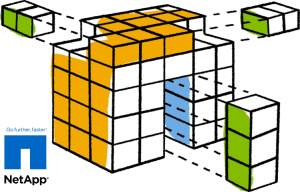
FlexPod is a proven architecture that, within the framework of a shared-use infrastructure, provides the necessary network tools, computing and data storage tools, and also supports the work of many applications and work tasks, which helps to simplify the transition to cloud computing.
There are about 60 prevalent solutions and this number will only increase.
The architecture includes the following components:
')
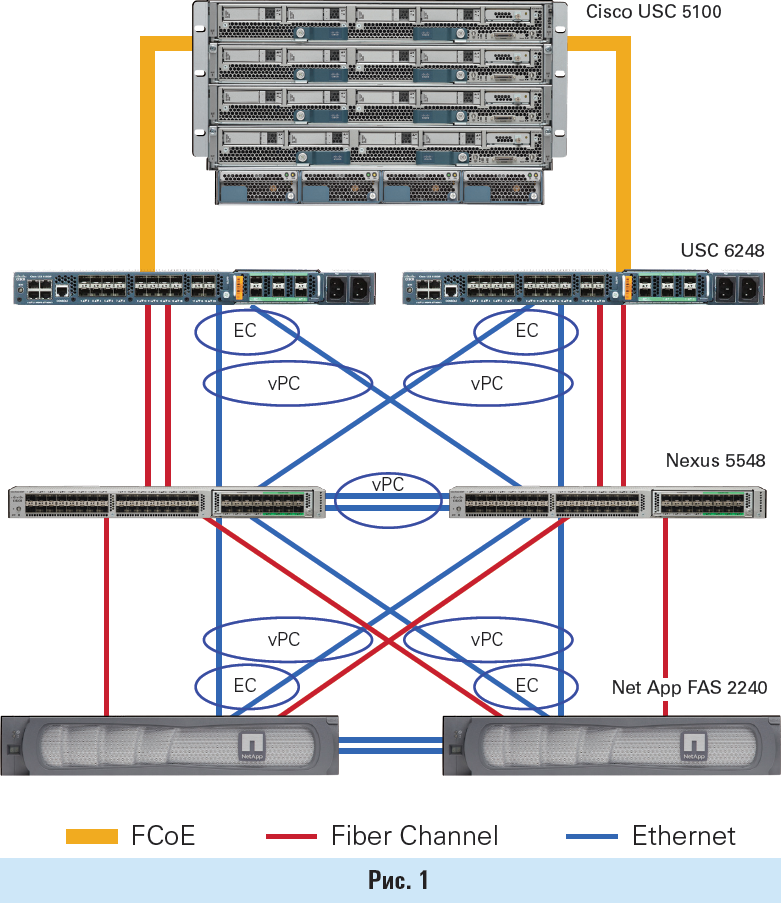
Network part : Cisco Nexus.
Computing : Cisco UCS Platform.
Storage System ( DSS ) : NetApp FAS .
Software : a number of applications (see the relevant section).
Orchestration : optional, generally intended for virtualized environments (see relevant section).
Each of the topics listed is quite complex and deep; therefore, in this article I will have to limit myself to a superficial description.
More detail in the following sections.
As a rule, consists of two Nexus 5500, which are connected with fault tolerance. Since the devices are convergent, on their base you can build both SAN and NAS networks. Connection scheme may vary slightly depending on the tasks. The most common case of the scheme is shown in the figure above.
The Cisco Unified Computer System ( UCS ) assumes control of all server-level software resources, which ensures complete application independence from FlexPod equipment. Cisco UCS fully virtualizes server hardware, network infrastructure, as well as access to storage through the use of virtual MAC and WWN addresses. In the event of a server failure, its role will be transferred to another blade module without any reconfiguration of virtual LANs or switches.
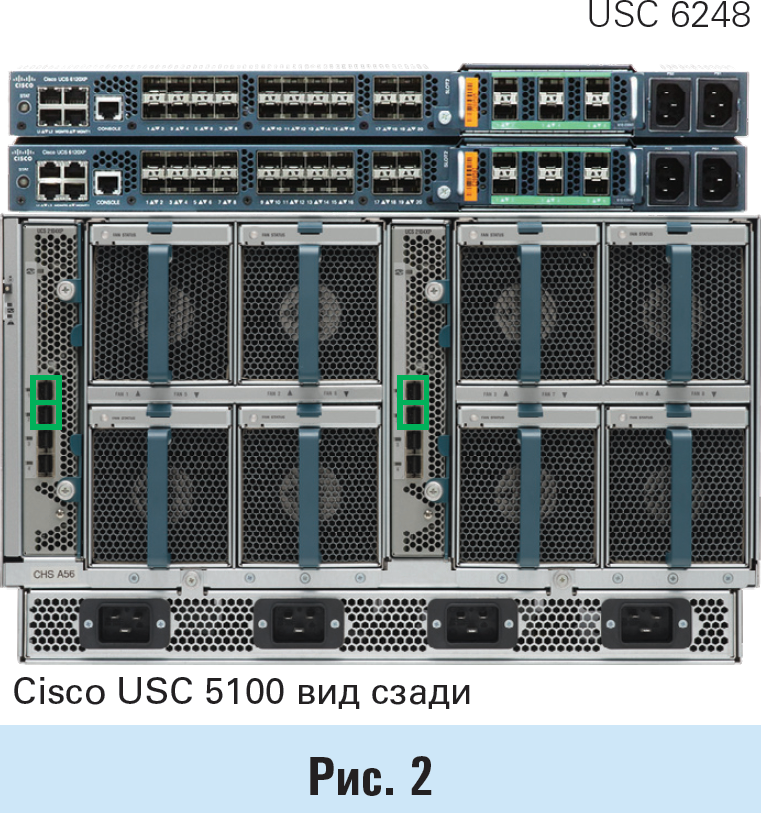
Both chassis with blade servers, rec-mount servers, and their combination can be used. Mandatory component are Cisco Fabric Interconnect ( FI ) UCS 62xx - this is essentially a manager for chassis control with blades and rec-mount servers.
To connect to FI , special FEX adapters are used; adapter ports are circled in green in the figure with the chassis. These are two boards inserted into the rear panel of each chassis, and in the case of rec-mount servers, the role of the FEX adapter is performed by the Nexus 2232 (and only that!). On one FI, you can connect, at the moment, 20 chassis (and this is a purely software limitation).
Here, the models NetApp FAS 2240, FAS 3200 and FAS 6200 series can be used. Also, the storage system must be in two controller versions - for fault tolerance (since it can be purchased as one controller). Both types of operating systems can be used for NetApp FAS storage systems: 7-Mode and Cluster-Mode . In more detail I will get acquainted with the storage systems from NetApp in a good Russian blog blog.aboutnetapp.ru .
Virtual filers (hereinafter referred to as vFiler) are a kind of virtual machines. The main resource transferred to them in management is a part of the storage space. They have a separate configuration from other vFilers and can be moved to another storage system . vFilers can be easily added to the system, deleted, or moved. In a single physical storage, you can create up to 130 virtual. There is one solution to the FlexPod architecture using this technology. MultiStore functionality is currently unique in the storage market, unparalleled, and is part of the Secure Multi-Tenancy ( SMT ) paradigm. About MultiStore'e more in Russian languages in the same blog.
This is a unique solution on the market, made to life thanks to the alliance of Cisco and NetApp. Its essence lies in the fact that having, for example, one data center , it can be divided into blocks and put under different administrative management with guaranteed security. For example, different departments of the same organization or even different organizations. Each of these customers will have its own set of physical servers, its own virtual storage system , and its network part, which it can configure itself according to its wishes and needs.
The first solution presented was FlexPod for VMware, which is now available worldwide thanks to 120 official trading partners. Along with them, solutions are already available for Microsoft Hyper-V and applications, Citrix, FlexPod with support for SAP applications in the cloud, Oracle RAC and others.
FlexPod supports many proven applications and workload types. The system can be configured in accordance with the requirements for each specific development and testing environment, virtual desktops ( VDI ), data protection and a secure multi-user environment.
The following tested working solutions and configurations are developed on the FlexPod platform for the data center . They have been tested for several thousand hours and are recommended for use as best practices.

Orchestrator - this software that automatically locates, coordinates and manages complex computer systems and services, is a unified infrastructure management console. The range of solutions from partners of the FlexPod infrastructure platform management alliance can be divided into two categories: Validated FlexPod Management Solutions, which have passed all tests and tests for a wide range of tasks in Cisco and NetApp laboratories. And not yet past.
Validated these are:
Next in line for validation:
Orchestrators can manage the computing part ( UCS ), the network part of the Cisco Nexus 5000/7000, the NetApp FAS storage system, and virtualized environments. And as it becomes clear, without virtualization, all these orchestrators lose most of the benefits.
The FlexPod architecture is a high modulus "pod-like". Each FlexPod unit of the customer can vary from the initial configuration, when the FlexPod unit is built, it can be easily changed in size according to the needs of the customer. It can be increased (by adding resources) or reduced (by deleting resources, for example, to add another unit).

The FlexPod solution can be scaled both vertically, to increase performance and disk space, or horizontally, to provide several consistent deployments.
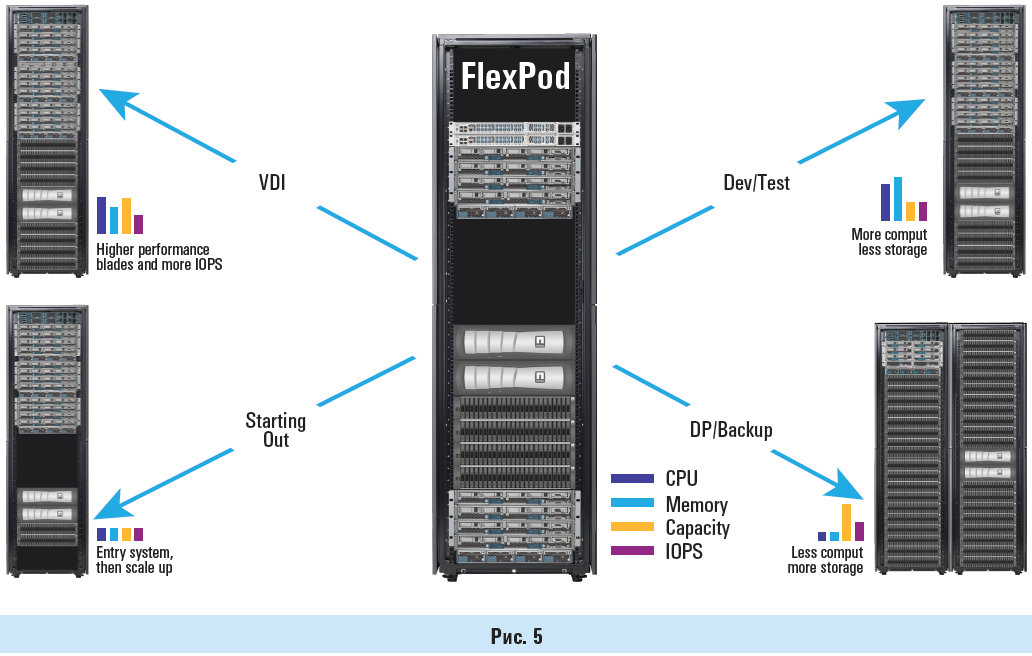
One of the features that distinguishes FlexPod from similar solutions is the ability to scale. In the case of many preconfigured solutions, you will have to incur significant costs, while the FlexPod configuration is not fixed. The reference architecture of the FlexPod serves as an optimal starting point, while simultaneously allowing you to scale various resources (computing, network, storage ) as requirements become more complex. The main components of the FlexPod designed just to the need for scaling.
The server infrastructure can be scaled by adding UCS -C, UCS -B server blades, or both. Secondary servers become part of a single UCS management domain.
If you need to exceed the limits of the initially installed storage , capacity or I / O, there are several options.
Upgrading "on the spot" when initially using the FAS 2240. The FAS 2240 chassis is converted to a standard disk shelf. After adding a NetApp FAS controller, all services will operate as before. There is no need to completely replace the system or transfer data, which requires serious efforts and time-consuming. It is known that many NetApp administrators consider this feature a great advantage.
Adding a second storage system . You can add a second NetApp storage system to your FlexPod configuration. As a second storage system, you can choose FAS 2240 or any model of medium ( FAS 3200 series) or corporate ( FAS 6200 series) class.
The equipment that supports FlexPod's unified network infrastructure is designed to support significant scalability in a basic configuration. Up to 16 rack-mounted C-series servers can be added to the two expansion modules tested in the entry-level solution. To expand the network infrastructure for even greater scaling, you can add expansion modules, interconnect switches and switches for connecting servers.
The cost and scale of the entry-level FlexPod solution is optimized for enterprises with between 100 and 1000-1500 users. The solution protects the customer's investment, giving him the opportunity to acquire only the infrastructure he really needs, and then easily and quickly build it up to the level of a large enterprise, gradually connecting all new resources to it as the needs grow and the workload increases.
The entry-level FlexPod solution for the first time included the entry-level NetApp FAS 2240 system, Cisco UCS C-series devices, Cisco Nexus 5500 switches, Cisco Nexus 2232 Fabric Extender matrix expanders and Cisco UCS 6200 Series Fabric Interconnect solutions.
The ports and bandwidth of the network infrastructure deployed using the first FlexPod configuration support up to three FlexPod installations. In other words, up to two additional FlexPod installations (a total of three installations) can be added to the infrastructure before you need to expand your network capabilities.
Cisco, NetApp and VMware have created a single support center where specialists can reproduce a particular environment, diagnose problems and quickly solve consumer issues. This further strengthens the globally collaborative round-the-clock support model, which was designed to offer consumers effective collaboration to detect and resolve potential problems associated with the FlexPod solution for VMware and secure multi-user architecture projects.
So the joint support scheme is designed to exclude the transfer of “shooter to another” and “ping-pong games” in case of problems with the client, providing end-to-end uniform support. Thus, joint support in case a client contacts one of the companies creates one “global case”, which is decided by the specialists of all the companies jointly. This allows you to serve the client from “one place”, virtually creating a single entry point. In this case, such an entry point can be any of three companies: Cisco, NetApp, or VMWare.
Buy FlexPod can be as one ready, customized and proven box. After such a purchase can only be put into operation.
Again, architectural solutions are available to everyone and everyone can put together a scheme that is debugged and tested in Cisco and NetApp laboratories. It depends on you, whether you are ready to spend time gathering and setting up or is it easier for you to buy a ready-made solution. It remains to collect and verify the finished documentation.
FlexPod, including the entry-level solution, simplifies the deployment of shared infrastructure. Components are integrated and standardized for fast, repeatable and consistent deployment. As part of the larger FlexPod reference architecture, the entry-level solution eliminates most of the uncertainties when performing the following actions:
FlexPod reduces the time required to select and deploy a new infrastructure. Once installed, new applications and services can be quickly provided based on proven configurations.
This solution has the advantages listed below.
Accelerate deployment with reduced risk. A pre-tested solution means that FlexPod can be quickly connected and launched, speeding up the deployment of applications with fewer problems. According to industry statistics - 50% faster.
Corporate opportunities at an entry-level price. The entry-level FlexPod solution uses best-in-class components and offers features that are not commonly found in other entry-level solutions. No need to sacrifice performance, scalability and efficiency.
Investment protection. The painless scalability and flexibility of the FlexPod solution extends its service life. Components can be easily reoriented according to changing needs.
Easy vertical and horizontal scaling. Unlike other turnkey solutions, the entry-level FlexPod solution can be expanded and adapted to meet increased needs.
Extensibility Unlike competitors, FlexPod can expand both horizontally and vertically. The FlexPod architecture serves as a reference, but this does not mean that you cannot deviate from it, on the contrary. Those. You can add or remove components from the system with no functional problems or loss of warranty in the case of the “Official FlexPod”. If it is necessary to deviate from the reference architecture, it is necessary to formally obtain validation, which is not a problem.
As mentioned above, there are 60 reference architectures, but you can “deviate” from them; therefore, there is no ready configuration for the FlexPod, as there are too many options. However, Cisco has some “preconfigured bundles” for the “medium” and “small” FlexPod configurations. The concepts of "big" and "small" organization for the United States and the CIS are completely different, it must be borne in mind. So it is believed that the “little FlexPod” starts with 1000 users (for example, VDI). It should also be understood that when comparing solutions, it is necessary to consider not only the “one-time price”, “cost of ownership”, but also the possibility of expansion. Also, in the case of the FlexPod, you can purchase the missing parts and software using the equipment already purchased, which in appropriate cases can play a big role.
To purchase a FlexPod, from the side of NetApp, the Complete Bundle for the FAS storage system must be fully enabled (4-hour delivery or replacement of equipment). For Cisco, this is a mandatory inclusion of SMARTNET support.
FlexPod solutions provide the customer with tremendous flexibility and freedom of choice, supporting many hypervisors and business applications. All this allows to accelerate the spread of private clouds.
Comments on errors in the text and suggestions please send to the LAN .
This text was moved to the blog of the company NetApp from another habratopik owner.
FlexPod is the architecture for the data center .
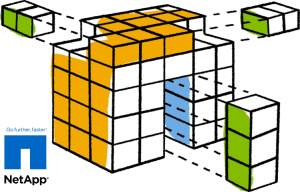
Architecture
FlexPod is a proven architecture that, within the framework of a shared-use infrastructure, provides the necessary network tools, computing and data storage tools, and also supports the work of many applications and work tasks, which helps to simplify the transition to cloud computing.
There are about 60 prevalent solutions and this number will only increase.
The architecture includes the following components:
')
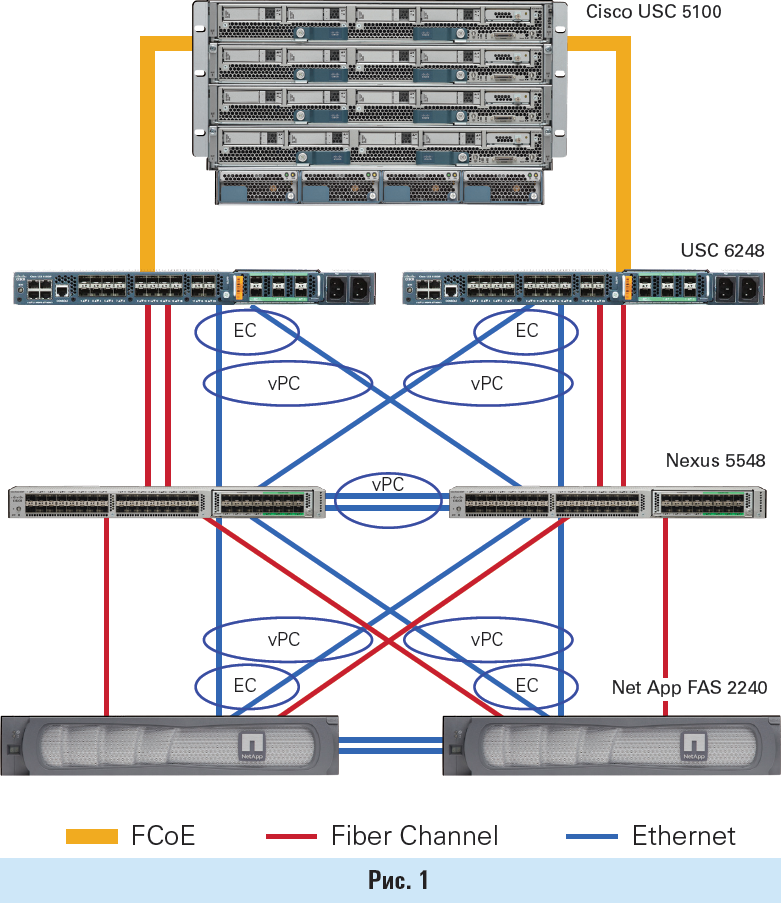
Network part : Cisco Nexus.
Computing : Cisco UCS Platform.
Storage System ( DSS ) : NetApp FAS .
Software : a number of applications (see the relevant section).
Orchestration : optional, generally intended for virtualized environments (see relevant section).
Each of the topics listed is quite complex and deep; therefore, in this article I will have to limit myself to a superficial description.
More detail in the following sections.
Network part
As a rule, consists of two Nexus 5500, which are connected with fault tolerance. Since the devices are convergent, on their base you can build both SAN and NAS networks. Connection scheme may vary slightly depending on the tasks. The most common case of the scheme is shown in the figure above.
Computational part
The Cisco Unified Computer System ( UCS ) assumes control of all server-level software resources, which ensures complete application independence from FlexPod equipment. Cisco UCS fully virtualizes server hardware, network infrastructure, as well as access to storage through the use of virtual MAC and WWN addresses. In the event of a server failure, its role will be transferred to another blade module without any reconfiguration of virtual LANs or switches.
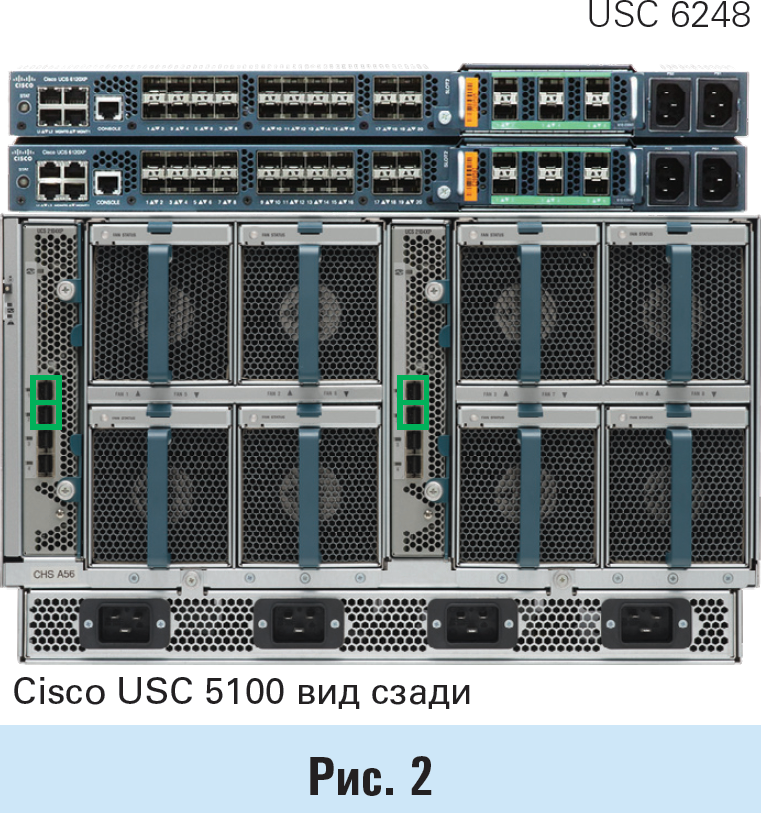
Both chassis with blade servers, rec-mount servers, and their combination can be used. Mandatory component are Cisco Fabric Interconnect ( FI ) UCS 62xx - this is essentially a manager for chassis control with blades and rec-mount servers.
To connect to FI , special FEX adapters are used; adapter ports are circled in green in the figure with the chassis. These are two boards inserted into the rear panel of each chassis, and in the case of rec-mount servers, the role of the FEX adapter is performed by the Nexus 2232 (and only that!). On one FI, you can connect, at the moment, 20 chassis (and this is a purely software limitation).
Storage system
Here, the models NetApp FAS 2240, FAS 3200 and FAS 6200 series can be used. Also, the storage system must be in two controller versions - for fault tolerance (since it can be purchased as one controller). Both types of operating systems can be used for NetApp FAS storage systems: 7-Mode and Cluster-Mode . In more detail I will get acquainted with the storage systems from NetApp in a good Russian blog blog.aboutnetapp.ru .
MultiStore
Virtual filers (hereinafter referred to as vFiler) are a kind of virtual machines. The main resource transferred to them in management is a part of the storage space. They have a separate configuration from other vFilers and can be moved to another storage system . vFilers can be easily added to the system, deleted, or moved. In a single physical storage, you can create up to 130 virtual. There is one solution to the FlexPod architecture using this technology. MultiStore functionality is currently unique in the storage market, unparalleled, and is part of the Secure Multi-Tenancy ( SMT ) paradigm. About MultiStore'e more in Russian languages in the same blog.
Secure multi-tenancy
This is a unique solution on the market, made to life thanks to the alliance of Cisco and NetApp. Its essence lies in the fact that having, for example, one data center , it can be divided into blocks and put under different administrative management with guaranteed security. For example, different departments of the same organization or even different organizations. Each of these customers will have its own set of physical servers, its own virtual storage system , and its network part, which it can configure itself according to its wishes and needs.
Software
The first solution presented was FlexPod for VMware, which is now available worldwide thanks to 120 official trading partners. Along with them, solutions are already available for Microsoft Hyper-V and applications, Citrix, FlexPod with support for SAP applications in the cloud, Oracle RAC and others.
FlexPod supports many proven applications and workload types. The system can be configured in accordance with the requirements for each specific development and testing environment, virtual desktops ( VDI ), data protection and a secure multi-user environment.
The following tested working solutions and configurations are developed on the FlexPod platform for the data center . They have been tested for several thousand hours and are recommended for use as best practices.

- The entry-level FlexPod solution is an iSCSI- based architecture designed for small and medium-sized enterprises.
- Microsoft's private cloud-based FlexPod is a pre-tested solution in which Hyper-V operates on the basis of the FlexPod architecture and Systems Center 2012.
- Microsoft's FlexPod with a private cloud environment with Citrix XenDesktop is a pre-tested solution in which Hyper-V runs on top of the FlexPod architecture from Systems Center 2012, tested for Citrix XenDesktop.
- FlexPod-based VMware vSphere is a pre-tested solution consisting of VMware vSphere, vCenter, Cisco UCS and Nexus, as well as NetApp FAS storage for virtualized environments.
- Microsoft FlexPod-based applications are pre-tested solutions based on Microsoft SharePoint 2010, Microsoft Exchange 2010, Cisco computing and networking solutions, NetApp storage systems and VMware virtualization solutions.
- FlexPod-based SAP applications are a pre-tested solution for SAP environments that provide application and data mobility, accelerating SAP lifecycle management with reliable integrated data protection across the entire stack.
- FlexPod-based Citrix XenDesktop is a flexible and secure virtual desktop infrastructure solution using leading technologies from NetApp, Cisco and Citrix. This easy-to-deploy solution is configured for almost any hypervisor.
- RedHat Enterprise Linux ( RHEL ) based on FlexPod is based on a proven solution. Added to it are the RHEL operating system, a scalable file system and flexible storage , as well as high availability.
- Secure Multi Tenancy (Secure Multi Tenancy) provides the ability to create a unique service-oriented infrastructure to minimize the need for cloud services.
- FlexPod-based Oracle RAC combines NetApp NAS , Cisco UCS and Nexus, Oracle RAC and VMware vSphere to virtualize business-critical applications.
Orchestration
Orchestrator - this software that automatically locates, coordinates and manages complex computer systems and services, is a unified infrastructure management console. The range of solutions from partners of the FlexPod infrastructure platform management alliance can be divided into two categories: Validated FlexPod Management Solutions, which have passed all tests and tests for a wide range of tasks in Cisco and NetApp laboratories. And not yet past.
Validated these are:
- CA Technologies.
- GALE Technologies.
- Cisco Cloupia can be more detailed in this habrotopik .
Next in line for validation:
- Cisco CIAC (Cisco Intelligent Automation for Cloud)
- BMC Software
Orchestrators can manage the computing part ( UCS ), the network part of the Cisco Nexus 5000/7000, the NetApp FAS storage system, and virtualized environments. And as it becomes clear, without virtualization, all these orchestrators lose most of the benefits.
Extensibility:
The FlexPod architecture is a high modulus "pod-like". Each FlexPod unit of the customer can vary from the initial configuration, when the FlexPod unit is built, it can be easily changed in size according to the needs of the customer. It can be increased (by adding resources) or reduced (by deleting resources, for example, to add another unit).

FlexPod Scaling
The FlexPod solution can be scaled both vertically, to increase performance and disk space, or horizontally, to provide several consistent deployments.
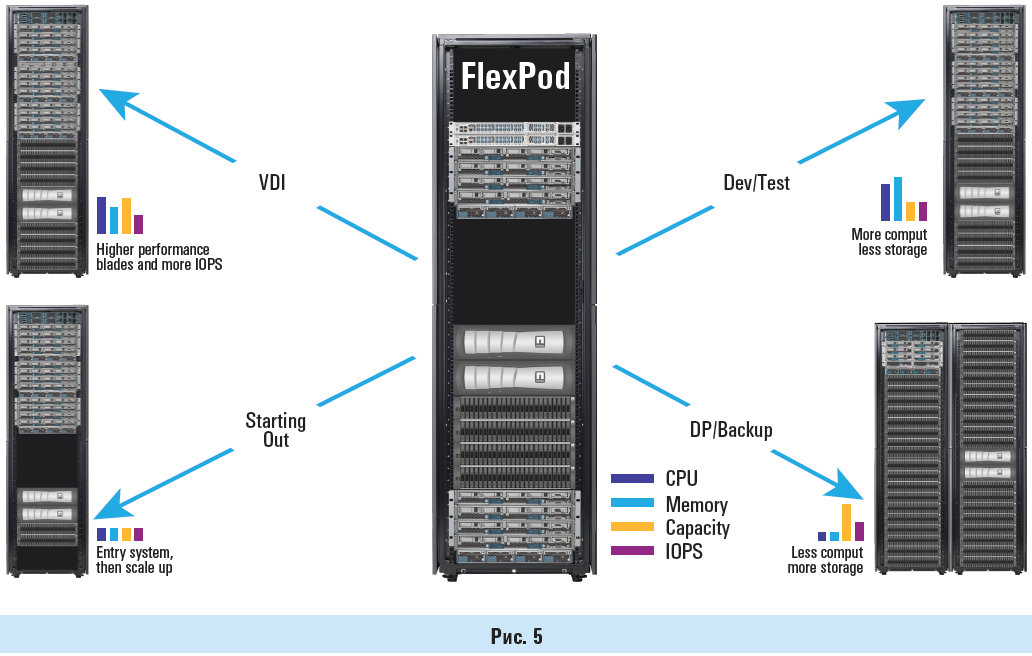
Vertical scaling
One of the features that distinguishes FlexPod from similar solutions is the ability to scale. In the case of many preconfigured solutions, you will have to incur significant costs, while the FlexPod configuration is not fixed. The reference architecture of the FlexPod serves as an optimal starting point, while simultaneously allowing you to scale various resources (computing, network, storage ) as requirements become more complex. The main components of the FlexPod designed just to the need for scaling.
Computing systems
The server infrastructure can be scaled by adding UCS -C, UCS -B server blades, or both. Secondary servers become part of a single UCS management domain.
Storage System
If you need to exceed the limits of the initially installed storage , capacity or I / O, there are several options.
Upgrading "on the spot" when initially using the FAS 2240. The FAS 2240 chassis is converted to a standard disk shelf. After adding a NetApp FAS controller, all services will operate as before. There is no need to completely replace the system or transfer data, which requires serious efforts and time-consuming. It is known that many NetApp administrators consider this feature a great advantage.
Adding a second storage system . You can add a second NetApp storage system to your FlexPod configuration. As a second storage system, you can choose FAS 2240 or any model of medium ( FAS 3200 series) or corporate ( FAS 6200 series) class.
Unified connection
The equipment that supports FlexPod's unified network infrastructure is designed to support significant scalability in a basic configuration. Up to 16 rack-mounted C-series servers can be added to the two expansion modules tested in the entry-level solution. To expand the network infrastructure for even greater scaling, you can add expansion modules, interconnect switches and switches for connecting servers.
Entry Level FlexPod Solution
The cost and scale of the entry-level FlexPod solution is optimized for enterprises with between 100 and 1000-1500 users. The solution protects the customer's investment, giving him the opportunity to acquire only the infrastructure he really needs, and then easily and quickly build it up to the level of a large enterprise, gradually connecting all new resources to it as the needs grow and the workload increases.
The entry-level FlexPod solution for the first time included the entry-level NetApp FAS 2240 system, Cisco UCS C-series devices, Cisco Nexus 5500 switches, Cisco Nexus 2232 Fabric Extender matrix expanders and Cisco UCS 6200 Series Fabric Interconnect solutions.
The ports and bandwidth of the network infrastructure deployed using the first FlexPod configuration support up to three FlexPod installations. In other words, up to two additional FlexPod installations (a total of three installations) can be added to the infrastructure before you need to expand your network capabilities.
Technical support and warranty
Joint support scheme
Cisco, NetApp and VMware have created a single support center where specialists can reproduce a particular environment, diagnose problems and quickly solve consumer issues. This further strengthens the globally collaborative round-the-clock support model, which was designed to offer consumers effective collaboration to detect and resolve potential problems associated with the FlexPod solution for VMware and secure multi-user architecture projects.
So the joint support scheme is designed to exclude the transfer of “shooter to another” and “ping-pong games” in case of problems with the client, providing end-to-end uniform support. Thus, joint support in case a client contacts one of the companies creates one “global case”, which is decided by the specialists of all the companies jointly. This allows you to serve the client from “one place”, virtually creating a single entry point. In this case, such an entry point can be any of three companies: Cisco, NetApp, or VMWare.
Order, purchase, test and commissioning
Buy FlexPod can be as one ready, customized and proven box. After such a purchase can only be put into operation.
Homemade FlexPod
Again, architectural solutions are available to everyone and everyone can put together a scheme that is debugged and tested in Cisco and NetApp laboratories. It depends on you, whether you are ready to spend time gathering and setting up or is it easier for you to buy a ready-made solution. It remains to collect and verify the finished documentation.
Benefits
FlexPod, including the entry-level solution, simplifies the deployment of shared infrastructure. Components are integrated and standardized for fast, repeatable and consistent deployment. As part of the larger FlexPod reference architecture, the entry-level solution eliminates most of the uncertainties when performing the following actions:
- the acquisition of resources;
- disk space planning and sizing;
- transition to virtualization and the cloud;
- exploitation and resource allocation.
FlexPod reduces the time required to select and deploy a new infrastructure. Once installed, new applications and services can be quickly provided based on proven configurations.
This solution has the advantages listed below.
Accelerate deployment with reduced risk. A pre-tested solution means that FlexPod can be quickly connected and launched, speeding up the deployment of applications with fewer problems. According to industry statistics - 50% faster.
Corporate opportunities at an entry-level price. The entry-level FlexPod solution uses best-in-class components and offers features that are not commonly found in other entry-level solutions. No need to sacrifice performance, scalability and efficiency.
Investment protection. The painless scalability and flexibility of the FlexPod solution extends its service life. Components can be easily reoriented according to changing needs.
Easy vertical and horizontal scaling. Unlike other turnkey solutions, the entry-level FlexPod solution can be expanded and adapted to meet increased needs.
Extensibility Unlike competitors, FlexPod can expand both horizontally and vertically. The FlexPod architecture serves as a reference, but this does not mean that you cannot deviate from it, on the contrary. Those. You can add or remove components from the system with no functional problems or loss of warranty in the case of the “Official FlexPod”. If it is necessary to deviate from the reference architecture, it is necessary to formally obtain validation, which is not a problem.
Price issue
As mentioned above, there are 60 reference architectures, but you can “deviate” from them; therefore, there is no ready configuration for the FlexPod, as there are too many options. However, Cisco has some “preconfigured bundles” for the “medium” and “small” FlexPod configurations. The concepts of "big" and "small" organization for the United States and the CIS are completely different, it must be borne in mind. So it is believed that the “little FlexPod” starts with 1000 users (for example, VDI). It should also be understood that when comparing solutions, it is necessary to consider not only the “one-time price”, “cost of ownership”, but also the possibility of expansion. Also, in the case of the FlexPod, you can purchase the missing parts and software using the equipment already purchased, which in appropriate cases can play a big role.
Licenses and technical support
To purchase a FlexPod, from the side of NetApp, the Complete Bundle for the FAS storage system must be fully enabled (4-hour delivery or replacement of equipment). For Cisco, this is a mandatory inclusion of SMARTNET support.
findings
FlexPod solutions provide the customer with tremendous flexibility and freedom of choice, supporting many hypervisors and business applications. All this allows to accelerate the spread of private clouds.
Comments on errors in the text and suggestions please send to the LAN .
This text was moved to the blog of the company NetApp from another habratopik owner.
Source: https://habr.com/ru/post/181744/
All Articles