Communication experience with CyanogenMod 10.1
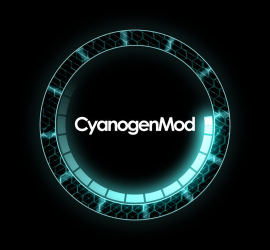
Good day, Habrovchane.
A week ago, I, like many fans of the Android operating system, stuck to the monitor screen with a favorite nexus in my hand while waiting for the Google I / O 2013 exhibition. It was expected to present a new version of the favorite operating system 4.3, but what the hell is not joking and 5.0. But the hopes and dreams of millions broke about the ego ambitions of the search giant, who ordered to wait until June 10. What to do, they sat down and waited.
But my soul of a tireless experimenter does not sit quietly without updates, and a whole month of waiting is torture, because there is nowhere to dig, everything is studied and uninteresting. What to do? And then a crazy idea occurred to me: would it be possible for me to supply CyanogenMod? And I decided to deliver.
Assembly
First of all, the question arose - with such an abundance of assemblies, what to put? Indeed, in the presence and stable, and experimental, and night, and pre-release, in general, it is rubbish. Then I had to choose by experience.
At first, it goes without saying, I really want to install the Stable version, because it is the most stable and in general. But she had a huge minus, minus as much as a whole decimal place - the Android version was 4.1 in it, when I had 4.2 for a long time. This means that the option was rejected automatically, and searches on the cyanogen site issued a CyanogenMod 10.1 Experimental assembly with version Android 4.2.2. I did not want to try night assemblies, the firmware was downloaded and my nexus and I started an operation.
Installing the firmware is easy for a person who has ever encountered this. In the presence of root-rights and stitched recovery, this business takes less than a minute, which is undoubtedly a plus. Thus, having spent the minimum amount of time, I saw on the included phone a magnificent cyanogen screensaver (it is depicted in the cap).
Acquaintance
As soon as the phone turned on, I looked at the desktop with a blank look. Compared to the previous version of my firmware, nothing has changed much! I did not bother to look at the screenshots before the firmware, fully relying on the recommendations of friends and other users from the vast network, so the first thought was “did I even ask anything?” But my doubts quickly dissipated as soon as I entered the settings and looked at their abundance. Deciding to return to them later, I restored the backup of all user data and installed Google Apps (for those who do not know, the company prohibits the installation of the Play Market and other applications in third-party firmware). Then again looked at the desktop.
')

If we assume that ABSOLUTELY ANY settings are available, what do you want to change? That's right, unfairly taken place at the screen under the control buttons. So, let's start with this.
Screen
We climb in the settings. To be honest, with all the abundance of them, they are extremely ineptly grouped. Tell me, why display a separate “system” item for changing buttons (navigation bar) and status bar, if such settings are in the “main screen” menu?
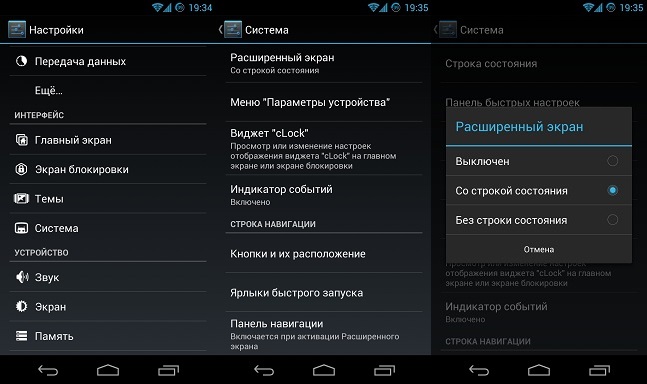

Anyway. We remove the buttons, we remove the status bar ... And what do we see? And we see a HUGE (unaccustomed) screen, on which there is absolutely no way to control (there are no physical buttons).
And here we are come to the rescue by a software solution called the “navigation bar”. And this is truly a convenient thing for navigation with huge (well, such is the tradition of the CM) personalization capabilities. Called by a slide from the edge.
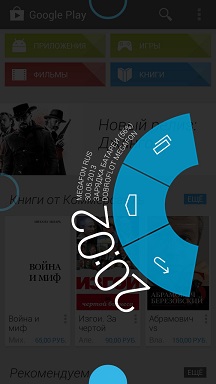
In addition, there is an opportunity to change the location (below, left, right, above, or even all at once). And to change the location of the panel, it is not necessary to constantly climb into the settings, it’s enough to hold your finger up during the call of the buttons and move it to the right edge.
UPD. During the demonstration of the extended screen, I removed the status bar. To whom it is not needed - turn it off, well, I will return it, as we will need it later.
Status bar
When I used pure Android, I was somewhat embarrassed by the limited functionality of the switches - even though a separate tab was selected for them in the status bar, there was no possibility of customization, and a rather miserable usability. For example, in order to turn off Wi-Fi, you had to hold the button, and with a normal press, the wireless settings menu was called up. However, a lot has been said on this subject, I will not repeat it.

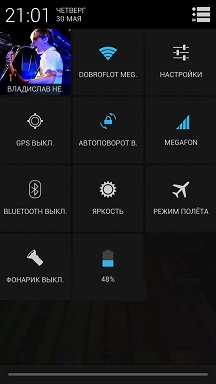
In the CM, of course, this matter was not spared. Now you can control the switches in the tab, and even in the standard notification line. Where to go for this, I think you guessed it - in the settings. By the way, “quick settings” can be called if you pull the right edge, and the status bar - the left one. And this is also customizable.
There are also settings: show the clock, control the battery style, signal style, brightness (slide on the status bar), and the notification counter.
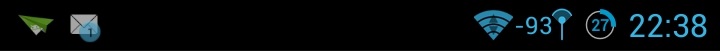
Other settings
In fact, I was going to describe only the general impressions of the firmware (I’ll return to them below), but it turned out that the screen and status bar settings were very important for me, and I wanted to describe them in detail. But other settings cannot be avoided either, most of them (but in the old version of the CM) are described here , but I’ll go over them superficially:
- Main menu / main screen: transition effect, position of the paging indicator, settings for icons, signatures, presence of a search bar, hiding applications
- Lock screen: security, background, widgets, shortcuts
- Event indicator: color adjustment, flicker frequency, application assignment
- Sound settings: almost standard, but there are several tweaks, for them there is a special application
- Color options: useful for users of Amoled screens, but others will be interested
- Control of the processor: the task of maximum frequencies for video and standard processors, as well as other performance settings
- well, and other stuff
In general, I have not seen great opportunities for customization in any other firmware, which is famous for this CyanogenMod.
Overall impression
Honestly, some time after installing the firmware, there were slowdowns, but I write it off because I limited the processor to save power (which, by the way, the developers do not advise doing), and that the assembly is experimental, respectively, dopilena
And this is the only minus in my humble opinion. Everything else is a plus: pure Android, stable updates, performance, a huge pile of settings - in general, I liked the firmware a lot. And when 4.3, and then 5.0 comes out, I will first install them for a couple of days, and then I will return to CyanogenMod, which has already become native, especially since new builds with new versions appear almost immediately. So, if you had fluctuations about the installation - put. Definitely. I said everything.
UPD. Sorry, did not specify the phone model. Samsung Galaxy Nexus, but did not consider it necessary to indicate, as I tried on other phones, for example Samsung Galaxy S3.
UPD2. About the battery life. It definitely declined, but my phone didn’t work for a very long time, so I didn’t notice much. When put on C3, it became noticeable. But, again, I repeat - there are many different settings, if you limit the performance, then, in general, it is tolerable.
UPD3. The stable version for galaxy nexus has been released, the flight is excellent, there are no lags and brakes, the battery holds up well.
Source: https://habr.com/ru/post/181594/
All Articles