LG IPS277 - 27 inch home with FullHD
Good day to all! Raise the hand of those who have a 27-inch monitor at home? :) Something a little hands down. Twenty-seven inch long descended from the professional and semi-professional segments into the home, without losing the basic consumer qualities. All models can be divided into two large groups - 27 "FullHD and 27" WQHD / WQXGA. The main difference is the resolution of the matrix. In the first case, we have the classic 1920x1080, in the second - 2560x1440 / 1600. The second group of monitors requires decent hardware power to work with such a resolution, so we will look at it some other time. But about 27 "FullHD monitor will tell today.

The model considered today is called the LG IPS277L, and its characteristics are as follows:
')
A simple and solid set of features and interfaces: available as the old type of connection (which, despite all its limitations, is still alive), and modern HDMI, which will allow you to connect your favorite ultrabook or desktop.
The design of the monitor is not its main characteristic, but we just cannot say a few words about it.

Neat body, creating the illusion of a complete lack of a frame in the off state, matte front panel, simple and reliable stand, almost completely eliminating the arbitrary movement of the display surface.
All interface connectors are on the back side:

The power supply is external, so you can hide it where it will be invisible, and only three small cables to the monitor - power, main video signal and MHL.
The IPS277 model has an LM270 AH-IPS matrix with LED backlight. About the resolution of the matrix and other characteristics written a little higher, we will move on to the most interesting: to the fact that it is written about real users and online publications, in detail comparing it with similar solutions from other manufacturers.
The tests, which were excellent in their completeness, were performed by Overclockers.ru test labs, there were several detailed reviews in foreign sources, in addition, the monitor also has a “younger brother” - the IPS237 model, which differs only in the display diagonal - the matrix and other elements are produced according to the same the technology itself on similar equipment, so that some of the materials on the 23-inch “brother” can be safely applied to the older model, making the appropriate amendments.
LG IPS277L is designed for use in the "amateur" sphere: home processing of photos and video, using as an external monitor for a powerful laptop with not the most outstanding screen (the market is full of 15 "models with good performance and a disgusting display on a TN matrix with resolution 1376x768), or using the monitor as a “game”, it is absolutely unimportant what the signal source will be: a game console or a powerful PC. It is this juke-case that dictates most of the engineering solutions that can be found in this th model: the use of HDMI and VGA-interfaces, the resolution of 1920x1080 pixels, factory color calibration and color coverage of 90 +% of sRGB space.
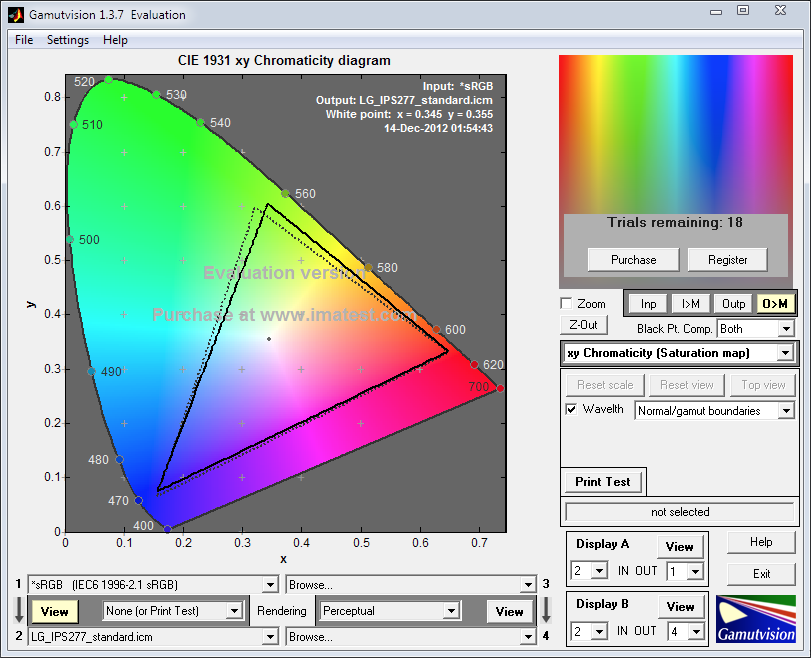
Tests have shown that factory calibration yields a sRGB match of ˜91% and an expanded AdobeRGB color space of ˜65%. The best performance in the classroom!
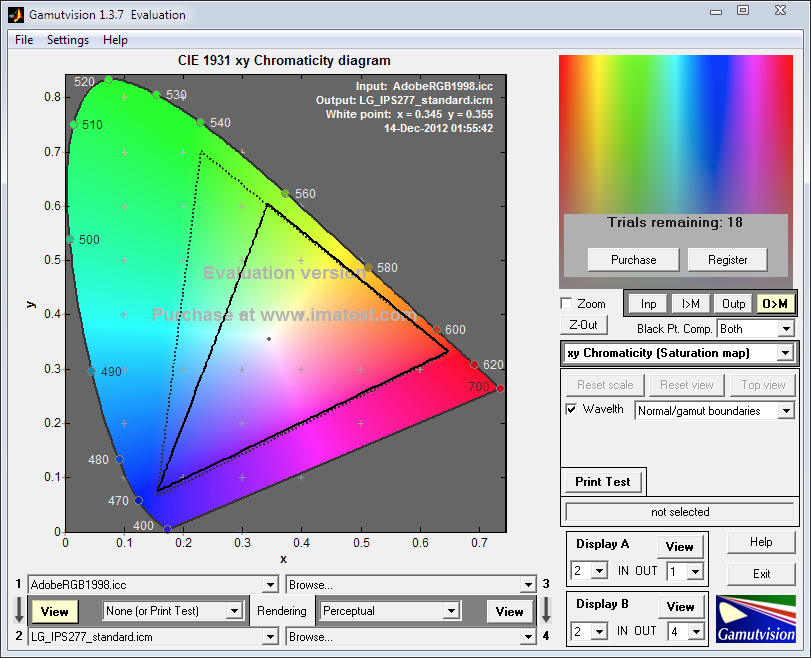
With a standard “working” brightness of 100 nits, the measured contrast was at or above that stated in the official specifications - from 1000: 1 to 1100: 1.
If you have the desire, the colorimeter, the spectrophotometer and the corresponding knowledge of how to use all this tasty equipment, the monitor can be quite successfully adapted to a more serious work with graphics: after some simple manipulations, the LG IPS277L easily receives the UGRA certificate.
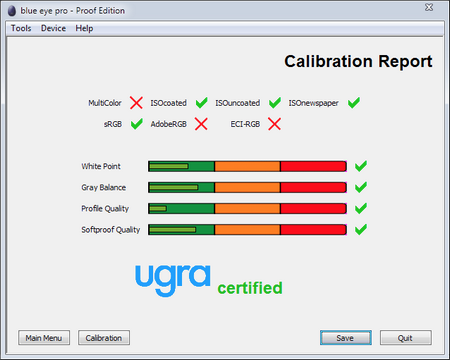
Why do you need calibration if the monitor has already been calibrated out of the box? If you do not know, then, most likely, you will not need it. In fact, the factory calibration is performed one for the whole batch, and each of the copies has its own characteristics and “soul”, so if you seriously decide to do the graphics, you can’t do without the thinnest tweaking of each specific instance, and photographers and printers customize every monitor, no matter how cool and professional it is. This model does not belong to the professional segment, but it is capable of producing a good picture and can be used in amateur photo processing, video, graphics and printing.
The model and fans of computer games and movies in native resolution will not disappoint: the high response speed of the matrix, coupled with low latency (the so-called input lag) when displaying the picture on the display, will allow headshots in network shooters without any problems, and a large screen diagonal + Classic 1080p resolution will help you to immerse yourself in computer battles, without being distracted by the world around.
Viewing angles are also fully consistent with industry standards for IPS-matrices:
Thanks for the video Overclocers.ru
Of course, there are models with a resolution of 2560x1440, which allow displaying more information with the same diagonal, but supporting such a resolution requires connecting via dual-channel DVI-D or DisplayPort, and most of the content still comes out in the 1920x1080 format, and the game makers sharpen their offspring are exactly on the excellent work with this resolution: a further increase does not give a tangible increase in the quality of the picture (especially if you use antialiasing and texture filtering), but significantly increases the requirements for the hardware hour ti computer. Consoles (and the overwhelming majority of laptops) do not have this resolution at all: either there are no corresponding output ports, or there are not enough hardware capabilities to display WQHD-pictures without problems.
The model has the best in class performance "out of the box." Excellent performance in color gamut, contrast, brightness and white balance, plus a special matte finish, allowing you to at least completely get rid of the crystal effect, then at least minimize its effect. It is possible, after spending a couple of sleepless nights calibrating the image and trying to get into perfect colors, and you can get the best performance on any of the other models, but the figures will differ by so little that they will remain at the level of inaccuracy or placebo effect. Geeks and people who are fond of computer graphics have no particular questions on this subject, especially considering the fact that most budget IPS monitors (other vendors) contain e-IPS or AH-IPS matrixes produced by LG Electronics.
The disadvantages of this model are a direct continuation of the advantages and flow from the very technology of production of such LCD panels. The glow effect has not gone away; you can completely achieve its absence, perhaps, only by switching to a managed OLED backlight or directly to an OLED matrix of displays, and this is a completely different technology. For a 27 "resolution, 1920x1080 gives a fairly large point size, but at the same time it allows you to work with text and view 1-to-1 video without loading the processor and video adapter with extra work on resizing pictures on the fly. In addition, not all signal sources support higher resolution than 1080p, and what is fraught with displaying a non-native resolution signal on the LCD matrix is well known to everyone. Even the reduced resolution (1440x900) on the retina screens WITHOUT smoothing produces a disgusting picture quality of on systems other than Mac OS X is not yet available. The game of the current generation of consoles and not available at all the output image is higher resolution.
The lack of DVI-D and VESA mounts for the wall bracket is compensated by two HMDIs and a solid stand.

Specs
The model considered today is called the LG IPS277L, and its characteristics are as follows:
| Display | 27 ", matte finish, AH-IPS |
| Resolution | 1920x1080p |
| Response time | 5 ms GtG, 14 ms ISO |
| Brightness | 250 cd / m 2 |
| Interfaces | VGA (D-sub), 2xHDMI, MHL support |
| Backlight | LED Matrix |
')
A simple and solid set of features and interfaces: available as the old type of connection (which, despite all its limitations, is still alive), and modern HDMI, which will allow you to connect your favorite ultrabook or desktop.
Design
The design of the monitor is not its main characteristic, but we just cannot say a few words about it.

Neat body, creating the illusion of a complete lack of a frame in the off state, matte front panel, simple and reliable stand, almost completely eliminating the arbitrary movement of the display surface.
All interface connectors are on the back side:

The power supply is external, so you can hide it where it will be invisible, and only three small cables to the monitor - power, main video signal and MHL.
Opportunities
The IPS277 model has an LM270 AH-IPS matrix with LED backlight. About the resolution of the matrix and other characteristics written a little higher, we will move on to the most interesting: to the fact that it is written about real users and online publications, in detail comparing it with similar solutions from other manufacturers.
The tests, which were excellent in their completeness, were performed by Overclockers.ru test labs, there were several detailed reviews in foreign sources, in addition, the monitor also has a “younger brother” - the IPS237 model, which differs only in the display diagonal - the matrix and other elements are produced according to the same the technology itself on similar equipment, so that some of the materials on the 23-inch “brother” can be safely applied to the older model, making the appropriate amendments.
LG IPS277L is designed for use in the "amateur" sphere: home processing of photos and video, using as an external monitor for a powerful laptop with not the most outstanding screen (the market is full of 15 "models with good performance and a disgusting display on a TN matrix with resolution 1376x768), or using the monitor as a “game”, it is absolutely unimportant what the signal source will be: a game console or a powerful PC. It is this juke-case that dictates most of the engineering solutions that can be found in this th model: the use of HDMI and VGA-interfaces, the resolution of 1920x1080 pixels, factory color calibration and color coverage of 90 +% of sRGB space.
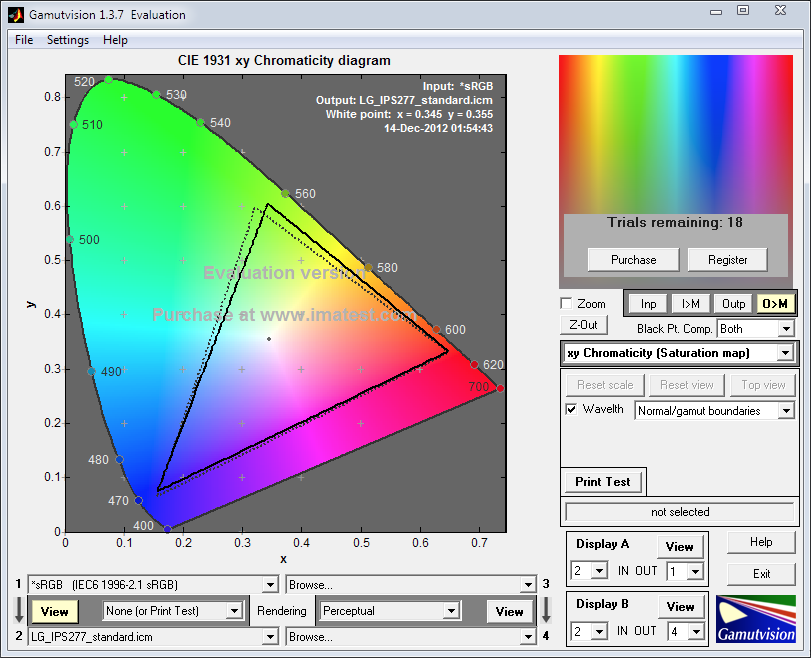
Tests have shown that factory calibration yields a sRGB match of ˜91% and an expanded AdobeRGB color space of ˜65%. The best performance in the classroom!
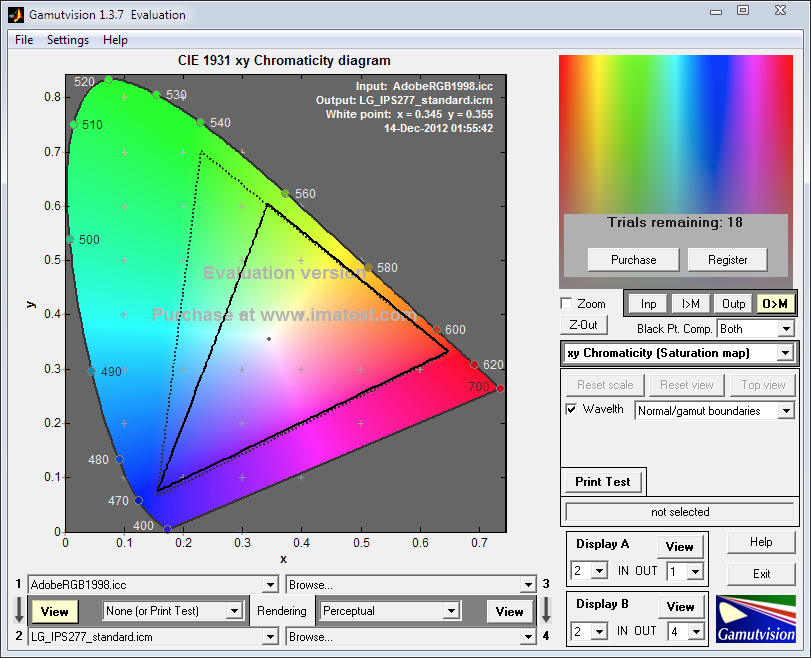
With a standard “working” brightness of 100 nits, the measured contrast was at or above that stated in the official specifications - from 1000: 1 to 1100: 1.
If you have the desire, the colorimeter, the spectrophotometer and the corresponding knowledge of how to use all this tasty equipment, the monitor can be quite successfully adapted to a more serious work with graphics: after some simple manipulations, the LG IPS277L easily receives the UGRA certificate.
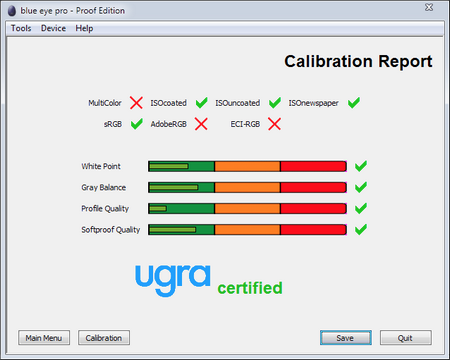
Why do you need calibration if the monitor has already been calibrated out of the box? If you do not know, then, most likely, you will not need it. In fact, the factory calibration is performed one for the whole batch, and each of the copies has its own characteristics and “soul”, so if you seriously decide to do the graphics, you can’t do without the thinnest tweaking of each specific instance, and photographers and printers customize every monitor, no matter how cool and professional it is. This model does not belong to the professional segment, but it is capable of producing a good picture and can be used in amateur photo processing, video, graphics and printing.
The model and fans of computer games and movies in native resolution will not disappoint: the high response speed of the matrix, coupled with low latency (the so-called input lag) when displaying the picture on the display, will allow headshots in network shooters without any problems, and a large screen diagonal + Classic 1080p resolution will help you to immerse yourself in computer battles, without being distracted by the world around.
Viewing angles are also fully consistent with industry standards for IPS-matrices:
Thanks for the video Overclocers.ru
Of course, there are models with a resolution of 2560x1440, which allow displaying more information with the same diagonal, but supporting such a resolution requires connecting via dual-channel DVI-D or DisplayPort, and most of the content still comes out in the 1920x1080 format, and the game makers sharpen their offspring are exactly on the excellent work with this resolution: a further increase does not give a tangible increase in the quality of the picture (especially if you use antialiasing and texture filtering), but significantly increases the requirements for the hardware hour ti computer. Consoles (and the overwhelming majority of laptops) do not have this resolution at all: either there are no corresponding output ports, or there are not enough hardware capabilities to display WQHD-pictures without problems.
Conclusion
The model has the best in class performance "out of the box." Excellent performance in color gamut, contrast, brightness and white balance, plus a special matte finish, allowing you to at least completely get rid of the crystal effect, then at least minimize its effect. It is possible, after spending a couple of sleepless nights calibrating the image and trying to get into perfect colors, and you can get the best performance on any of the other models, but the figures will differ by so little that they will remain at the level of inaccuracy or placebo effect. Geeks and people who are fond of computer graphics have no particular questions on this subject, especially considering the fact that most budget IPS monitors (other vendors) contain e-IPS or AH-IPS matrixes produced by LG Electronics.
The disadvantages of this model are a direct continuation of the advantages and flow from the very technology of production of such LCD panels. The glow effect has not gone away; you can completely achieve its absence, perhaps, only by switching to a managed OLED backlight or directly to an OLED matrix of displays, and this is a completely different technology. For a 27 "resolution, 1920x1080 gives a fairly large point size, but at the same time it allows you to work with text and view 1-to-1 video without loading the processor and video adapter with extra work on resizing pictures on the fly. In addition, not all signal sources support higher resolution than 1080p, and what is fraught with displaying a non-native resolution signal on the LCD matrix is well known to everyone. Even the reduced resolution (1440x900) on the retina screens WITHOUT smoothing produces a disgusting picture quality of on systems other than Mac OS X is not yet available. The game of the current generation of consoles and not available at all the output image is higher resolution.
The lack of DVI-D and VESA mounts for the wall bracket is compensated by two HMDIs and a solid stand.
Source: https://habr.com/ru/post/181324/
All Articles