Work with structured data in Google
Level of training webmaster: any
If Google recognizes content on your site as structured data, it will be able to display more useful information about it. For example, if your page is devoted to product or event descriptions, recipes, reviews, and other similar materials, our algorithms can improve search results with the help of advanced web page descriptions . Information about your site can also be displayed on the knowledge network or in Google Now tips, attracting potential customers.
Today we present you two new items. The first is the seven types of structured data in Marker that were not previously supported, and the second is a tool called the “Structured Data Markup Wizard”.
Marker maintains sites about products and companies, as well as reviews and much more.
The marker was launched in December 2012 and entered the Russian market in February 2013 . This is a simple tool for submitting to Google a structured data template for events . The marker is convenient because it does not require changing the HTML code on the site. Now it allows you to tag and other content on products , local companies , articles , applications , movies , restaurants and TV shows .
')
To get started with Marker, go to Webmaster Tools , select your site, click on the “Optimize” link on the left, and then launch Marker. You will need to enter the URL of one of the typical pages on your site (for example, with a description of the product or event) and mark the data with the mouse.
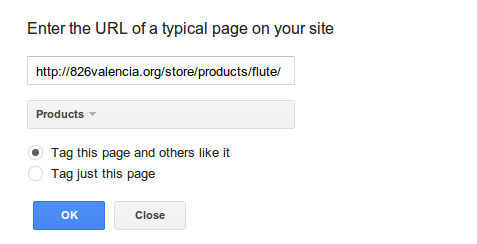
The layout of one page takes about 5 minutes, and creating a template for multiple identical pages takes about 15 minutes. When everything is ready, you can check whether our system recognizes your structured data. If no errors are found, the results can be sent to Google. After a while, we will re-scan your site and begin to show users additional information (such as prices, reviews and ratings) directly in the search results.
New: Structured Data Layout Wizard
The marker allows you to quickly transfer structured data from your site to Google without changing HTML. However, it is better to add markup directly to the page code so that any search engines can recognize it. The structured data layout wizard was created to simplify this task for site owners.
As in the case of Marker, you first need to provide a sample web page (URL or HTML source code) and mark it with the mouse. When you are done, the wizard will generate HTML code with microdata. It can be downloaded and used as a model for embedding structured data on a website.
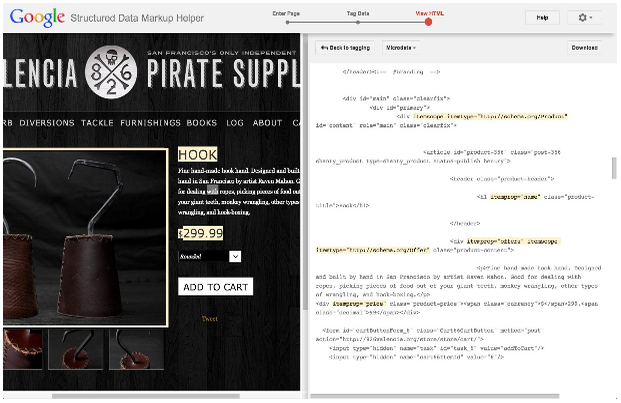
The markup wizard supports various types of data, including those recognized by Marker, as well as several options suitable for embedding structured data in Gmail . It will be helpful to read additional information on schema.org .
We hope that these two tools will help you use structured data and optimize search results for your site. If you have questions or want to share your opinion, join the participants of our forum .
Source: https://habr.com/ru/post/181303/
All Articles