Replacing the standard and installing the second hard drive in MAC mini 2012
MAC mini is quite a productive computer and for the first six months after the purchase I was completely satisfied with it, but still, over time, I wanted more from this device. Replacing the processor on MAC mini 2012 is not possible, all that is subject to upgrade is RAM and hard disk. On the second talk in more detail.
If you are going to replace your native HDD with a more capacious or faster one, you will need an external hard drive to which you will need to create an OS X backup and a set of screwdrivers. I will not describe in detail the process of transferring the OS from the hard drive to the hard drive. The Internet is full of details about this process. If you want to install a new OS on a new hard drive, you can do this as follows, connect a new drive via USB SATA adapter to MAC, select system overload and hold the Command (⌘) and R key combination. After a while, the “OS X Utilities” window will appear .
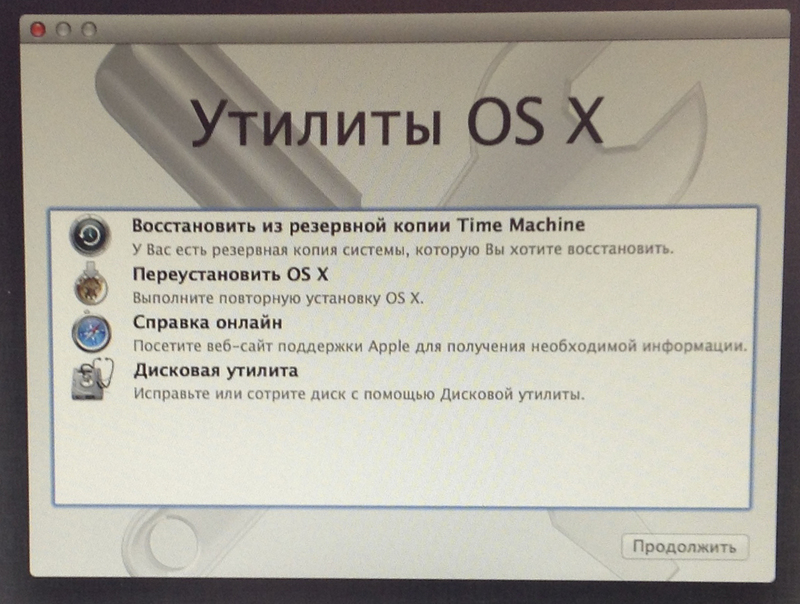
')
Choosing "Disk Utility", we format the new disk as "MAC OS Extended (journal)". After that, select "Reinstall OS X". Using a simple and clear interface, we install the OS on a new hard drive. I used a SATA USB 2.0 adapter, the installation process took less than an hour.
After the new disc is installed in a regular place. Replacing the hard drive does not require complete disassembly, it is enough to remove the cooling fan, wi-fi antenna and plastic panel pressing the SATA cable connector to the motherboard.
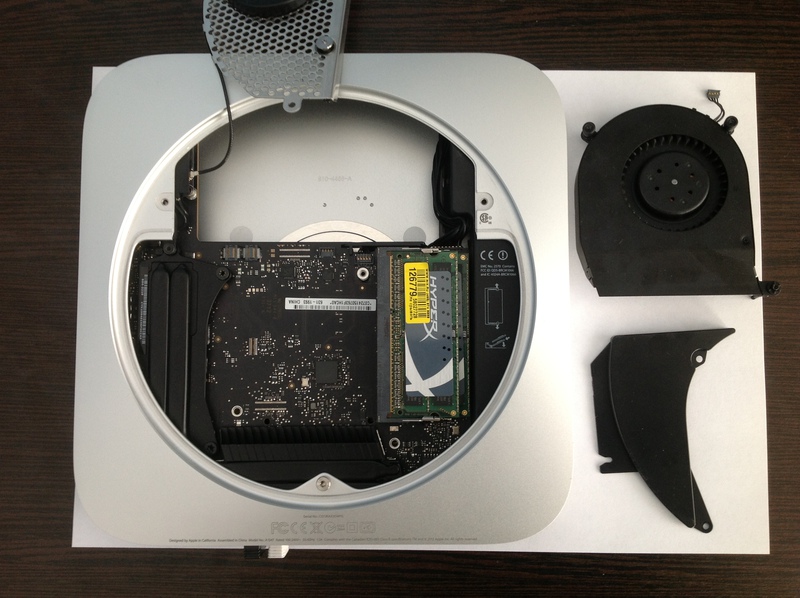
Rearrange the cable and guide screws.

The loop can be easily removed from the disk, so I secured it with a piece of scotch.
When reassembling, it can be difficult to hit the guide screws in the housing bores.

Having suffered a bit, I found a solution to this problem.

It's pretty simple, insert a screwdriver into the mounting hole of the hard drive and get the opportunity to freely manipulate it. After this, the process of falling into the mounting bores of the case is not difficult.

After installation, we assemble in the reverse order.
We load the MAC and after the standard settings of the new system we can fully use the computer already with the new hard drive.
MAC mini 2012 has three basic configurations. I will not, it goes into the details of the differences, I’ll dwell only on one point, the Server version has two physical hard disks, and not one like the others. But the owners of the usual MAC mini also have the opportunity to install a second HDD or SSD. To install, you need a set of screwdrivers and an original SATA cable. This loop, unfortunately, is quite difficult to buy, besides the price is unreasonably high. For example, in Moscow you can buy it for 2 500r - 3 500r. You can go more long and unreliable way by ordering a cable on eBay, there the cost will be around 1,000 rubles. I also came across the website of the American company OWC where you can also order this cable for $ 34.99 + delivery, this page interested me not with the price, but with the presence of a detailed video on installing a second hard drive.
As a rule, the SATA cable is sold complete with four damping spacers, two guides and two retaining screws for fastening the hard drive. Also, a bracket is usually included in the kit for removing the motherboard, a plastic spatula for unplugging the plugs, by the way, a very convenient thing, and sometimes a set of screwdrivers.
Of all the above purchase options, I chose eBay. The easiest way to search for a cable is to indicate its number :) Having paid a total of $ 1,000, and after waiting for about two and a half months, I received a package from a Chinese seller, here’s its contents:
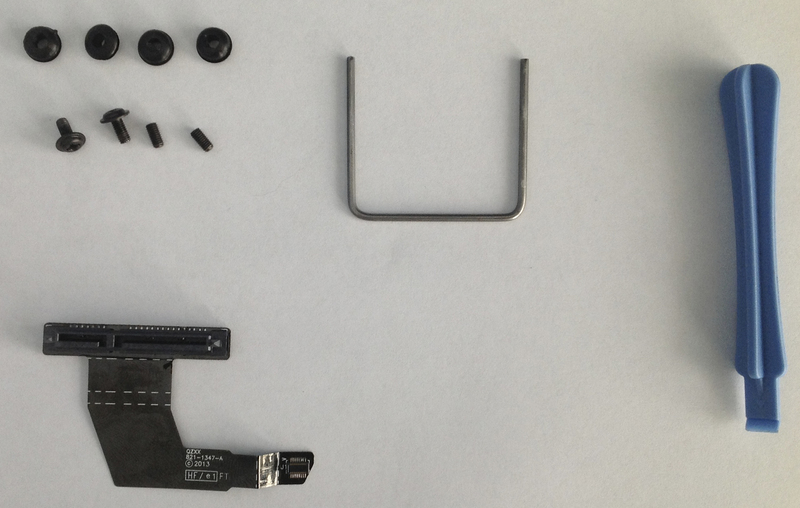
Guided by the video clip OWC , the installation was quick, without any problems.
After loading the computer, I noted with dismay that the second disk did not work. After that, “dancing with a tambourine” began, checked the performance of the hard drives separately on another computer, swapped loops (this is possible only with a partially disassembled poppy due to the different configuration of SATA loops). As a result, it became clear that the acquired cable was defective.
After the dialing of the two plumes with a multimeter, the following pinout turned out:

Pinout of the original SATA cable:
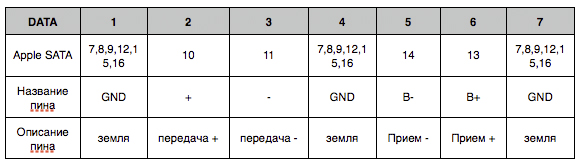
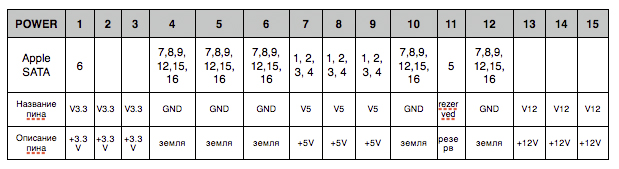
Pinout Chinese SATA-loop:
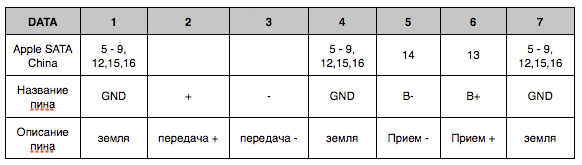

The train turned out to be simply defective, four lines did not ring, some of the conclusions were shorted to the ground.
After a long process of exchanging defective goods, which lasted for another couple of months, I received a new loop, which I immediately checked and then installed on MAC. After loading the computer, the new hard drive was formatted using OS X disk utility and continued its work without any complaints.
Replacing the hard drive.
If you are going to replace your native HDD with a more capacious or faster one, you will need an external hard drive to which you will need to create an OS X backup and a set of screwdrivers. I will not describe in detail the process of transferring the OS from the hard drive to the hard drive. The Internet is full of details about this process. If you want to install a new OS on a new hard drive, you can do this as follows, connect a new drive via USB SATA adapter to MAC, select system overload and hold the Command (⌘) and R key combination. After a while, the “OS X Utilities” window will appear .
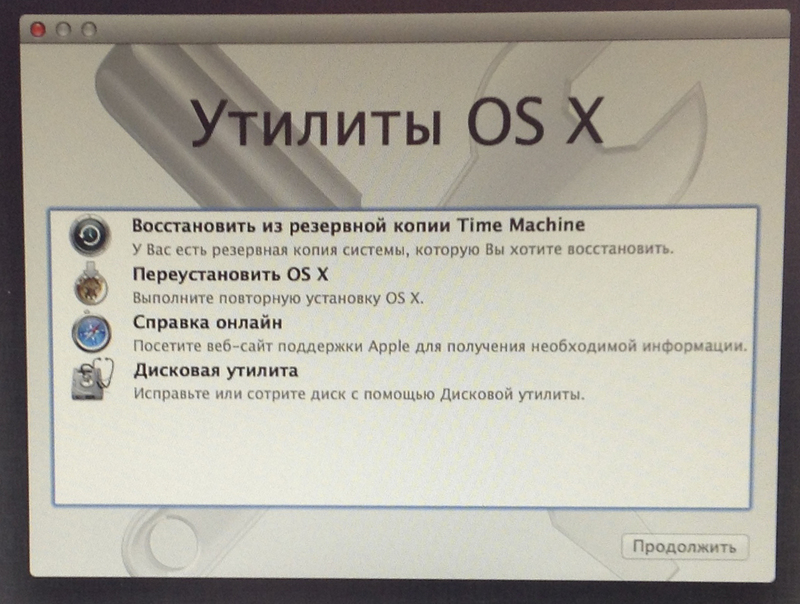
')
Choosing "Disk Utility", we format the new disk as "MAC OS Extended (journal)". After that, select "Reinstall OS X". Using a simple and clear interface, we install the OS on a new hard drive. I used a SATA USB 2.0 adapter, the installation process took less than an hour.
After the new disc is installed in a regular place. Replacing the hard drive does not require complete disassembly, it is enough to remove the cooling fan, wi-fi antenna and plastic panel pressing the SATA cable connector to the motherboard.
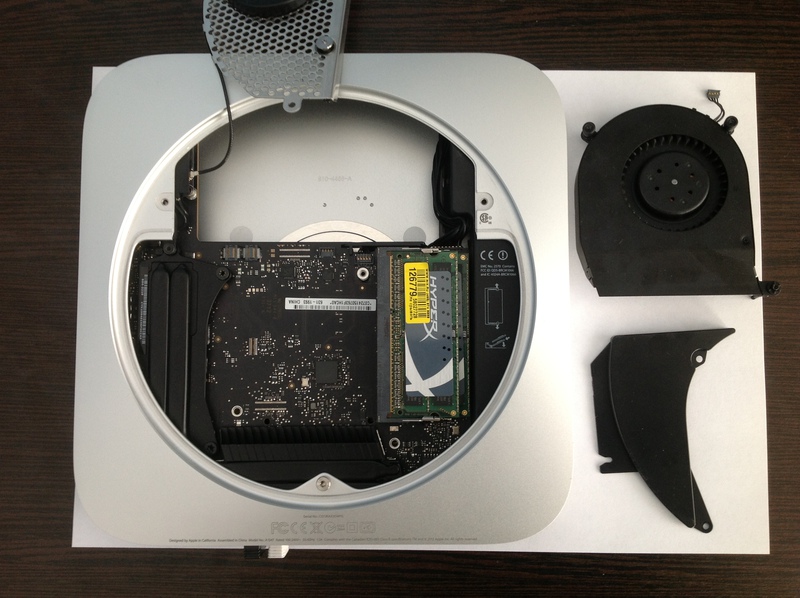
Rearrange the cable and guide screws.

The loop can be easily removed from the disk, so I secured it with a piece of scotch.
When reassembling, it can be difficult to hit the guide screws in the housing bores.

Having suffered a bit, I found a solution to this problem.

It's pretty simple, insert a screwdriver into the mounting hole of the hard drive and get the opportunity to freely manipulate it. After this, the process of falling into the mounting bores of the case is not difficult.

After installation, we assemble in the reverse order.
We load the MAC and after the standard settings of the new system we can fully use the computer already with the new hard drive.
Install the second hard drive.
MAC mini 2012 has three basic configurations. I will not, it goes into the details of the differences, I’ll dwell only on one point, the Server version has two physical hard disks, and not one like the others. But the owners of the usual MAC mini also have the opportunity to install a second HDD or SSD. To install, you need a set of screwdrivers and an original SATA cable. This loop, unfortunately, is quite difficult to buy, besides the price is unreasonably high. For example, in Moscow you can buy it for 2 500r - 3 500r. You can go more long and unreliable way by ordering a cable on eBay, there the cost will be around 1,000 rubles. I also came across the website of the American company OWC where you can also order this cable for $ 34.99 + delivery, this page interested me not with the price, but with the presence of a detailed video on installing a second hard drive.
As a rule, the SATA cable is sold complete with four damping spacers, two guides and two retaining screws for fastening the hard drive. Also, a bracket is usually included in the kit for removing the motherboard, a plastic spatula for unplugging the plugs, by the way, a very convenient thing, and sometimes a set of screwdrivers.
Of all the above purchase options, I chose eBay. The easiest way to search for a cable is to indicate its number :) Having paid a total of $ 1,000, and after waiting for about two and a half months, I received a package from a Chinese seller, here’s its contents:
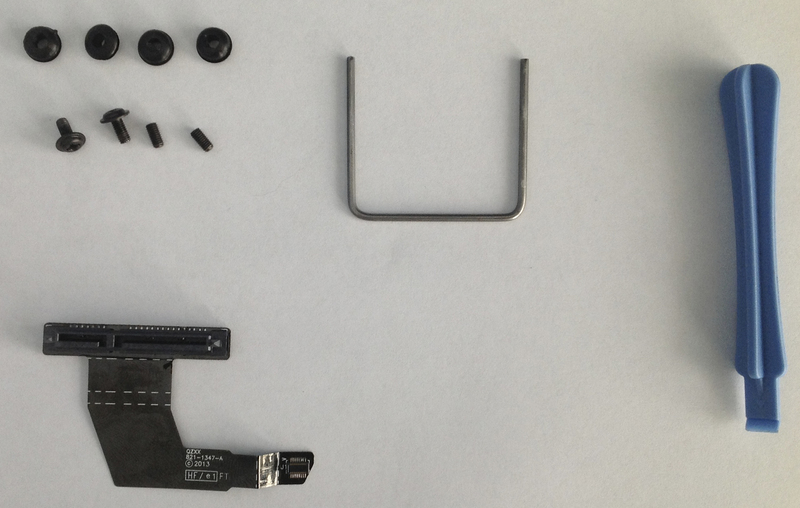
Guided by the video clip OWC , the installation was quick, without any problems.
After loading the computer, I noted with dismay that the second disk did not work. After that, “dancing with a tambourine” began, checked the performance of the hard drives separately on another computer, swapped loops (this is possible only with a partially disassembled poppy due to the different configuration of SATA loops). As a result, it became clear that the acquired cable was defective.
After the dialing of the two plumes with a multimeter, the following pinout turned out:

Pinout of the original SATA cable:
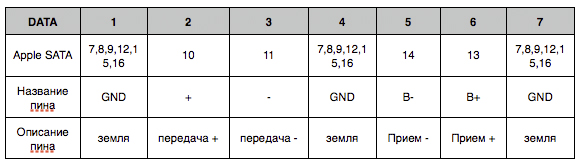
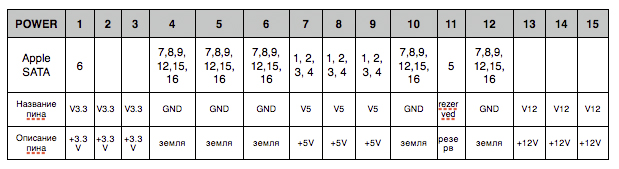
Pinout Chinese SATA-loop:
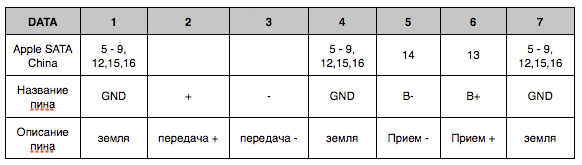

The train turned out to be simply defective, four lines did not ring, some of the conclusions were shorted to the ground.
After a long process of exchanging defective goods, which lasted for another couple of months, I received a new loop, which I immediately checked and then installed on MAC. After loading the computer, the new hard drive was formatted using OS X disk utility and continued its work without any complaints.
Source: https://habr.com/ru/post/181269/
All Articles