Pegman's Story in Google Street View
 If you have ever used the Street View function of the Google Google map service, then this marker in the form of a little peg is exactly familiar to you. The standard yellow Pegman figure is shown when viewing the panoramas of most streets, there are also several options for Easter eggs. And you probably didn’t even think about how much effort its final form required. After all, even so seemingly small detail has actually been developed for a long time and carefully, and many options have been tried before today's Pegman.
If you have ever used the Street View function of the Google Google map service, then this marker in the form of a little peg is exactly familiar to you. The standard yellow Pegman figure is shown when viewing the panoramas of most streets, there are also several options for Easter eggs. And you probably didn’t even think about how much effort its final form required. After all, even so seemingly small detail has actually been developed for a long time and carefully, and many options have been tried before today's Pegman.The marker appeared in response to a noticeable disorientation effect, called the metro effect. In the same way as in the underground transport after leaving the car, it was impossible to understand where you are and in which direction of the flat map you can see on the panoramic 3D survey. A yellow line was added to the review showing the direction of the street detour by a panoramic shooting machine, but this did not help much.
 The first marker was an ordinary eye. At first it was impossible to understand which way he was looking, so a small arrow was added to the eye. Andy Šibalski, the author of the original marker, who is currently working on the Android team, says that using an eyeball as a marker did not cause pleasant emotions - who wants to throw a part of the human body at the map? The marker was also too soft. It was unclear whether the eyeball should respond to placing it on the map or not. Then Andy asked for help from Ryan Germika (today is the head of the doodles team). The first marker was an ordinary eye. At first it was impossible to understand which way he was looking, so a small arrow was added to the eye. Andy Šibalski, the author of the original marker, who is currently working on the Android team, says that using an eyeball as a marker did not cause pleasant emotions - who wants to throw a part of the human body at the map? The marker was also too soft. It was unclear whether the eyeball should respond to placing it on the map or not. Then Andy asked for help from Ryan Germika (today is the head of the doodles team). |
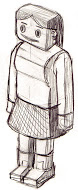 Why not be a female token? Feministically-minded, Ryan created a peg woman who did an excellent job with her task. The clothes, hairstyle and curves of the marker's body made it easy to see which way she was looking. Bulk marker was a huge step forward. Why not be a female token? Feministically-minded, Ryan created a peg woman who did an excellent job with her task. The clothes, hairstyle and curves of the marker's body made it easy to see which way she was looking. Bulk marker was a huge step forward. |
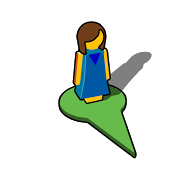 If Pegwuman had been used today, she would have looked like this. If Pegwuman had been used today, she would have looked like this.In Google, however, they quickly noticed that the more the marker looks like a real person, the more it distracts. Users began to build associations, comparing the little man with living people - relatives and acquaintances, and after that they could not understand what the image of this person was doing on the web service map. |
 Therefore, the designers went to the other extreme, and created a completely non-human character. Tofumen came out angular and only vaguely resembled a living person. Therefore, the designers went to the other extreme, and created a completely non-human character. Tofumen came out angular and only vaguely resembled a living person. |
 The personality, enclosed in the character's facial expressions and emotions, was slightly modified. The character was given a blue color. The personality, enclosed in the character's facial expressions and emotions, was slightly modified. The character was given a blue color. |
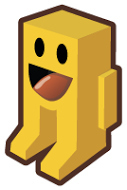 Were tried blue, purple, white and green. In the end, the designers settled on orange, as the most unbiased color, not associated with any race or nationality. Were tried blue, purple, white and green. In the end, the designers settled on orange, as the most unbiased color, not associated with any race or nationality. |
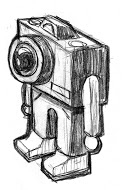 Designers have experimented with other metaphors of photographing, looking and pointing. Designers have experimented with other metaphors of photographing, looking and pointing. |
 For example, instead of an arrow a small flashlight was offered in the character’s hand. For example, instead of an arrow a small flashlight was offered in the character’s hand. |
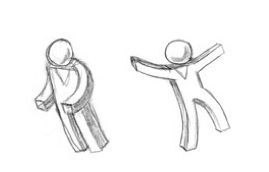 As a result, it was decided that the man like Gambi , the main character of the eponymous American animated series, will be helplessly dangling in the capture of a god-like user. As a result, it was decided that the man like Gambi , the main character of the eponymous American animated series, will be helplessly dangling in the capture of a god-like user. |
 Like a good haiku, the image became simpler and simpler. In Pegman's design, only the elements necessary for communication with the user remained, everything superfluous was cut out. Like a good haiku, the image became simpler and simpler. In Pegman's design, only the elements necessary for communication with the user remained, everything superfluous was cut out. |
| The human marker is featured in many Street View commercials, for example, in this one, which is also interesting with the singing of Ryan Germika himself. ') Like any other Google product, Pegman has many easter eggs. When viewing certain places or simply using the cards at certain times of the year, the standard figure will change to another character. All of the following either never worked, or no longer work - the developers believe that a good Easter egg should be rare and temporary. |
 For example, during his first Halloween, Pegman turned into a witch; when the marker was moved, the flying icon on a broomstick was displayed. For example, during his first Halloween, Pegman turned into a witch; when the marker was moved, the flying icon on a broomstick was displayed. |
 For Mother's Day, an icon was created with the mother and child, but it was never used. For Mother's Day, an icon was created with the mother and child, but it was never used. |
 On April 1, 2009, Pegman was replaced by Gatapin , a character in Japanese television. On April 1, 2009, Pegman was replaced by Gatapin , a character in Japanese television. |
 During St. Patrick's Day, instead of the usual marker, a leprechaun was displayed on the rainbow. During St. Patrick's Day, instead of the usual marker, a leprechaun was displayed on the rainbow. |
 There are a large number of still working Easter eggs: a figure of an astronaut in a suit when viewing a panorama of the landing strip for the Space Shuttle , a figure of “Lego” in which a peg turns into, being next to the California Legoland . Pegman is dressed in the form of a tennis player when viewing Wimbledom , the stadium of the United States Tennis Association and the French Open Tennis Court . In Antarctica, Pegman replaces the penguin. In reality, the list of open and, as hinted at in Google, still unknown Easter eggs is much more than the above. There are a large number of still working Easter eggs: a figure of an astronaut in a suit when viewing a panorama of the landing strip for the Space Shuttle , a figure of “Lego” in which a peg turns into, being next to the California Legoland . Pegman is dressed in the form of a tennis player when viewing Wimbledom , the stadium of the United States Tennis Association and the French Open Tennis Court . In Antarctica, Pegman replaces the penguin. In reality, the list of open and, as hinted at in Google, still unknown Easter eggs is much more than the above. |
According to the publication of Justin Sharrock .
Source: https://habr.com/ru/post/181227/
All Articles