Household computer BK-0010-01. Take two
Surely many habrazhiteli (especially those that are subscribed to the hub Old Iron ) remember the existence of a Soviet-made consumer computer with the discreet name BK-0010-01. The mention of it was already on Habré in this review , written by comrade ftp27 . Since the review ended at the most interesting place, I sincerely expected to see a sequel.
This is logical: forcing a computer to turn on is half the battle. And running Popcorn on it and others like it is a true pleasure for a lover of computer antiquities. However, since the publication of the first review about the BK-0010-01, quite a long time has already passed, and in the open spaces of Habr not a single more detailed material has appeared on this wonderful home computer.
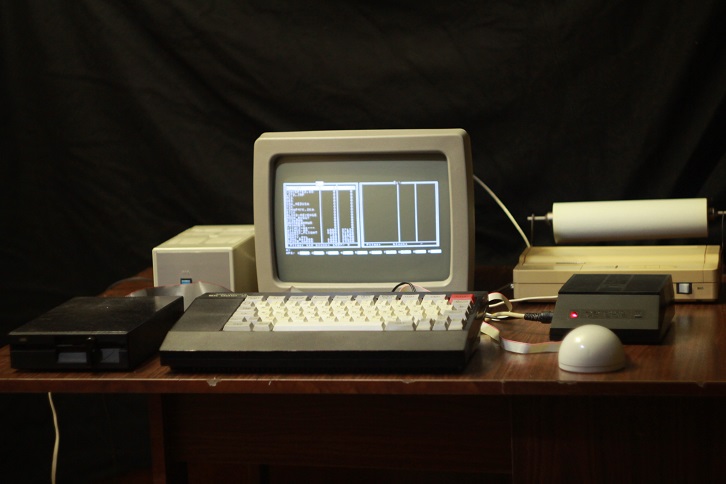
')
And just recently, the Electronics BK-0010-01 computer has finally got into my hands in near-perfect condition. In addition to the computer itself, I got: an MSTD unit, a load unit, a 5.25 "drive with a CNAMMD, a joystick, several power supplies, and an MS 6105 monitor with an external power supply. For the mouse of the UHF Martian and the MS 6312 Electronics printer, I had to hunt for a bit, but it is not strange that these devices were obtained for quite reasonable money.
In this regard, I would like to tell you about some peripherals for BK-0010-01, as well as to run several cult games on this home computer with a photo report of this process.
Those who little remember what the BK-0010-01 is (or does not remember at all), it is highly recommended to familiarize yourself with the overview of this home computer available on Habré, and only then click the Read more button
Periphery.
There is a fairly large number of expansion units and peripherals for the household computer BK-0010-01, and not only factory-made, but also designed and assembled by the hands of folk craftsmen. It does not make sense to cover in this review all devices connected to the BKSHKE, therefore I will confine myself only to the most interesting ones. And for those who want to "know everything", I highly recommend to look here and here .
So, let's begin.
Monitor Electronics MS 6105.10.
As a monitor for home computer BK-0010-01 almost any TV can be used. But since not all TVs had the appropriate video input (the antenna connector does not fit), most of them had to be modified using a soldering iron and a heap of circuit diagrams. To correct this misunderstanding, the Soviet industry is establishing the production of monitors MS 6105 with an index of 10 and 11, designed to work in conjunction with a household computer BK-0010-01.

MS 6105.10 Electronics - 29 cm black and white monitor.

On the back of the monitor are the brightness and contrast controls, a coaxial connector (video input) and a connector for connecting an external power supply.

The input voltage of the power supply is 220V, the output voltage is 42V.
The drive and the unit KNGMD.
The most useful expansion unit in my opinion is the KNGMD unit, which is designed to connect to the BKSH 5.25 "drive.
There were many variations of this block: from the unremarkable KNGMD, assembled according to the standard scheme, to KNGMD from AltPro with expandable DOSE and BASIC. The special chic was the disk drive controllers for the BK-0010-01 with disk OS embedded in the ROM. In KNGMD, which I have, I have MKDOS 1.15 protection.
Due to the appearance of disk drives, the owners of BK-0010-01 forgot about downloading programs and games from tape. Play and work has become many times more enjoyable.

This is what the KNGMD block looks like from my BKshki.
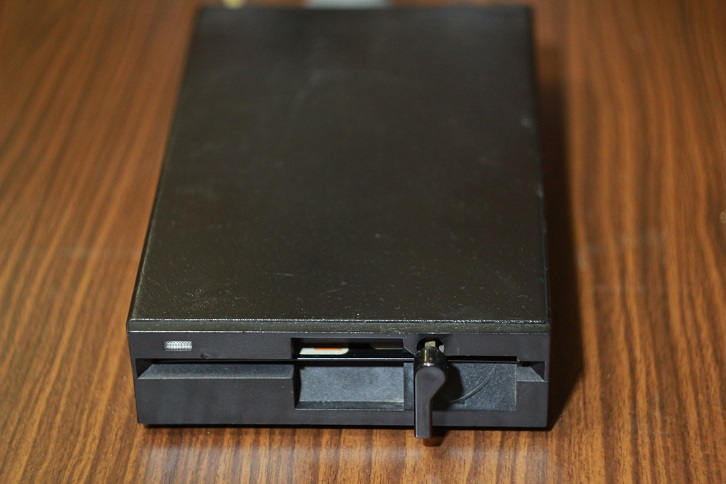
And so the drive looks like. Handsome, right?
The power supply for the drive is usually used power supply Electronics MS 9016, which has +5 and +12 volts at the output.


And if the BK-0010-01 was also connected to this power supply unit (since the power of the power supply allowed it to be done), it was possible to get rid of the native power supply unit BKS, saving some space on the table.
Joystick.
Some games for BK-0010-01 are not at all convenient to play from the keyboard. Therefore, the appearance of the joysticks made the life of gamers much easier and made a variety of the list of peripherals connected to BKshke.
My joystick looks like this:

The joystick is quite light, so suckers are used to fix it on the table.
KM block.

Photo taken from http://zx.pk.ru/
With the help of the CM to the -0010-01, you can simultaneously connect a printer (PU - printing device) and a mouse (UVK - coordinate input device) with the interesting name Martian. In principle, to connect the above devices, you can do without the KM unit, but then the only UE connector will be occupied with only one device. Unfortunately, this unit is missing from me.
UVK Martian.

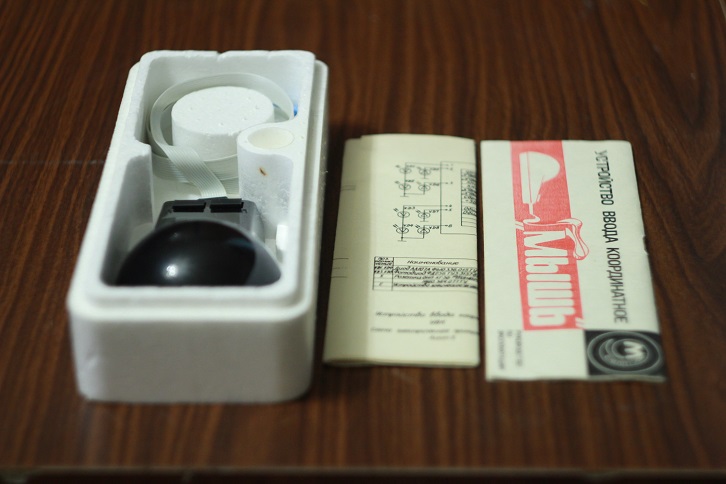
The input device coordinate UVK-01 Martian is connected to the UE connector of the computer BK-0010-01 or with the help of the CM unit. The vast majority of programs were able to work with the mouse only when connected directly to the UE connector. Therefore, if a program that is known to support a mouse refuses to work with it through the switching unit KM, this does not at all mean a physical malfunction of the manipulator.

It looks like the connector UVK-01 Martian connected to the KM unit.

And this is a mouse with a connector SNP-58, working with the UE interface.
UVK-01 Martian cost 150 rubles, was sold in foam plastic packaging and had a concept in the set.
Printer Electronics MS-6312.

The MS-6312 and MS-6313 printers were especially popular among the owners of the home computer BK-0010-01. After a brief search, I managed to purchase, redo and connect the first of the above printers.

Electronics MS-6312 - the first Soviet struynik clone Kodak Diconix-150. Due to the fact that native printheads MS 6901 and MS 6902 are almost impossible to find for this printer (and if possible, it is useless, as the heads have long dried out and almost cannot be restored), it was decided to use the foreign analog HP 51604A, slightly remaking the printer itself.

In order for the MS-6312 Electronics printer to work with the HP 51604A bourgeois printhead, it is necessary to increase the head supply voltage from 18 to 24 V. To do this, you need to replace the VD6 zener diode (according to the printer’s schematic diagram) with D814D and adjust the voltage with an R8 variable resistor. However, during printing, artifacts will be observed in the form of unprinted elements of some characters. This jamb is manifested during the simultaneous operation of all nozzles of the printhead and is associated with an insufficient power supply unit. The most elegant crutch for solving this problem was the installation of a large-capacity electrolytic capacitor parallel to the power supply circuit of the print head.
Now it only remains to connect the MS-6312 Electronics printer to the home computer BK-0010-01.
This can be done in two ways - using the CM switching unit, or connect the printer directly to the UE connector. Since I don’t have the CM block, I decided to go the second way.
For this, it took me: a standard Centronix printer cable (LPT), a SNP-58 connector from the kit to the BK-0010-01 and a soldering iron. We cut off the connector from the Centronix cable to connect to the interface of an LPT printer and solder the SNP-58 connector in its place in accordance with the cable wiring for connection to -0010-01 of the MC6312 printer .

By the way, the cost of the printer in 1991 was 1,500 rubles, which is twice as expensive as the cost of the BK-0010-01 consumer computer itself.
Minstrel block.
With the help of this unit it was possible to play digitized melodies on the computer BK-0010-01. The Minstrel software and music complex had two audio channels, and the range of reproducible frequencies ranged from subcontracted to 9 octaves. It was also possible to use various sound effects - legato, vibrato, glissando, smooth deceleration and acceleration of tempo.
I do not have this device, but I hope that sooner or later I will be able to replenish my collection with it.

Photo taken from fincoins.spb.ru
In addition to the above devices and expansion units, the BK-0010-01 household computer could be equipped with additional RAM, a network interface, a hard disk, and even a light gun! Not bad for a domestic computer, is it?
MSTD unit, load unit and spare connector SNP-58.

The unit MSTD (Monitor Test Diagnostics System) contains a ROM with an interpreter of the FOCAL-BK0010 language and a test system that allows you to check the performance of the home computer BK-0010-01.
The block of loads is intended for checking the operability of input-output lines (UE connector) and is used in conjunction with the MCTD block.
The spare connector SNP-58 is useful if you decide to connect to the BK-0010-01 compatible peripheral equipment that does not have the appropriate connector.
To start the test programs built into the MSTD unit, you will have to study the operating instructions for the home computer BK-0010-01, since each test is triggered by a specific key combination. There are five monitoring programs in total: a RAM test and a ROM, a keyboard performance test, an I / O line health test (UE connector), an image quality check on the screen, and a PC operation test with a tape recorder.
Error-free execution of all tests indicates the health of the PC and its readiness to work.
Download from tape. Convert binary files of programs and games to a sound file.
One of the features of the computer BK-0010-01 is loading and saving data on magnetic tape. For these purposes, a cassette recorder is used, which is connected to the computer via the included 5DIN cable. The ability to download data from the drive appeared much later, and the drive itself, along with the controller, was not affordable for everyone, so the majority of programs and games were stored on a magnetic tape.
Greatly lucky to those people who at one time got a disk drive, and rewrote their programs from magnetic tape to floppy disks. And what about those who have not only tapes, but also a tape recorder? How to run on BKshke something more than the built-in BASIC?
It turns out that most of the programs and games for BK-0010-01 can be found on the Internet in the form of binary files intended for downloading into software emulators. For example here , here and here . In order to download the downloaded game or program to the live BK-0010-01, you must first convert the .bin file to the WAV format, which is a regular audio file with a cute ear whistle, crackle and hiss.
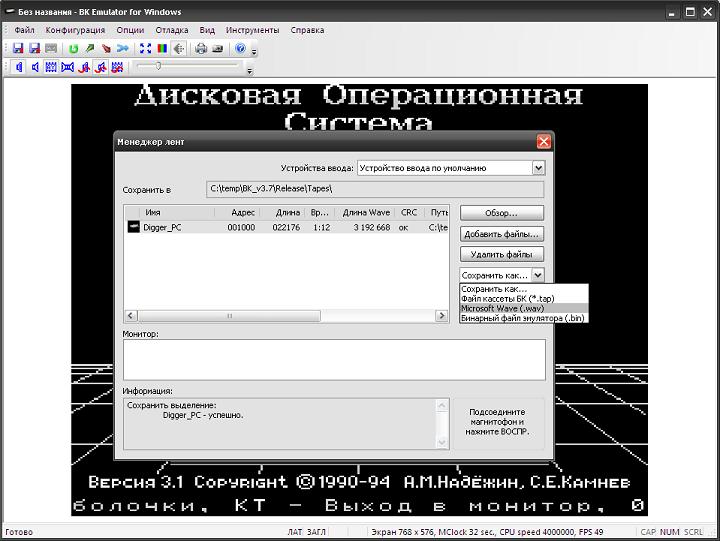
For conversion, I used the BK-0010-01, BK-0011 and BK-0011M Emulator, the latest version of which can be obtained from here .
Now it remains only to connect the output of the PC sound card with the BK-0010-01 tape recorder input, type in the boot command from the tape recorder on the BK and play the received sound file on the PC in any audio player. The main thing is not to forget to turn off the equalizer and other "improving" sound filters, otherwise the download will fail.
Boot from the drive. Write images to a floppy disk.
Those who have a drive controller for the BK-0010-01 and the drive itself are more fortunate. In this case, you can burn the finished image of a floppy disk with games and programs (which you can take here , and it is better to download this archive ) using a PC. To do this, we need a personal computer with a 5.25 "drive installed running Windows 2000 / XP / 2003 / Vista / 2008/7/8, a fdrawcmd.sys driver and the UKDSK program.
Install the fdrawcmd.sys driver and reboot. Open the command prompt and go to the folder with the program UKDSK unpacked from the archive. Put in this folder a pre-downloaded floppy image and execute the command:
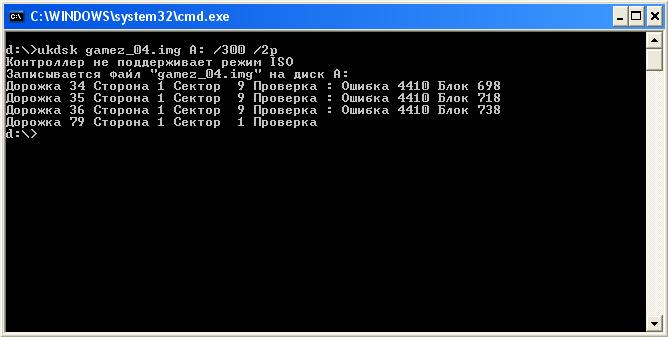
Depending on the state of the diskette being used, errors may occur during image capture. This is bad, but not critical. Now you can insert a floppy disk into the drive BK-0010-01 and try to load a couple of games.
Note for KNGMD owners with a disk operating system embedded in the ROM : it is necessary to take into account that many operating systems have their own file system, which is often incompatible with others. For example, the MKDOS disk operating system wired into the KNGMD I have, works with the MicroDOS file system (one of the most common), but does not understand the FAT12 file system with which the ANDOS OS works.
Preparation of BK-0010-01 for work and launch of games.
The time has come to fulfill the second part of the promise I made at the beginning of the review and show Habr's readers the mystery of launching programs and games on BK-0010-01.
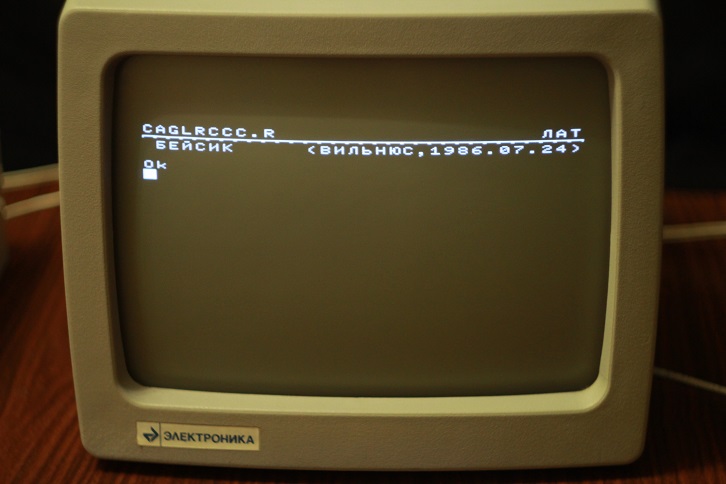
Built BASIC.
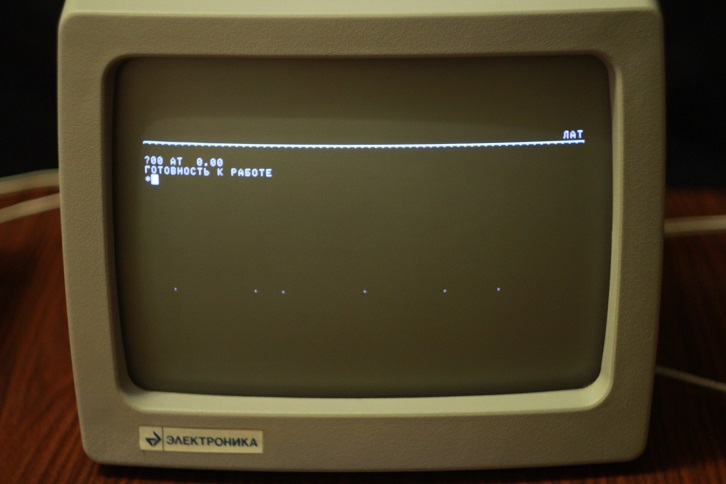
Focal block MSTD.
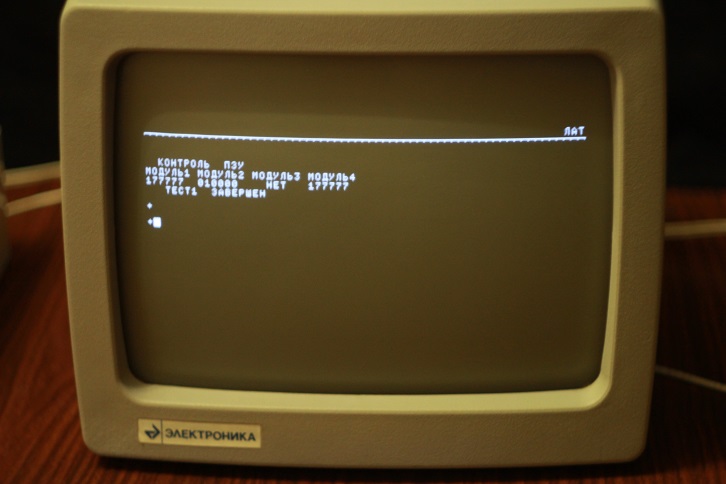
Memory test
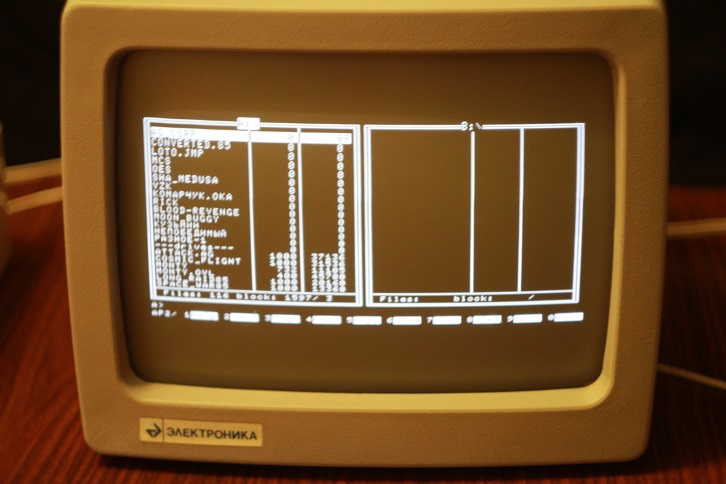
MK-DOS, embedded in ROM KNGMD.
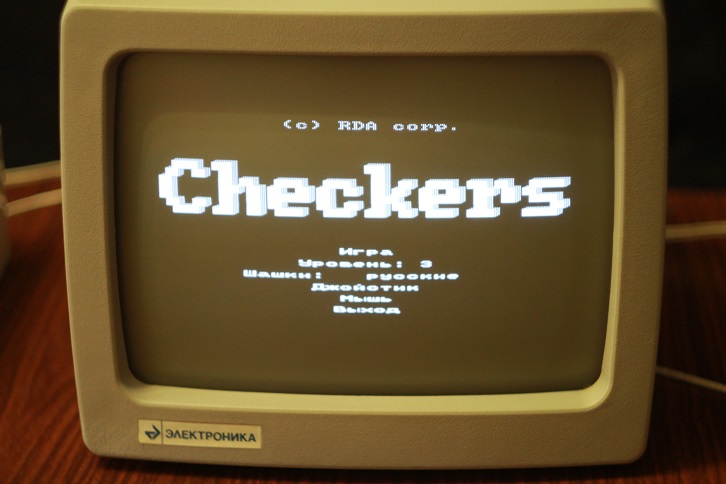
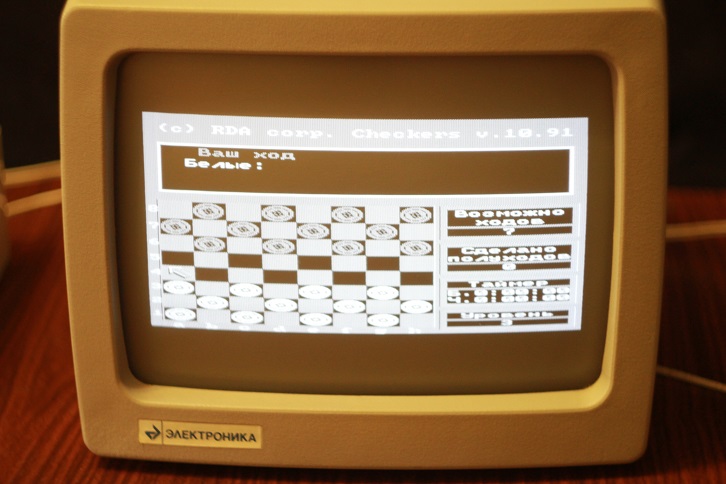
Game CHECKERS (Checkers) support mouse control UVK-01 Martian.
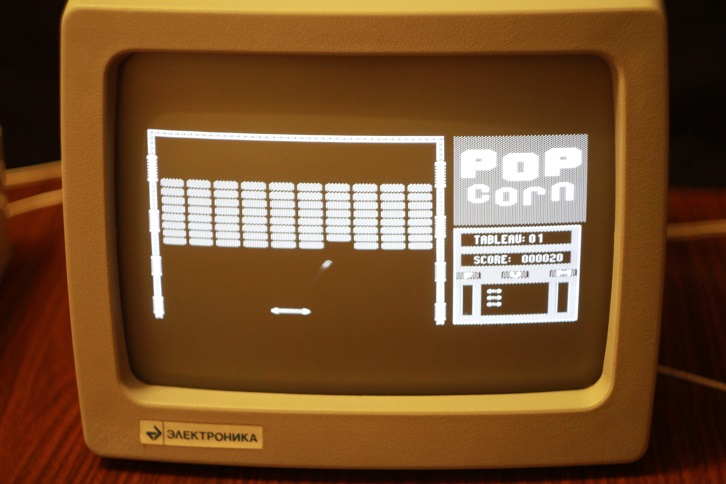
Popcorn game supports joystick control.
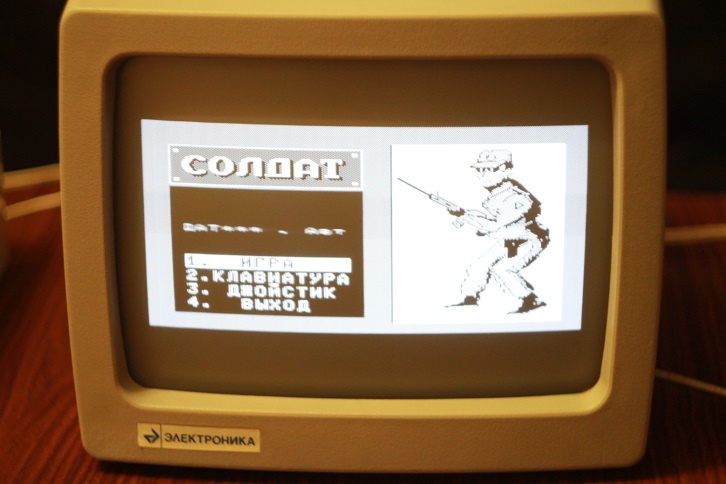
Game Soldier.

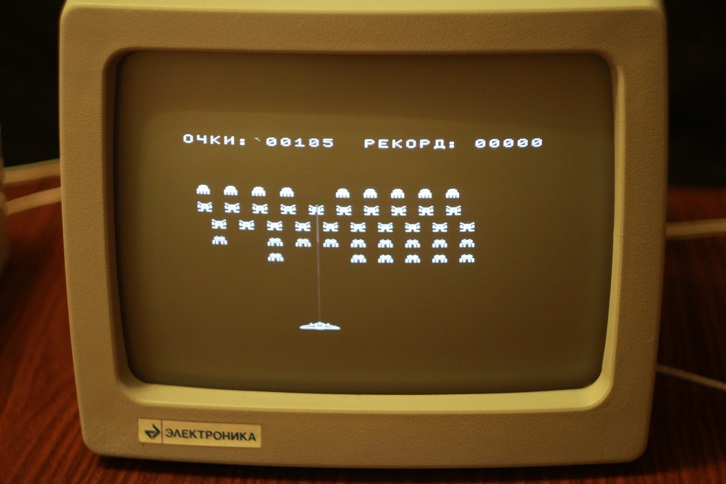
Locust.
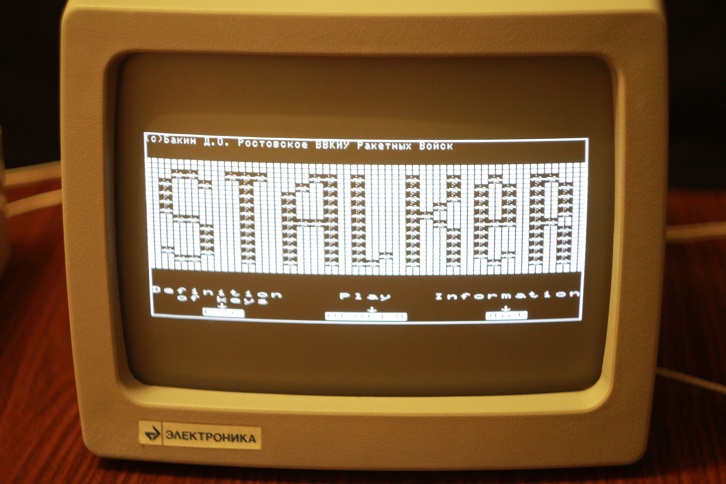

Stalker!
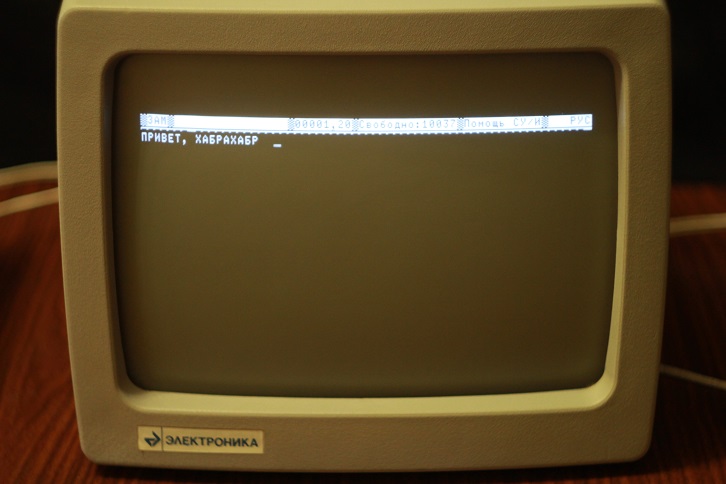
Lexicon text editor.
I hope the one who read the review to the end was interesting.
PS: I would be grateful to everyone who can help me in searching for expansion blocks for BK-0010-01 and other peripherals that are not at my disposal.
This is logical: forcing a computer to turn on is half the battle. And running Popcorn on it and others like it is a true pleasure for a lover of computer antiquities. However, since the publication of the first review about the BK-0010-01, quite a long time has already passed, and in the open spaces of Habr not a single more detailed material has appeared on this wonderful home computer.
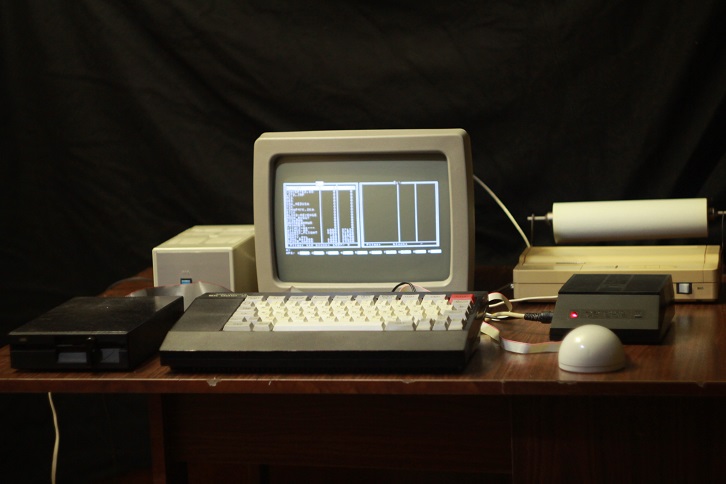
')
And just recently, the Electronics BK-0010-01 computer has finally got into my hands in near-perfect condition. In addition to the computer itself, I got: an MSTD unit, a load unit, a 5.25 "drive with a CNAMMD, a joystick, several power supplies, and an MS 6105 monitor with an external power supply. For the mouse of the UHF Martian and the MS 6312 Electronics printer, I had to hunt for a bit, but it is not strange that these devices were obtained for quite reasonable money.
In this regard, I would like to tell you about some peripherals for BK-0010-01, as well as to run several cult games on this home computer with a photo report of this process.
Those who little remember what the BK-0010-01 is (or does not remember at all), it is highly recommended to familiarize yourself with the overview of this home computer available on Habré, and only then click the Read more button
Periphery.
There is a fairly large number of expansion units and peripherals for the household computer BK-0010-01, and not only factory-made, but also designed and assembled by the hands of folk craftsmen. It does not make sense to cover in this review all devices connected to the BKSHKE, therefore I will confine myself only to the most interesting ones. And for those who want to "know everything", I highly recommend to look here and here .
So, let's begin.
Monitor Electronics MS 6105.10.
As a monitor for home computer BK-0010-01 almost any TV can be used. But since not all TVs had the appropriate video input (the antenna connector does not fit), most of them had to be modified using a soldering iron and a heap of circuit diagrams. To correct this misunderstanding, the Soviet industry is establishing the production of monitors MS 6105 with an index of 10 and 11, designed to work in conjunction with a household computer BK-0010-01.

MS 6105.10 Electronics - 29 cm black and white monitor.

On the back of the monitor are the brightness and contrast controls, a coaxial connector (video input) and a connector for connecting an external power supply.

The input voltage of the power supply is 220V, the output voltage is 42V.
The drive and the unit KNGMD.
The most useful expansion unit in my opinion is the KNGMD unit, which is designed to connect to the BKSH 5.25 "drive.
There were many variations of this block: from the unremarkable KNGMD, assembled according to the standard scheme, to KNGMD from AltPro with expandable DOSE and BASIC. The special chic was the disk drive controllers for the BK-0010-01 with disk OS embedded in the ROM. In KNGMD, which I have, I have MKDOS 1.15 protection.
Due to the appearance of disk drives, the owners of BK-0010-01 forgot about downloading programs and games from tape. Play and work has become many times more enjoyable.

This is what the KNGMD block looks like from my BKshki.
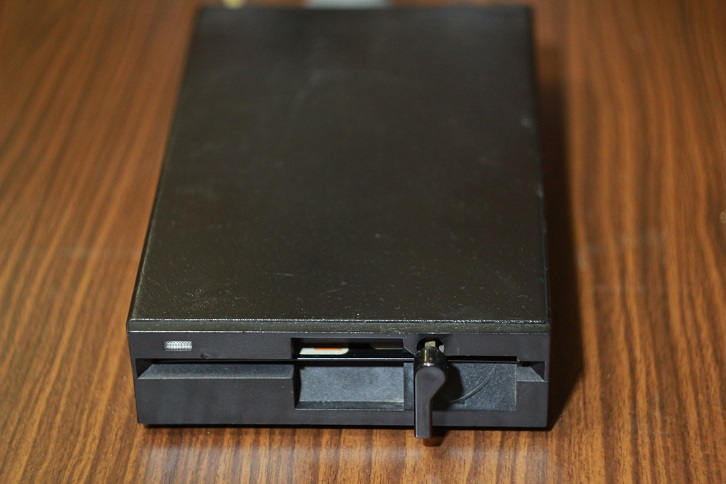
And so the drive looks like. Handsome, right?
The power supply for the drive is usually used power supply Electronics MS 9016, which has +5 and +12 volts at the output.


And if the BK-0010-01 was also connected to this power supply unit (since the power of the power supply allowed it to be done), it was possible to get rid of the native power supply unit BKS, saving some space on the table.
Joystick.
Some games for BK-0010-01 are not at all convenient to play from the keyboard. Therefore, the appearance of the joysticks made the life of gamers much easier and made a variety of the list of peripherals connected to BKshke.
My joystick looks like this:

The joystick is quite light, so suckers are used to fix it on the table.
KM block.

Photo taken from http://zx.pk.ru/
With the help of the CM to the -0010-01, you can simultaneously connect a printer (PU - printing device) and a mouse (UVK - coordinate input device) with the interesting name Martian. In principle, to connect the above devices, you can do without the KM unit, but then the only UE connector will be occupied with only one device. Unfortunately, this unit is missing from me.
UVK Martian.

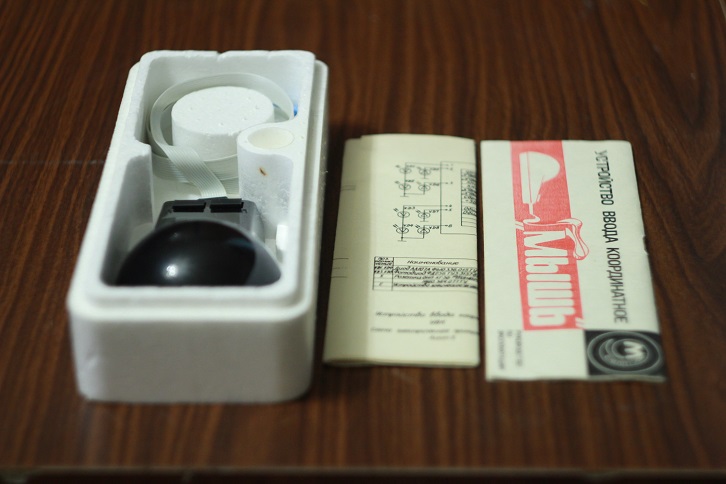
The input device coordinate UVK-01 Martian is connected to the UE connector of the computer BK-0010-01 or with the help of the CM unit. The vast majority of programs were able to work with the mouse only when connected directly to the UE connector. Therefore, if a program that is known to support a mouse refuses to work with it through the switching unit KM, this does not at all mean a physical malfunction of the manipulator.

It looks like the connector UVK-01 Martian connected to the KM unit.

And this is a mouse with a connector SNP-58, working with the UE interface.
UVK-01 Martian cost 150 rubles, was sold in foam plastic packaging and had a concept in the set.
Printer Electronics MS-6312.

The MS-6312 and MS-6313 printers were especially popular among the owners of the home computer BK-0010-01. After a brief search, I managed to purchase, redo and connect the first of the above printers.

Electronics MS-6312 - the first Soviet struynik clone Kodak Diconix-150. Due to the fact that native printheads MS 6901 and MS 6902 are almost impossible to find for this printer (and if possible, it is useless, as the heads have long dried out and almost cannot be restored), it was decided to use the foreign analog HP 51604A, slightly remaking the printer itself.

In order for the MS-6312 Electronics printer to work with the HP 51604A bourgeois printhead, it is necessary to increase the head supply voltage from 18 to 24 V. To do this, you need to replace the VD6 zener diode (according to the printer’s schematic diagram) with D814D and adjust the voltage with an R8 variable resistor. However, during printing, artifacts will be observed in the form of unprinted elements of some characters. This jamb is manifested during the simultaneous operation of all nozzles of the printhead and is associated with an insufficient power supply unit. The most elegant crutch for solving this problem was the installation of a large-capacity electrolytic capacitor parallel to the power supply circuit of the print head.
Now it only remains to connect the MS-6312 Electronics printer to the home computer BK-0010-01.
This can be done in two ways - using the CM switching unit, or connect the printer directly to the UE connector. Since I don’t have the CM block, I decided to go the second way.
For this, it took me: a standard Centronix printer cable (LPT), a SNP-58 connector from the kit to the BK-0010-01 and a soldering iron. We cut off the connector from the Centronix cable to connect to the interface of an LPT printer and solder the SNP-58 connector in its place in accordance with the cable wiring for connection to -0010-01 of the MC6312 printer .

By the way, the cost of the printer in 1991 was 1,500 rubles, which is twice as expensive as the cost of the BK-0010-01 consumer computer itself.
Minstrel block.
With the help of this unit it was possible to play digitized melodies on the computer BK-0010-01. The Minstrel software and music complex had two audio channels, and the range of reproducible frequencies ranged from subcontracted to 9 octaves. It was also possible to use various sound effects - legato, vibrato, glissando, smooth deceleration and acceleration of tempo.
I do not have this device, but I hope that sooner or later I will be able to replenish my collection with it.

Photo taken from fincoins.spb.ru
In addition to the above devices and expansion units, the BK-0010-01 household computer could be equipped with additional RAM, a network interface, a hard disk, and even a light gun! Not bad for a domestic computer, is it?
MSTD unit, load unit and spare connector SNP-58.

The unit MSTD (Monitor Test Diagnostics System) contains a ROM with an interpreter of the FOCAL-BK0010 language and a test system that allows you to check the performance of the home computer BK-0010-01.
The block of loads is intended for checking the operability of input-output lines (UE connector) and is used in conjunction with the MCTD block.
The spare connector SNP-58 is useful if you decide to connect to the BK-0010-01 compatible peripheral equipment that does not have the appropriate connector.
To start the test programs built into the MSTD unit, you will have to study the operating instructions for the home computer BK-0010-01, since each test is triggered by a specific key combination. There are five monitoring programs in total: a RAM test and a ROM, a keyboard performance test, an I / O line health test (UE connector), an image quality check on the screen, and a PC operation test with a tape recorder.
Error-free execution of all tests indicates the health of the PC and its readiness to work.
Download from tape. Convert binary files of programs and games to a sound file.
One of the features of the computer BK-0010-01 is loading and saving data on magnetic tape. For these purposes, a cassette recorder is used, which is connected to the computer via the included 5DIN cable. The ability to download data from the drive appeared much later, and the drive itself, along with the controller, was not affordable for everyone, so the majority of programs and games were stored on a magnetic tape.
Greatly lucky to those people who at one time got a disk drive, and rewrote their programs from magnetic tape to floppy disks. And what about those who have not only tapes, but also a tape recorder? How to run on BKshke something more than the built-in BASIC?
It turns out that most of the programs and games for BK-0010-01 can be found on the Internet in the form of binary files intended for downloading into software emulators. For example here , here and here . In order to download the downloaded game or program to the live BK-0010-01, you must first convert the .bin file to the WAV format, which is a regular audio file with a cute ear whistle, crackle and hiss.
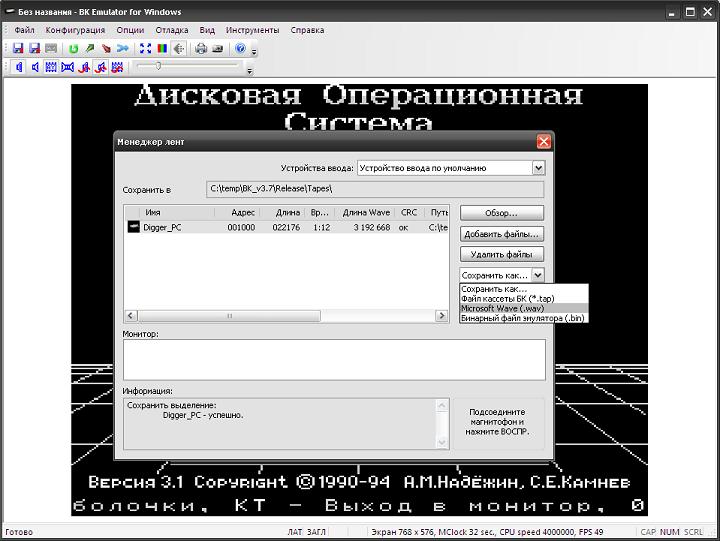
For conversion, I used the BK-0010-01, BK-0011 and BK-0011M Emulator, the latest version of which can be obtained from here .
Now it remains only to connect the output of the PC sound card with the BK-0010-01 tape recorder input, type in the boot command from the tape recorder on the BK and play the received sound file on the PC in any audio player. The main thing is not to forget to turn off the equalizer and other "improving" sound filters, otherwise the download will fail.
Boot from the drive. Write images to a floppy disk.
Those who have a drive controller for the BK-0010-01 and the drive itself are more fortunate. In this case, you can burn the finished image of a floppy disk with games and programs (which you can take here , and it is better to download this archive ) using a PC. To do this, we need a personal computer with a 5.25 "drive installed running Windows 2000 / XP / 2003 / Vista / 2008/7/8, a fdrawcmd.sys driver and the UKDSK program.
Install the fdrawcmd.sys driver and reboot. Open the command prompt and go to the folder with the program UKDSK unpacked from the archive. Put in this folder a pre-downloaded floppy image and execute the command:
ukdsk . : /300 /2p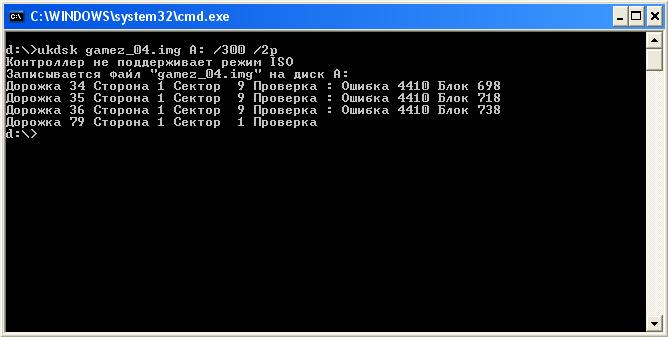
Depending on the state of the diskette being used, errors may occur during image capture. This is bad, but not critical. Now you can insert a floppy disk into the drive BK-0010-01 and try to load a couple of games.
Note for KNGMD owners with a disk operating system embedded in the ROM : it is necessary to take into account that many operating systems have their own file system, which is often incompatible with others. For example, the MKDOS disk operating system wired into the KNGMD I have, works with the MicroDOS file system (one of the most common), but does not understand the FAT12 file system with which the ANDOS OS works.
Preparation of BK-0010-01 for work and launch of games.
The time has come to fulfill the second part of the promise I made at the beginning of the review and show Habr's readers the mystery of launching programs and games on BK-0010-01.
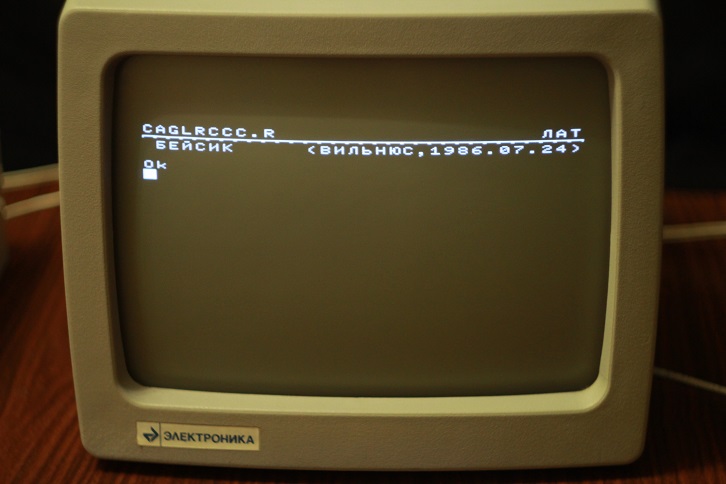
Built BASIC.
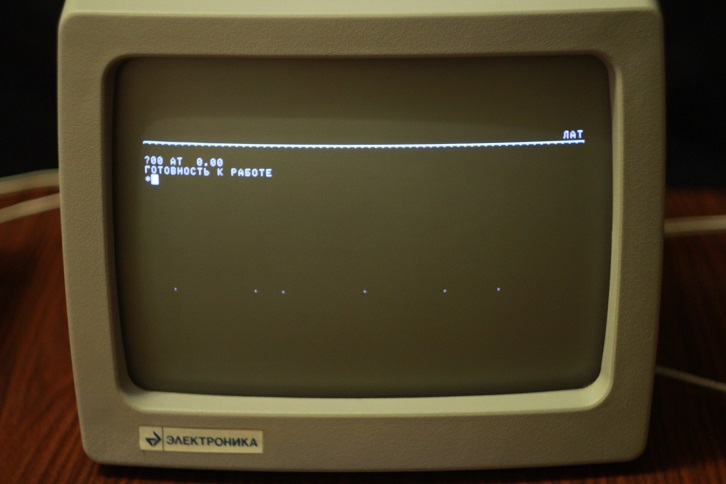
Focal block MSTD.
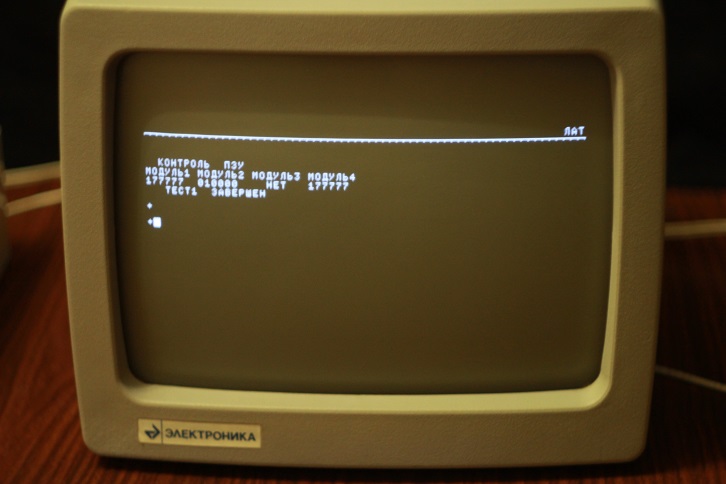
Memory test
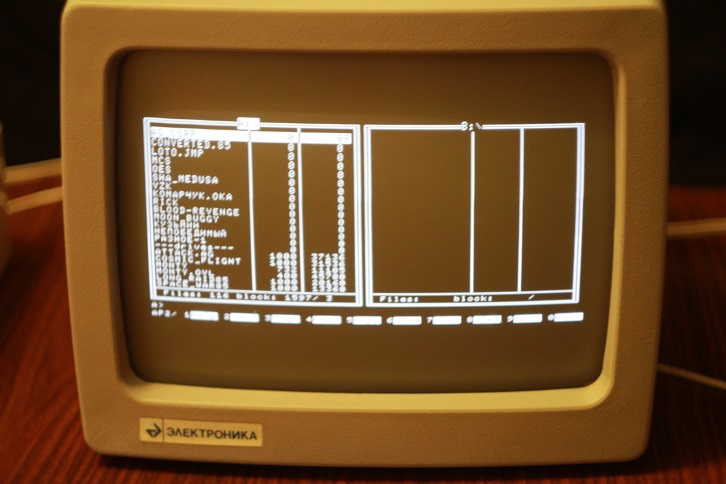
MK-DOS, embedded in ROM KNGMD.
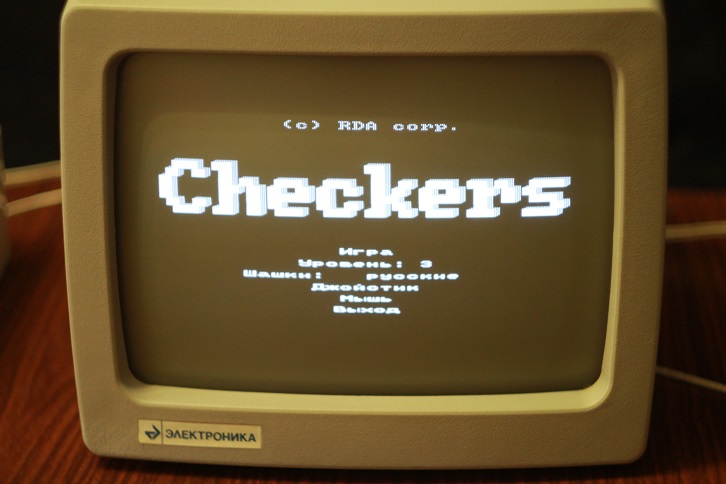
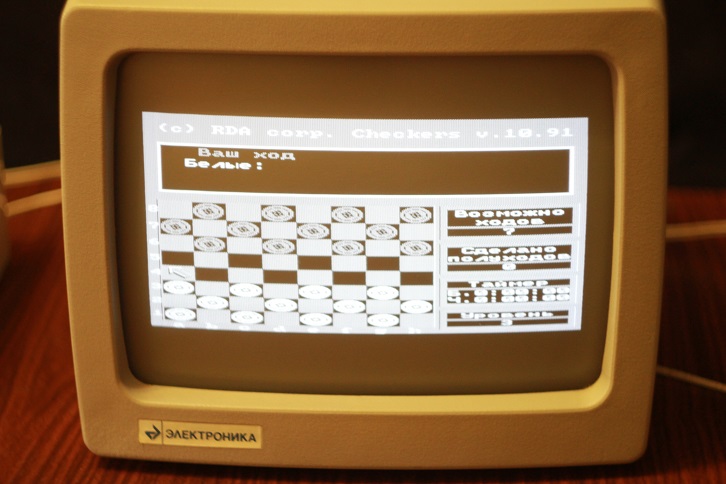
Game CHECKERS (Checkers) support mouse control UVK-01 Martian.
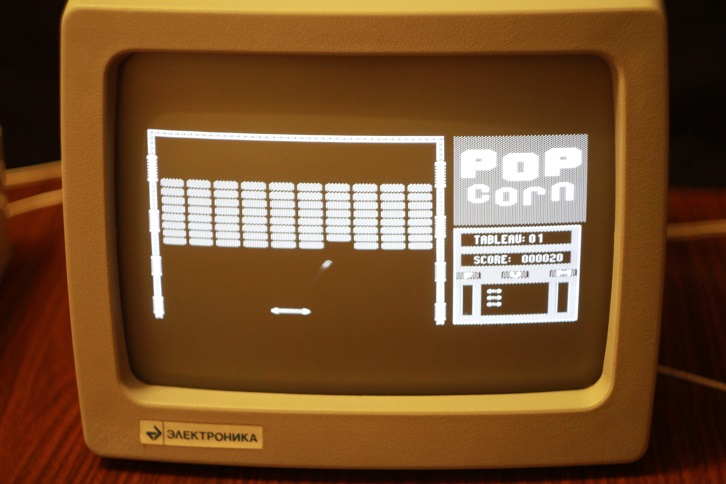
Popcorn game supports joystick control.
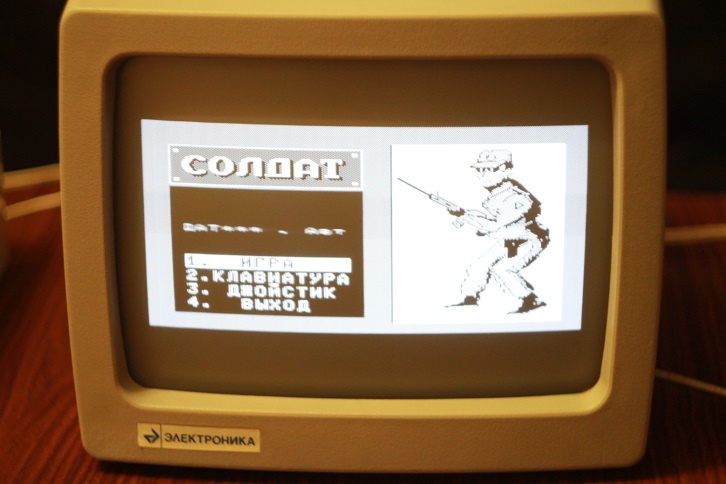
Game Soldier.

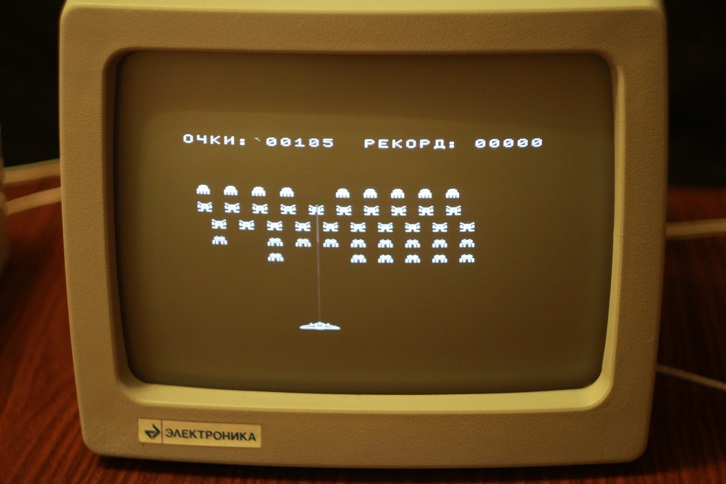
Locust.
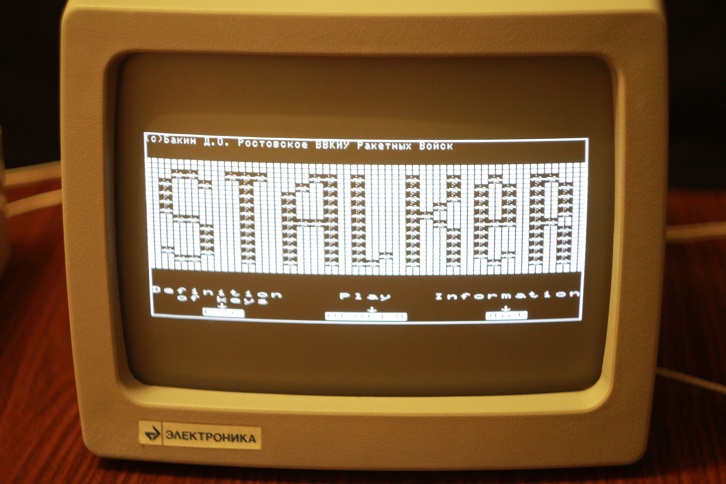

Stalker!
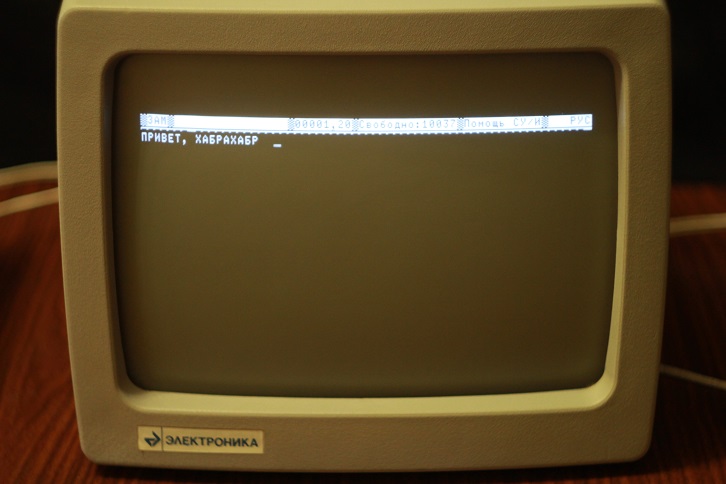
Lexicon text editor.
I hope the one who read the review to the end was interesting.
PS: I would be grateful to everyone who can help me in searching for expansion blocks for BK-0010-01 and other peripherals that are not at my disposal.
Source: https://habr.com/ru/post/181187/
All Articles