Life hacking from TeamLab Office 7.4
This time, TeamLab Office updates can be combined with the “spend less - earn more” theme. Today we will tell you how to work with counterparties in TeamLab Office at no extra charge for users, as well as how you can earn money by recommending an online audience service.
Lifehack number 1 How to save on fees for temporary users?
Judging by the feedback we have collected, TeamLab Office users often have to deal with the situation of providing temporary access to their projects or documents, especially when working with customers, subcontractors or auditors. Adding such a category of portal participants as active may lead to a change in the tariff plan, and it is inconvenient to constantly activate / deactivate such users.
')
The new functionality is designed to solve this problem - adding guests, that is, members of the TeamLab portal who can only view and comment on the allowed content . No additional fee will be charged for them, and, as before, the cost of the portal will be based on the number of active users.
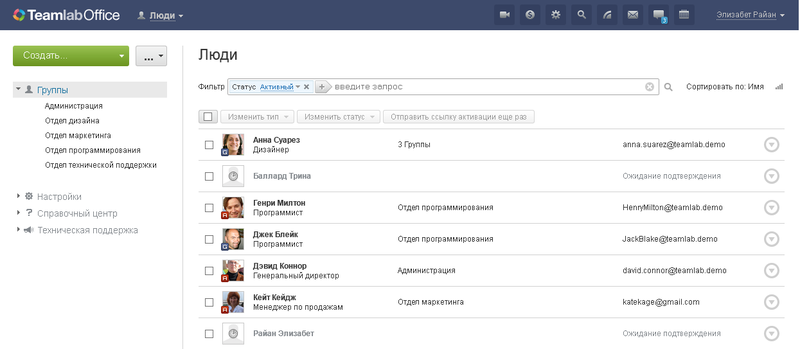
How can a portal administrator add a guest?
1. Open the People module by selecting it from the list in the upper left corner.
2. Click Create and select the option Guest .
3. Fill in several fields in the form and click Save . A G icon will appear on the guest’s avatar. The added guest will receive an e-mail with a link that he must click on to enter a password and enter the portal.
It is also possible to invite users to the portal by e-mail by generating an invitation link in the Portal Settings, or add several guests at a time by importing contacts from Google, Yahoo, Windows Live or from a file.
What rights do guests have?
By default, guests have access to the Documents , Projects and Community modules, as well as the Calendar , Chat and Ribbon tools.
Operations available to guests in modules:
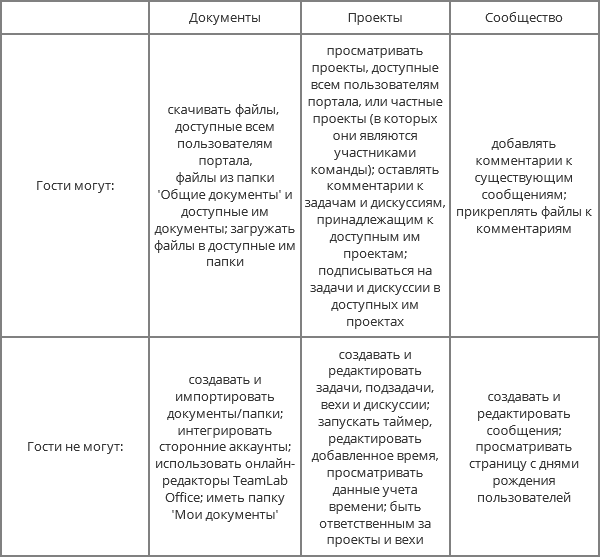
As for the calendar, guests can not only view the events available to them, but also create their own.
Detailed information on working with guests can be found in our blog , which is now also available in Russian.
Life hacking number 2 How to make money on mentioning TeamLab on the net?
Now that you know how to save money on a fee for the portal, it's time to tell you how to make money with TeamLab Office. The fact is that we are launching an Affiliate program and are ready to reward campaigns to promote TeamLab not only in words, but also financially.
How it works?
We register the affiliate's personal account , place a unique affiliate link on our website or blog, or use the code of available promotional materials in order to link the portals of users you have attracted to your personal account. Anyone who goes to the TeamLab Office website via your unique link will be considered a referral attracted by you. If, in the future, he becomes a paid TeamLab Office user, you will receive commissions from this payment in accordance with your current commission rate .
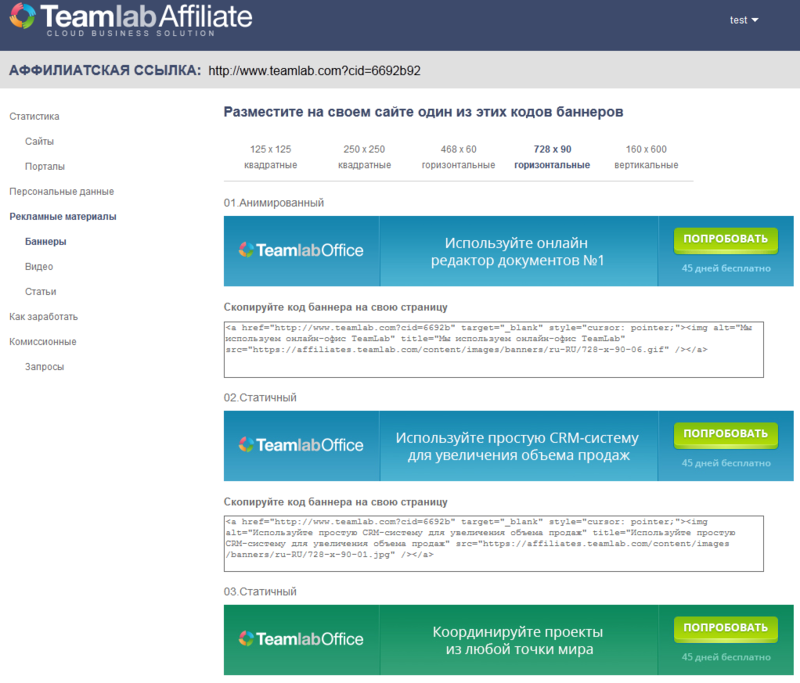
What are the commissions?
The commission rate is floating and depends on sales, ranging from 20% to 50%.
How and when is the accrual of earned money?
To your PayPal account once a month.
For more information about working with an Affiliate program, you can refer to the Frequently Asked Questions section of our help center.
You can read about our other TeamLab Office updates, including improvements in time and task accounting, in our blog .
Lifehack number 1 How to save on fees for temporary users?
Judging by the feedback we have collected, TeamLab Office users often have to deal with the situation of providing temporary access to their projects or documents, especially when working with customers, subcontractors or auditors. Adding such a category of portal participants as active may lead to a change in the tariff plan, and it is inconvenient to constantly activate / deactivate such users.
')
The new functionality is designed to solve this problem - adding guests, that is, members of the TeamLab portal who can only view and comment on the allowed content . No additional fee will be charged for them, and, as before, the cost of the portal will be based on the number of active users.
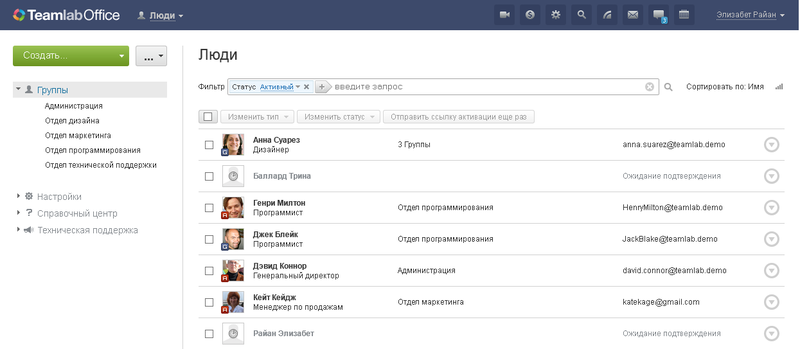
How can a portal administrator add a guest?
1. Open the People module by selecting it from the list in the upper left corner.
2. Click Create and select the option Guest .
3. Fill in several fields in the form and click Save . A G icon will appear on the guest’s avatar. The added guest will receive an e-mail with a link that he must click on to enter a password and enter the portal.
It is also possible to invite users to the portal by e-mail by generating an invitation link in the Portal Settings, or add several guests at a time by importing contacts from Google, Yahoo, Windows Live or from a file.
What rights do guests have?
By default, guests have access to the Documents , Projects and Community modules, as well as the Calendar , Chat and Ribbon tools.
Operations available to guests in modules:
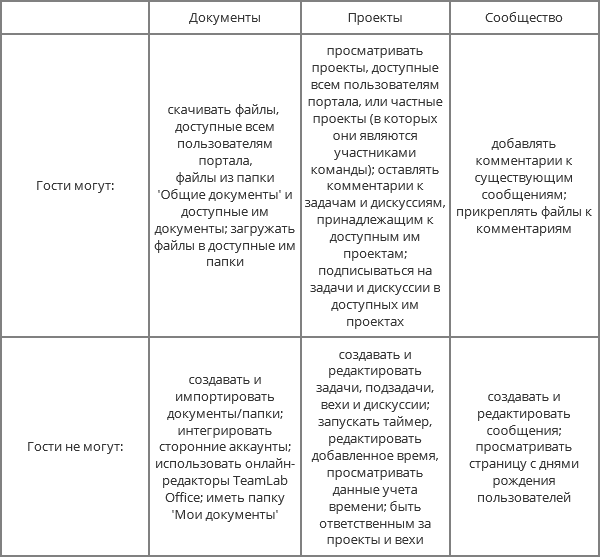
As for the calendar, guests can not only view the events available to them, but also create their own.
Detailed information on working with guests can be found in our blog , which is now also available in Russian.
Life hacking number 2 How to make money on mentioning TeamLab on the net?
Now that you know how to save money on a fee for the portal, it's time to tell you how to make money with TeamLab Office. The fact is that we are launching an Affiliate program and are ready to reward campaigns to promote TeamLab not only in words, but also financially.
How it works?
We register the affiliate's personal account , place a unique affiliate link on our website or blog, or use the code of available promotional materials in order to link the portals of users you have attracted to your personal account. Anyone who goes to the TeamLab Office website via your unique link will be considered a referral attracted by you. If, in the future, he becomes a paid TeamLab Office user, you will receive commissions from this payment in accordance with your current commission rate .
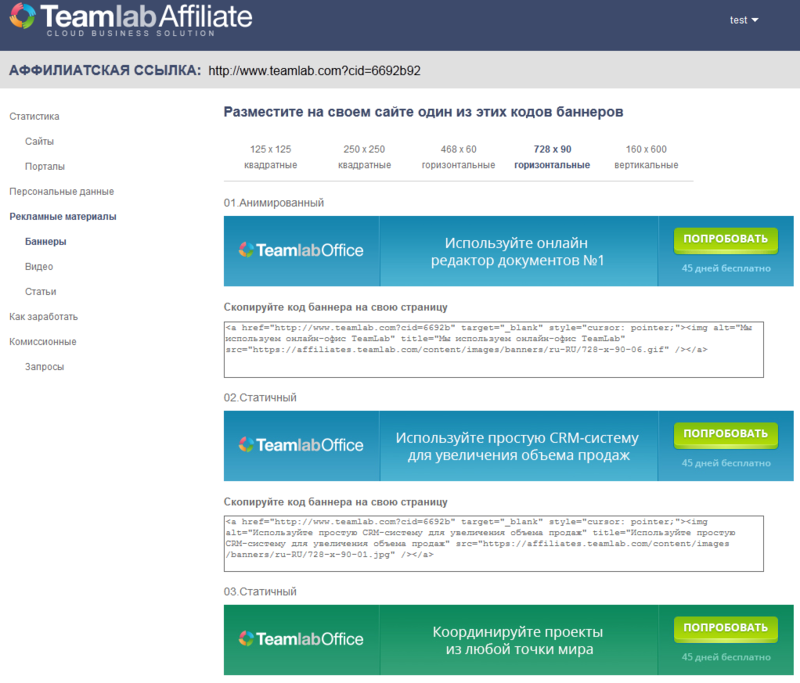
What are the commissions?
The commission rate is floating and depends on sales, ranging from 20% to 50%.
How and when is the accrual of earned money?
To your PayPal account once a month.
For more information about working with an Affiliate program, you can refer to the Frequently Asked Questions section of our help center.
You can read about our other TeamLab Office updates, including improvements in time and task accounting, in our blog .
Source: https://habr.com/ru/post/181137/
All Articles