Customizing MediaWiki style user interface
I will talk about one of the great features of MediaWiki — the settings for system messages. Scattered pieces of how to do this, come across in the documentation, but still a focused review, I hope, will be useful to someone.
Every time someone in the MediaWiki code or in their extension uses the
In order to simply and cleanly configure the system messages in the wiki, three tools will help a lot:
All system messages (for the current language) found in the MediaWiki code, skins and extensions get here. Many have edited MediaWiki: Common.css, MediaWiki: Common.js and MediaWiki: Sidebar, but are unaware that they all also belong to system messages. They are all stored in the MediaWiki namespace.
')

It is quite unpleasant in this special page that the list of messages cannot be used for full-text search - you can only search by the prefix of the message code. I wanted, suppose, to change the signature of the item “Disclaimer” and guessed that it was called
Parameter
Thanks to the internationalization system, I can always look at the MediaWiki site with the interface of the language I like. To do this, use the parameter
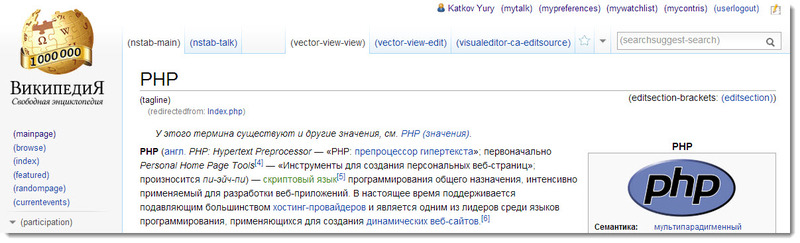
Now we just need to edit the MediaWiki page: Createaccount.
Not all things can be seen with
This is where Translatewiki comes to the rescue. This is a project in which the Wikmedia foundation and other companies together with an army of volunteers translate software into all possible languages. Do you think that the name of the tab in Wikipedia "Discussion of the participant" sounds like an idiot, and it should be replaced with "User Wall"? Start a holy war in translatewiki; no programming skills are needed for this.
We Translatewiki is useful for your search. Look there for the "Main Page" and immediately see that the code for this message is MediaWiki: Mainpage.
Hope you enjoyed it. It seems to me that this method of setting up the interface is much clearer and cleaner than connecting to the wiki additional code in CSS and Java Script.
Every time someone in the MediaWiki code or in their extension uses the
wfMessage function (or one of the obsolete functions, such as wfMsg ), the message becomes possible to translate into many, many languages. Everyone knows that. What's more interesting is that now your system message can be overridden directly on the wiki, on its dedicated page.Three pillars of system messages
In order to simply and cleanly configure the system messages in the wiki, three tools will help a lot:
- Special page: AllMessages,
- site translatewiki.net ,
- parameter
&uselang=qqx
Special: AllMessages
All system messages (for the current language) found in the MediaWiki code, skins and extensions get here. Many have edited MediaWiki: Common.css, MediaWiki: Common.js and MediaWiki: Sidebar, but are unaware that they all also belong to system messages. They are all stored in the MediaWiki namespace.
')

It is quite unpleasant in this special page that the list of messages cannot be used for full-text search - you can only search by the prefix of the message code. I wanted, suppose, to change the signature of the item “Disclaimer” and guessed that it was called
disclaimer . Ok, I’ll change the MediaWiki page: disclaimer. But what about things like “Create an account” if the guessing method doesn’t work?Parameter &uselang=qqx
Thanks to the internationalization system, I can always look at the MediaWiki site with the interface of the language I like. To do this, use the parameter
&uselang=< > . But if qqx is specified as the language code, then instead of messages, their codes will be shown, like this :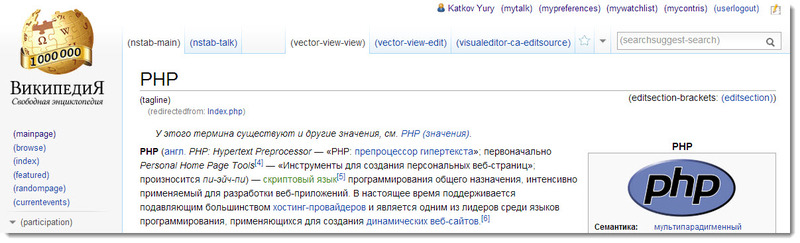
Now we just need to edit the MediaWiki page: Createaccount.
Translatewiki
Not all things can be seen with
&uselang=qqx . For example, I want to change the name of the main page. qqx will not help me in this.This is where Translatewiki comes to the rescue. This is a project in which the Wikmedia foundation and other companies together with an army of volunteers translate software into all possible languages. Do you think that the name of the tab in Wikipedia "Discussion of the participant" sounds like an idiot, and it should be replaced with "User Wall"? Start a holy war in translatewiki; no programming skills are needed for this.
We Translatewiki is useful for your search. Look there for the "Main Page" and immediately see that the code for this message is MediaWiki: Mainpage.
Conclusion
Hope you enjoyed it. It seems to me that this method of setting up the interface is much clearer and cleaner than connecting to the wiki additional code in CSS and Java Script.
Source: https://habr.com/ru/post/180075/
All Articles