Google I / O 2013 First day. Brief summary
Everyone probably knows that yesterday the Google I / O conference started on May 15 (and who did not know now knows). On the first day of the conference, according to custom, all key innovations in Google platforms are covered.
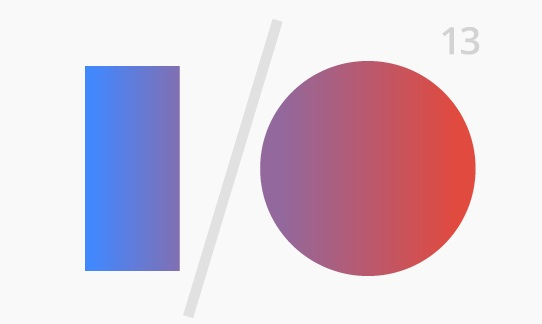
So, all those who are interested in what the search giant has prepared for us, have a pleasant reading, and for whom it is of little interest or not at all interesting, we can safely skip. For simplicity, we divide the material into two parts: for users and for developers.
For Users
')
1. Fully updated Google Maps
At the moment, get acquainted with the new version of Google Maps, you can only by invite (you can get here maps.google.com/help/maps/helloworld/desktop/preview ).
What's new?
• Google Earth integrated with Google Maps. Now, if you suddenly want to admire the Blue Ball in 3D, you will not need to install a separate program (this also applies to viewing the surface of Mars).
• In the Street View mode added loading of custom photos. Photos of the area you are currently watching (carousel) are naturally loaded.
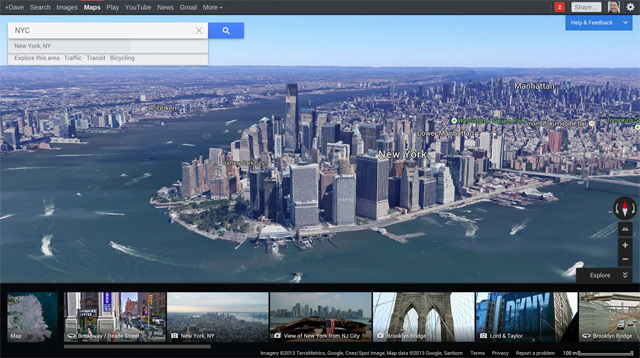
• Now Google will advise you how and where to go. Google Maps analyzes the history, place of residence and place of work (calculated automatically on the coordinates of the Android device), ratings and reviews, and then builds an individual map with recommendations.
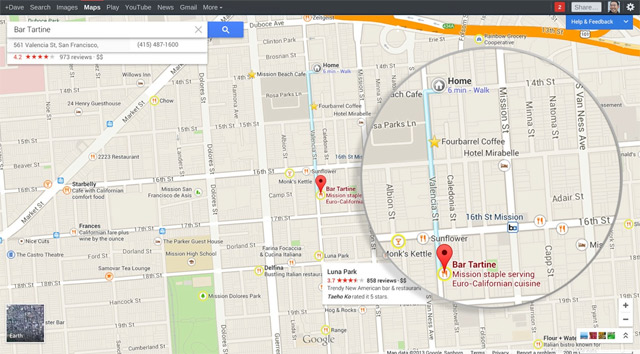
An invite as usual does not come quickly (I haven’t come yet), so you can enjoy all the charms of the new cards in the video.
2. Google Hangouts
The corporation of good has several services for communication. Some have existed for a long time (Google Talk) and are not updated, some recently appeared Google + Chats and Google + Video meetings. By itself, Google Talk is quite a popular messaging service, but unfortunately, it has not been updated for a long time and has a lot of flaws. Even before the start of Google I / O, there were rumors about a new service from Google. And yesterday they were all confirmed a little more than completely. Meet Google Hangouts.

In fact, the company combined all the previous messaging services into one. Hangouts can send messages, pictures (oh yes it happened), make video calls, organize video conferences (up to 10 people) and have at their disposal ah ... .ard (or rather 850) emoticons (or as they were called by Google - emoticons-emoticons). Hangouts can be tied to a phone number (hi whats app). One of the important innovations is the ability to send messages when the other person is not online. Earlier in such situations, messages could be lost and not reach the addressee, now messages reach as soon as the addressee appears on the network. All this business works thanks to full synchronization with a cloud of Google. All text messages, history and pictures are stored in the cloud and synchronized with all devices of the user. There is no contact list in Hangouts, which may confuse some users. Instead of the contact list, a list of conversations is displayed. As you communicate, the list of dialogues will be replenished and thus can replace the list of contacts. Unnecessary dialogs can be deleted. The way to create a dialogue is reminiscent of WhatsApp. You choose the interlocutor (one or several), you can choose from the list, which consists of a list of your contacts, in order of the frequency of their use and press "Message" or "Hangout". If you choose a buddy who does not have a Hangouts, he will receive an offer to install it. Google HangOuts is now available for Android, iOS and Chrome.
3. Google Play Game
All gamers rejoice. Google heard your pleadings. Google Play Game allows you to save achievements, points earned, gameplay, etc. And all this is synchronized between user devices. In other words, they played on the smartphone on the way home, and at home they continued from the same place on the tablet, came to work the next day and finished off their opponent in the browser. The same Google Play Game allows you to measurepi ... mi points and achievements in games. If the developer has provided a multiplayer mode in the game, then you can also invite friends to the game using the Google Play Game. Google Play Game is available for Andorid, iOS and Chrome.

4. Google +
Once again, the updated design of Google +. The interface is made flatter. All information is now placed in cards arranged in three columns. But photos and videos are posted on the entire width. Everything looks nice and pleasing to the eye. There are no more incomprehensible empty spaces and gaps between fields. Added animation, for example, clicking on a card will turn it over to view comments. Also, the animation is present when creating content and invoking the menu. And the depth of penetration of information lies in the tags, which are automatically affixed to various types of content. For example, if you watch a video with a recipe for cooking dishes, you will be offered several other similar materials that may interest you.
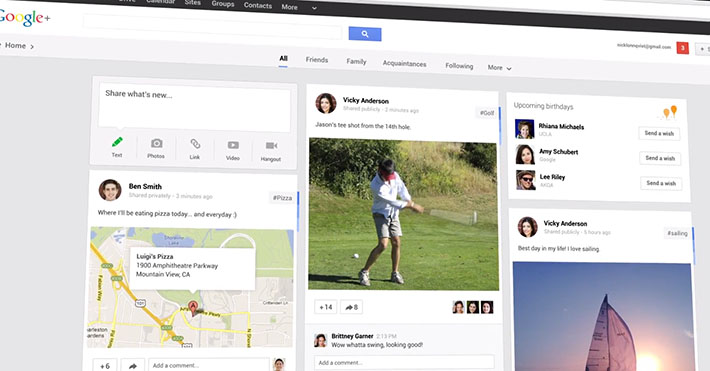
More details about the new interface and functions can be on the video.
But most of all, the photo manipulation tool has undergone changes. Now Google + eliminates the best photos - photos with lots of noise, duplicate photos, blurred photos, etc. are cut off. But this takes into account your creativity, if the photo was smeared on purpose, it will remain. But other photos will not be deleted, just will not be offered to view the event. For example, you took 500 photos on vacation. Google + deselect duplicate photos, blurry, etc. As a result, you will receive an album with 300 good photos.

The second major innovation is the automatic image processing service. The service will automatically determine what is wrong with the photo and make it lighter, darker, sharper and so on. Naturally, all changes are made with your consent.

Also, photos can be combined into an animation, for example, if you captured several photos of an action in progress.
An updated version of Google + is available from today.
5. Small updates.
Updated Google Now (Assistant in Russia). Now the helper is able to recognize ordinary human speech and give an answer to it. Google Now has learned to recognize requests like “How many kilometers from here to Vydropuzhsk”, “Where to go in Rome”, “How to get to the library”, etc. Some voice commands were also added. For example, to add an event to the calendar is enough to say "June 4, my birthday" or "June 1, meeting at the cinema." Google Voice Search has become available in the browser. Google Wallet merged with Gmail. To send money, you need to click on the attachment attachment menu, while writing a letter, and select the dollar icon.
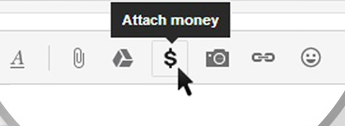
Updated synchronization of notifications on Android devices. Now, if you have removed the notification on the Smartphone, it will also disappear on the Tablet.
6. Samsung Galaxy S 4 with Nexus Experience
Smartphone Samsung Galaxy S 4 without shell TouchWiz and with Pure Google (Vanilla Android, no add-ons or whatever it is called). Sales start on June 26 at a price of $ 650. Inside Snapdragon 600 (with LTE) and unlocked bootloader.
7. Google Music
Fully Updated application interface. It has become easier and more concise. Introduced service Google Play Music All Access. In fact, it is a kind of interactive online radio. You drive in the search for your favorite artist and get a list of his albums and composition. If you are tired of listening to the same artist, you can choose any song you like and start the radio station generation function. Automatically create a playlist with similar compositions. Moreover you can edit this playlist. You can refer to the choice of genres (total available 22) or just click to listen now. It is worth the pleasure of $ 10 per month, while only in the United States. The first month is free, just before June 30, the subscription is reduced to $ 8.
For developers.
Since I myself am not a developer and pretty far from software development, everything will be brief and almost without explanation.
1. Google Android Studio
The first and most important thing is Android Studio. Implemented the possibility of layout in real time. There are many options for screen sizes and resolutions. There is a help section. Built-in tools for sharpening the quality of applications and building ways to monetize them. Tools for tracking the effectiveness of advertisements. A tool for interacting with beta testers. Etc. etc. Judging by the applause in the hall, this product has created a furor. And when Google representatives said that the platform IntelliJ, developed by JetBrains, became the basis of Android Studio, the applause swept the entire hall.
Download Android Studio here - developer.android.com/sdk/installing/studio.html
2. The rest
The App Translations Service allows you to translate the application interface directly into the developer console. During the presentation, Ellie Powers chose the desired language - Russian, and further attention, nothing was translated. Which is quite logical, since Google Translate is not able to make a normal translation. Instead, Ellie chose a translation service, paid for the services and sent the application. A week later, the developer receives an application with a normal translation.
New features for developers on Google Play were also presented.
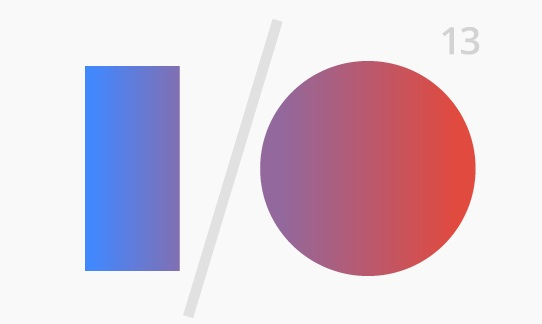
So, all those who are interested in what the search giant has prepared for us, have a pleasant reading, and for whom it is of little interest or not at all interesting, we can safely skip. For simplicity, we divide the material into two parts: for users and for developers.
For Users
')
1. Fully updated Google Maps
At the moment, get acquainted with the new version of Google Maps, you can only by invite (you can get here maps.google.com/help/maps/helloworld/desktop/preview ).
What's new?
• Google Earth integrated with Google Maps. Now, if you suddenly want to admire the Blue Ball in 3D, you will not need to install a separate program (this also applies to viewing the surface of Mars).
• In the Street View mode added loading of custom photos. Photos of the area you are currently watching (carousel) are naturally loaded.
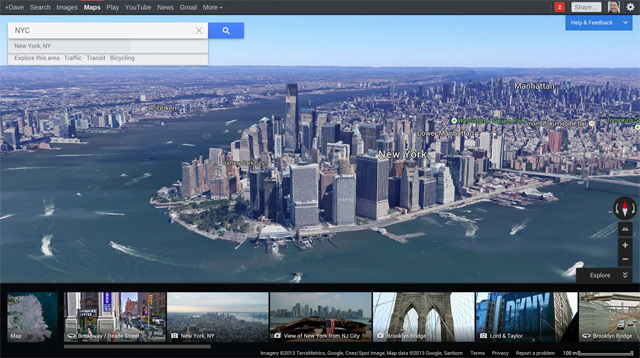
• Now Google will advise you how and where to go. Google Maps analyzes the history, place of residence and place of work (calculated automatically on the coordinates of the Android device), ratings and reviews, and then builds an individual map with recommendations.
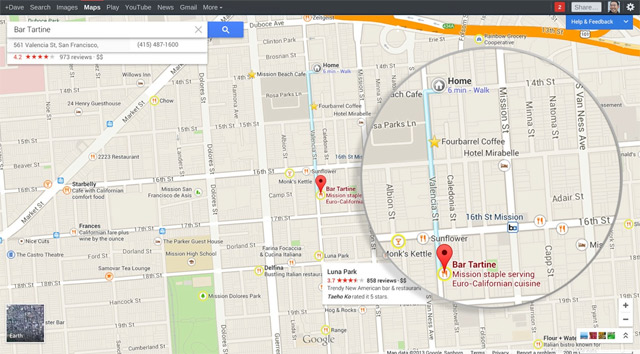
An invite as usual does not come quickly (I haven’t come yet), so you can enjoy all the charms of the new cards in the video.
2. Google Hangouts
The corporation of good has several services for communication. Some have existed for a long time (Google Talk) and are not updated, some recently appeared Google + Chats and Google + Video meetings. By itself, Google Talk is quite a popular messaging service, but unfortunately, it has not been updated for a long time and has a lot of flaws. Even before the start of Google I / O, there were rumors about a new service from Google. And yesterday they were all confirmed a little more than completely. Meet Google Hangouts.

In fact, the company combined all the previous messaging services into one. Hangouts can send messages, pictures (oh yes it happened), make video calls, organize video conferences (up to 10 people) and have at their disposal ah ... .ard (or rather 850) emoticons (or as they were called by Google - emoticons-emoticons). Hangouts can be tied to a phone number (hi whats app). One of the important innovations is the ability to send messages when the other person is not online. Earlier in such situations, messages could be lost and not reach the addressee, now messages reach as soon as the addressee appears on the network. All this business works thanks to full synchronization with a cloud of Google. All text messages, history and pictures are stored in the cloud and synchronized with all devices of the user. There is no contact list in Hangouts, which may confuse some users. Instead of the contact list, a list of conversations is displayed. As you communicate, the list of dialogues will be replenished and thus can replace the list of contacts. Unnecessary dialogs can be deleted. The way to create a dialogue is reminiscent of WhatsApp. You choose the interlocutor (one or several), you can choose from the list, which consists of a list of your contacts, in order of the frequency of their use and press "Message" or "Hangout". If you choose a buddy who does not have a Hangouts, he will receive an offer to install it. Google HangOuts is now available for Android, iOS and Chrome.
3. Google Play Game
All gamers rejoice. Google heard your pleadings. Google Play Game allows you to save achievements, points earned, gameplay, etc. And all this is synchronized between user devices. In other words, they played on the smartphone on the way home, and at home they continued from the same place on the tablet, came to work the next day and finished off their opponent in the browser. The same Google Play Game allows you to measure

4. Google +
Once again, the updated design of Google +. The interface is made flatter. All information is now placed in cards arranged in three columns. But photos and videos are posted on the entire width. Everything looks nice and pleasing to the eye. There are no more incomprehensible empty spaces and gaps between fields. Added animation, for example, clicking on a card will turn it over to view comments. Also, the animation is present when creating content and invoking the menu. And the depth of penetration of information lies in the tags, which are automatically affixed to various types of content. For example, if you watch a video with a recipe for cooking dishes, you will be offered several other similar materials that may interest you.
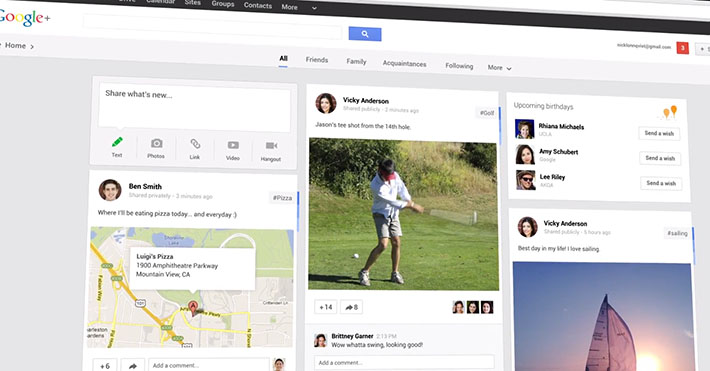
More details about the new interface and functions can be on the video.
But most of all, the photo manipulation tool has undergone changes. Now Google + eliminates the best photos - photos with lots of noise, duplicate photos, blurred photos, etc. are cut off. But this takes into account your creativity, if the photo was smeared on purpose, it will remain. But other photos will not be deleted, just will not be offered to view the event. For example, you took 500 photos on vacation. Google + deselect duplicate photos, blurry, etc. As a result, you will receive an album with 300 good photos.

The second major innovation is the automatic image processing service. The service will automatically determine what is wrong with the photo and make it lighter, darker, sharper and so on. Naturally, all changes are made with your consent.

Also, photos can be combined into an animation, for example, if you captured several photos of an action in progress.
An updated version of Google + is available from today.
5. Small updates.
Updated Google Now (Assistant in Russia). Now the helper is able to recognize ordinary human speech and give an answer to it. Google Now has learned to recognize requests like “How many kilometers from here to Vydropuzhsk”, “Where to go in Rome”, “How to get to the library”, etc. Some voice commands were also added. For example, to add an event to the calendar is enough to say "June 4, my birthday" or "June 1, meeting at the cinema." Google Voice Search has become available in the browser. Google Wallet merged with Gmail. To send money, you need to click on the attachment attachment menu, while writing a letter, and select the dollar icon.
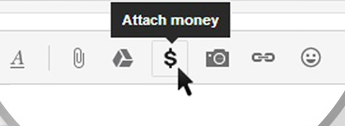
Updated synchronization of notifications on Android devices. Now, if you have removed the notification on the Smartphone, it will also disappear on the Tablet.
6. Samsung Galaxy S 4 with Nexus Experience
Smartphone Samsung Galaxy S 4 without shell TouchWiz and with Pure Google (Vanilla Android, no add-ons or whatever it is called). Sales start on June 26 at a price of $ 650. Inside Snapdragon 600 (with LTE) and unlocked bootloader.
7. Google Music
Fully Updated application interface. It has become easier and more concise. Introduced service Google Play Music All Access. In fact, it is a kind of interactive online radio. You drive in the search for your favorite artist and get a list of his albums and composition. If you are tired of listening to the same artist, you can choose any song you like and start the radio station generation function. Automatically create a playlist with similar compositions. Moreover you can edit this playlist. You can refer to the choice of genres (total available 22) or just click to listen now. It is worth the pleasure of $ 10 per month, while only in the United States. The first month is free, just before June 30, the subscription is reduced to $ 8.
For developers.
Since I myself am not a developer and pretty far from software development, everything will be brief and almost without explanation.
1. Google Android Studio
The first and most important thing is Android Studio. Implemented the possibility of layout in real time. There are many options for screen sizes and resolutions. There is a help section. Built-in tools for sharpening the quality of applications and building ways to monetize them. Tools for tracking the effectiveness of advertisements. A tool for interacting with beta testers. Etc. etc. Judging by the applause in the hall, this product has created a furor. And when Google representatives said that the platform IntelliJ, developed by JetBrains, became the basis of Android Studio, the applause swept the entire hall.
Download Android Studio here - developer.android.com/sdk/installing/studio.html
2. The rest
The App Translations Service allows you to translate the application interface directly into the developer console. During the presentation, Ellie Powers chose the desired language - Russian, and further attention, nothing was translated. Which is quite logical, since Google Translate is not able to make a normal translation. Instead, Ellie chose a translation service, paid for the services and sent the application. A week later, the developer receives an application with a normal translation.
New features for developers on Google Play were also presented.
Source: https://habr.com/ru/post/179931/
All Articles