Ceph FS distributed file system in 15 minutes
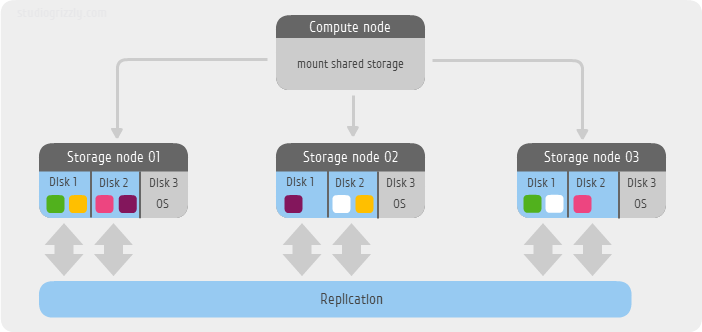
It will take us only a few minutes to lift the distributed Ceph FS file system.
Quick reference
Ceph is an open source development of resilient, highly scalable petabyte storage. The basis is the integration of disk spaces of several dozen servers into object storage, which allows for the implementation of flexible multiple pseudo-random data redundancy. Ceph developers complement this object storage with three more projects:
- RADOS Gateway - S3- and Swift-compatible RESTful interface
- RBD - block device with support for thin growth and snapshots
- Ceph FS - Distributed POSIX Compatible File System
Example Description
In my small example, I use only 3 servers as storage. Each server has 3 SATA disks available to me:
/dev/sda as system and /dev/sdb and /dev/sdc for the Ceph FS file system. The OS in this example will be Ubuntu 12.04 LTS. Another server will mount the file system, that is, in fact act as a client. We use the default level of redundancy, that is, two replicas of one block.')
At the time of this writing, the developers offer two methods for creating simple configurations - the old one, using
mkcephfs or the new ceph-deploy . For newer versions, starting with the 0.6x branch (cuttlefish), it is already recommended to use ceph-deploy . But in this example, I use the earlier, stable release of the 0.56.x branch (bobtail), using mkcephfs .I'll warn you right away - Ceph FS is still in prepraction status at the moment, but by community activity this project is called one of the hottest among software defined storage.
Let's get started
Step 0. Install the OS
Perform the minimum installation. Additionally, you must install
ntpdate and your favorite editor, for example vim . aptitude update && aptitude install ntpdate vim Step 1. Install Ceph packages
We install Ceph packages for each node of the cluster and client.
wget -q -O- 'https://ceph.com/git/?p=ceph.git;a=blob_plain;f=keys/release.asc' | sudo apt-key add - echo deb http://ceph.com/debian-bobtail/ $(lsb_release -sc) main | tee /etc/apt/sources.list.d/ceph.list aptitude update && aptitude install ceph Step 2. Create a configuration file
On each node and client we create a single configuration file
/etc/ceph/ceph.conf [global] auth cluster required = cephx auth service required = cephx auth client required = cephx [osd] osd journal size = 2000 osd mkfs type = xfs osd mkfs options xfs = -f -i size=2048 osd mount options xfs = rw,noatime,inode64 [mon.a] host = node01 mon addr = 192.168.2.31:6789 [mon.b] host = node02 mon addr = 192.168.2.32:6789 [mon.c] host = node03 mon addr = 192.168.2.33:6789 [osd.0] host = node01 devs = /dev/sdb [osd.1] host = node01 devs = /dev/sdc [osd.2] host = node02 devs = /dev/sdb [osd.3] host = node02 devs = /dev/sdc [osd.4] host = node03 devs = /dev/sdb [osd.5] host = node03 devs = /dev/sdc [mds.a] host = node01 Making the file readable for everyone
chmod 644 /etc/ceph/ceph.conf Step 3. Make a password-free entry between nodes.
We set the root password, we generate ssh keys without specifying the passphrase
passwd root ssh-keygen Create ssh aliases in
/root/.ssh/config according to the name of the node in your case Host node01 Hostname node01.ceph.labspace.studiogrizzly.com User root Host node02 Hostname node02.ceph.labspace.studiogrizzly.com User root Host node03 Hostname node03.ceph.labspace.studiogrizzly.com User root Add public keys to neighboring nodes of the cluster.
ssh-copy-id root@node02 ssh-copy-id root@node03 Step 4. Expand the cluster
To begin, we will prepare the necessary disks for work
mkfs -t xfs fs-options -f -i size=2048 /dev/sdb mkfs -t xfs fs-options -f -i size=2048 /dev/sdc Next, prepare working directories and mount disks according to our design.
So for node01 we will execute
mkdir -p /var/lib/ceph/osd/ceph-0 mkdir -p /var/lib/ceph/osd/ceph-1 mount /dev/sdb /var/lib/ceph/osd/ceph-0 -o noatime,inode64 mount /dev/sdc /var/lib/ceph/osd/ceph-1 -o noatime,inode64 for node02
mkdir -p /var/lib/ceph/osd/ceph-2 mkdir -p /var/lib/ceph/osd/ceph-3 mount /dev/sdb /var/lib/ceph/osd/ceph-2 -o noatime,inode64 mount /dev/sdc /var/lib/ceph/osd/ceph-3 -o noatime,inode64 and for node03
mkdir -p /var/lib/ceph/osd/ceph-4 mkdir -p /var/lib/ceph/osd/ceph-5 mount /dev/sdb /var/lib/ceph/osd/ceph-4 -o noatime,inode64 mount /dev/sdc /var/lib/ceph/osd/ceph-5 -o noatime,inode64 And finally, on node01 we run the Ceph storage creation script.
mkcephfs -a -c /etc/ceph/ceph.conf -k /etc/ceph/ceph.keyring and then copy the key
ceph.keyring to the other nodes of the cluster scp /etc/ceph/ceph.keyring node02:/etc/ceph/ceph.keyring scp /etc/ceph/ceph.keyring node03:/etc/ceph/ceph.keyring and on the client node, in my case -
192.168.2.39 scp /etc/ceph/ceph.keyring 192.168.2.39:/etc/ceph/ceph.keyring Keys set access to read
chmod 644 /etc/ceph/ceph.keyring Step 5. Launch and Status
Thanks to the passwordless entry between the nodes, we start the entire cluster from any node
service ceph -a start We also check the cluster status
ceph -s The most expected status during normal operation is
HEALTH_OKOn the client side, we create a directory in the required location, for example
/mnt/cephfs , parse the key for the ceph kernel ceph and mount the file system mkdir /mnt/cephfs ceph-authtool --name client.admin /etc/ceph/ceph.keyring --print-key | tee /etc/ceph/admin.secret mount -t ceph node01:6789,node02:6789,node03:6789:/ /mnt/cephfs -o name=admin,secretfile=/etc/ceph/admin.secret,noatime Afterword
This is how we get the distributed Ceph FS file system in just 15 minutes. Issues of performance, safety and maintenance require more detailed immersion and this is material on a separate article, or even more than one.
PS
Zababahali bundle OpenNebula + Ceph using only Ceph object storage, without the Ceph FS file system. Read more in the hub I am promoting .
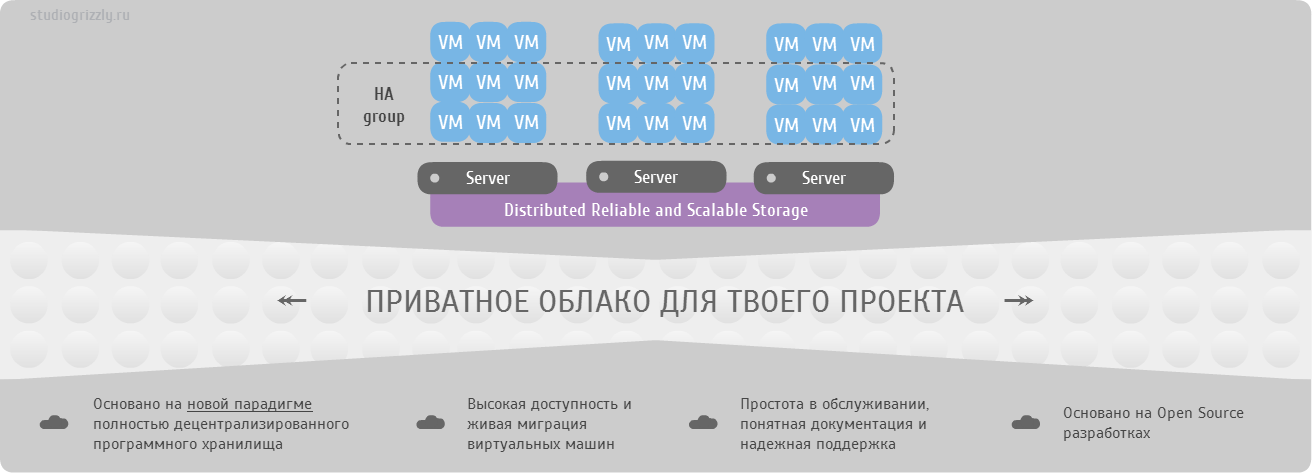
Source: https://habr.com/ru/post/179823/
All Articles