How I bought a 42-inch LCD TV: the experience of choice and operation
I have never been a fan of television, so, without any discomfort, for about 6 years I used an old Samsung picture tube of about the same age. Played and watched movies on a laptop, and the TV itself was switched on only occasionally, for the “background”.
With the purchase of the xBox 360 gaming console, I seriously thought about buying a modern TV, as it was almost impossible to play the old kinescope. Firstly, it simply does not have an HDMI port, and you had to be content with ordinary “tulips” and a SCART adapter. Secondly, due to the low resolution of the screen it was impossible to enjoy the fullness of the graphics of modern games, and small inscriptions (for example, explanations in games) were completely unreadable. There was only one way out - the acquisition of a modern TV.
At first, I wanted to buy some inexpensive 32-inch HD Ready model (1366 x 768 pixels). By the way, similar TVs of normal brands (Toshiba, LG, Philips, etc.) are not expensive at all - 300-400 dollars. But, as you know, the appetite comes with eating. Studying the topic of TVs, I realized that 32 inches would not be enough for me, I need to take 42, and with such a rather solid diagonal, the resolution of HD Ready will not look at all "Orthodox." Consequently, the search criteria changed dramatically: 42 inches, Full HD 1080p (1920 x 1080 pixels), IPS matrix type (for some reason, I really wanted to). At the same time, it was decided that I didn’t need any “fashionable features” like 3D and Smart TV.
But I did not think so for long, until I came to visit a friend and watched his movie in this very 3D. In general, I liked it, and I added another item to the list of selection criteria. By the way, this friend advised me to study the issue of Smart TV and see if I need this option or not. Well, doubts overcame me right up to the moment of purchase, but, looking ahead, I’ll say that I didn’t regret taking the model with Smart TV.
')
In the end, I realized that I did not take the TV for one day or even for one year, so it’s worth taking an expensive, high-quality and most functional model. The final selection criteria: IPS-matrix, 42 inches, Full HD 1080p, 3D and - yes, yes - Smart TV. The purchase budget has slightly increased - from the original 300-400 dollars to 1,000-1,300.
Having arranged a raid on electronics stores, I realized that not many models fall under the above characteristics (and in the store where I stopped there were only three: two from Samsung and one from LG). But everything is there, except for 3D, that is, 3D, but there is no Smart TV, then the refresh rate of the picture is painfully small, the thickness of the case is frighteningly large, it does not look like it, then something else. By the way, as for Smart TV, a curious feature emerged: in many models there is support for this option. That is, the TV is not equipped with a Wi-Fi adapter, you need to buy it separately, and only after that enjoy all the delights of Smart TV. Honestly, I don’t like this “intactness” of devices, everything should be “out of the box”, without installing additional accessories. Perhaps that is why I stopped at the LG 42LM660T, which met all my requirements, and therefore “threw back” two Samsung TVs, to which I would have to buy Wi-Fi modules (otherwise, the characteristics of these three panels were plus or minus the same) .
So, get acquainted, LCD LED TV LG 42LM660T.

I was a little deceiving, saying that I chose this model only because “everything is there” in it and its characteristics fully meet the specified criteria. I also liked it very much: Samsung counterparts are less interesting in design. LG 42LM660T is made in the new style of flagship models Cinema Screen. That is, there is practically no frame around the screen, its thickness in the upper part and in the sides does not exceed 10 mm, in the lower part it is 20 mm.

The frame is black and made flush with the screen. The ends of the TV are made of gray metal, the thickness of the ends is 23 mm, and the maximum thickness of the body (with the exception of the speakers) is 33 mm.

View from above

Side view
The TV stand is made of black glossy plastic and has a rather unusual shape. In general, it looks all very attractive. We were pleased with the special clamps on the back of the TV stand, thanks to which you can fix all the connected wires and hide them behind the stand.
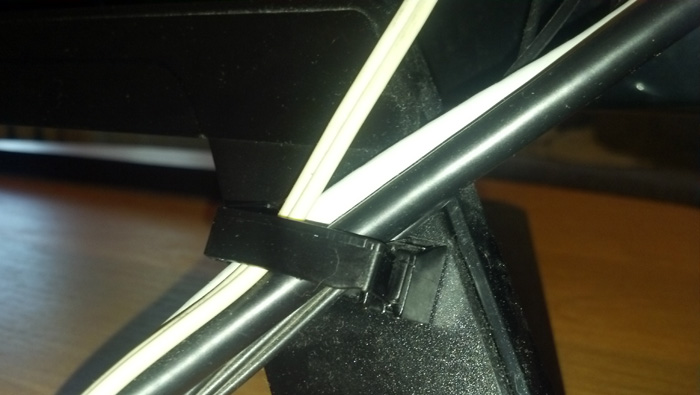
On the right side of the back of the LG 42LM660T located hardware control buttons.

On the left side of the rear panel are connectors. It has all the necessary interfaces, namely: four HDMI inputs, three USB ports, a SCART input, component and composite inputs (the corresponding adapters are included in the delivery of the TV), VGA input, antenna input, optical audio output, headphone output and ethernet port.
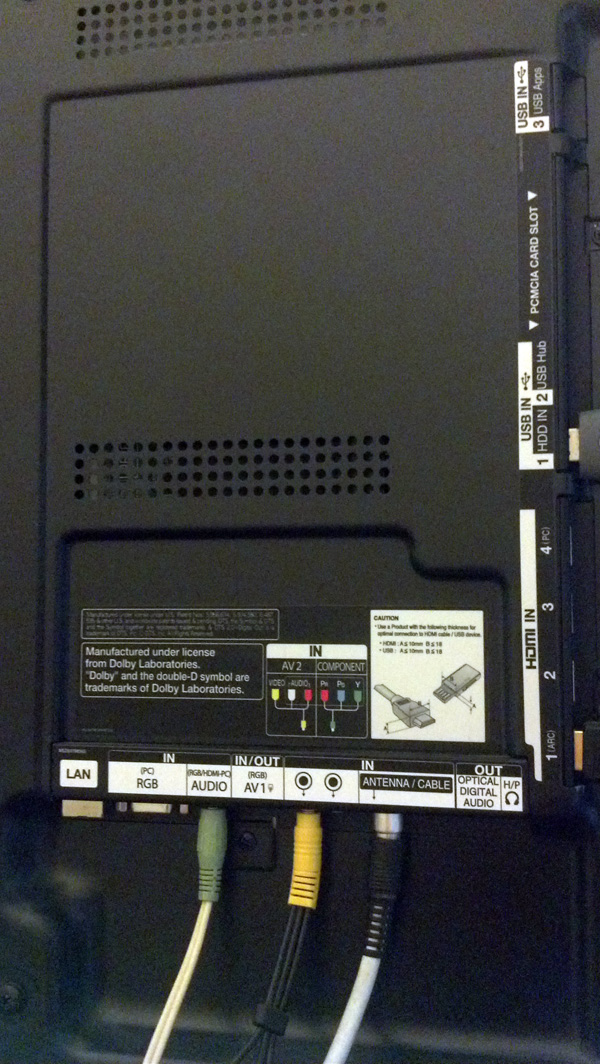
LG 42LM660T is equipped with built-in DVB-T2 / C and DVB-S tuners, however, for receiving digital terrestrial DVB-T2 channels, you will have to purchase a CAM module (an appropriate connector is provided). Also on the back there are holes for mounting the VESA format, which makes it possible to mount the TV on the wall.
It is curious that in addition to the standard remote control, the LG 42LM660T comes with an optional Magic Remote.

Normal remote

Optional remote

And again he
The first is made in the usual for modern models of LG TV design. The top buttons are made of special material with the addition of phosphorus, which is highlighted in the dark. The second remote is necessary for more comfortable working on the Internet and using Smart TV. As you can see, Magic Remote has very few buttons, however, with it you can quickly get to any desired function of the TV menu. A gyroscope is built into this remote control, that is, by moving the remote control, you move the cursor on the screen - this is the semblance of a mouse. You know, this somehow reminded me of the controller of the Nintendo Wii game console. Magic Remote has an ergonomic shape and fits nicely in your hand. In principle, it is quite possible to use it, completely forgetting about the main console. He has only one drawback - the batteries sit down quickly enough (1.5-2 weeks of active use).
Now a little about the screen . It is worth noting that it has a matte finish, therefore, there is no glare even on a bright sunny day. Let me remind you, the diagonal of the display used is 42 inches, and the resolution is 1920 x 1080 pixels (Full HD 1080p), the matrix type is IPS. And at the time of my purchase of the LG 42LM660T (early January 2013), there were persistent rumors on the Internet that Sharp's matrix was used in this model, but now for some reason I did not find such information. The official website of LG is generally silent about this, like most online stores, and only some sources claim that the model is equipped with a LG matrix.
Who makes the display is not important, but what is important is that the image quality is really high. I noticed this even in the store when I compared the LG 42LM660T with other models. IPS technology makes the picture bright, contrasting and juicy. Also pay attention to the wide viewing angles, which are equal to 178 degrees. In general, I am completely satisfied with the screen.


Exploitation.
After first switching on, you will be asked to set the date and time, select the time zone and region (from which the content in Smart TV will depend), after which the search for channels will automatically begin. Also, a very useful program "Image Adjustment Wizard" will be launched, which includes several simple tests that will allow you to customize the image for yourself.
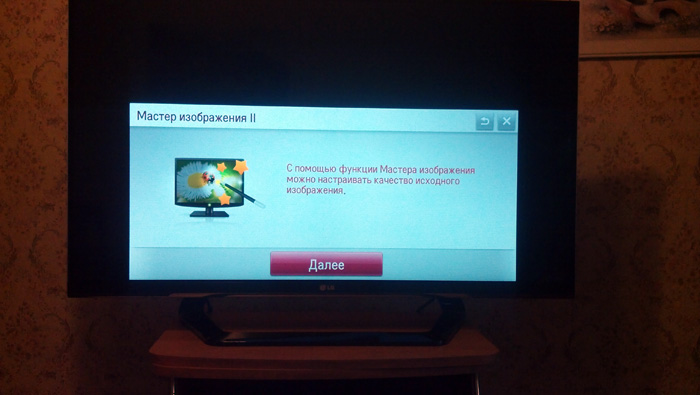
There is also a special sensor that is able to automatically adjust the intensity of the backlight and sound, depending on the level of lighting and noise in the room. This is a rather convenient option, but I do not use it, in general, as well as the “auto-brightness” in smartphones.
I will also say a few words about additional image settings - these are two noise reduction systems (normal and for eliminating MPEG artifacts), a rather useful TruMotion function that increases the smoothness of movement, and the “Real Cinema” option, which is responsible for correct video conversion.
Yes, the LG 42LM660T has a built-in media player that reads all popular formats. Honestly, for all the time of operation, I have never been faced with the fact that the TV does not recognize some kind of media file format.
You can connect to the Internet in two ways: wired (I already spoke about the presence of an Ethernet connector) and wireless (Wi-Fi module). There is also an Internet browser, which, by the way, is quite convenient compared to those I have seen on modern TVs with Smart TV, and the presence of a convenient remote control-mouse Magic Remote makes web-surfing even more comfortable.
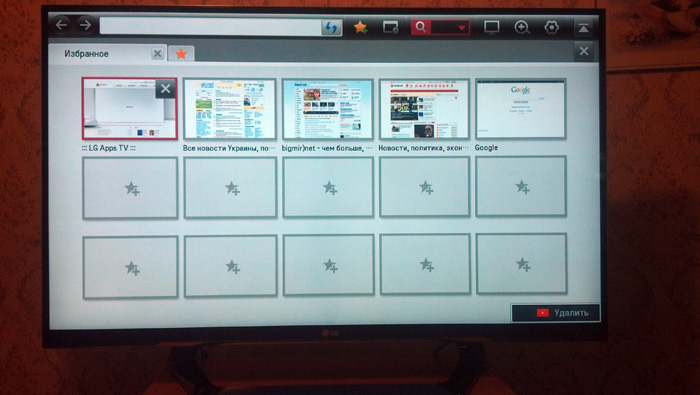
Browser
The text is entered using the on-screen keyboard, in addition, an ordinary keyboard and mouse can be connected via the USB interface. On top of that, there are a large number of applications in the Google Play Market or the App Store that allow you to control the LG 42LM660T and enter text from a smartphone or tablet computer on Android and iOS, respectively.
To enter the Smart TV content platform, press the Home button on the remote. It looks like this:


Content screen
Here you can find a huge number of online TV applications, movies, games, clients of social networks (Facebook, Twitter, Classmates, etc.) and much more. And in the company store you can find almost any program, and there are both paid and free.
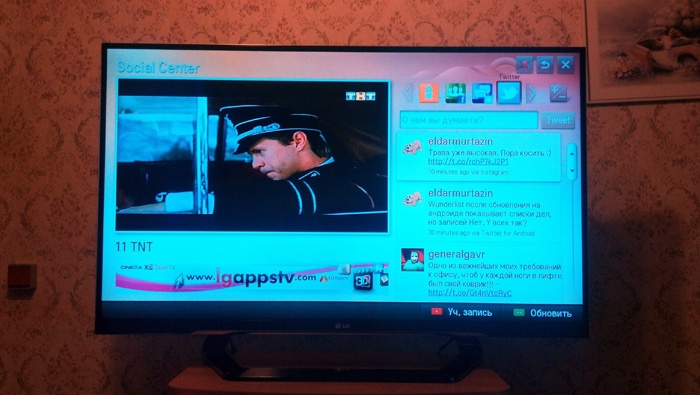
Also note that if you want to use Smart TV "to the maximum", then you should pay attention to the models of the most popular brands in our country (I personally kept an eye on Samsung and LG). The fact is that the devices of such companies will have a noticeably greater amount of high-quality content for Smart TV. Therefore, buying yourself some Sharp or Toshiba, you risk running into a limited number of programs and applications.
LG 42LM660T can receive broadcast images from a desktop, laptop, tablet or smartphone. Moreover, these devices can be connected to the TV using a cable or wirelessly. Personally, I use DLNA wireless technology. For this, I downloaded and installed the Nero MediaHome 4 program on my laptop, which allows you to stream images, audio files and video from a laptop to TV.
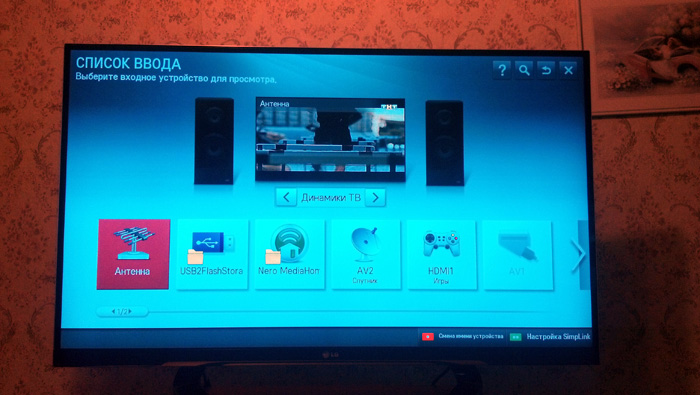
Screen with nero
Everything is convenient, simple and fast, even movies in Full HD go without any slowdowns. Also in the LG 42LM660T provides support for wireless technology WiDi.
The package LG 42LM660T includes 4 pairs of glasses for viewing 3D, this is quite enough for a group of friends or a family. Glasses are moderately cute, comfortable and fairly light, so even with prolonged video viewing, the nose and temples do not get tired of glasses, as is the case in cinemas. By the way, in this model, 3D technology is passive and is called LG Cinema 3D. Unlike active 3D, this technology boasts the lack of flicker of the image, from which the eyes get tired and the head (hi cinemas), and wider viewing angles start to hurt. But it was not without its drawbacks: sometimes a certain “aliasing” of the picture is slightly noticeable. Nevertheless, the LG 42LM660T shows 3D content quite well, I was pleased, though I don’t use this feature so often.


I will also talk about flexible 3D settings, you can set the intensity and depth of the three-dimensional image. In addition, there is a function to convert a conventional 2D image to 3D. For example, this can be done when viewing live channels. It is clear that the "volume" will not be the same as when viewing specialized content, but still very good.
The developers have not left without attention and gamers, whom I am. In this model, a very interesting option is implemented - Dual Play, which decomposes the image in split-screen mode (one screen divided in half) into two full-sized ones and displays them at the same time on the display, on different lines. At the exit, each player sees only his own game screen. But I’ll clarify that for this you will need to purchase special Dual Play glasses, each lens of which has the same polarization. I haven't bought anything yet, but I tried it in the store - I liked it.
Of the interesting features of the LG 42LM660T, I’ll highlight Skype support (to do this you will need to connect a webcam to the TV) and the Time Machine function. The latter allows you to record broadcasting, and then view it. For example, you watch the news, but at that moment you were distracted or called. All you need to do is just click on a pause, as you free yourself - continue watching from the same moment you stopped. To record broadcasts, you need an external drive with a USB interface of 40 GB or more.
Conclusions . Am I pleased with the LG 42LM660T? Sure! In my opinion, this is the ideal price / quality / functionality ratio. Excellent image quality, good 3D, convenient Internet access, countless Smart TV applications, a lot of useful and interesting "chips". Plus, regular firmware updates are about once a month, and with the new firmware new applications appear. What else can you want from the TV?
With the purchase of the xBox 360 gaming console, I seriously thought about buying a modern TV, as it was almost impossible to play the old kinescope. Firstly, it simply does not have an HDMI port, and you had to be content with ordinary “tulips” and a SCART adapter. Secondly, due to the low resolution of the screen it was impossible to enjoy the fullness of the graphics of modern games, and small inscriptions (for example, explanations in games) were completely unreadable. There was only one way out - the acquisition of a modern TV.
At first, I wanted to buy some inexpensive 32-inch HD Ready model (1366 x 768 pixels). By the way, similar TVs of normal brands (Toshiba, LG, Philips, etc.) are not expensive at all - 300-400 dollars. But, as you know, the appetite comes with eating. Studying the topic of TVs, I realized that 32 inches would not be enough for me, I need to take 42, and with such a rather solid diagonal, the resolution of HD Ready will not look at all "Orthodox." Consequently, the search criteria changed dramatically: 42 inches, Full HD 1080p (1920 x 1080 pixels), IPS matrix type (for some reason, I really wanted to). At the same time, it was decided that I didn’t need any “fashionable features” like 3D and Smart TV.
But I did not think so for long, until I came to visit a friend and watched his movie in this very 3D. In general, I liked it, and I added another item to the list of selection criteria. By the way, this friend advised me to study the issue of Smart TV and see if I need this option or not. Well, doubts overcame me right up to the moment of purchase, but, looking ahead, I’ll say that I didn’t regret taking the model with Smart TV.
')
In the end, I realized that I did not take the TV for one day or even for one year, so it’s worth taking an expensive, high-quality and most functional model. The final selection criteria: IPS-matrix, 42 inches, Full HD 1080p, 3D and - yes, yes - Smart TV. The purchase budget has slightly increased - from the original 300-400 dollars to 1,000-1,300.
Having arranged a raid on electronics stores, I realized that not many models fall under the above characteristics (and in the store where I stopped there were only three: two from Samsung and one from LG). But everything is there, except for 3D, that is, 3D, but there is no Smart TV, then the refresh rate of the picture is painfully small, the thickness of the case is frighteningly large, it does not look like it, then something else. By the way, as for Smart TV, a curious feature emerged: in many models there is support for this option. That is, the TV is not equipped with a Wi-Fi adapter, you need to buy it separately, and only after that enjoy all the delights of Smart TV. Honestly, I don’t like this “intactness” of devices, everything should be “out of the box”, without installing additional accessories. Perhaps that is why I stopped at the LG 42LM660T, which met all my requirements, and therefore “threw back” two Samsung TVs, to which I would have to buy Wi-Fi modules (otherwise, the characteristics of these three panels were plus or minus the same) .
So, get acquainted, LCD LED TV LG 42LM660T.

I was a little deceiving, saying that I chose this model only because “everything is there” in it and its characteristics fully meet the specified criteria. I also liked it very much: Samsung counterparts are less interesting in design. LG 42LM660T is made in the new style of flagship models Cinema Screen. That is, there is practically no frame around the screen, its thickness in the upper part and in the sides does not exceed 10 mm, in the lower part it is 20 mm.

The frame is black and made flush with the screen. The ends of the TV are made of gray metal, the thickness of the ends is 23 mm, and the maximum thickness of the body (with the exception of the speakers) is 33 mm.

View from above

Side view
The TV stand is made of black glossy plastic and has a rather unusual shape. In general, it looks all very attractive. We were pleased with the special clamps on the back of the TV stand, thanks to which you can fix all the connected wires and hide them behind the stand.
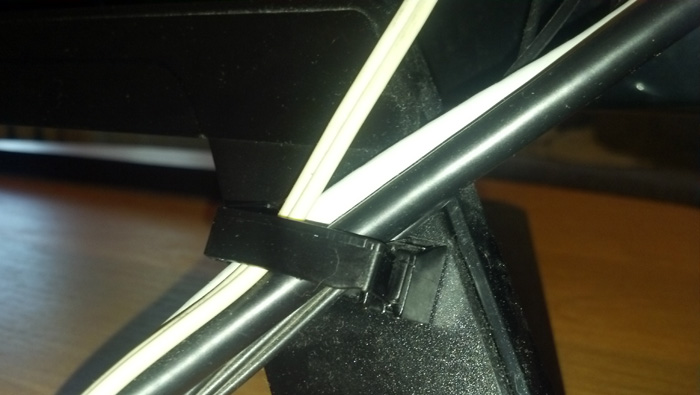
On the right side of the back of the LG 42LM660T located hardware control buttons.

On the left side of the rear panel are connectors. It has all the necessary interfaces, namely: four HDMI inputs, three USB ports, a SCART input, component and composite inputs (the corresponding adapters are included in the delivery of the TV), VGA input, antenna input, optical audio output, headphone output and ethernet port.
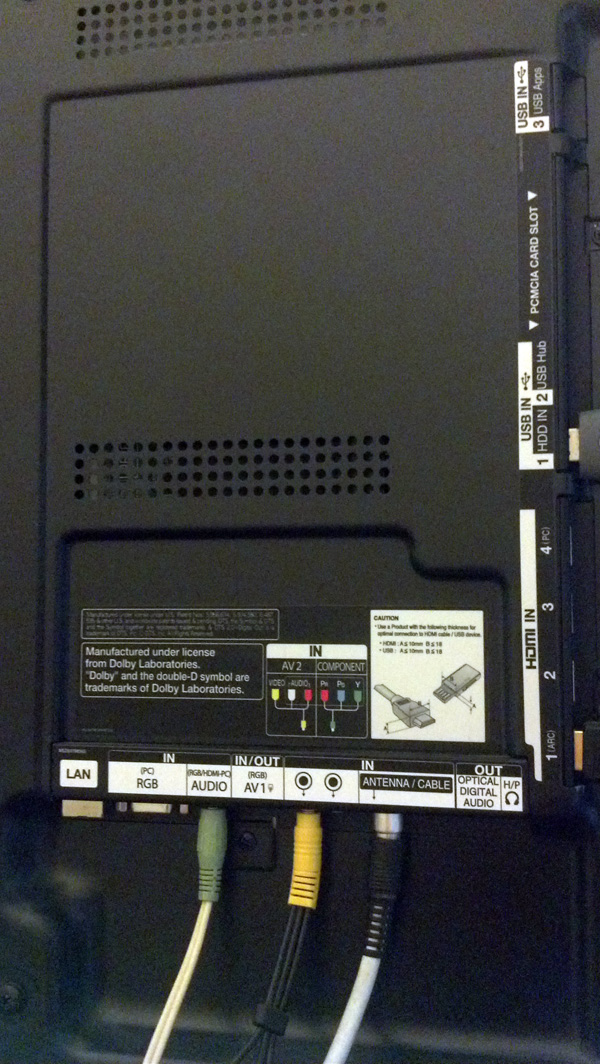
LG 42LM660T is equipped with built-in DVB-T2 / C and DVB-S tuners, however, for receiving digital terrestrial DVB-T2 channels, you will have to purchase a CAM module (an appropriate connector is provided). Also on the back there are holes for mounting the VESA format, which makes it possible to mount the TV on the wall.
It is curious that in addition to the standard remote control, the LG 42LM660T comes with an optional Magic Remote.

Normal remote

Optional remote

And again he
The first is made in the usual for modern models of LG TV design. The top buttons are made of special material with the addition of phosphorus, which is highlighted in the dark. The second remote is necessary for more comfortable working on the Internet and using Smart TV. As you can see, Magic Remote has very few buttons, however, with it you can quickly get to any desired function of the TV menu. A gyroscope is built into this remote control, that is, by moving the remote control, you move the cursor on the screen - this is the semblance of a mouse. You know, this somehow reminded me of the controller of the Nintendo Wii game console. Magic Remote has an ergonomic shape and fits nicely in your hand. In principle, it is quite possible to use it, completely forgetting about the main console. He has only one drawback - the batteries sit down quickly enough (1.5-2 weeks of active use).
Now a little about the screen . It is worth noting that it has a matte finish, therefore, there is no glare even on a bright sunny day. Let me remind you, the diagonal of the display used is 42 inches, and the resolution is 1920 x 1080 pixels (Full HD 1080p), the matrix type is IPS. And at the time of my purchase of the LG 42LM660T (early January 2013), there were persistent rumors on the Internet that Sharp's matrix was used in this model, but now for some reason I did not find such information. The official website of LG is generally silent about this, like most online stores, and only some sources claim that the model is equipped with a LG matrix.
Who makes the display is not important, but what is important is that the image quality is really high. I noticed this even in the store when I compared the LG 42LM660T with other models. IPS technology makes the picture bright, contrasting and juicy. Also pay attention to the wide viewing angles, which are equal to 178 degrees. In general, I am completely satisfied with the screen.


Exploitation.
After first switching on, you will be asked to set the date and time, select the time zone and region (from which the content in Smart TV will depend), after which the search for channels will automatically begin. Also, a very useful program "Image Adjustment Wizard" will be launched, which includes several simple tests that will allow you to customize the image for yourself.
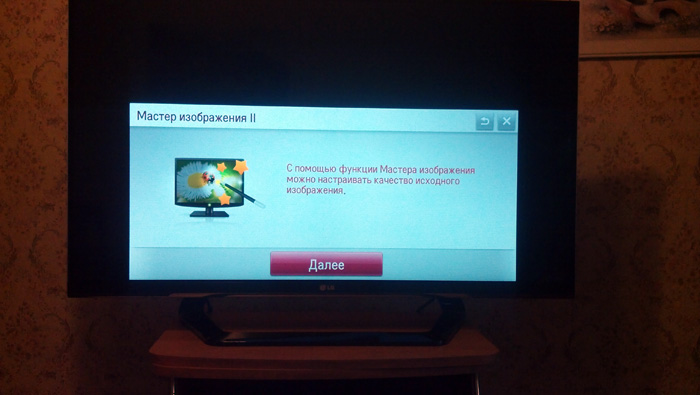
There is also a special sensor that is able to automatically adjust the intensity of the backlight and sound, depending on the level of lighting and noise in the room. This is a rather convenient option, but I do not use it, in general, as well as the “auto-brightness” in smartphones.
I will also say a few words about additional image settings - these are two noise reduction systems (normal and for eliminating MPEG artifacts), a rather useful TruMotion function that increases the smoothness of movement, and the “Real Cinema” option, which is responsible for correct video conversion.
Yes, the LG 42LM660T has a built-in media player that reads all popular formats. Honestly, for all the time of operation, I have never been faced with the fact that the TV does not recognize some kind of media file format.
You can connect to the Internet in two ways: wired (I already spoke about the presence of an Ethernet connector) and wireless (Wi-Fi module). There is also an Internet browser, which, by the way, is quite convenient compared to those I have seen on modern TVs with Smart TV, and the presence of a convenient remote control-mouse Magic Remote makes web-surfing even more comfortable.
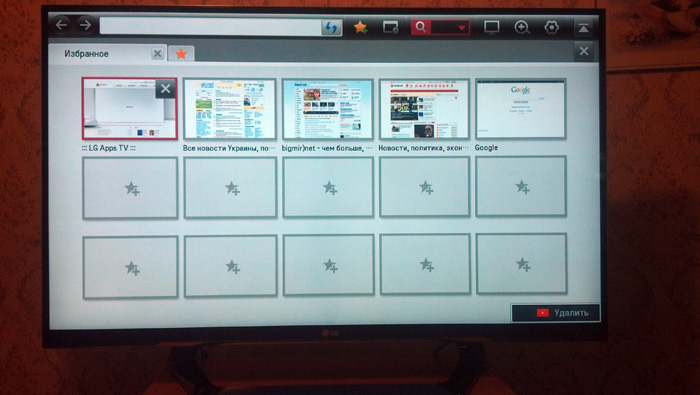
Browser
The text is entered using the on-screen keyboard, in addition, an ordinary keyboard and mouse can be connected via the USB interface. On top of that, there are a large number of applications in the Google Play Market or the App Store that allow you to control the LG 42LM660T and enter text from a smartphone or tablet computer on Android and iOS, respectively.
To enter the Smart TV content platform, press the Home button on the remote. It looks like this:


Content screen
Here you can find a huge number of online TV applications, movies, games, clients of social networks (Facebook, Twitter, Classmates, etc.) and much more. And in the company store you can find almost any program, and there are both paid and free.
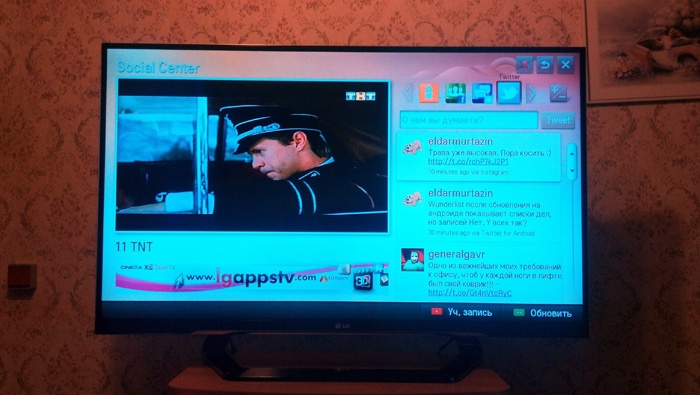
Also note that if you want to use Smart TV "to the maximum", then you should pay attention to the models of the most popular brands in our country (I personally kept an eye on Samsung and LG). The fact is that the devices of such companies will have a noticeably greater amount of high-quality content for Smart TV. Therefore, buying yourself some Sharp or Toshiba, you risk running into a limited number of programs and applications.
LG 42LM660T can receive broadcast images from a desktop, laptop, tablet or smartphone. Moreover, these devices can be connected to the TV using a cable or wirelessly. Personally, I use DLNA wireless technology. For this, I downloaded and installed the Nero MediaHome 4 program on my laptop, which allows you to stream images, audio files and video from a laptop to TV.
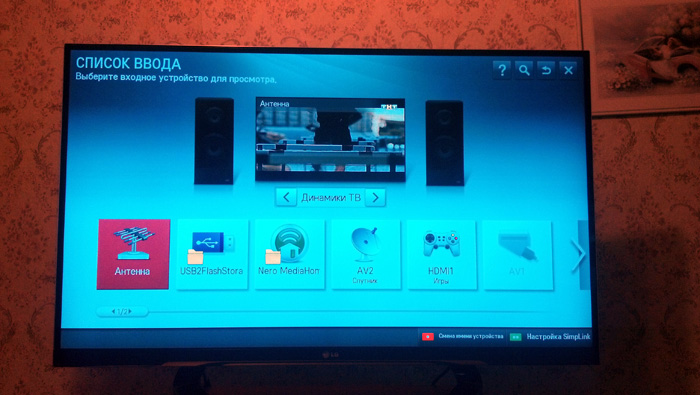
Screen with nero
Everything is convenient, simple and fast, even movies in Full HD go without any slowdowns. Also in the LG 42LM660T provides support for wireless technology WiDi.
The package LG 42LM660T includes 4 pairs of glasses for viewing 3D, this is quite enough for a group of friends or a family. Glasses are moderately cute, comfortable and fairly light, so even with prolonged video viewing, the nose and temples do not get tired of glasses, as is the case in cinemas. By the way, in this model, 3D technology is passive and is called LG Cinema 3D. Unlike active 3D, this technology boasts the lack of flicker of the image, from which the eyes get tired and the head (hi cinemas), and wider viewing angles start to hurt. But it was not without its drawbacks: sometimes a certain “aliasing” of the picture is slightly noticeable. Nevertheless, the LG 42LM660T shows 3D content quite well, I was pleased, though I don’t use this feature so often.


I will also talk about flexible 3D settings, you can set the intensity and depth of the three-dimensional image. In addition, there is a function to convert a conventional 2D image to 3D. For example, this can be done when viewing live channels. It is clear that the "volume" will not be the same as when viewing specialized content, but still very good.
The developers have not left without attention and gamers, whom I am. In this model, a very interesting option is implemented - Dual Play, which decomposes the image in split-screen mode (one screen divided in half) into two full-sized ones and displays them at the same time on the display, on different lines. At the exit, each player sees only his own game screen. But I’ll clarify that for this you will need to purchase special Dual Play glasses, each lens of which has the same polarization. I haven't bought anything yet, but I tried it in the store - I liked it.
Of the interesting features of the LG 42LM660T, I’ll highlight Skype support (to do this you will need to connect a webcam to the TV) and the Time Machine function. The latter allows you to record broadcasting, and then view it. For example, you watch the news, but at that moment you were distracted or called. All you need to do is just click on a pause, as you free yourself - continue watching from the same moment you stopped. To record broadcasts, you need an external drive with a USB interface of 40 GB or more.
Conclusions . Am I pleased with the LG 42LM660T? Sure! In my opinion, this is the ideal price / quality / functionality ratio. Excellent image quality, good 3D, convenient Internet access, countless Smart TV applications, a lot of useful and interesting "chips". Plus, regular firmware updates are about once a month, and with the new firmware new applications appear. What else can you want from the TV?
Source: https://habr.com/ru/post/179553/
All Articles