A new version of Yandex Browser has been released: with synchronization and Board API
- synchronization between different computers using Yandex.Disk technologies;
- the ability to continue searching directly in the omnibox - and not only on Yandex;
- tips on pages of sites that you have not even visited;
- the ability to use the API to customize the presentation of your site in the Scoreboard, and many other important improvements.
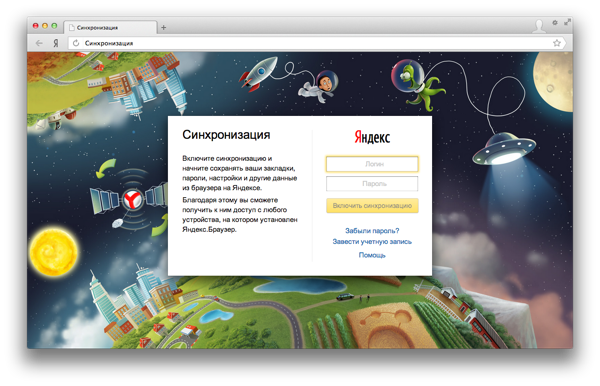
On Habré about Yandex. The browser we told the last time when it appeared Turbo mode. We estimate that 10% of the total audience of our browser uses it per day; traffic saving is 45%. About 1.3 billion web pages pass through Turbo every month.
To date, the weekly audience of Yandex. Browser in Russia has reached 4.8M users, and the share in RuNet is 4.7% . By the way, for the time that has passed since the release of the previous version, we not only developed the capabilities of our browser, but also joined the work on the Chromium project .
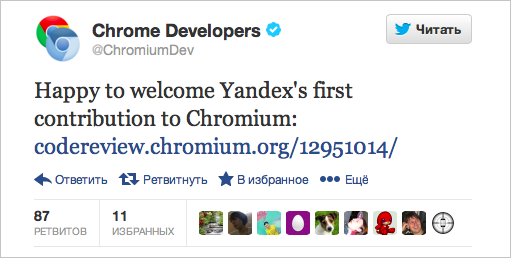
')
Synchronization
First of all, in the new version, we did what we were most asked to do: synchronization. All the data that makes the browser “personal” is synchronized: bookmarks, extensions, settings for auto-completion of forms, history and sites assigned to the Scoreboard. To implement this solution, we used Yandex.Disk technology. Now, each user can open "his" browser on any computer. Even if you only have one, we recommend setting up synchronization: in this case, it will work as a backup of your data.
Search engine
Modern browsers are not just programs that show a site by typing the URL in the address bar. They should help people navigate the Internet. This task is also taken on by the Smart String, into which you can enter search queries. We decided that on the search engine output page most users need the address bar to continue the search session. So it will be clearer what was searched for and what was found, and most importantly, a person will have the opportunity to supplement and reformulate the query directly in the omnibox.

Search engine works not only for Yandex, but also for any search engine that supports the Opensearch standard. For example, you can search on Habrahabr.

Although the address of issue is not displayed, it can be copied to the clipboard after clicking on the address bar. We left the possibility to disable such a display in the settings. We’re wondering what comments you will have about this browser search feature, so try searching in this mode and share your opinion with us.
Smart string
In Yandex, for almost 16 years, they have been searching, and thanks to this, J. Browser is familiar with millions of sites and billions of pages and can use their knowledge. Users have already seen that right in the Smart line you can get an answer to the request.
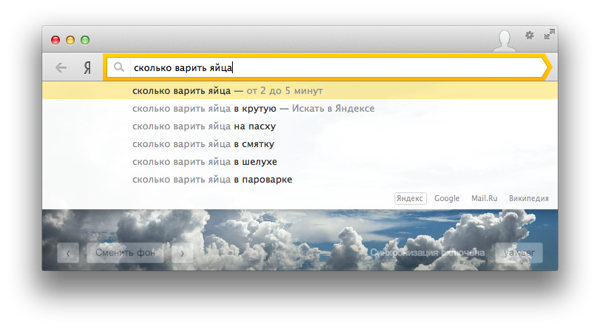
The technologies used to form the search hints allowed us to make it so that people do not need to think about the layout in which they type the address of the site they need in the browser. The smart string recognizes them in any. In this version, we taught her something else: show 93M different URLs in the event list. These are not only sites, but also sub-pages. And not only those that people have already visited. The technology is focused on Yandex search data, which has long been known what page the user wants to open when typing certain characters in the search bar.

SCAM warning
According to Yandex antivirus analysts, about 10M of Runet users hit the pages every day, which fraudulently try to force them to enter the phone and the code from the SMS. Usually after this, money starts to be regularly deducted from their accounts - on average, this is 150 rubles.
Yandex is actively identifying pages created with the goal of luring a phone number. We identify the sites where the code is installed that launches the display of ads by intruders. Its presence reduces the quality of sites, so they appear lower in search results than better quality resources. And now on those pages that our robots calculate using special algorithms, we will display a warning in the Yandex Browser.
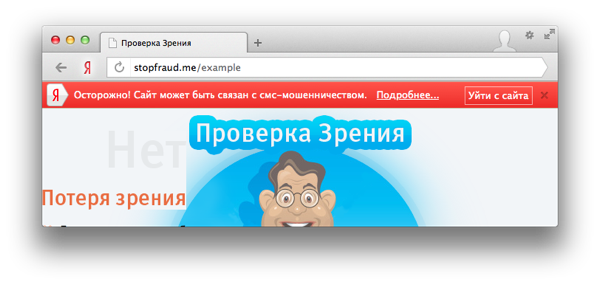
Hopefully, this will allow our users not to fall for the rods of cheaters. By the way, since the launch of the browser, it detects pages that can infect a person’s computer with viruses, and warns that you shouldn’t go to them. Today we display more than 1.5M warnings about infected pages per week.
API Board
One of the innovations of the Yandex. Browser team was the Scoreboard. We abandoned the site views in the form of screenshots, replacing them with widgets, "bricks". At the time of launch, we rendered widgets not only for our services, but also for one hundred and fifty of the most popular sites, including Habrahabr, VKontakte, Facebook, Lenta.ru, etc.

For how other sites are displayed on the Panel, our special technology answered: it determined the favicon of the site, its main color and drew the block itself. Now, in order to make widgets more useful for people, we give webmasters the opportunity to decide for themselves what their sites will look like in the Yandex.Browser. Using the widget API, you can make sure that users see the correct site logo and receive notifications from it directly in the browser. To customize this, you need to create a widget manifest and place a link to the manifest on each page of the site.
Widget examples
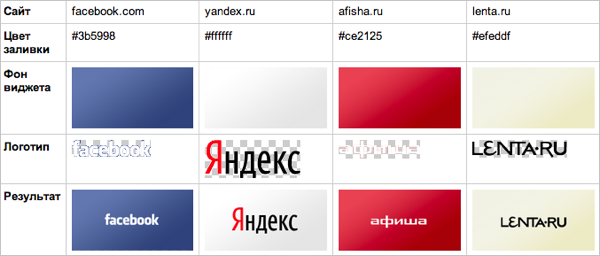
All the details of how to work with the API, you will find here .
As usual, Yandex. The browser itself will gradually be updated for all users, but you can download the latest version from browser.yandex.ru .
Source: https://habr.com/ru/post/179507/
All Articles