Bootstrap modal window for editing forms
There was a need to use the bootstrap-modal.js plugin to edit the form. It would seem a trivial task, but I had to face some difficulties. In this article I will share with you my decision, more elegant solutions and healthy criticism are welcome.
There is a page with a form for editing the product. Add a drop-down list with a list of manufacturers to the form. Next we will place the bootstrap icon-plus-sing icon, which will be the trigger for calling the modal window.
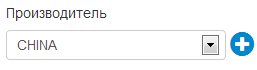
Note: custom DropDownListFor and RawActionLink html-helpers are used.
')
Go ahead. We write js handler for the OnSuccess event.
Next, we need an action in the ProducerController controller to render the contents of the modal window.
Partial presentation of modal window content:
As a result, we get a beautiful popup with a form by clicking on the trigger.
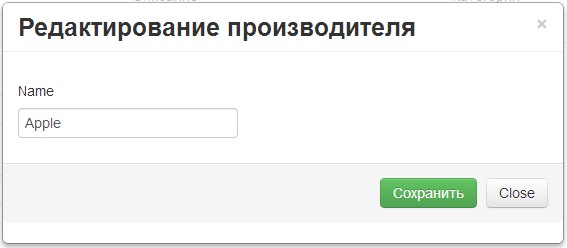
Next comes the task of validating the edited form and adding a new item to the drop-down list. To do this, we write the OnSuccess event handler. Let's consider the possibility of adding and editing an item in the drop-down list. If the content of the form is not valid, then draw the form inside the modal window again.
In the controller ProducerController write another action.
Note: the custom static RenderRazorViewToString method is used.

In general, that's all. Thanks for attention.
Useful links:
Bootstrap Russian manual
Bootstrap-modal.js tutorial
Sources bootstrap-modal.js
There is a page with a form for editing the product. Add a drop-down list with a list of manufacturers to the form. Next we will place the bootstrap icon-plus-sing icon, which will be the trigger for calling the modal window.
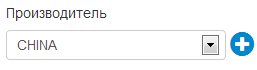
<div id="edit_producer" class="modal fade hide in"> </div> <div class="editor-label"> @Html.LabelFor(model => model.Producers) </div> <div class="editor-field"> @Html.DropDownListFor(model => model.ProducerId, Model.Producers) @Ajax.RawActionLink( "<i class='icon-plus-sign icon-2x'></i>", ActionConstants.Edit, ProducerController.Name, null, new AjaxOptions { UpdateTargetId = "edit_producer", InsertionMode = InsertionMode.Replace, HttpMethod = "GET", OnSuccess = "ShowProducerEditModal" }, null) @Html.ValidationMessageFor(model => model.Producers) </div> </div> Note: custom DropDownListFor and RawActionLink html-helpers are used.
')
Go ahead. We write js handler for the OnSuccess event.
function ShowProducerEditModal() { $('#edit_producer').modal('show'); } Next, we need an action in the ProducerController controller to render the contents of the modal window.
[HttpGet] public ActionResult Edit(long? id) { ProducerEditModel model = service.GetProducerEditModel(id); return PartialView("ProducerEditPartial", model); } Partial presentation of modal window content:
@using (Ajax.BeginForm( ActionConstants.Edit, ProducerController.Name, new AjaxOptions { HttpMethod = "POST", OnSuccess = "OnSuccess" })) { <div class="modal-header"> <a class="close" data-dismiss="modal">×</a> <h3> </h3> </div> <div class="modal-body"> @Html.HiddenFor(model => model.Id) <div class="editor-label"> @Html.LabelFor(model => model.Name) </div> <div class="editor-field"> @Html.EditorFor(model => model.Name) @Html.ValidationMessageFor(model => model.Name) </div> </div> <div class="modal-footer"> <input type="submit" class="btn btn-success" value="" /> <a href="#" class="btn" data-dismiss="modal">Close</a> </div> } As a result, we get a beautiful popup with a form by clicking on the trigger.
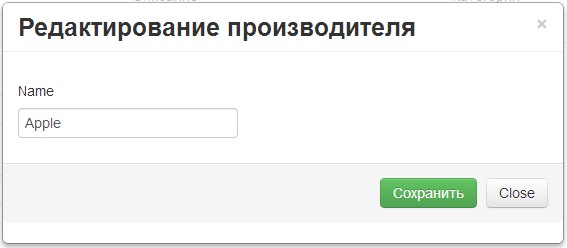
Next comes the task of validating the edited form and adding a new item to the drop-down list. To do this, we write the OnSuccess event handler. Let's consider the possibility of adding and editing an item in the drop-down list. If the content of the form is not valid, then draw the form inside the modal window again.
function OnSuccess(data) { if (data.isValid) { $('#edit_producer').modal('hide'); if (data.isNew) { AppendToDropDownList(data.name, data.id, 'ProducerId'); } else { EditDropDownListItem(data.name, data.id, 'ProducerId'); } } else { $('#edit_producer').html(data.partialView); } } function AppendToDropDownList(text, value, ddlId) { var newItem = $('<option/>', { value: value, text: text }); $('#' + ddlId).append(newItem); } function EditDropDownListItem(text, value, ddlId) { $('#' + ddlId + ' option[value="' + value + '"]').text(text).val(value); } In the controller ProducerController write another action.
Note: the custom static RenderRazorViewToString method is used.
[HttpPost] public ActionResult Edit(ProducerEditModel model) { if (ModelState.IsValid) { bool isNew = model.Id == 0; long id = service.Save(model); return Json(new { isValid = true, id = id, name = model.Name, isNew = isNew }); } return Json(new { partialView = RenderUtils.RenderRazorViewToString(this, "ProducerEditPartial", model), isValid = false }); } 
In general, that's all. Thanks for attention.
Useful links:
Bootstrap Russian manual
Bootstrap-modal.js tutorial
Sources bootstrap-modal.js
Source: https://habr.com/ru/post/179211/
All Articles